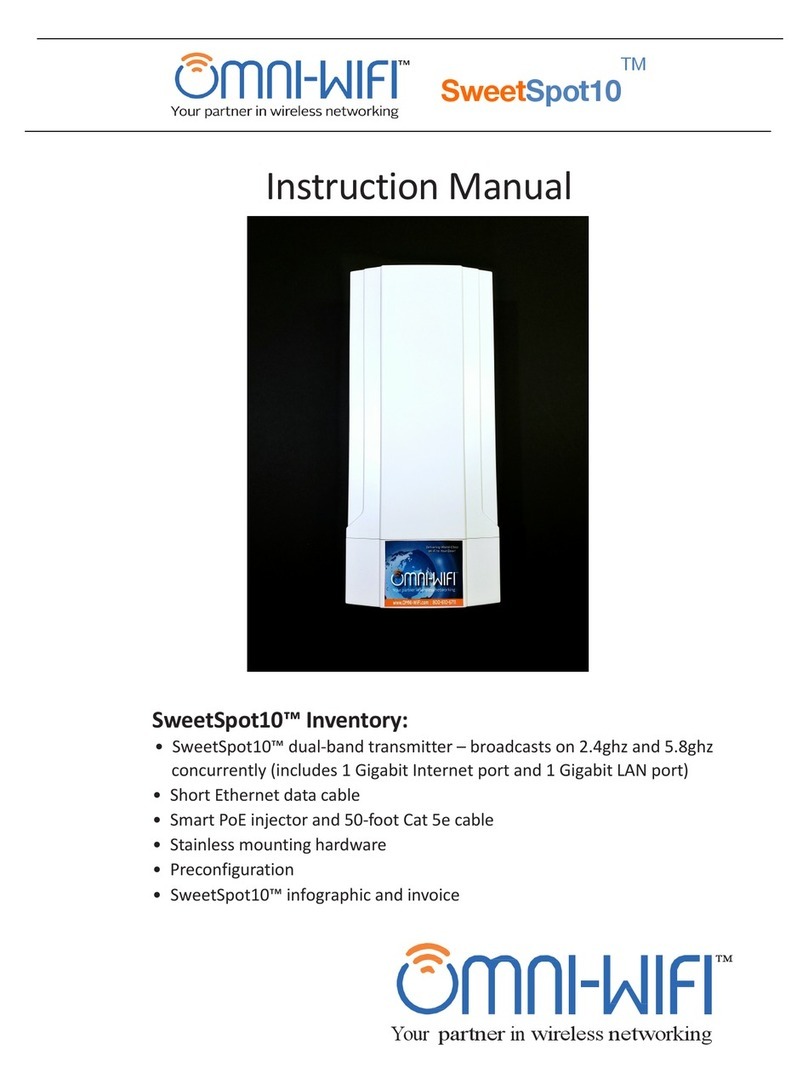OMNI-WiFiTM!SweetSpot5TM*Instruction*Manual! !
*
*
Installation*Considerations!
!
Fluorescent!lights!in!the!space!between!the!SweetSpot5TM!and!the!clients!will!
reduce!the!signal!quality,!and!thereby!reduce!the!effective!distance!that!the!
SweetSpot5TM!can!operate.!If!you!mount!this!product!in!a!suspended!ceiling,!
mount!it!away!from!fluorescent!lights.!Roaming!cordless!phone!systems!may!also!
interfere!with!the!performance!of!the!SweetSpot5TM!because!they!use!the!same!
frequencies.!The!channel!your!SweetSpot5TM!uses!is!listed!on!the!back!of!the!
product.!Be!sure!to!set!your!cordless!phone!to!a!different!channel.!
!
Most!environments!contain!items!that!generate!electromagnetic!interference!
(EMI),!such!as!refrigerators,!microwaves,!even!vacuum!cleaners,!so!place!the!
SweetSpot5TM!where!it!does!not!have!to!push!its!signal!through!the!interference!of!
these!household!appliances.!For!example,!you!will!probably!get!better!coverage!
results!by!mounting!the!unit!on!the!floor!above!the!refrigerator,!rather!than!
aiming!the!product!through!the!refrigerator!towards!another!room!on!the!same!
floor.!
*
Experimentation*
!
If!you!are!unsure!about!the!best!location!for!your!SweetSpot5TM,!you!can!try!it!out!
simply!by!plugging!it!in!and!trying!various!locations.!
!
You!do!not!need!to!cable!into!your!broadband!or!Ethernet!source!in!order!to!find!a!
suitable!location!for!your!SweetSpot5TM.!Simply!place!the!unit!in!the!location!that!
you!would!like!to!test,!and!plug!it!into!an!electrical!connection!to!power!it!up.!
Then!walk!around!your!house!with!a!laptop!or!WiFi-enabled!smart!phone!and!
observe!the!signal!strength!for!your!SweetSpot5™.!Any!signal!reading!at!or!above!
2!bars!(or!~40%!of!however!your!device!graphically!depicts!WiFi!signal!strength)!
will!give!a!fast!connection!speed.!Having!more!bars!usually!indicates!a!closer!
connection,!but!it!will!not!necessarily!be!the!fastest!connection.!Some!wireless!
computers!that!are!far!away!from!the!signal!or!that!have!weaker!client!adapters!
(the!computer’s!internal!WiFi!component)!may!also!have!lower!speeds.!
! !