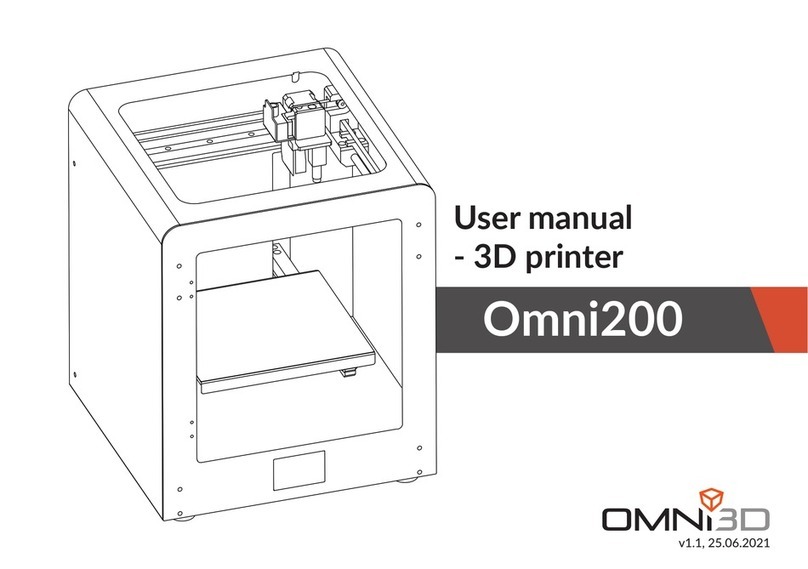4
Legal Information
The basis for working with the printer is to read the following manual.
Ignorance of these instructions may result in damage to the printer or worse
print quality.
The printer installation must be performed by an OMNI3D Authorized Service Center. However, the
methods of moving, using, storing and disposing of the printer may be beyond the control of the
Authorized Service Center. For this reason, OMNI3D will not be liable for damages and costs arising
from the transfer, use, storage and disposal of the printer and in any way related to these activities.
Application of Omni500 LITE
Omni3D 3D printers work in incremental technology (gradual layering of molten filament). The
precision and speed of printing offered by the Omni500 LITE make it a perfect device for making
prototype models and small-lot production. Despite the Omni500 LITE's ability to handle multiple
filaments, it is recommended to use the materials suggested by Omni3D, as these materials have
their own profiles for optimal printing.
Disclaimer
Caution! The manufacturer reserves the right to change the printer
design and make relevant changes in the technical documentation
without prior notice to the customer to upgrade the machine
according to technological development. Therefore, the information
provided in this document and all other documents or help systems
associated with this documentation are subject to change.
Caution! No part of this operating manual may be copied,
transmitted, stored in an information retrieval system, or translated
into another language in any other form and with the use of carriers
(mechanical, electronic, photocopy, recording and other) without
explicit written consent granted by OMNI3D Sp. z o.o