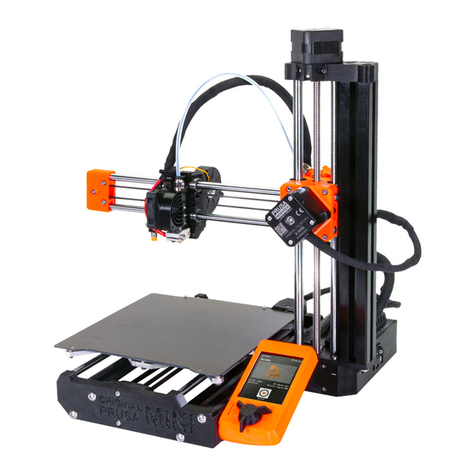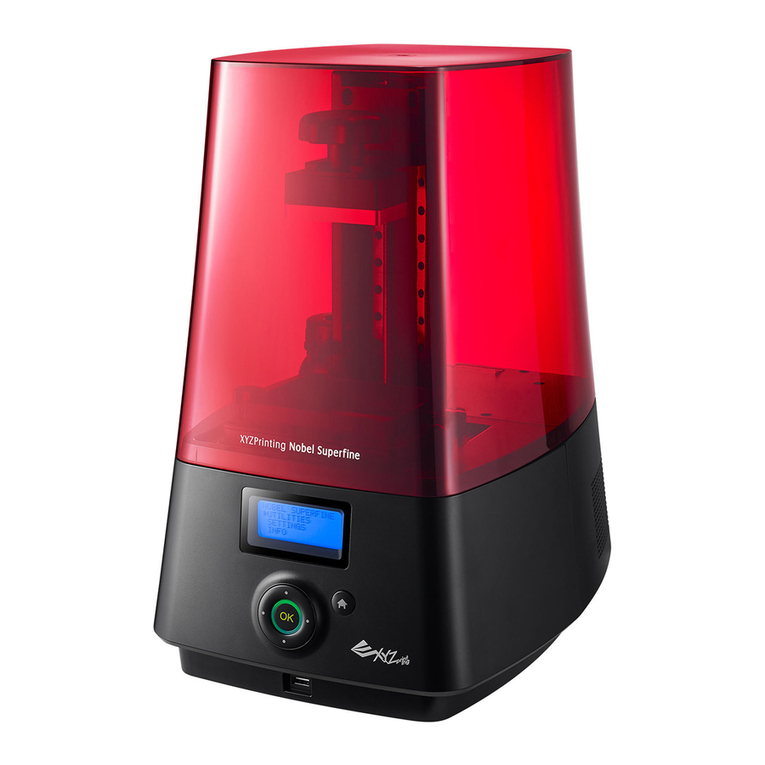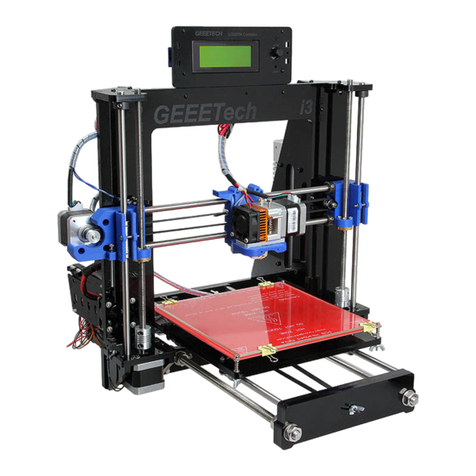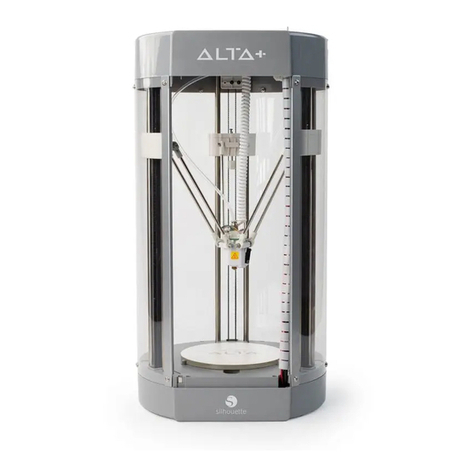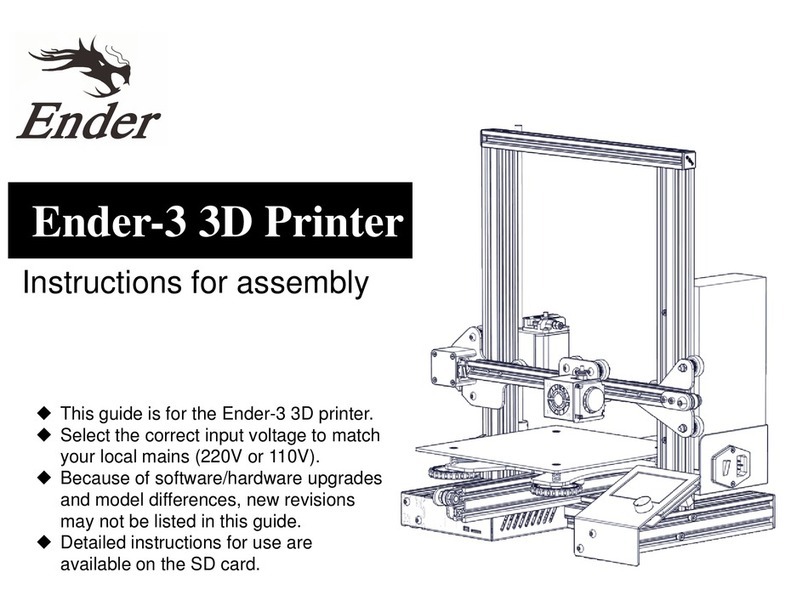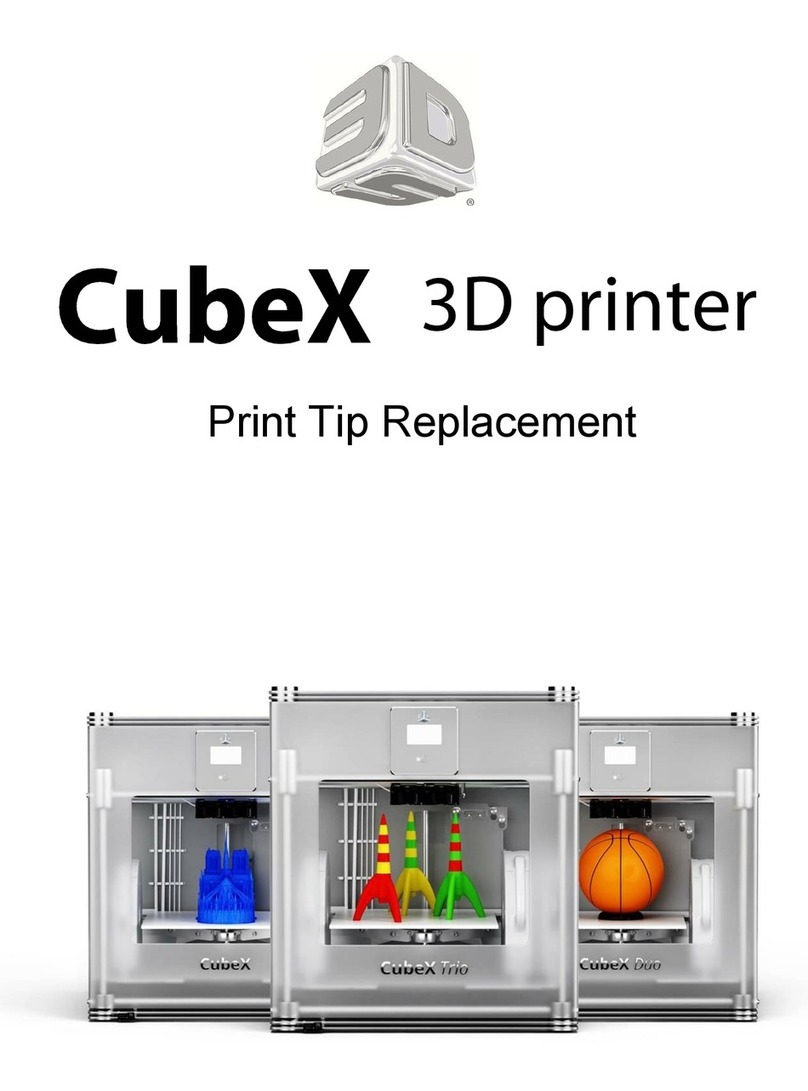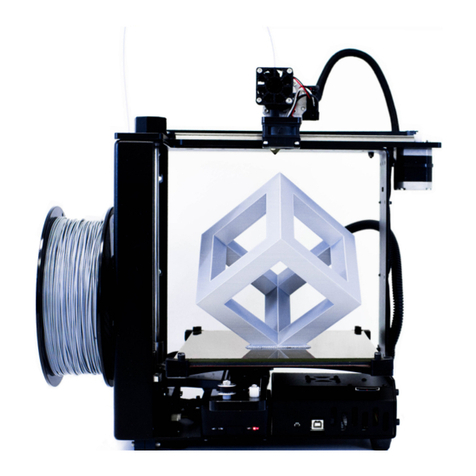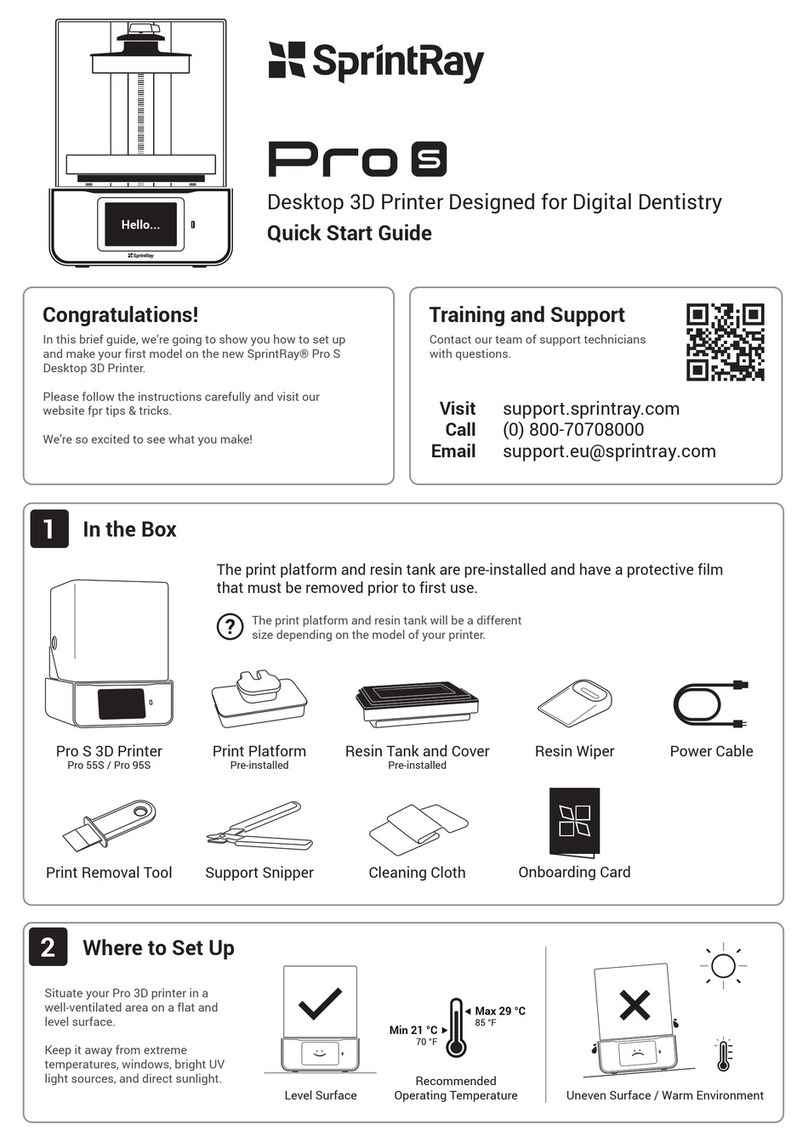MiiCraft Hyper Series User manual

3D production system ►Make a better world
1
Hyper series / Prime series
3D Printer
User Manual for Hardware
Version 1.0

3D production system ►Make a better world
2
Content
1 Product Information---------------------------------------------------------------------------------------------------------------3
1.1 Instructions for Use-------------------------------------------------------------------------------------------------------3
1.2 Regulatory Statements---------------------------------------------------------------------------------------------------3
1.3 Safety Precautions--------------------------------------------------------------------------------------------------------4
1.4 General Information------------------------------------------------------------------------------------------------------5
1.5 Package ontents----------------------------------------------------------------------------------------------------------5
1.6 Product Overview---------------------------------------------------------------------------------------------------------6
2 Set up your 3D printer -Hardware----------------------------------------------------------------------------------------------7
2.1 Unpack-----------------------------------------------------------------------------------------------------------------------7
2.2 onnect omputer--------------------------------------------------------------------------------------------------------7
2.3 Power Button ontrol----------------------------------------------------------------------------------------------------8
2.4 Install Picker----------------------------------------------------------------------------------------------------------------9
2.5 Fill Resin Tank--------------------------------------------------------------------------------------------------------------9
2.6 onsuming Parts and Spare Parts related to resin tank--------------------------------------------------------10
2.7 How to replace Teflon film module for Prime Series------------------------------------------------------------10
3 Operate your 3D printer -Software-------------------------------------------------------------------------------------------11
4 After Print---------------------------------------------------------------------------------------------------------------------------11
4.1 Remove Model-----------------------------------------------------------------------------------------------------------11
4.2 lean Picker---------------------------------------------------------------------------------------------------------------11
4.3 lean Resin Tank---------------------------------------------------------------------------------------------------------11
Appendix 1. Specifications--------------------------------------------------------------------------------------------------------12

3D production system ►Make a better world
3
1 Product Information
1.1 Instructions for Use
Please read through the following Instructions before you start using your printer.
(1) Ensure that the glass under tank is positioned flat at the corners point, for not damaging printer
while printing.
(2) Ensure no residuals inside the tank and the glass is well setup before printing.
(3) Avoid print at center point with a single object or small parts repeatedly, it may damage the tank.
1.2 Regulatory Statements
FCC NOTICE
This equipment has been tested and found to comply with the limits for a class"A" digital device, pursuant
to Part 15 of the F Rules.
These limits are designed to provide reasonable protection against harmful interference. This equipment
generates, uses, and can radiate radio frequency energy and, if not installed and used in accordance with
the instruction manual, may cause harmful interference to radio communications. Operation of this
equipment in a residential area is likely to cause harmful interference in which case the user will be
required to correct the interference at their expense.

3D production system ►Make a better world
4
1.3 Safety Precautions
Please read through the following Safety Precautions before you start using your printer.
(1) Use only the power adapter and accessories provided by the manufacturer.
(2) Before plugging the power adapter into an electrical outlet, verify the local power rating conforms
with the specified voltage and frequency.
(3) This printer needs a grounded, 1-phase electrical power source.
(4) Make sure power and communication cables are well managed to prevent from tripping.
(5) Only use resins supplied by Mii raft manufacturer. Use of other resins may cause printing job failure.
(6) Do not expose the resin tank to direct light source because the resin will solidify under UV light.
(7) hemical substances like resin may cause skin irritation, please read the guidelines in Material
Safety Data Sheet (MSDS) of the resin supplied by manufacturer. It is recommended to wear gloves
when necessary.
(8) When moving the printer for a long distance, be sure to withdraw the remaining resin in reaction
tank and clean the tank in advance to prevent from resin overflow.
(9) Keep door closed during printing or curing to prevent UV leakage.
(10) UV light may cause injury of eyes, do not stare into the printer directly when it is in operation. It is
recommended to wear UV protective glasses during operating the printer.
(11) Place the device on a level surface and keep the printer in an upright position at all times.
(12) Do not store the printer in extreme hot and cold temperatures.
(13) Do not disassemble or repair the device yourself. Doing so may cause device malfunction or danger.
(14) Warning :Picker is hazardous moving parts in Mii raft Printer. Keep hands away from picker's motion
path.
(15) Emergency shut down method : Press Power Button and hold 3 seconds to shut down.

3D production system ►Make a better world
5
1.3 General Information
Product Name Prime 150/110 Hyper 125/80/50
Power Input Printer : 19V D / 4.73A
With Adapter : 100~240V A , 1.5A, 50Hz/60Hz
Printer Dimension W x D x H 50 x 57 x 59 cm
Package Size and Weight 80 x 80 x 93 cm / 76 kg (Including pallet)
Operating Temperature 10° to 30°
Humidity (RH) 40% to 60%
Our printer should keep in dry conditions
Storage of Printing Material Store the materials at ambient temperature from 15° to 28°
And do not exposure to the light, otherwise resin may solidified
‧Liability: We will not hold the responsibility for damages of the machine or injuries on the operator
in case user do not follow the user guide instruction.
‧Repair can only be carried out by authorized person of Mii raft.
1.4 Package ontents
There is a printer and an accessory box inside the package. As soon as you receive our products, please
verify its content and check if there's any exterior damage due to transportation.

3D production system ►Make a better world
6
1.6 Product Overview

3D production system ►Make a better world
7
2 Setting up your 3D printer - Hardware
2.1 Unpack
(1) Remove the top
cardboard
(2) Remove the EPE
surround the inner box
(3) Remove the side
cardboard
(4) Remove the inner
box
2.2 onnecting to the Power adapter and able
(1) onnect the power cord and adapter to your device, and then plug it into an electrical outlet
(2) onnect your printer with laptop
-Basic : onnect printer and laptop by RJ-45 cable (Graph1.) [Initiating time 1 minute ]
-LAN : onnect both printer and laptop to local area network [Initiating time a few seconds ]
-IP sharer : onnect both printer and laptop to IP sharer [Initiating time a few seconds ]
WARNING
Printer net weighs at least 56 kilogram. Please be careful, and use proper lifting techniques to
avoid injury.

3D production system ►Make a better world
8
2.3 Power Button ontrol
(1) Power On
Press Power Button => Panel shows Starting up => Panel shows Menu
(2) Power Off
Press Power Button => onfirm message => onfirm to shut down
(3) Emergency shut down
Press Power Button and hold 3 seconds to shut down
(4) Power Button Signal
Blue
Solid Standby mode
Blinking Starting up or printing in progress
Red
Solid
Error

3D production system ►Make a better world
9
2.4 Install Picker
arry both end of picker and install it
onto the machine
1
Put down the handle to lock the Picker
2
※ Remove the Picker: Lift the handle→ arry both end of picker→Remove the Picker
2.5 Fill resin tank
※ While install the tank, the side with sheet metal should toward printer (see as below picture)
※ Remember to lock four corners of resin tank after install it.
※ EPE has to be removed before First printing
Unlock the Resin tank from four corners
1
Pick up the resin tank
2
Pour resin
3

3D production system ►Make a better world
10
2.6 onsuming Parts and Spare Parts related to resin tank
2.7 How to replace Teflon film module for Prime Series
(1) Turn back teflon module
(2) Dismantle 16 units screws (As teflon module back view picture, red area)
(3) Take out old Teflon film module, and put new Teflon film module
(4) Mount 16 screws, but do not tighten them at once (just mount them in position temporarily)
(5) Then fasten 16 screws

3D production system ►Make a better world
11
3 Operate your 3D printer –Software
Please refer to Utility User Manual, all-in-one software for Mii raft printers.
4 After Print
4.1 Remove Model
Lift the handle→Remove the Picker and printed model→Use air gun and ethanol to clean the printed
model →Post curing (Additional post curing unit is required)→ arefully remove the printed model from the
picker. → Use putty knife to help separate the printed model and picker
* Do not expose the resin tank to direct light source because the resin will solidify under UV light. Use tray
to cover the resin tank to prevent solidify.
4.2 lean Picker
Use putty knife or similar object to scrape away the excess printed model on the picker. If any greasy
residue persists, use a soft cloth dipped in alcohol to rub the surface until the grease is removed.
4.3 lean Resin Tank
Pour resin out of tank→ Pour ethanol into tank and soak in a while→ Use Ɵssue or lens Ɵssue soŌly wipe
the boƩom of tank→ Finished cleaning. Or let the projector help cleaning Tank, please refer to Utility user
manual, the cleaning Tank Process.
Notifications:
- Do not shut down the power during curing
- Do not interrupt the firmware upgrade process. Any interruptions during the firmware upgrade process
may cause your printer to malfunction
- Update the firmware frequently for better user experience
- Before printing, please check the surface of picker and tank is clean, no residual, otherwise it may affect
printing quality
- Hyper series Tank module and Prime series Teflon film module are consumables, we suggest to replace
for them while using for a period, otherwise it may affect printing quality

3D production system ►Make a better world
12
Appendix 1. Specifications
* All specification and design subject to change without notice
Other manuals for Hyper Series
1
This manual suits for next models
6
Table of contents
Other MiiCraft 3D Printer manuals