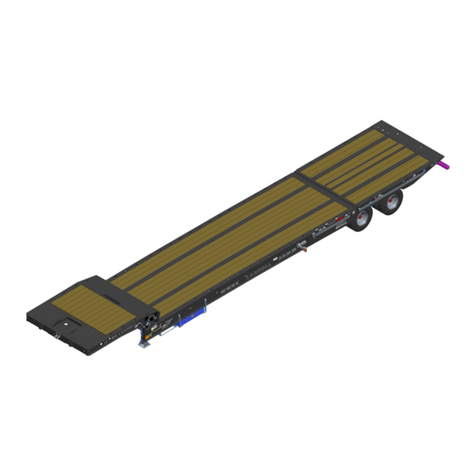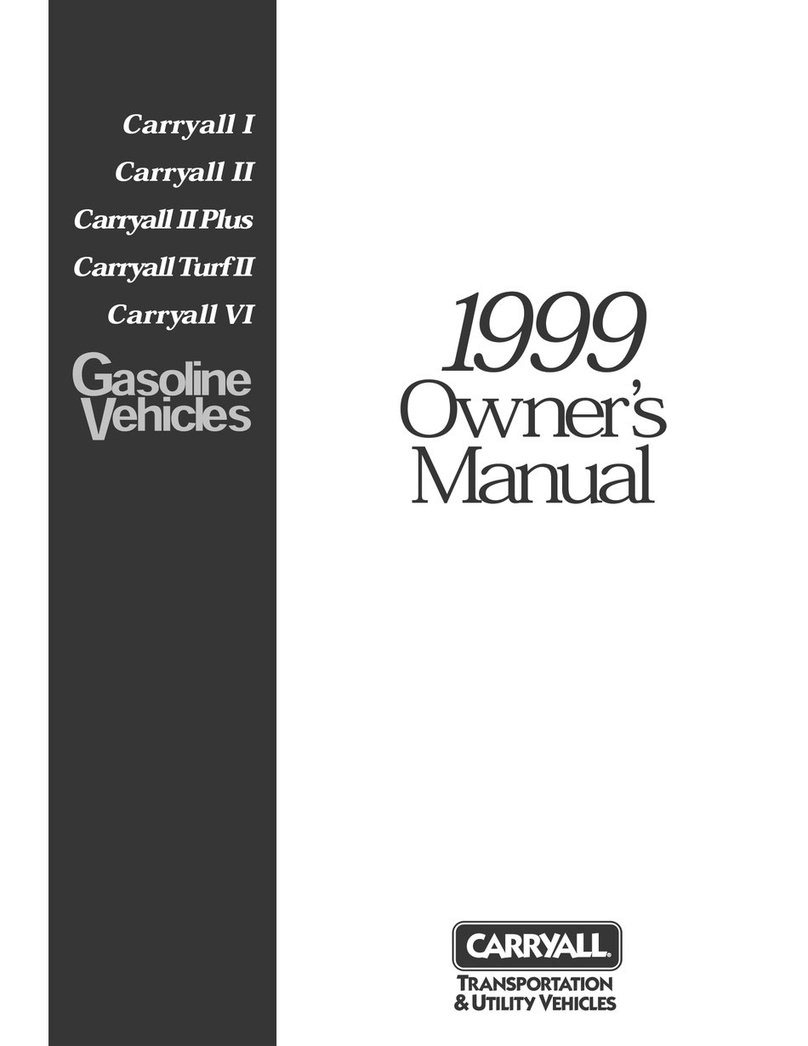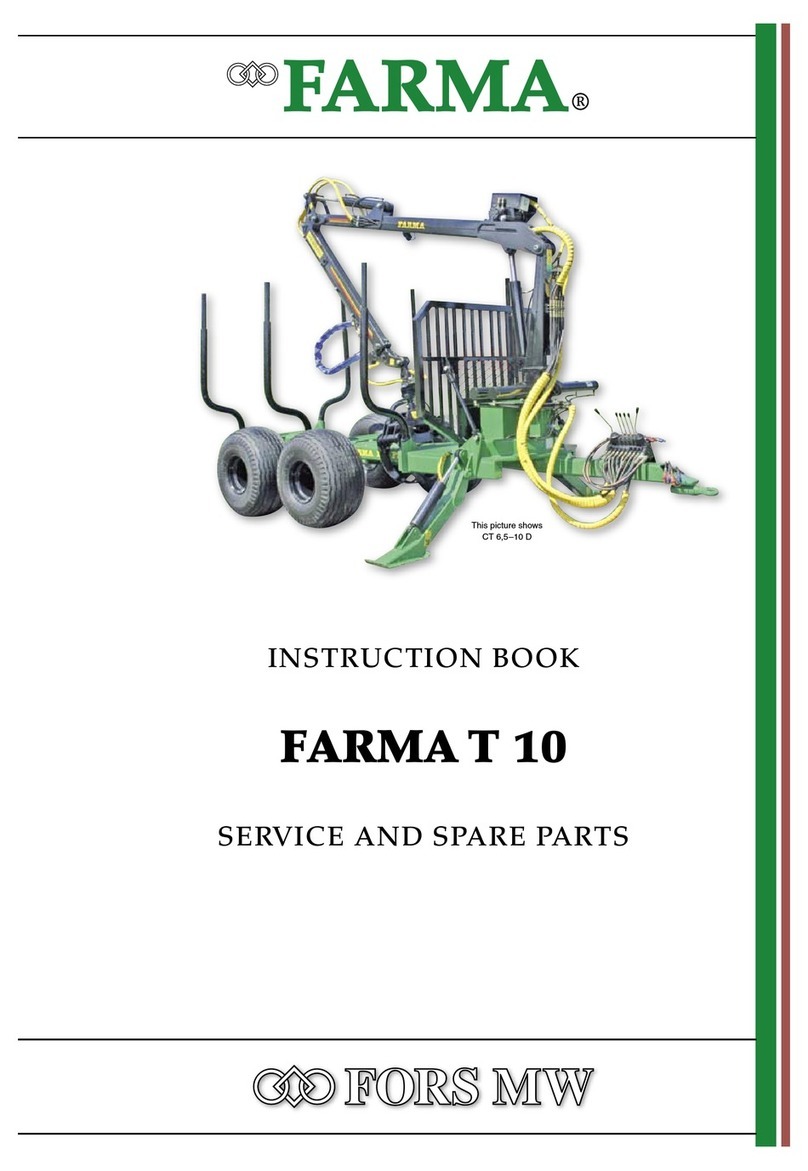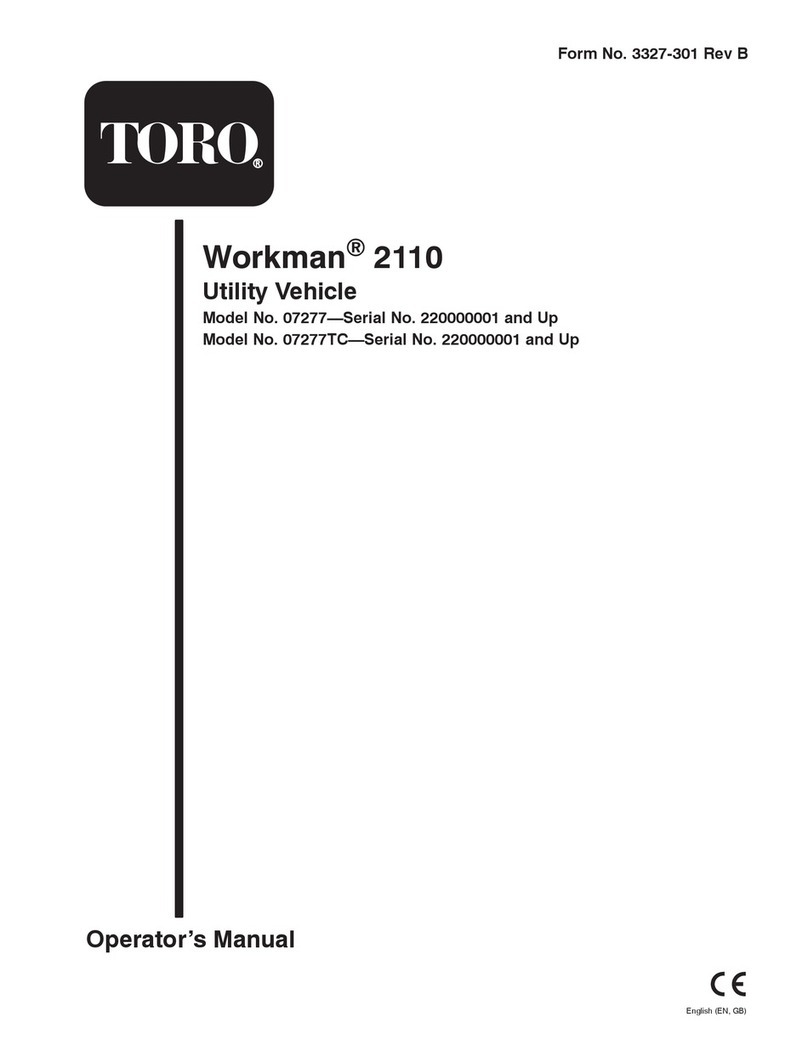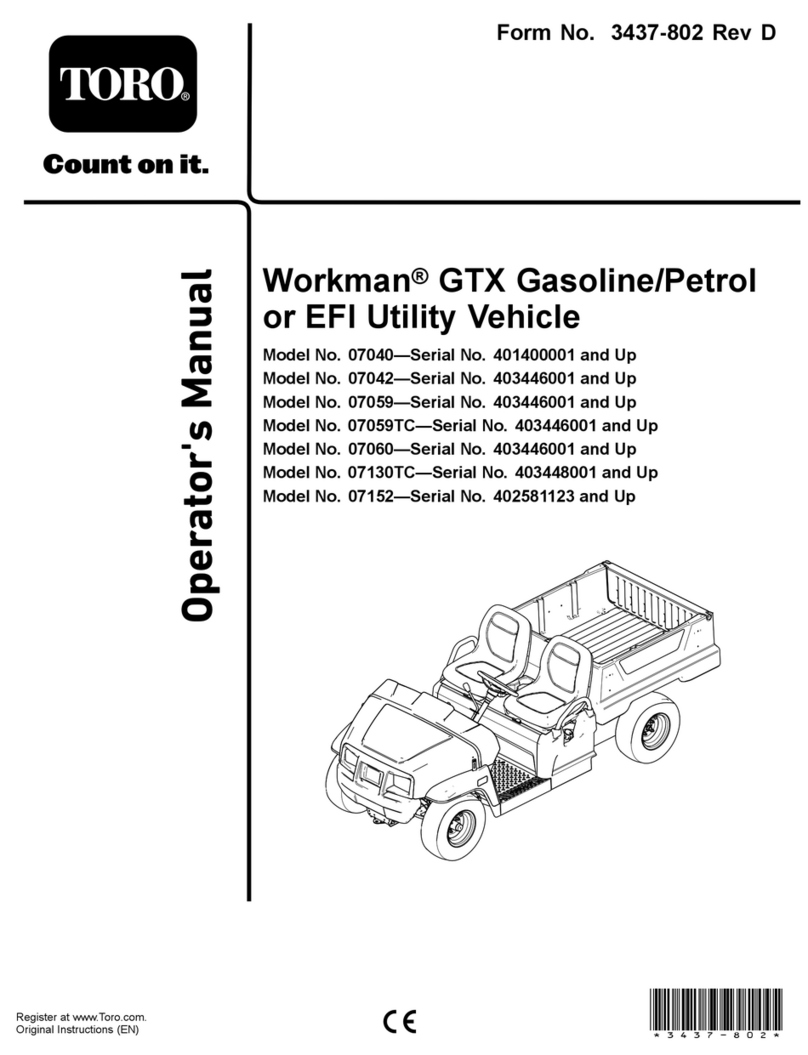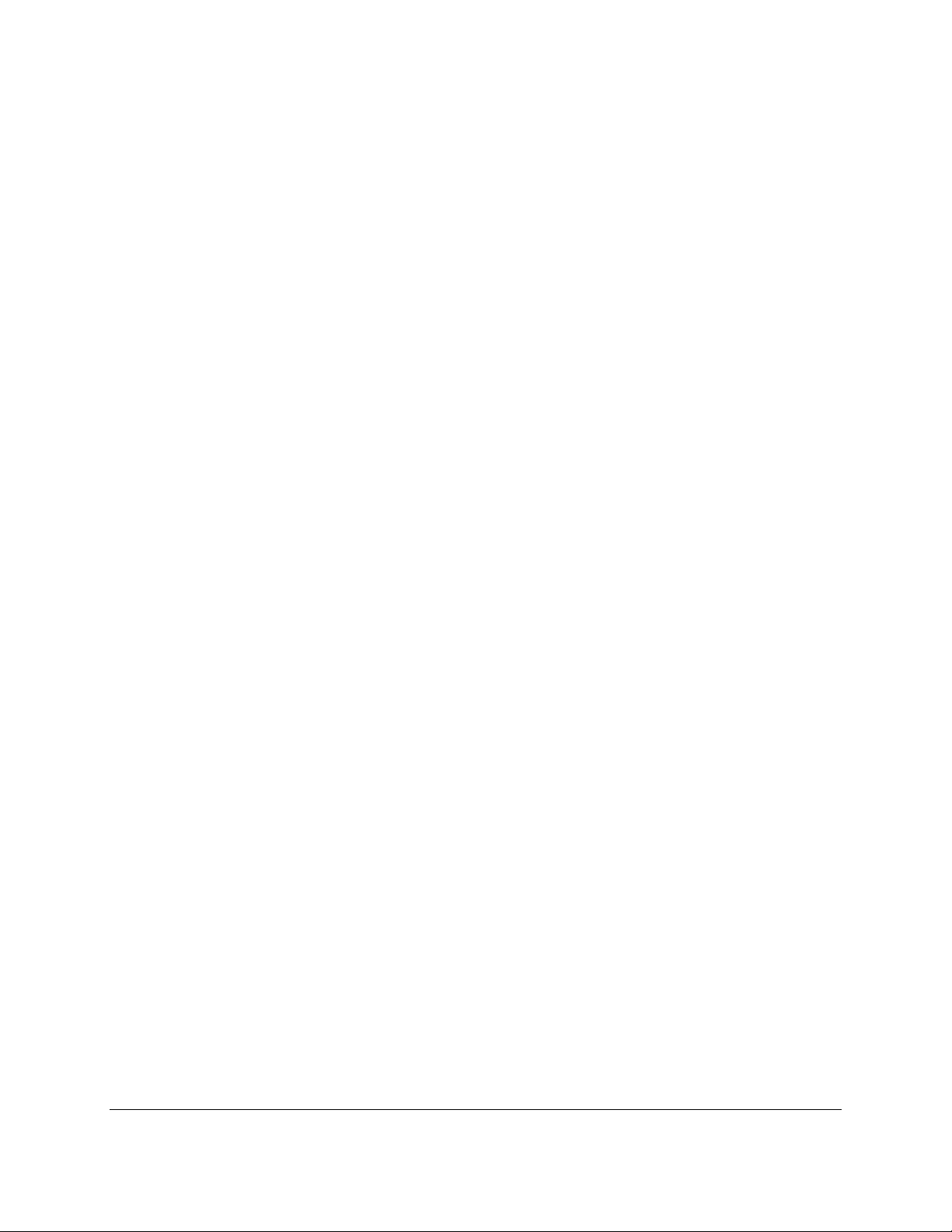80-J7616-1 Rev. C
MAY CONTAIN U.S. AND INTERNATIONAL EXPORT CONTROLLED INFORMATION
4
FCC/IC Compliance Statement..........................................................................................16
Caution ..............................................................................................................................16
General Installation Information ............................................................................................16
Verify the Trailer Is in Good Condition...............................................................................16
Survey the Trailer ...............................................................................................................17
Terminal and Cables ..........................................................................................................17
What to Consider Before Installing the System..................................................................17
Installation Guidelines ...........................................................................................................17
Typical TT150 Installation Sequence .....................................................................................18
Tools and Supplies Needed for Installation...........................................................................18
5) Installing the TT150 Terminal.............................................................................................19
Dry Van Trailers .....................................................................................................................19
Overview............................................................................................................................19
Installation .........................................................................................................................19
Tanker Trailers.......................................................................................................................21
Overview............................................................................................................................21
Installation .........................................................................................................................21
Flatbed Trailers .....................................................................................................................22
Overview............................................................................................................................22
Installation .........................................................................................................................22
6) Connecting the TT150 to the 7-Way..................................................................................24
Overview ...............................................................................................................................24
Preparing for Connection to the 7-Way.................................................................................24
Wire Connections at the 7-Way Receptacle...........................................................................25
7) System Verification.............................................................................................................27
TT150 Initial Installation System Verification..........................................................................27
Checking the TT150 Terminal LEDs ...................................................................................27
Using the TT150 FST..........................................................................................................29
TT150 Configuration..........................................................................................................30
System Verification Form ...................................................................................................31