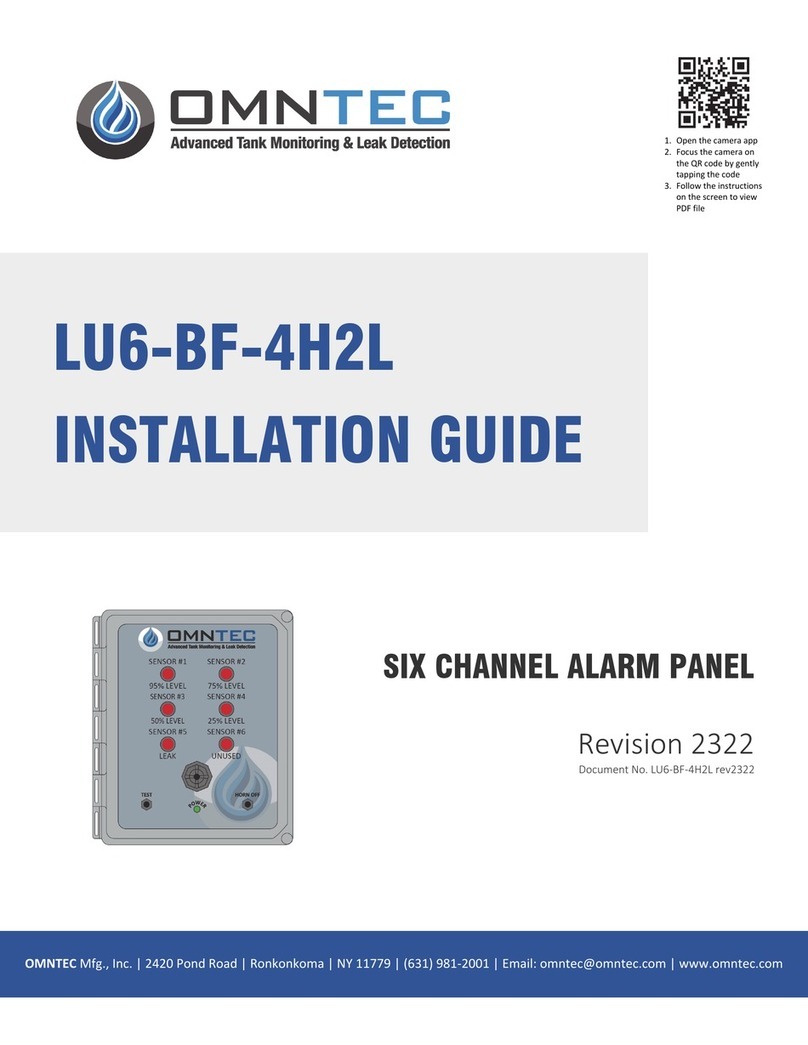OMNTEC Mfg., Inc., 2420 Pond Road, Ronkonkoma, NY 11779
Phone (631) 981-2001 Fax (631) 981-2007 www.OMNTEC.com
File Name: DI00076 rev2204.docx 6 of 9 Rev Date: 2-7-2022
Communication Connection
Relay positioning (HD3) for RS-485 (yellow frame; Figure
3.0):
*** Make jumper selections for HD3 before powering up
the unit. If you need to change your settings at any time,
put the jumpers in the correct configuration and press the
reset button on the board (green frame; Figure 3.1) ***
The default communication settings for the Delivery
Defender Lite™are 9600 baud, 8 data bits, no parity, 1
stop bit for both RS-485 and RS-232 on the Proteus®
controller within SETUP MENU > COMM PORTS.
•First position of HD3 (bottom jumper; Figure 3.2) is the
termination resistor. This should be on if the DDL is at the
end of your RS-485 bus.
•Second position (fourth down from top) determines
communication mode. Jumper on this position enables
RS-232 (Figure 3.3). Jumper off this position enables RS-
485.
•Fifth position of HD3 (top jumper; Figure 3.4) puts the unit
in Receiver mode. Leaving the jumper off puts the unit in
Transmitter mode. Only used with RS-485.