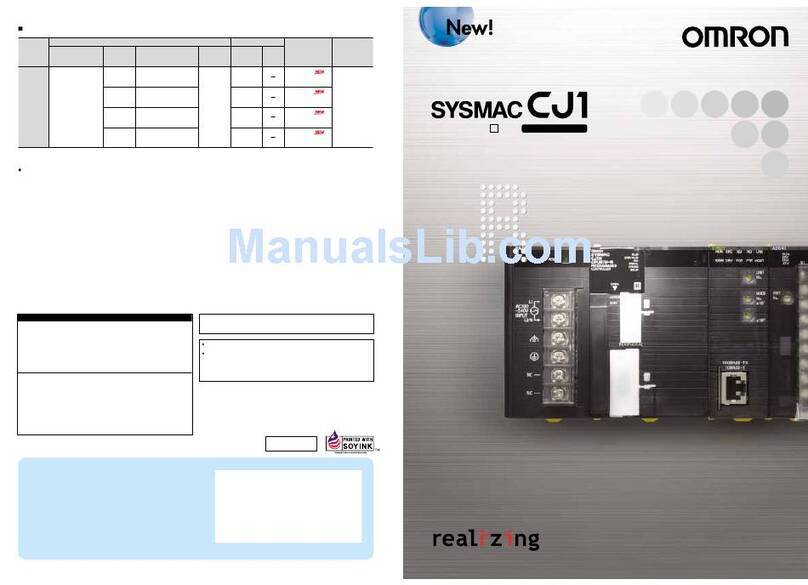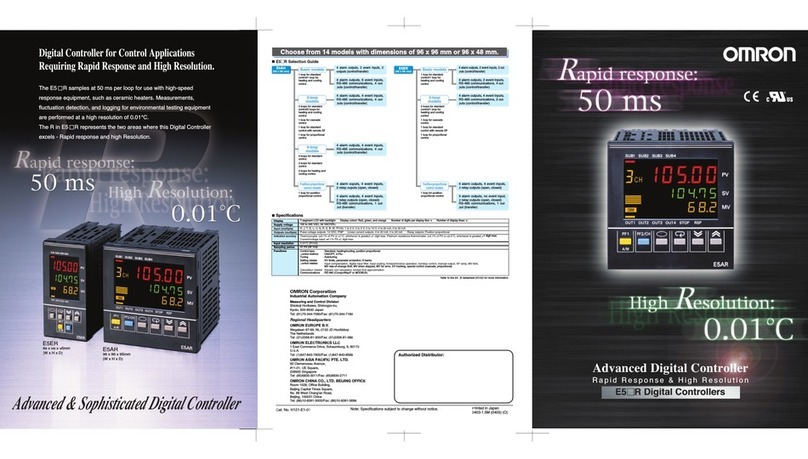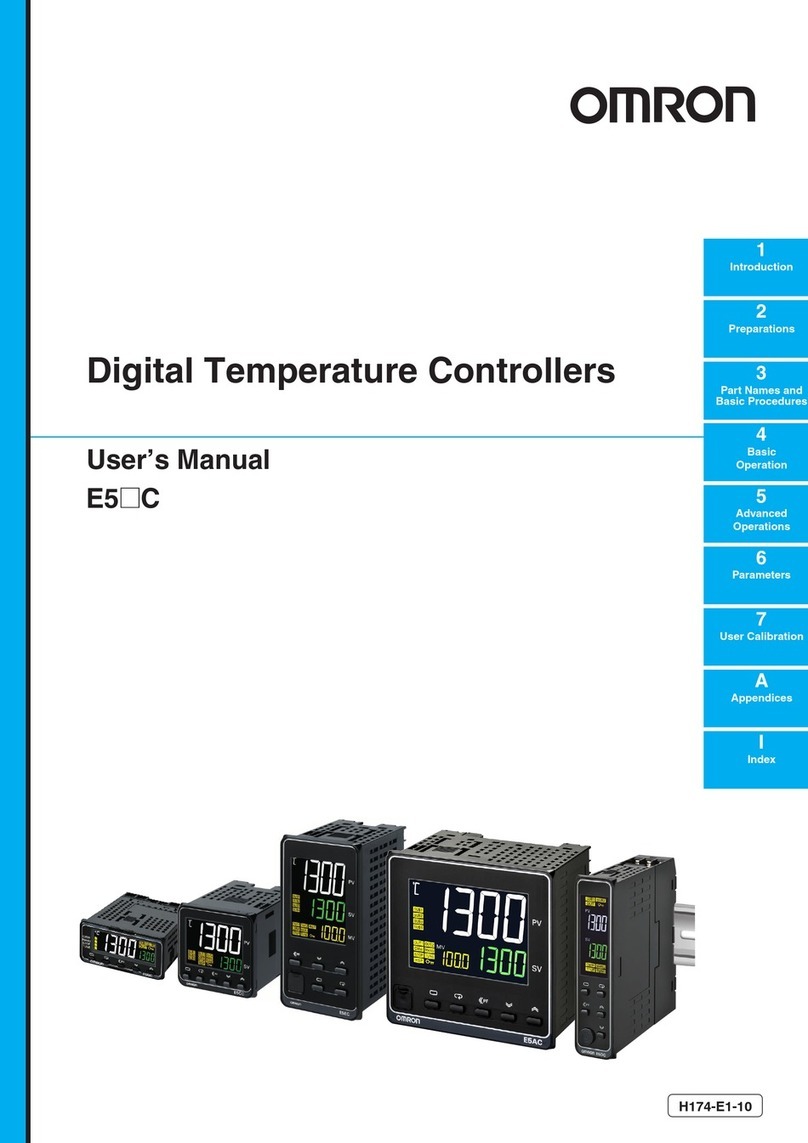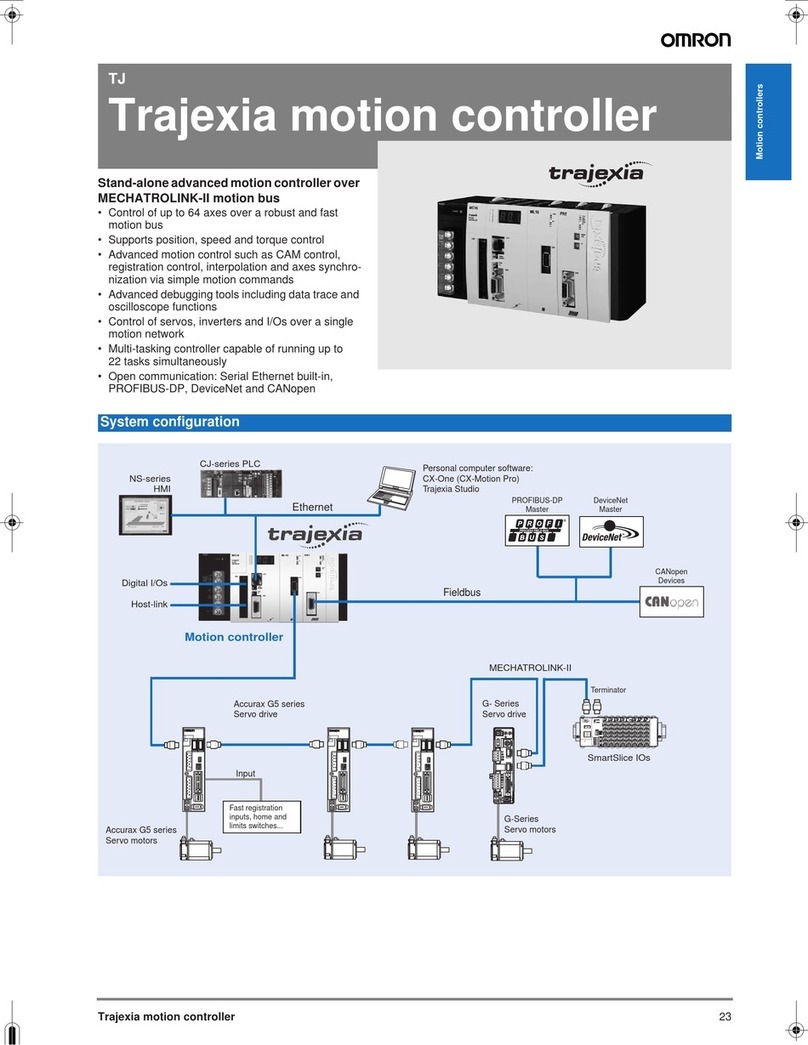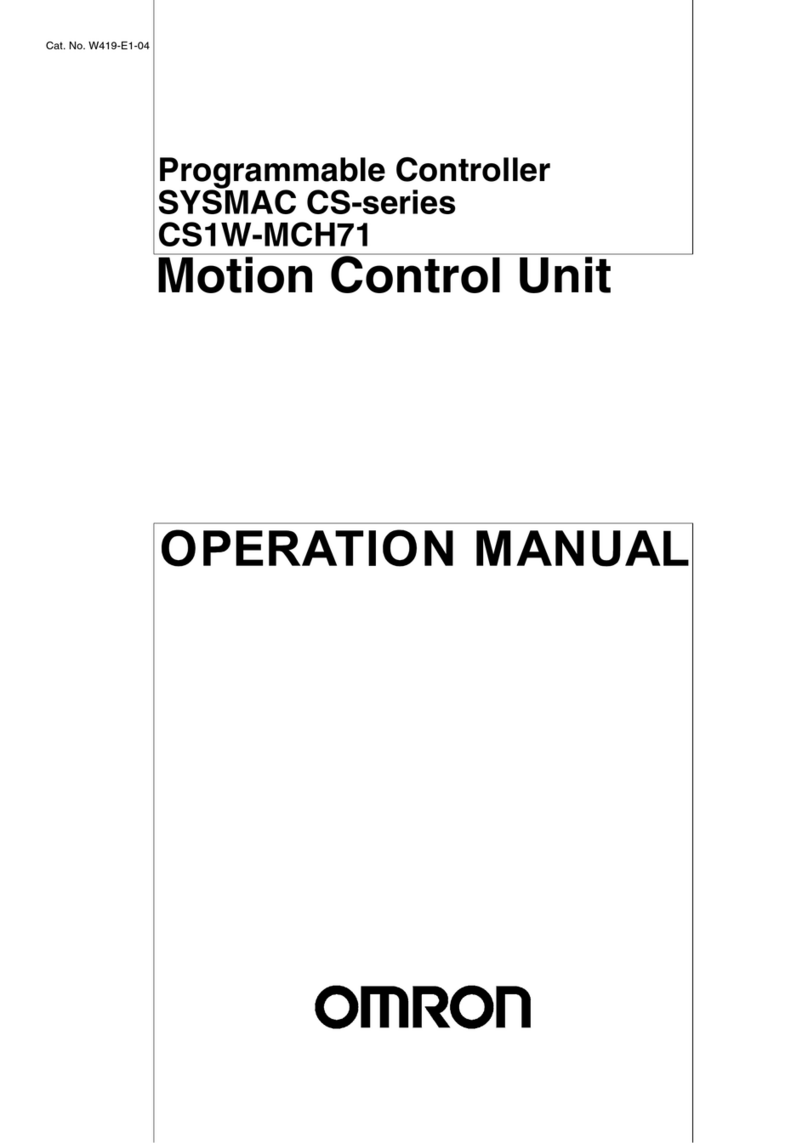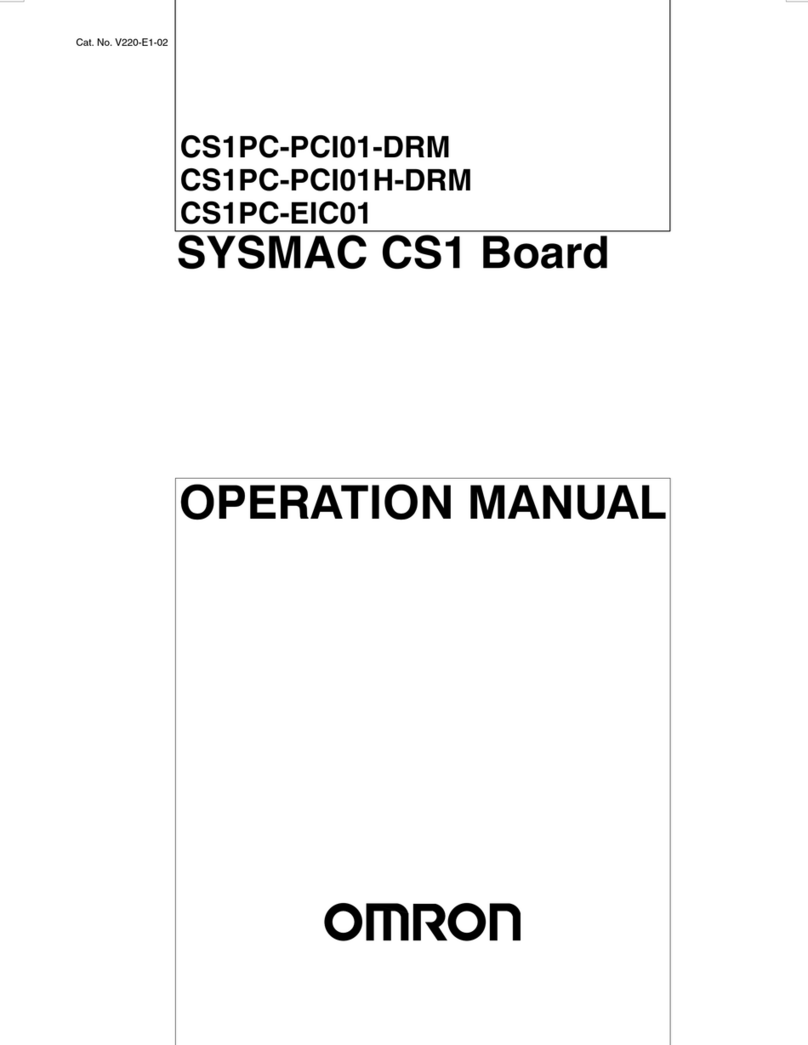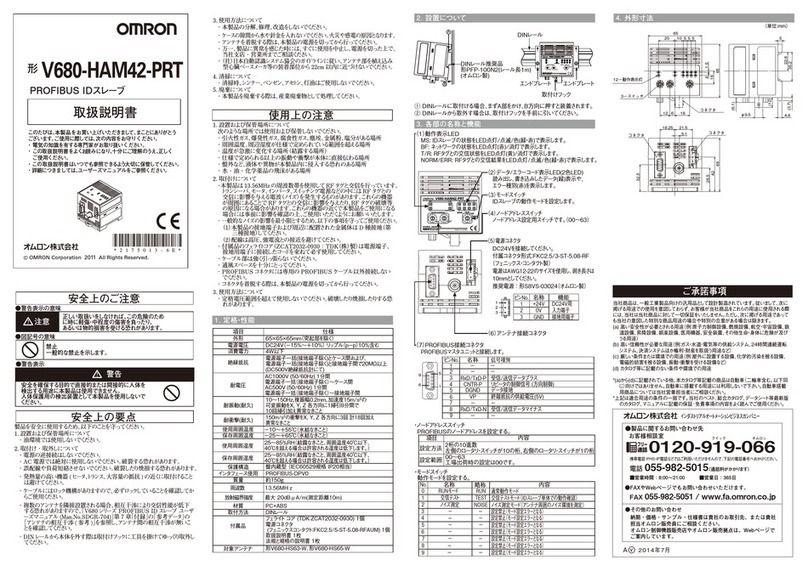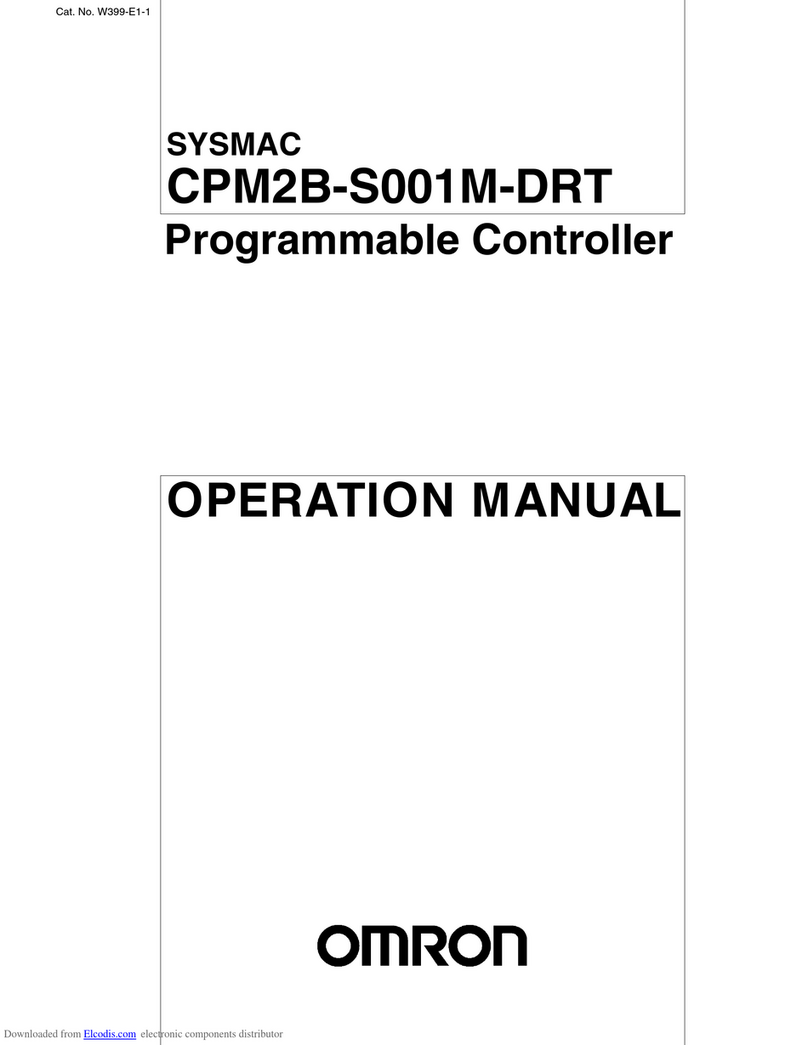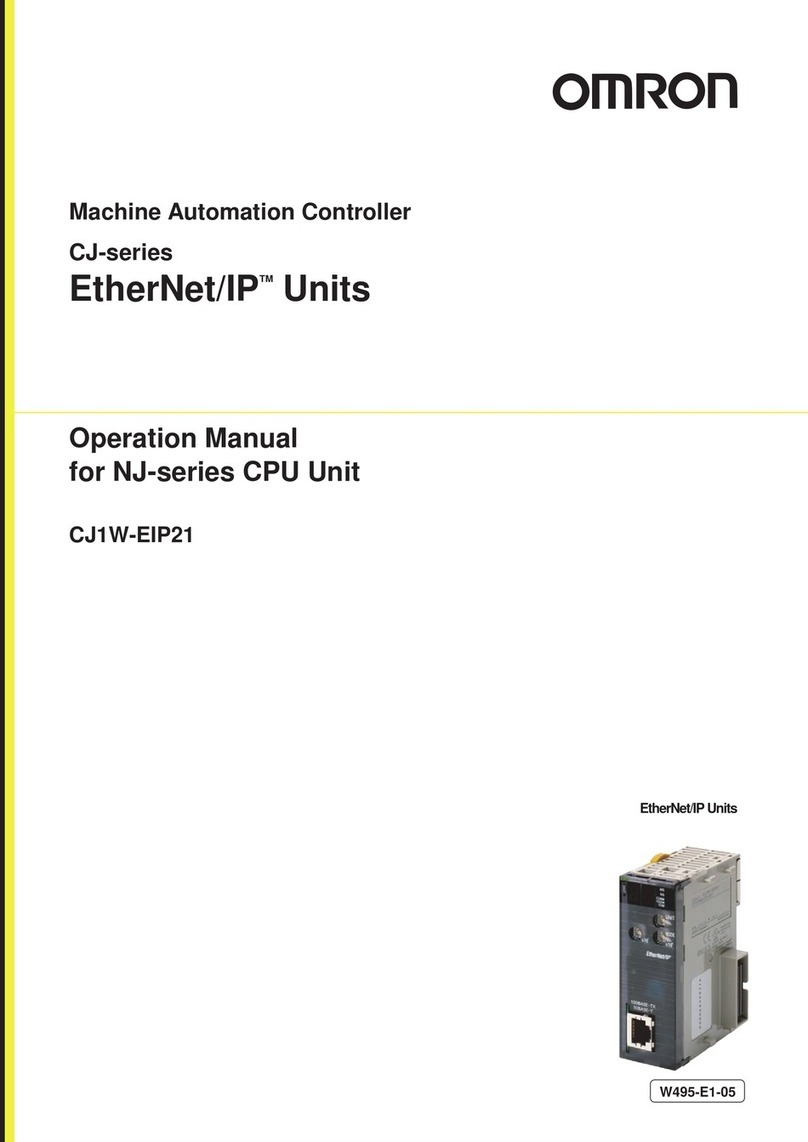G3PW
8
Safety Precautions
Do not attempt to disassemble the Power Controller
while the power is being supplied. Doing so may
occasionally result in strong electric shock.
Do not touch any of the terminals while the power is
being supplied. Also, always attach the terminal block
cover after completing wiring. Touching live terminals
may occasionally result in serious injury due to
electric shock.
Fail-safe measures must be taken by the customer to
ensure safety in the event of incorrect, missing, or
abnormal signals caused by broken signal lines,
momentary power interruptions, or other causes.
Abnormal operation may result in serious accidents.
Do not use the Power Controller where subject to
flammable or explosive gas. Otherwise, explosion may
occur.
Use the wire sizes given in this document and use
twisted copper wires or solid copper wire.
Use crimp terminals with insulative sleeves. If the
crimp terminals do not come with insulative sleeves,
attach insulative sleeves. Use the size of crimp terminals
specified in this document.
Make sure that the phases match for load terminal T1
and power supply terminal 4 (N), and for load terminal
L1 and power supply terminal 5 (L). Insert suitable
fuses in the power supply line and load output line to
protect the circuits.
The Power Controller will not operate normally if the
wiring is not correct, and the load may be damaged.
Leave at least 100 mm of space above and below the
Power Controller when installing it to allow heat to
dissipate. Do not obstruct the area around the Power
Controller and especially the area around the heat
sink.
Install the Power Controller in the direction shown in
this Instruction Sheet. The Power Controller generates
a lot of heat and it uses natural heat convection for
cooling. Installing the Power Controller in the wrong
direction may cause in malfunctions or accidents.
The Power Controller and the heat sink become very
hot. Do not touch anything but the setting keys while
power is being supplied or just after the power supply
is turned OFF. Doing so may cause burns.
Do not attempt to disassemble, modify, or repair the
Power Controller or touch any of the internal parts.
Minor electric shock, fire, or malfunction may
occasionally occur.
Do not allow chips or filings from installation work,
pieces of metal, or wire clippings to enter the Power
Controller. Doing so may occasionally result in minor
electric shock, fire, or malfunction.
Always connect the load to load terminal T1. Also,
always connect power supply terminal 4 (N) directly to
the power supply. Do not connect it through the load.
If the wiring is not correct, the fault detection function
of the Power Controller will stop the output operation.
When using the Power Controller to control the
primary side of a transformer, do not open the circuit
on the secondary side of the transformer while the
Power Controller is operating.
Do not touch the connecting cables while power is
being supplied. Static electricity from your body may
cause malfunctioning.
If a malfunction in the Power Controller prevents
control operations or if an alarm cannot be output, it
may occasionally cause damage to the connected
equipment anddevices. Tomaintain safetyin theevent
of a malfunction in the Power Controller, always take
appropriate safety measures, such as installing a
separate monitoring system.
Set the parameters of the Power Controller so that they
are suitable for the system being controlled. If they are
not suitable, unexpected operation may occasionally
result in property damage or accidents.
Tighten the terminal screws to the torque specified in
this Instruction Sheet. If the screws are loose, it may
occasionally cause a fire.
WARNING CAUTION