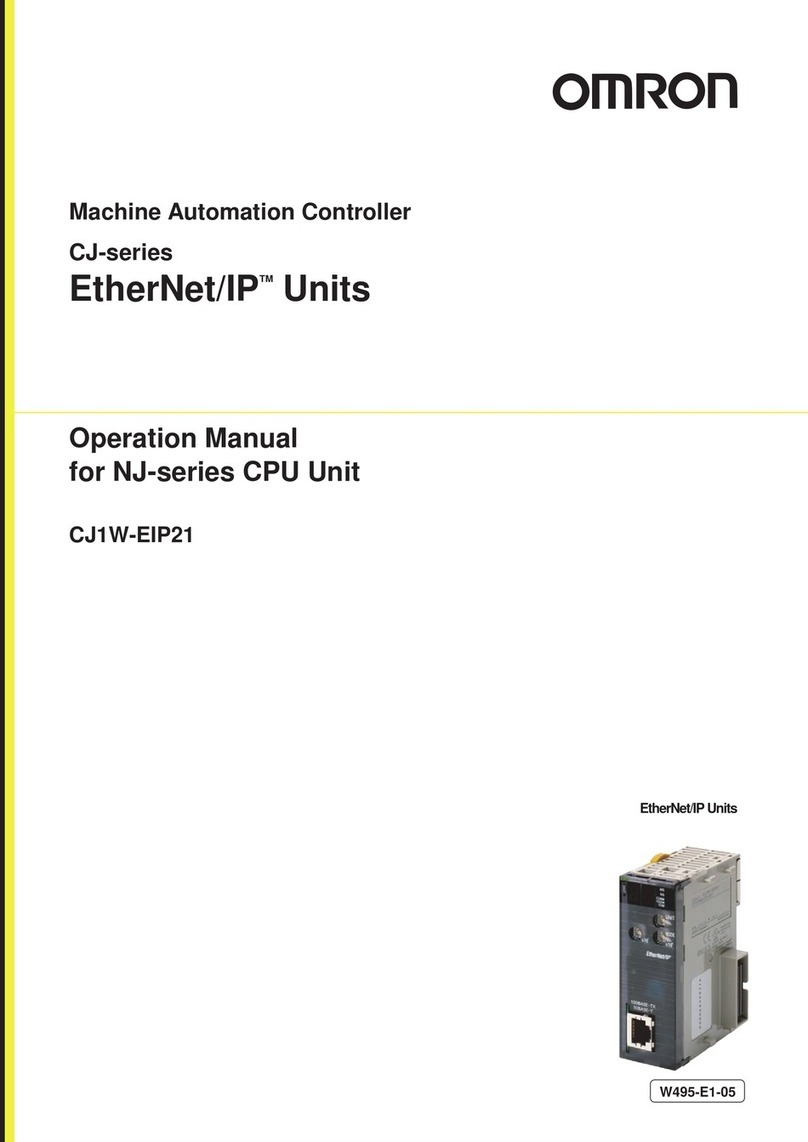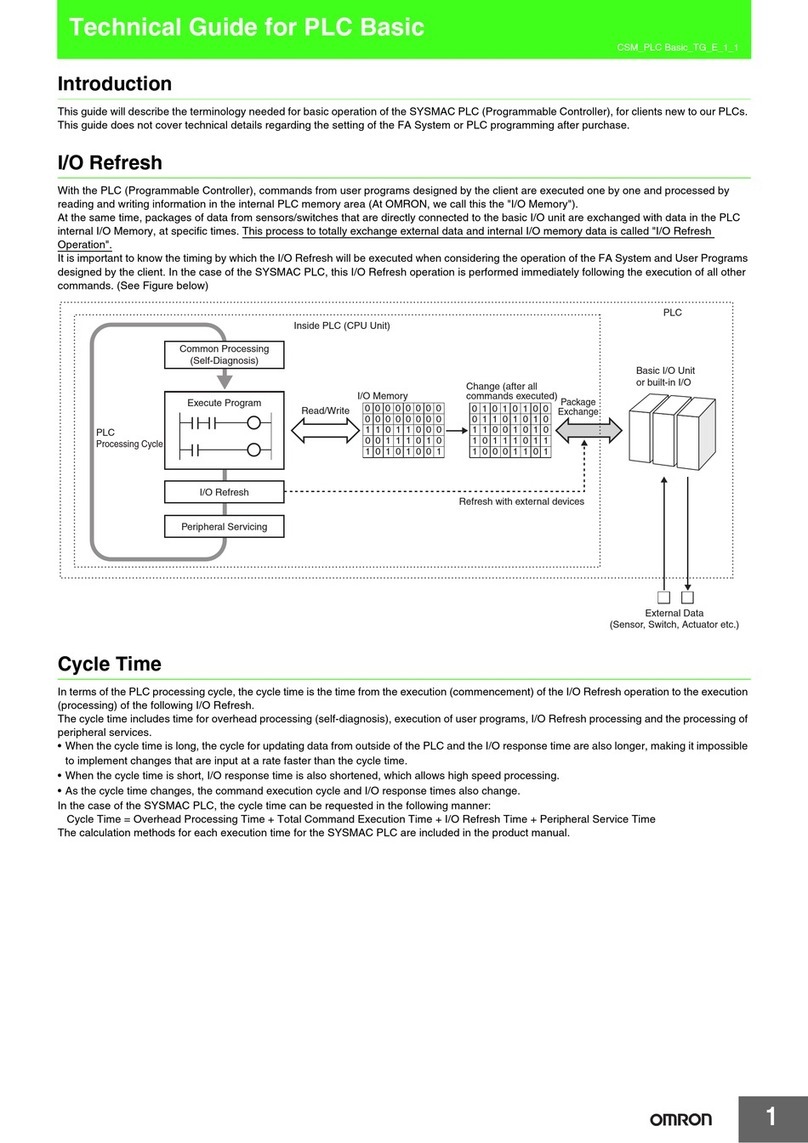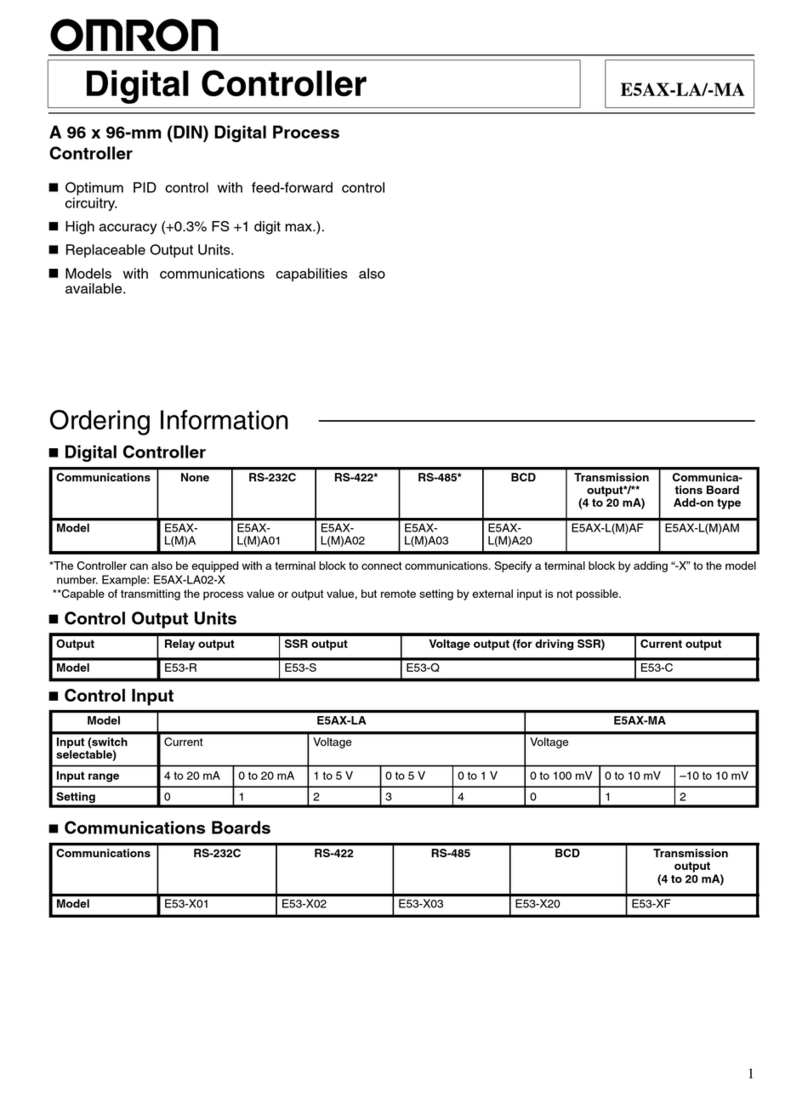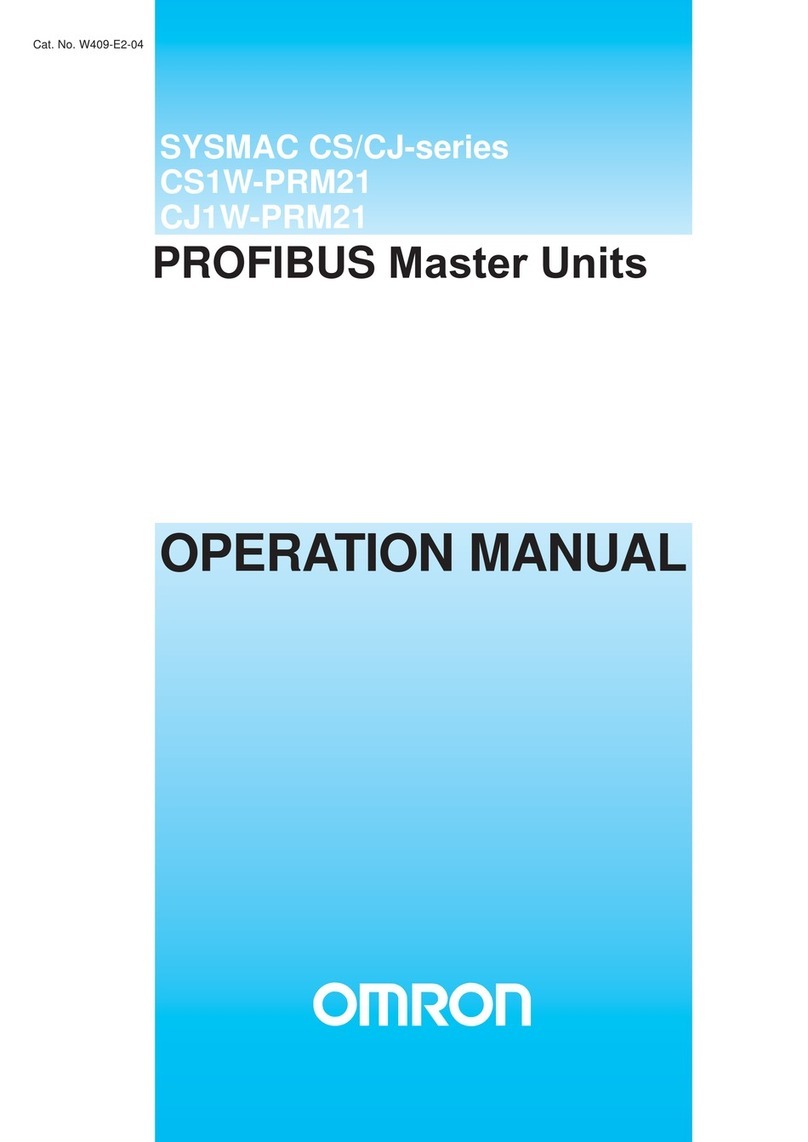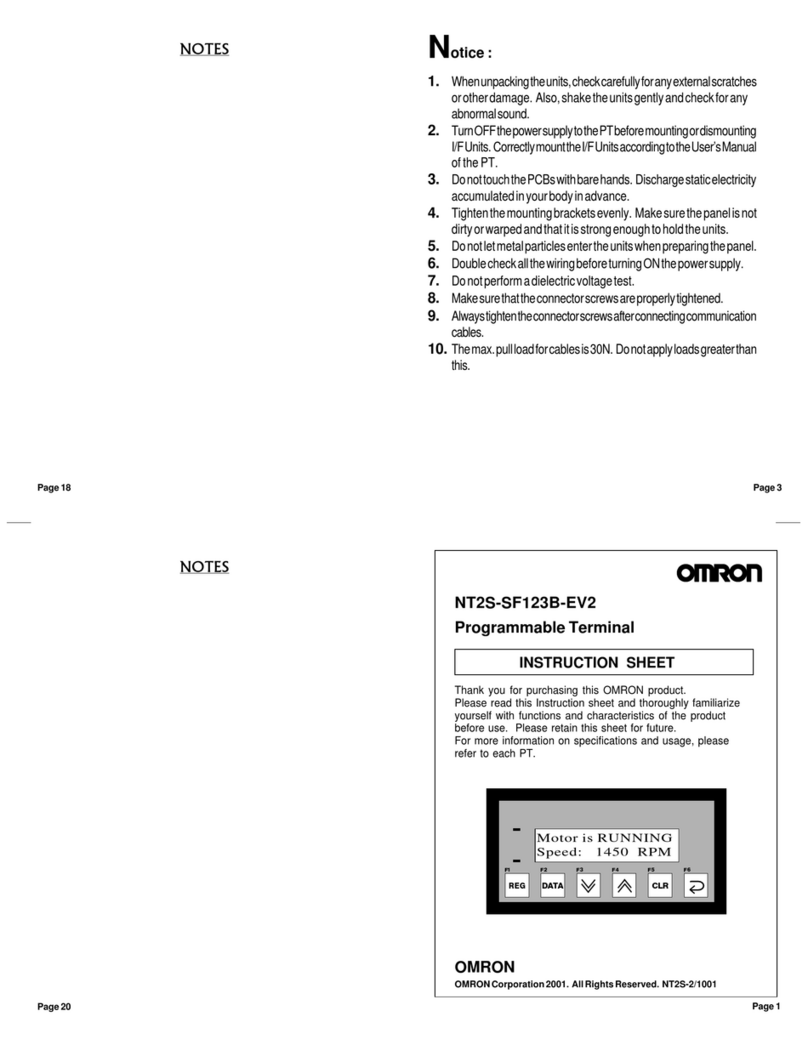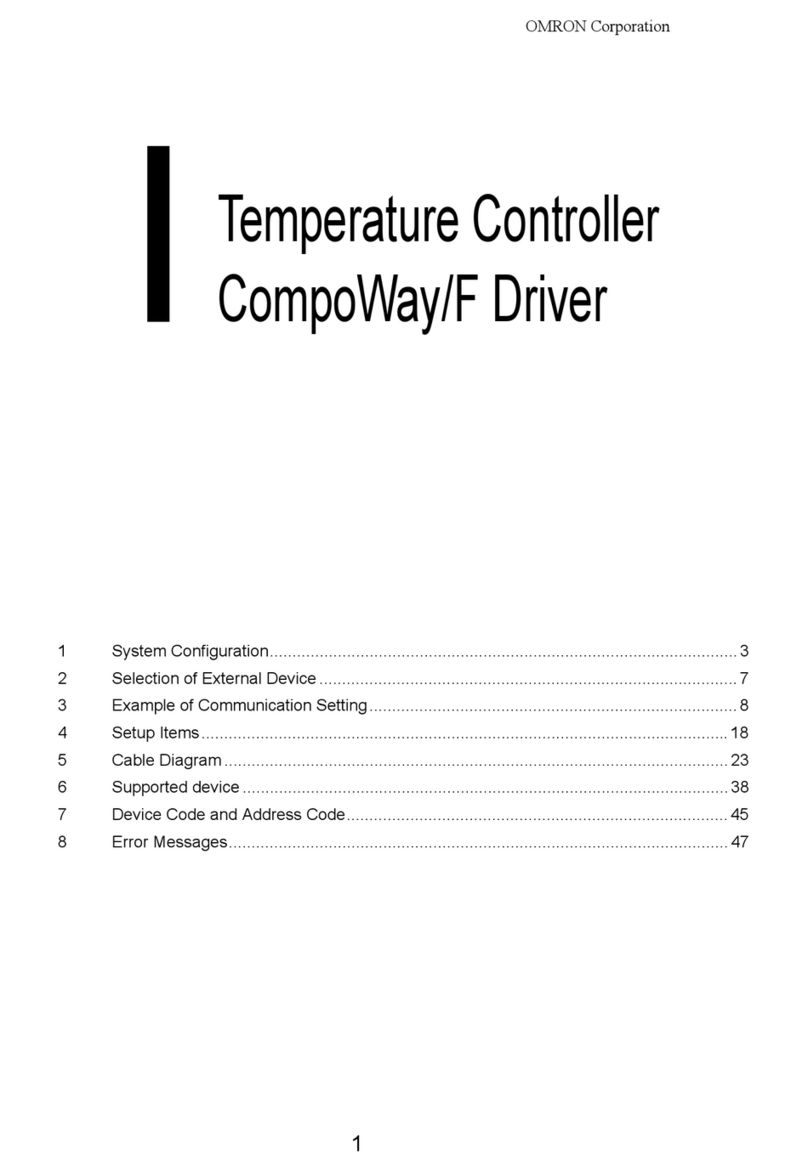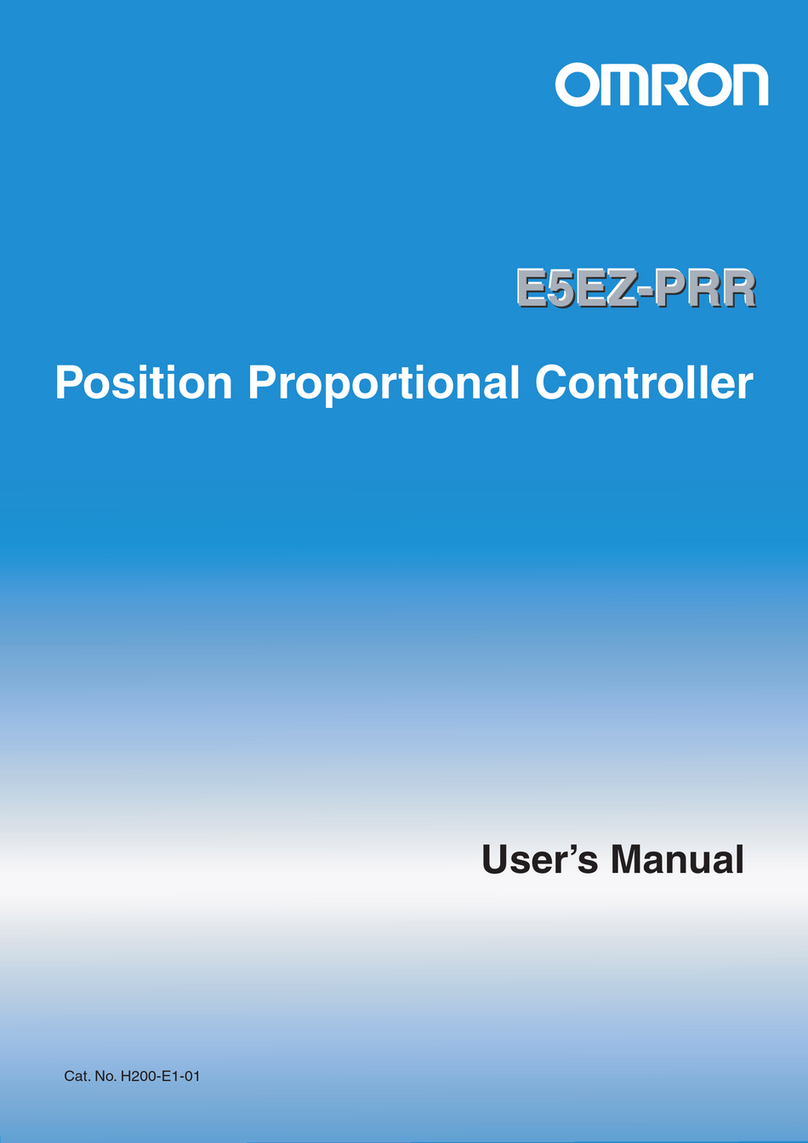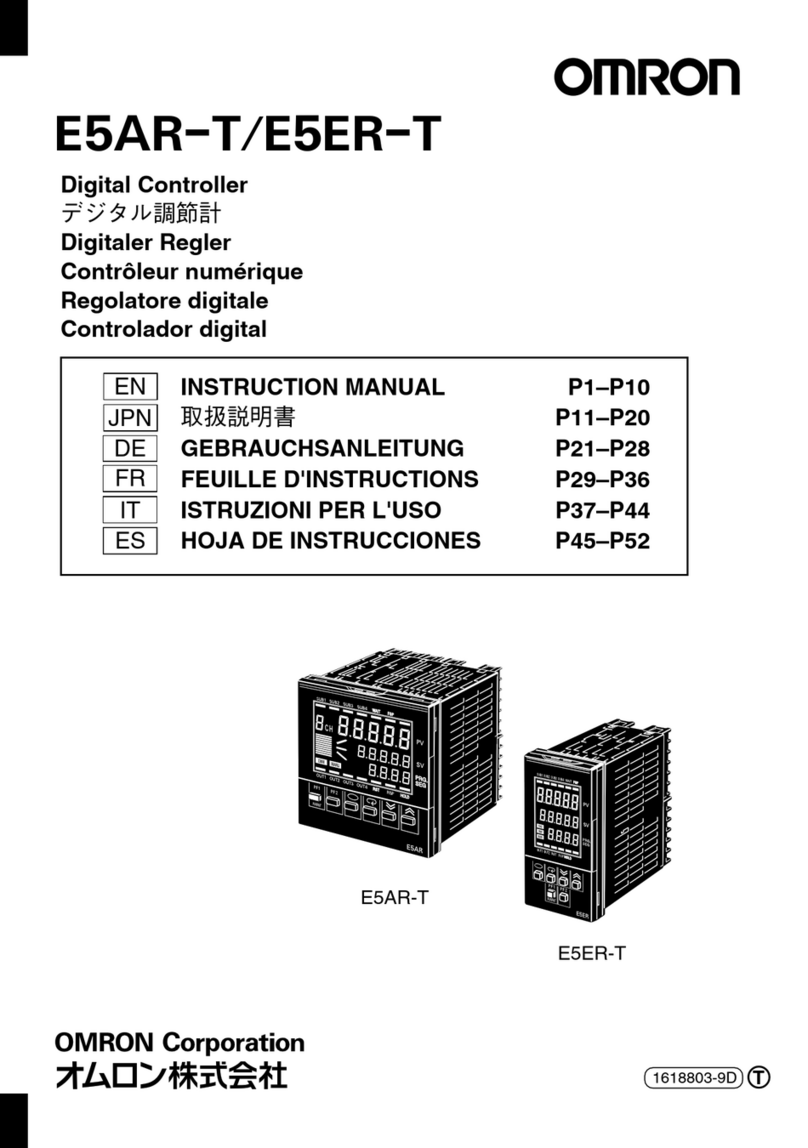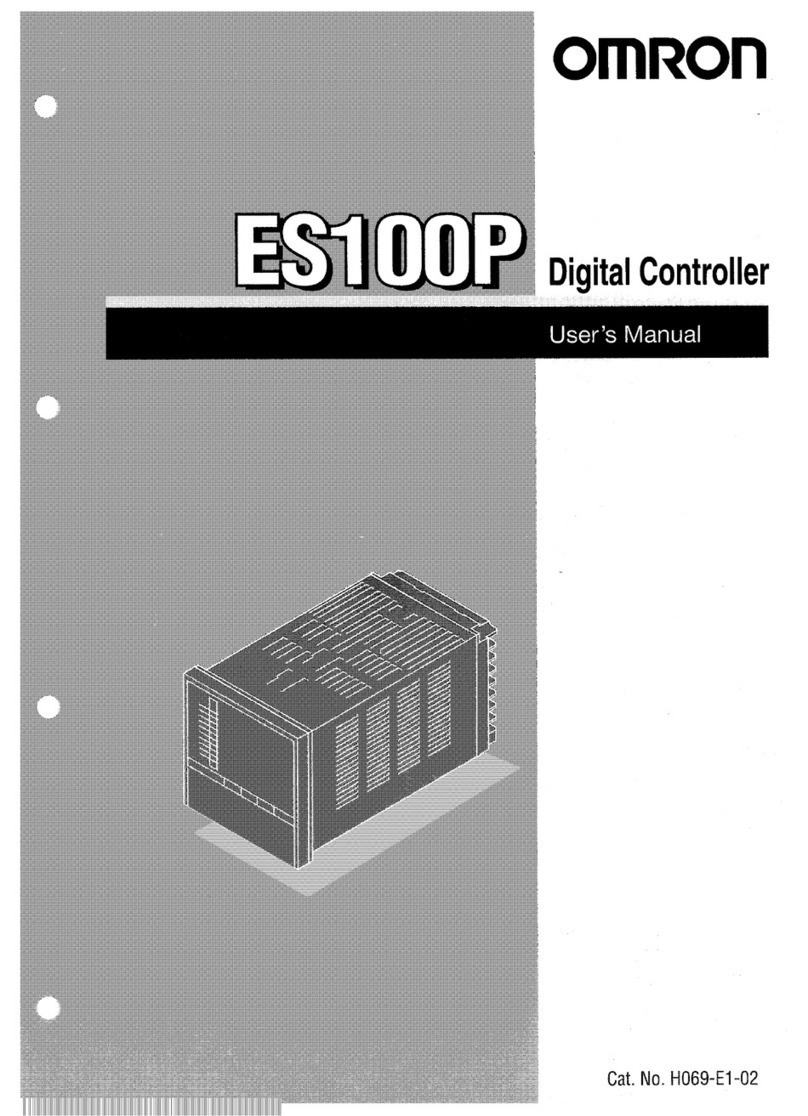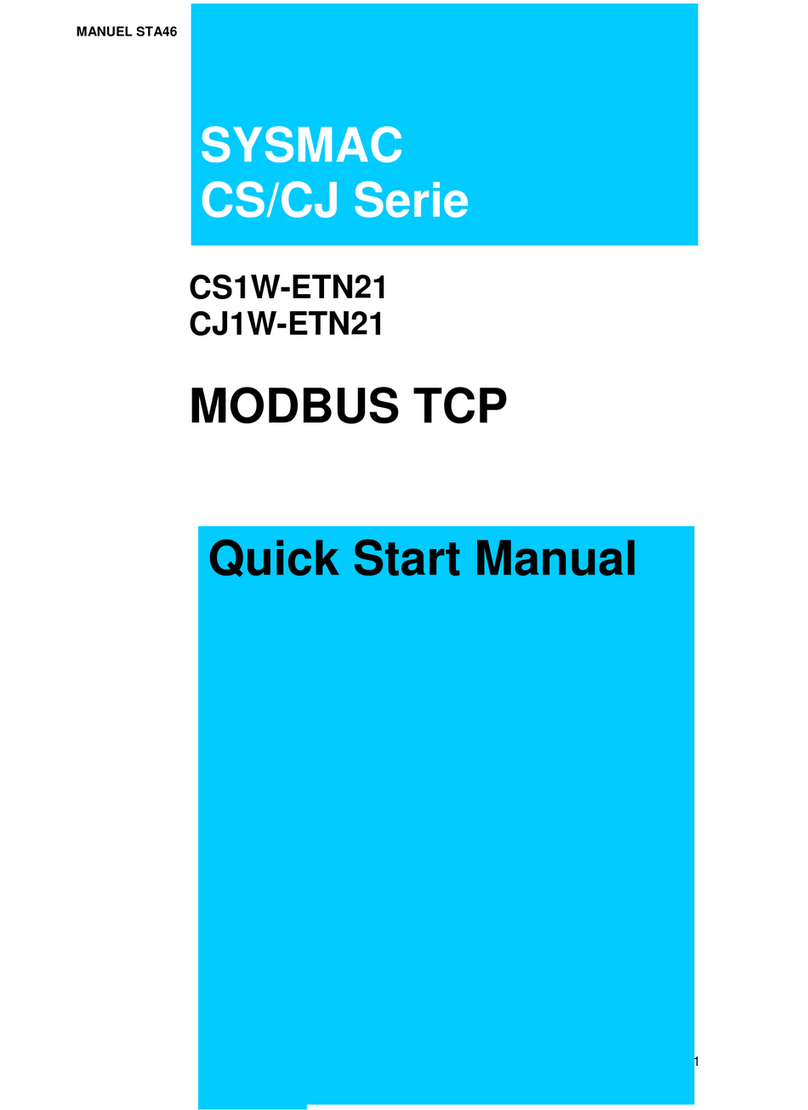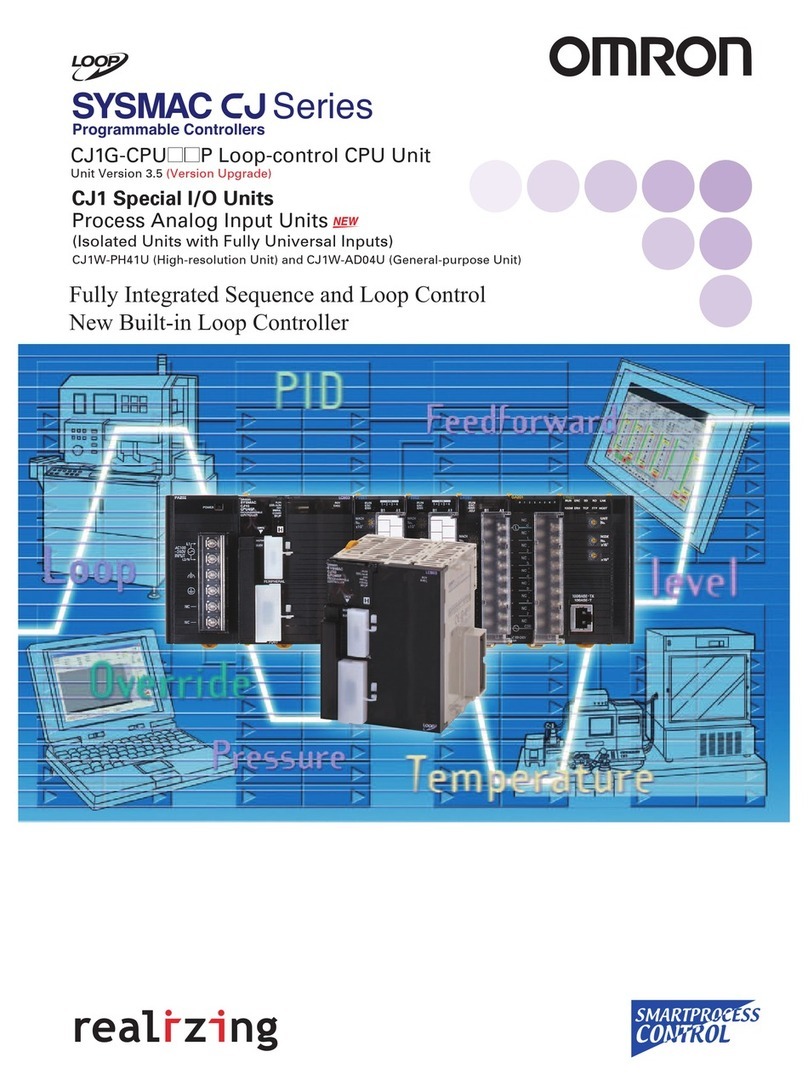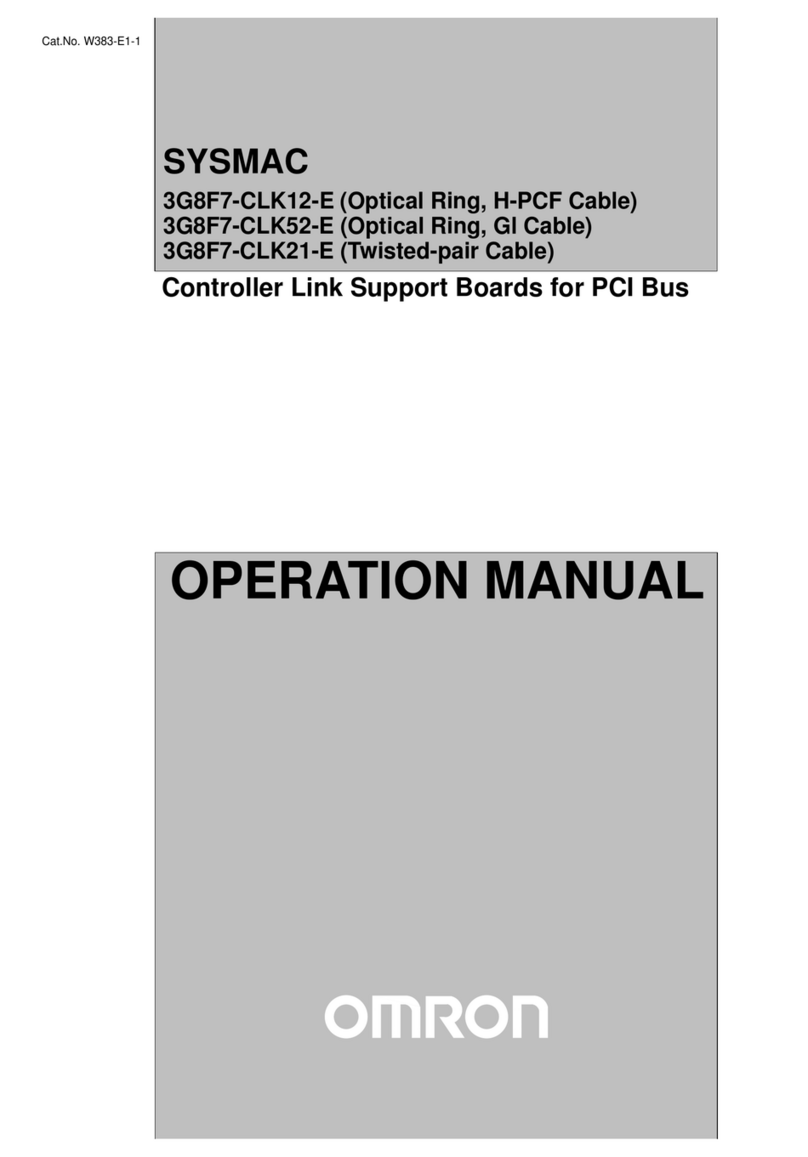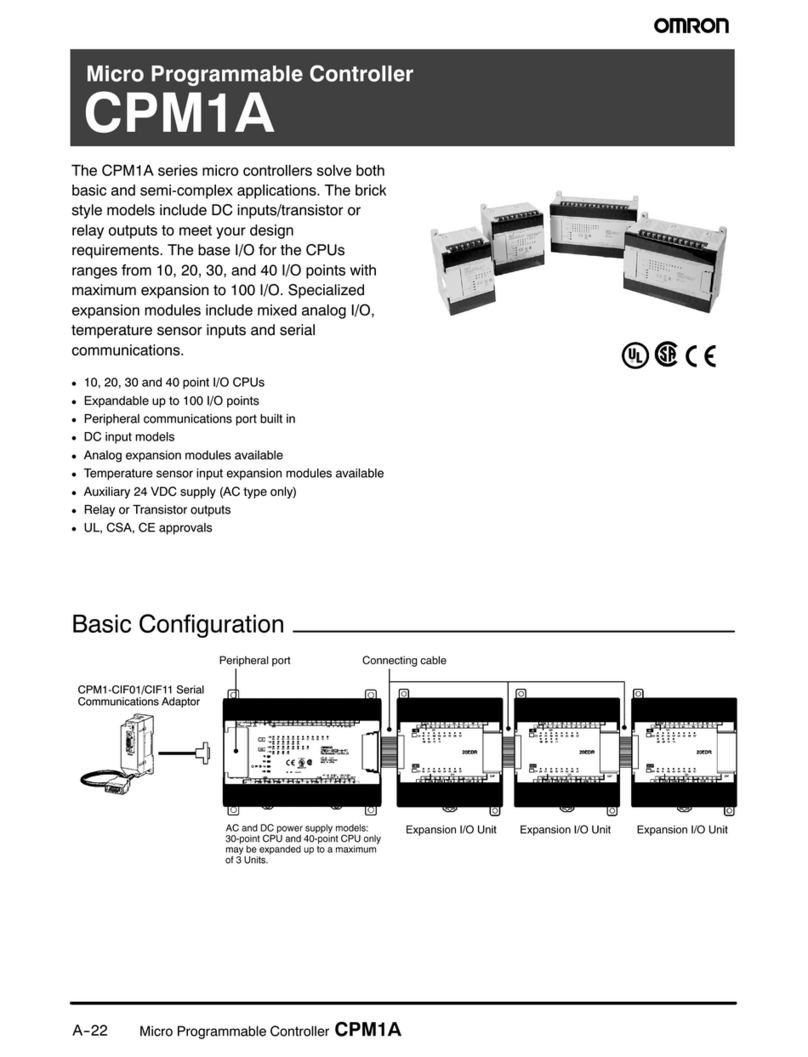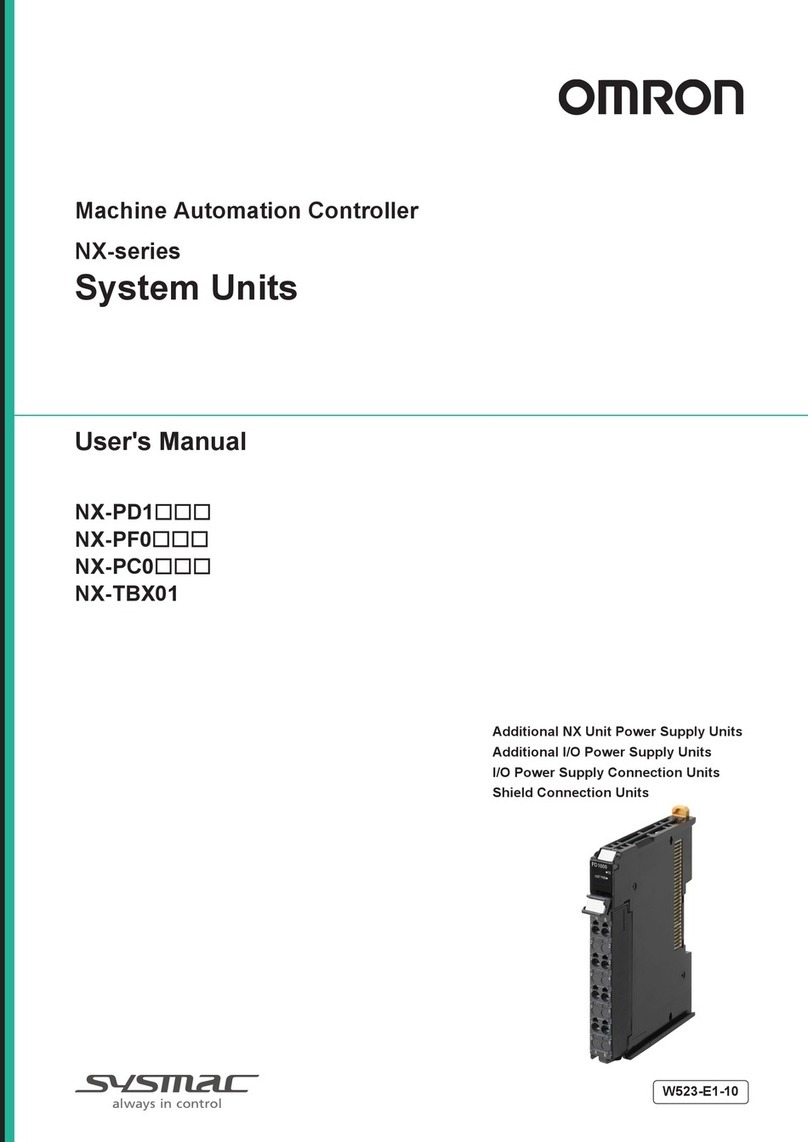INSTRUCTION SHEET
Camera Mount Lighting Controller
for Photometric Stereo Lighting
Model
FL-TCC1PS
©OMRON Corporation 2017 All Rights Reserved.
Thank you for selecting OMRON product. This sheet pri-
marily describes precautions required in installing and
operating the product.
Before operating the product, read the sheet thoroughly to
acquire sufficient knowledge of the product. For your con-
venience, keep the sheet at your disposal.
TRACEABILITY INFORMATION:
Importer in EU
Omron Europe B.V.
Wegalaan 67-69
2132 JD Hoofddorp,
The Netherlands
Manufacturer
Omron Corporation,
Shiokoji Horikawa, Shimogyo-ku,
Kyoto, 600-8530 JAPAN
The following notice applies only to products that carry the CE mark:
Notice:
This is a class A product. In residential areas it may cause
radio interference, in which case the user may be required to
take adequate measures to reduce interference.
PRECAUTIONS ON SAFETY
Meanings of Signal Words
Indicates a potentially hazardous situation which, if
not avoided, will result in minor or moderate injury,
or may result in serious injury or death. Additionally,
there may be significant property damage.
WARNING
Indicates a potentially hazardous situation which, if
not avoided, may result in minor or moderate injury
or in property damage.
CAUTION
Meanings of Alert Symbols
Prohibition
Indicates general prohibitions.
LED Light Hazard
Indicates the possible danger of LED light.
High Temperature Caution
Indicates the possible danger of injury by high
temperature under specific conditions.
Alert Statements in This Sheet
This product is not designed or rated for ensuring safety
of persons either directly or indirectly. Do not use it for
such purposes.
WARNING
Looking into the LED light continuously may cause visual
impairment. Do not look the LED light directly.
CAUTION
Minor burns may occasionally occur.
Do not touch the case while the LED is ON or immediately
after the power is turned OFF.
Please observe the following precautions for safe use of the products.
Installation Environment
∙ Do not use the product in areas where flammable or explosive
gases are present.
∙ To secure the safety of operation and maintenance, keep an enough
distance from high-voltage devices and power devices.
∙ The case of this product is connected to the 0 V line of the internal
circuit. Do not ground the case main body to prevent from invasion
of noise.
∙ Be sure to use the camera mounting plate provided with the main
unit when installing the product.Make sure to tighten with the
specified torque described in this Sheet when mounting the Camera
mount plate.
Power Supply and Wiring
∙ Connect only to the applicable image sensor controller (FH series),
camera (FH-S series, FZ-S series), and light (FL-PSW series).
Use of other devices may result in fire, explosion, malfunction or
failure.
∙
Make sure to use the product with the power supply voltage specified.
∙ Do not reverse the polarity of the power connection.
∙ Do not apply voltages or AC power supplies that exceed the rated
voltage.
∙ Supply power from a DC power supply for which measures have
been applied to prevent high voltages (e.g., a safety extra low
voltage circuit).
∙ Be sure to remove the terminal block from of the main unit when
wiring the product to the 24 V external input terminal block.
∙ To wire the terminal block, connect a applicable cord (AWG14-12)
and the length of the power supply cable should be as short as
possible (30 m max). However, when FL-PS260W is used in the
length of the power supply line at least 15m, adjust the power
voltage to become 24-26.4 V.
∙ Always turn OFF the power of the product before connecting or
disconnecting a cable.
∙ Secure the minimum bending radius of the cable for at least 20 mm.
Otherwise the cable may be damaged.
∙ Do not apply exessive stress to the cables and connectors. It may
damage the cables and connectors.
∙ Before turning on the power after the wiring is completed, verify
that the power is correct, that there are no incorrect connections
such as a shorted load circuit, and that the load current is suitable.
Incorrect wiring may cause damage and failures.
Others
∙ The main body may become extremely hot while the power is
supplied or immediately after the power is turned OFF. Do not
directly touch the main body.
∙ If you notice an abnormal condition such as a strange odor, extreme
heating of the unit, or smoke, immediately stop using the product,
turn off the power, and consult your dealer.
∙ Do not attempt to disassemble, deform by pressure, incinerate,
repair, or modify this product.
∙ Do not drop or impose excessive vibration or shock on the product.
It may cause breakdown of the product.
∙ When disposing of the product, treat it as an industrial waste.
Applicable standards
This lighting complied with the EN standard (EN61326-1)
(Electromagnetic environment : Industrial electromagnetic
environment (EN/IEC 61326-1 Table 2))
∙ Also, the following condition is applied to the immunity test of this
product.
There are case that Lighting brightness fluctuate Max 10%.
Observe the following to prevent failure, malfunctioning, and adverse
effects on performance and the device.
Installation Sites
Install and store the product in a location that meets the following
conditions:
∙ Place where the surrounding temperature is below or above 0 to
40°C (-15 to 60°C in storage).
∙ Place where no rapid changes in temperature (place where dew
condensation not form).
∙ Place where the relative humidity is below or above 35 to 85%.
∙ No presence of corrosive or flammable gases.
∙ Place free of dust, salts and iron particles.
∙ Place free of vibration and shock.
∙ Place out of direct sunlight.
∙ Place where it will not come into contact with water,
oils or chemicals.
∙ Place not affected by strong electro-magnetic waves.
∙ Place not near to high-voltage, or high-power equipment.
PRECAUTIONS FOR SAFE USE
Power Supply and Wiring
∙ Turn ON the power of this product and Image Sensor Controller at
the same time or this product first.
∙ For cable extension, use an optional extension cable (FL-XCPS).
Maintenance
∙ Turn OFF the power and ensure the safety before maintenance.
∙ Lightly wipe off dirt with a soft cloth.
∙ Never use paint thinner, benzene, acetone, or kerosene to clean the
product.
Warming Up
∙ After turning on the power supply, allow the controller to stand for
at least 30 minutes before use. As the circuits are unstable
immediately after power ON, brightness may gradually change.
PRECAUTIONS FOR CORRECT USE
Relevant Manuals
Refer to other related manuals.
∙ Vision System FH/FZ5 Series Processing Item Function Reference
Manual (Man.No. Z341)
No.
1
2
3
4
5
6
7
Name
Lighting connection cable
Camera connecting cable
24 V external power
supply input terminal block
Mounting hole for
fixing screw
POWER LED
RUN LED
ERROR LED
Description
Connects the LED lighting.
Connects to the extension connector
of the camera.
Connects the 24 VDC power supply.
Model: BLF5.08HC/02/180SNB
(Manufactured by Weidmuller)
Holes to mount screws to secure
the Lighting Controller to a mounting
plate or device.
Lights up green when the
24 V power is supplied.
Lights up green when preparation of
lighting is complete.
Lights up red when an error occurs.
②
③
⑥
⑦
⑤
④
①
Parts Names and Functions
Specifications
Model
Applicable Image
Sensor Controller
Applicable Cameras
Applicable lighting
Number of
connected lightings
Power supply voltage (*)
Recommended
power supply
Current consumption
Drive method
Luminance Control
Method
Trigger lighting
Lighting duration
setting
Lighting time
control
External interface
Ambient Temperature
Ambient Humidity
Degree of Protection
Vibration Resistance
Shock Resistance
Material
Weight
Accessories
FL-TCC1PS
FH series
FH-S series, FZ-S series
FL-PS series
1
24 VDC±10% (including ripple)
S8VK-G12024
(manufactured by OMRON, 24 VDC, 5 A 120 W)
3.0 A max.
Constant voltage method
Duty light adjustment: light adjustment of
255 levels
(configured with image sensor controller)
Lighting in synchronization with trigger input
timing from the controller
(configured with image sensor controller).
Auto setting in accordance with
shutter speed.
Set with image sensor controller or set
in accordance with shutter speed.
Camera connection cable (directly
connected with the main unit) 400 mm
Lighting connection cable (directly
connected with the main unit) 400 mm
Operating: 0 to 40°C Storage: –15 to +60°C
(with no icing nor no condensation)
Operating and storage: 35% to 85%
(with no condensation)
IP20 (IEC60529)
10 to 150 Hz, (0.35mm double amplitude)
80 min. each in X, Y, and Z directions
150 m/s23 times each in 6 directions
(up/down, left/right, forward/backward)
Case: Alminum, Cable: PVC,
Camera Mount Plate: POM
Approx. 200 g
Instruction Sheet (this Sheet), 24 V power
supply terminal block (male),
Compliance Sheet, mounting screws
(M2 set screw x 4, M2 flat head screw x 4,
M4 flat head screw x 4)
* When FL-PS260W is used in the length of the power supply line at
least 15m, adjust the power voltage to become 24-26.4 V.
Mounting the Controller to the Camera
The Lighting Controller can be mounted to the Camera using the
provided Camera Mount plate. Mounting directions are: (1)
Top/Bottom mount, (2) Right side mount, (3) Left side mount. As the
location of the screw hole of the mounting plate used differs depending
on the camera to be mounted, refer to the figure below for proper
mounting. (The recommended mounting screw torque: M4 screw: 1.2
Nm, M2 screw: 0.15 Nm)
< Step 1: Mount the Camera and the Camera mount plate >
(1) Top/bottom mount (2) Right side mount (3) Left side mount
- Mounting to FH-SM/SC/SM02/SC02/SM04/SC04/
SMX05/SCX05/SMX12/SCX12/SM21R/SC21R
FZ-S5M3/SC5M3
(MOUNTING HOLE)
12-4.5 dia. through-hole
12-9.9 dia. flat-head 90 deg.
Use four M4 flat-head screws.
: Use for top/bottom mount : Use for R side mount : Use for L side mount
- Mounting to FH-SMX/SCX/SM05R/SC05R,FZ-S/SC
(MOUNTING HOLE)
9-2.5 dia. through-hole
9-4.9 dia. flat-head 90 deg.
Use three M2 flat-head screws.
: Use for top/bottom mount : Use for R side mount : Use for L side mount
- Mounting to FZ-S2M/SC2M
(MOUNTING HOLE)
9-2.5 dia. through-hole
9-4.9 dia. flat-head 90 deg.
Use three M2 flat-head screws.
: Use for top/bottom mount : Use for R side mount : Use for L side mount
- Mounting to FZ-S2M/SHC
(MOUNTING HOLE)
12-4.5 dia. through-hole
12-9.9 dia. flat-head 90 deg.
Use four M4 flat-head screws.
: Use for top/bottom mount : Use for R side mount : Use for L side mount
< Step 2: Mount the Lighting Controller and the Camera mount plate >
Fix with four M2 set screws. 4-M2x0.4 (mounting screw hole)
< Step 3: Cable the Lighting Controller with the Camera >
Mounting
Align the inner grooves of the connectors on the camera connection
cable side and camera side with each other, and insert the cable until it
clicks to lock it.
Before mounting After mounting
Camera
Camera connection cable
Removal
Hold the connector on the camera connection cable side in the arrowed
direction, and pull it out straight.
Before removal After removal
Camera
Camera connection cable
[NOTE]
Do not grab the cable and pull it out with a unreasonable force to
remove it. Doing so might cause breakage.
[IMPORTANT]
- Do not touch the internal terminals of the connector. Doing so might
cause a failure.
- Avoid the cable and connector from being vibrated or shocked.
- Do not install the devices loading the connector constantly, for
example, the cable is being tensed.
Terminal No.
1
2
(1) (2)
Signal name
24 VDC(+)
24 VDC(ー)
Description
24 V power supply input
0 V power supply input
< Step 4: Connect the lighting controller and the lighting >
Mounting
Align the grooves of [Lighting connection cable side connector of
lighting controller] and [Lighting side connector] and rotate the plug
part until it clicks.
Before mounting After mounting
Removal
Rotate the plug part of [Lighting connection cable side connector of
lighting controller] to remove it from [Lighting side connector].
Before removal After removal
Cable extension
To extend the distance of the Lighting and the Lighting Controller, be
sure to use the separately sold extension cable (FL-XCPS).
[IMPORTANT]
- Avoid the cable and connector from being vibrated or shocked.
- Do not install the devices loading the connector constantly, for
example, the cable is being tensed.
Connection with the 24V external
input terminal block
[IMPORTANT]
- To wire the terminal block, connect a applicable cord (AWG14-12)
and the length of the power supply cable should be as short as
possible (30 m max). However, when FL-PS260W is used in the
length of the power supply line at least 15m, adjust the power voltage
to become 24-26.4 V.
- Be sure to wire the power supply separately from other devices.
Wiring the power supply together with other devices or wiring it to
the same duct may result in erroneous operation or damage of the
product due to interference by electromagnetic induction.
- Avoid the wire and terminal block from being vibrated or shocked.
Do not install the devices loading the terminal block constantly, for
example, the wire being tensed.
Sequence to turn ON power
When supplying the power to the Lighting Controller (FL-TCC1PS),
make sure to turn ON the power supply to the product first or at the
same time with the Image Sensor Controller (FH). If you reverse this
order, the input power to the product is not recognized so that ERROR
LED will light up and lighting will not light. Turn ON the power of the
Image Sensor Controller again.
FL-TCC1PS
Power input
ON
OFF
Image Sensor Controller
power input
ON
OFF
If the power input is provided first to FL-TCC1PS
Recognizes the power supply input.
FL-TCC1PS
Power input
ON
OFF
Image Sensor Controller
power input
ON
OFF
If the power input to FL-TCC1PS and the power input to
the Image Sensor Controller are provided at the same
time
Normally turns ON and the lighting turns ON.
FL-TCC1PS
Power input
ON
OFF
Image Sensor Controller
power input
ON
OFF
Power supply input to Image Sensor Controller first
ERROR LED turns ON and therefore the lighting does not turn ON
as the power input to FL-TCC1PS is not recognized. Turn ON the
power of the Image Sensor Controller again.
(Unit: mm)
30
12.4
21.1
6.7
82
26
64.4
40 5
18.7 6.2
2-Ø3
96
44
12.5
2.4
40
89.6
(43)
50
400
(30)
400
50
(35)
Ø10.6
89.6±0.1
28±0.1
12.5±0.1
40
96
5
Dimensions
Lighting connector
Camera connection
connector
POWER SUPPLY
INPUT TERMINAL
BLOCK
LED indicator lamp
Camera mount plate (provided)
4-M2.6
(through hole)
4-M2
(through hole)
Suitability for Use
s
Omron Companies shall not be responsible for conformity with any standards,
codes or regulations which apply to the combination of the Product in the
Buyer’s application or use of the Product. At Buyer’s request, Omron will
provide applicable third party certification documents identifying ratings and
limitations of use which apply to the Product. This information by itself is not
sufficient for a complete determination of the suitability of the Product in
combination with the end product, machine, system, or other application or
use. Buyer shall be solely responsible for determining appropriateness of the
particular Product with respect to Buyer’s application, product or system.
Buyer shall take application responsibility in all cases.
NEVER USE THE PRODUCT FOR AN APPLICATION INVOLVING
SERIOUS RISK TO LIFE OR PROPERTY WITHOUT ENSURING THAT THE
SYSTEM AS A WHOLE HAS BEEN DESIGNED TO ADDRESS THE RISKS,
AND THAT THE OMRON PRODUCT(S) IS PROPERLY RATED AND
INSTALLED FOR THE INTENDED USE WITHIN THE OVERALL
EQUIPMENT OR SYSTEM.
See also Product catalog for Warranty and Limitation of Liability.
Oct, 2014
D
OMRON Corporation Industrial Automation Company
Contact: www.ia.omron.com
Tokyo, JAPAN
OMRON ELECTRONICS LLC
2895 Greenspoint Parkway, Suite 200
Hoffman Estates, IL 60169 U.S.A.
Tel: (1) 847-843-7900/Fax: (1) 847-843-7787
OMRON ASIA PACIFIC PTE. LTD.
No. 438A Alexandra Road # 05-05/08 (Lobby 2),
Alexandra Technopark,
Singapore 119967
Tel: (65) 6835-3011/Fax: (65) 6835-2711
OMRON (CHINA) CO., LTD.
Room 2211, Bank of China Tower,
200 Yin Cheng Zhong Road,
PuDong New Area, Shanghai, 200120, China
Tel: (86) 21-5037-2222/Fax: (86) 21-5037-2200
OMRON EUROPE B.V.
Sensor Business Unit
Carl-Benz-Str. 4, D-71154 Nufringen, Germany
Tel: (49) 7032-811-0/Fax: (49) 7032-811-199
Regional Headquarters
Tightening torque (M2 screw): 0.15 N•m