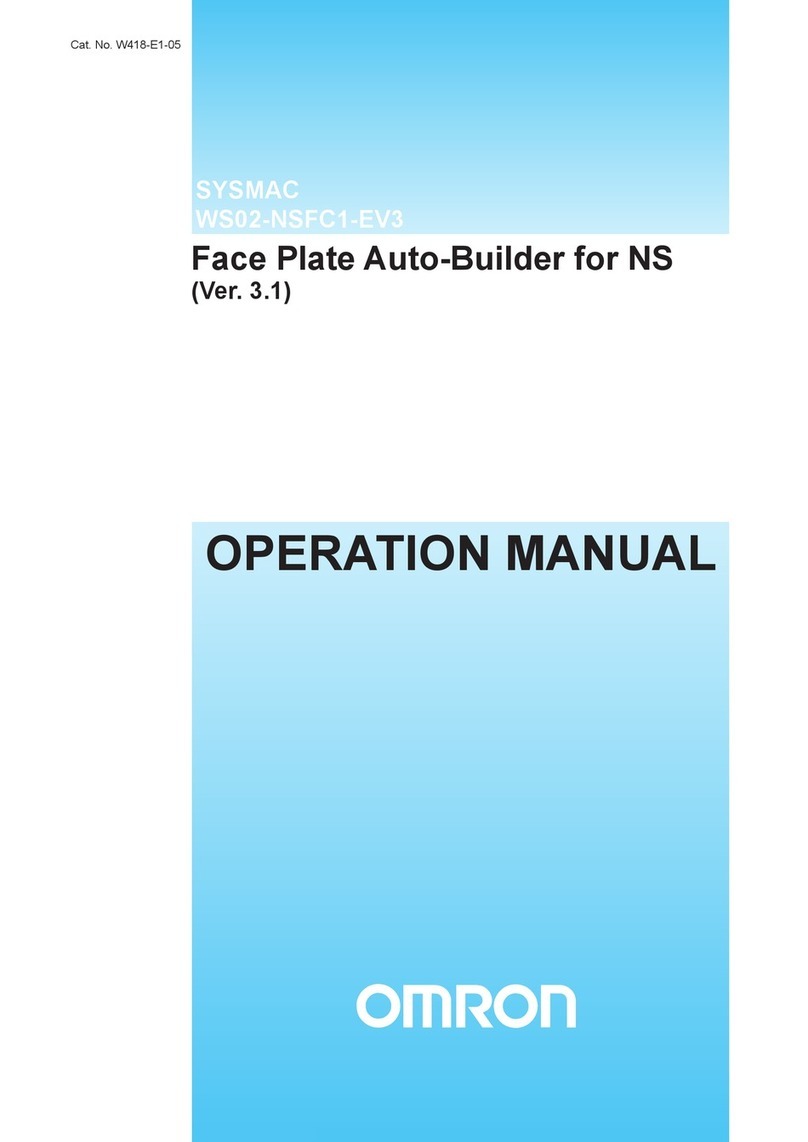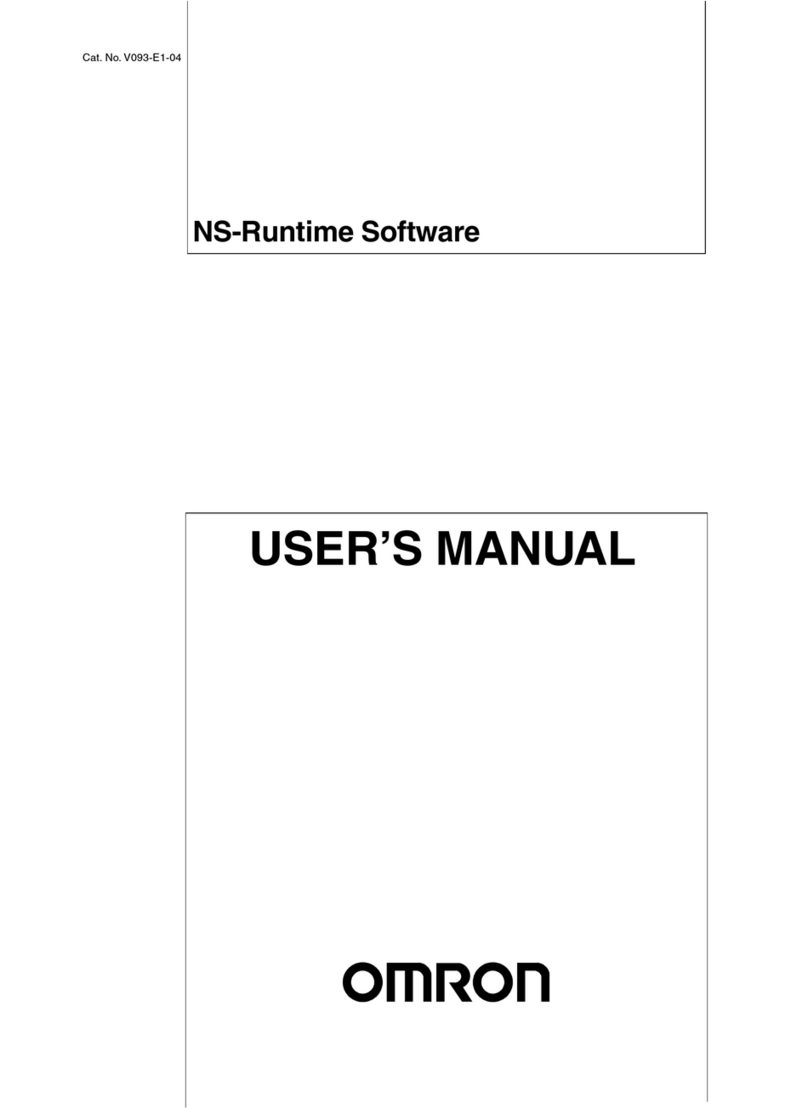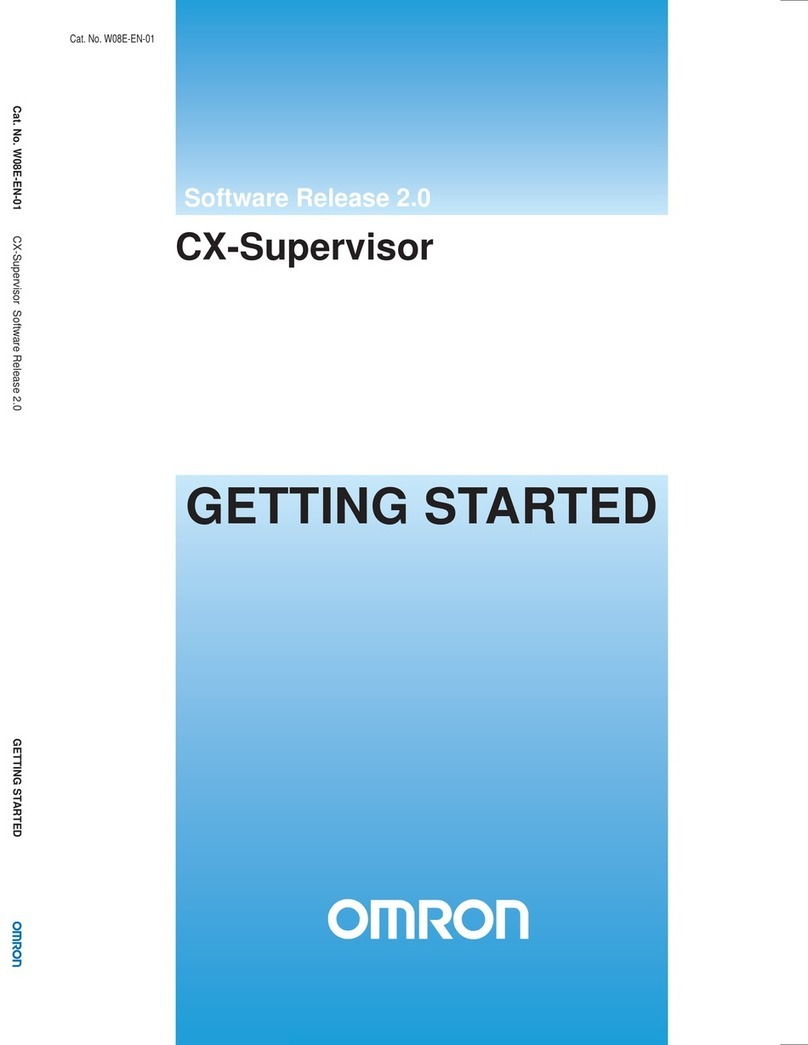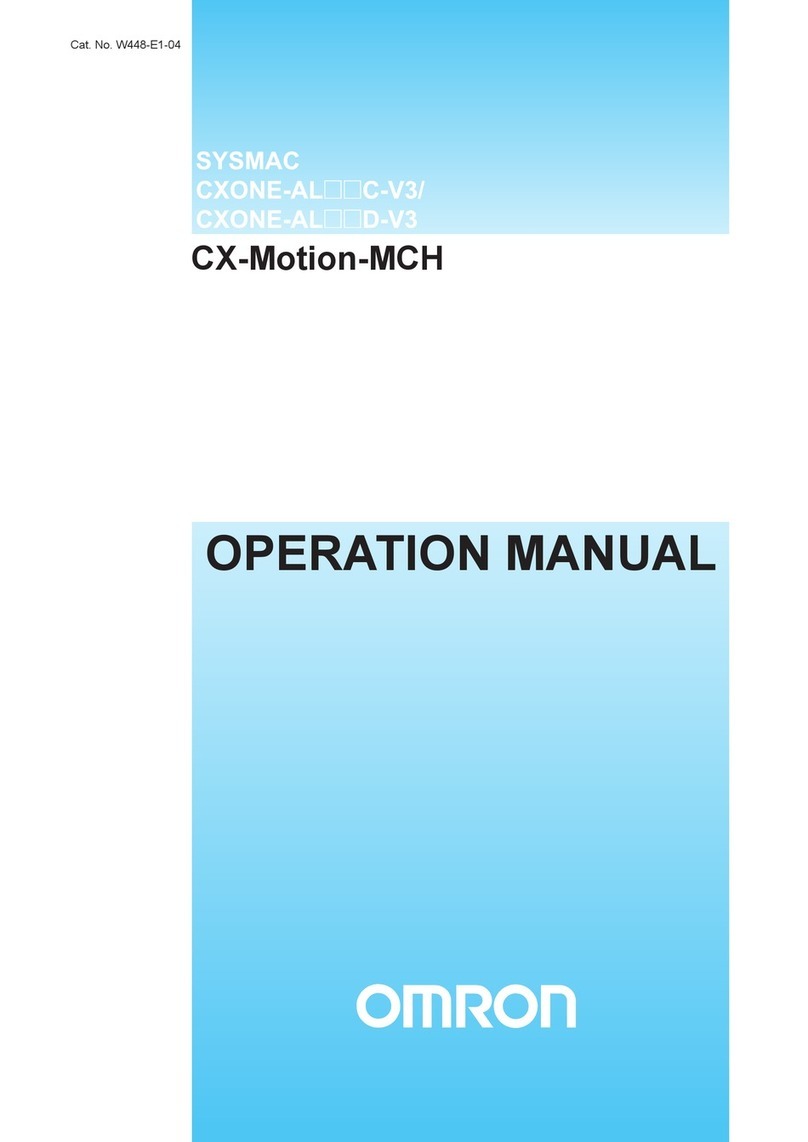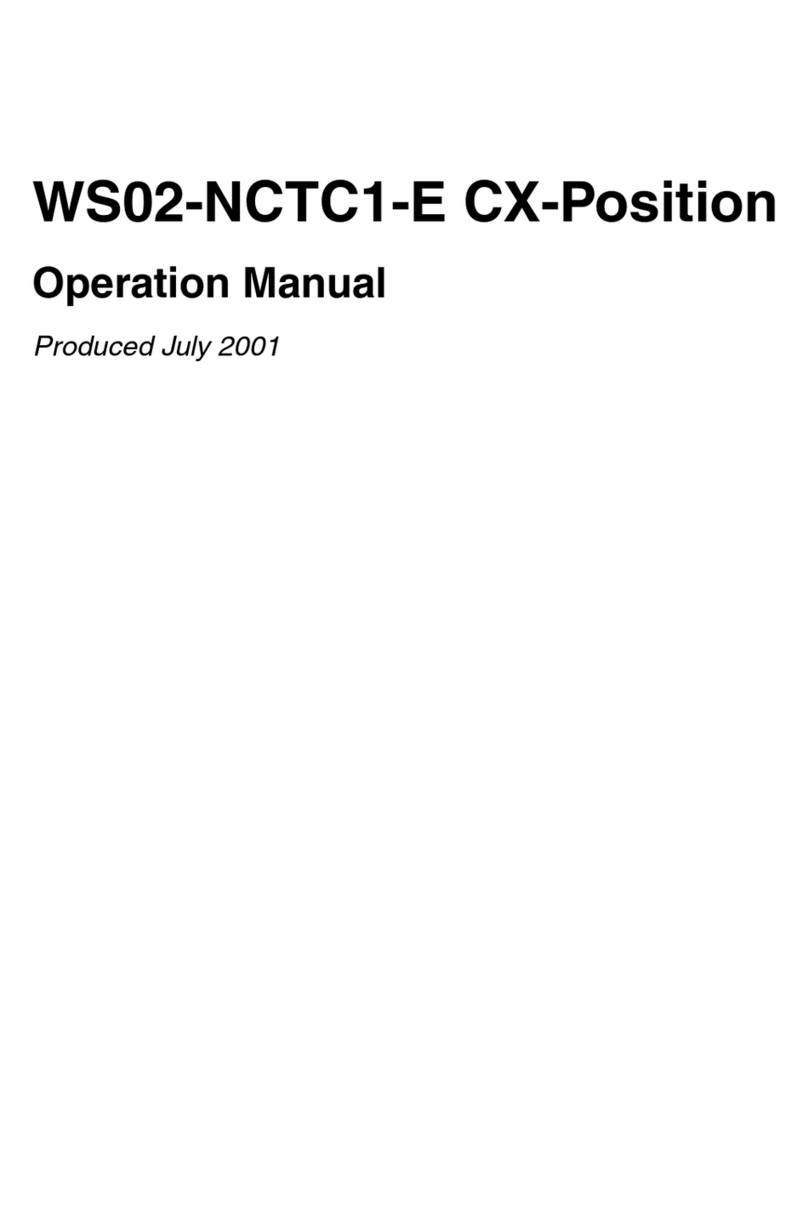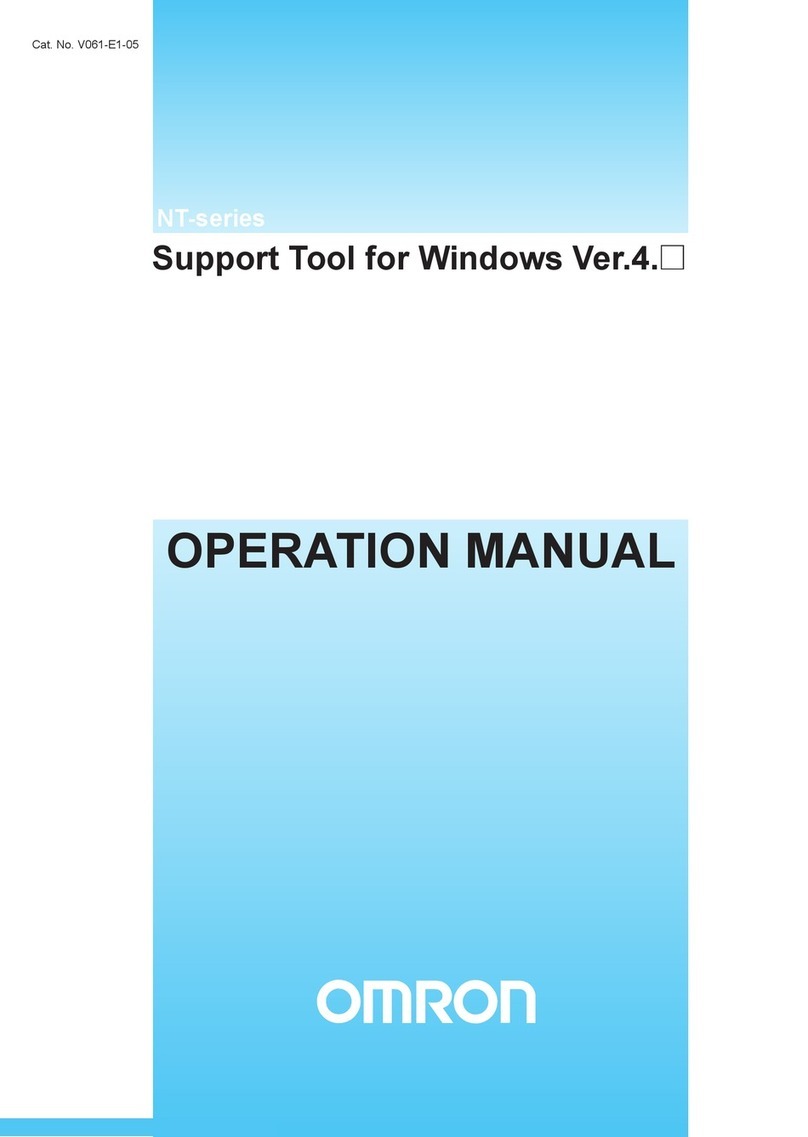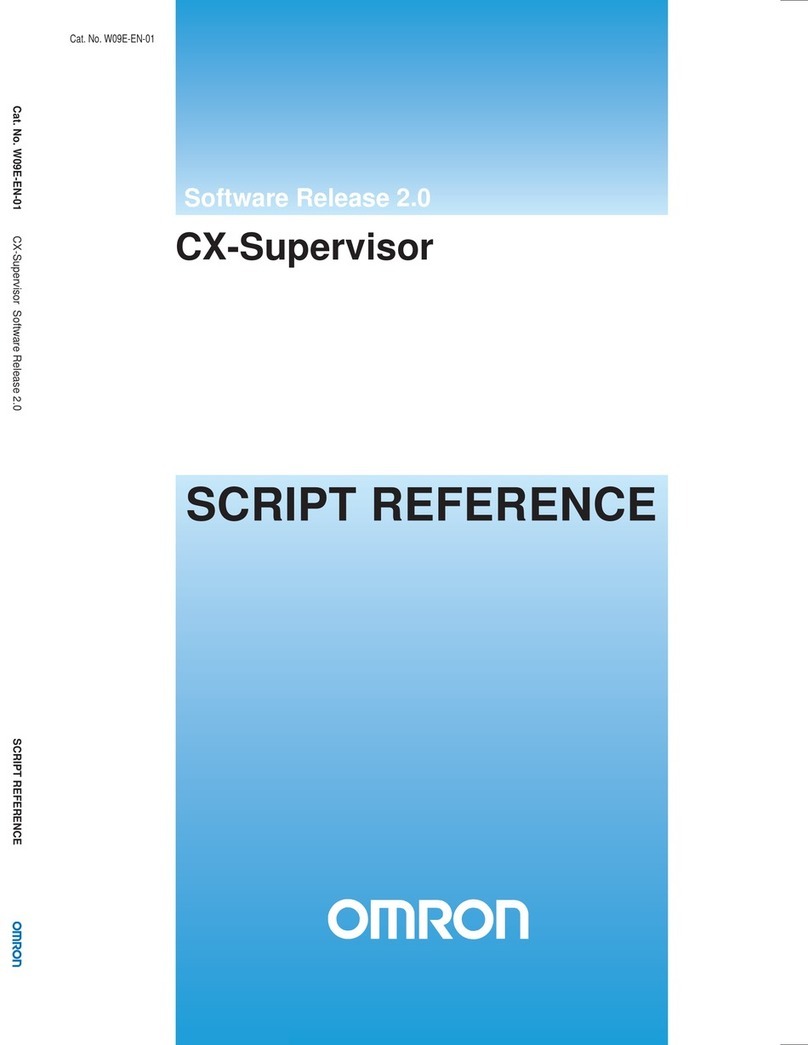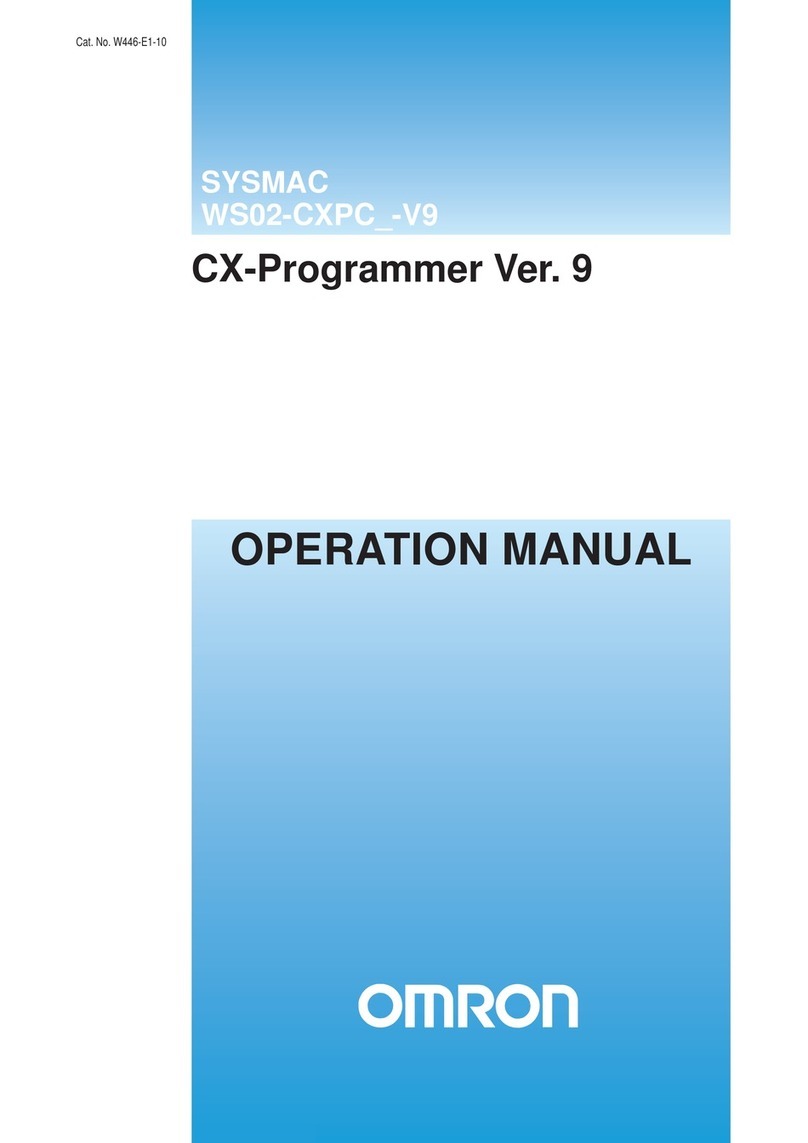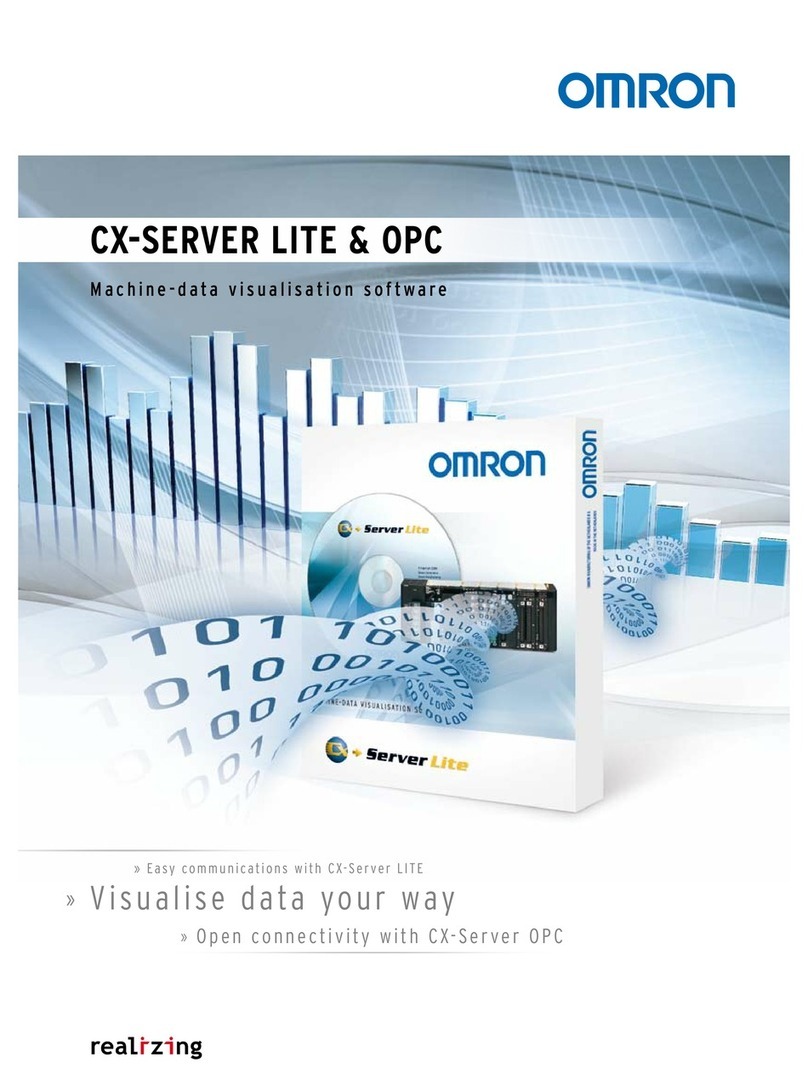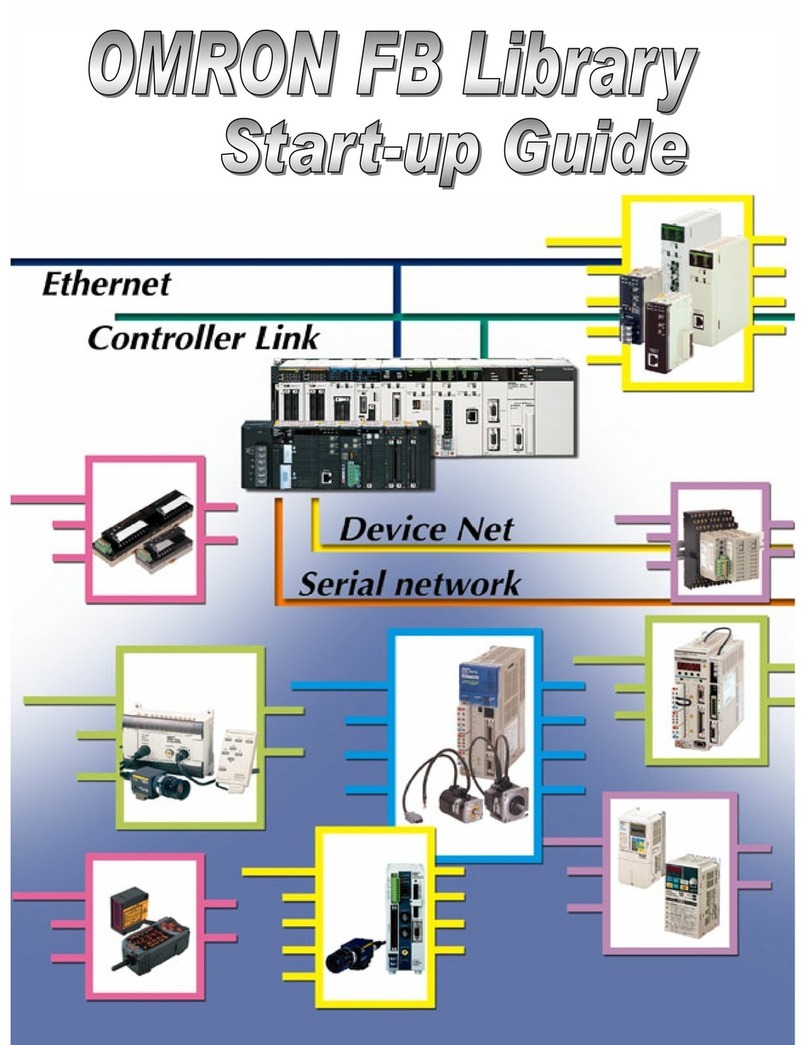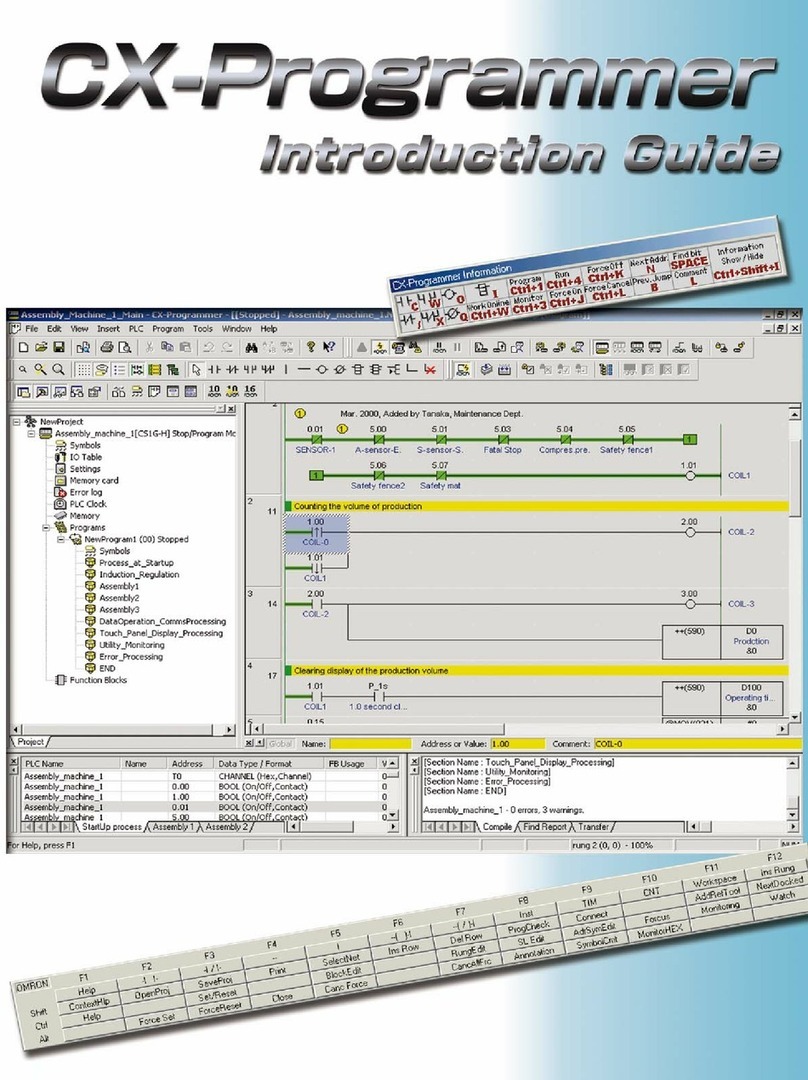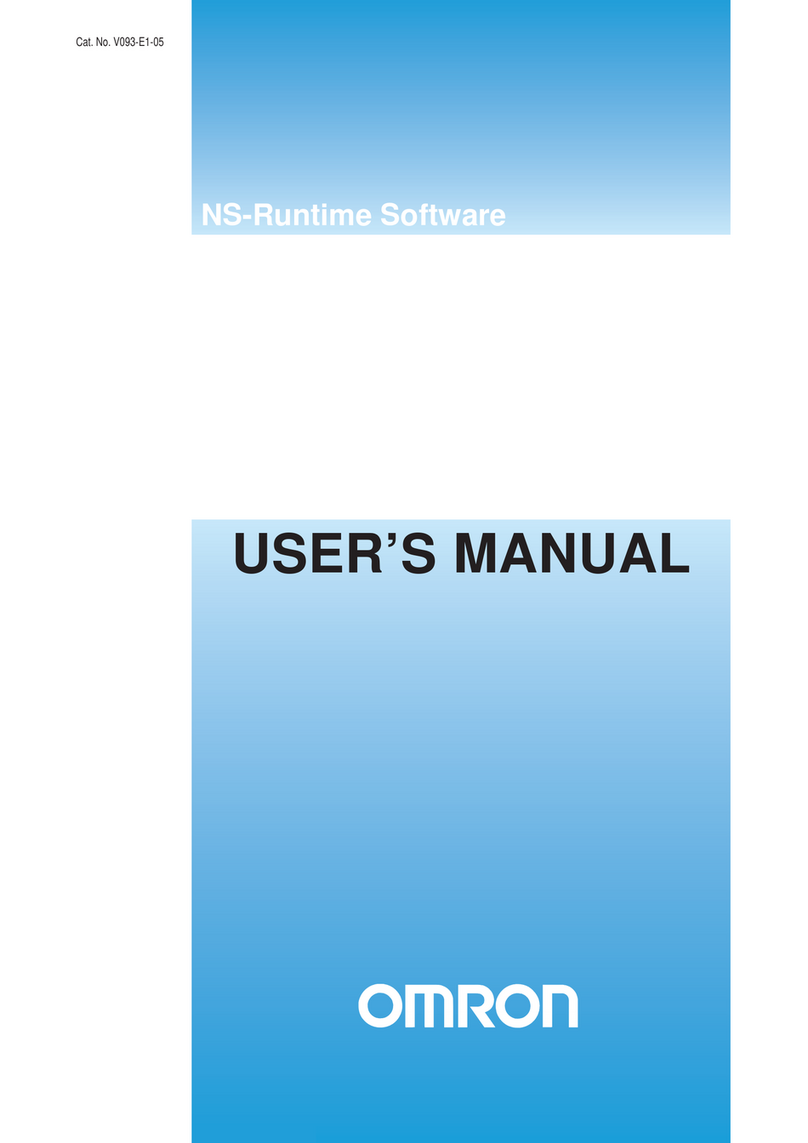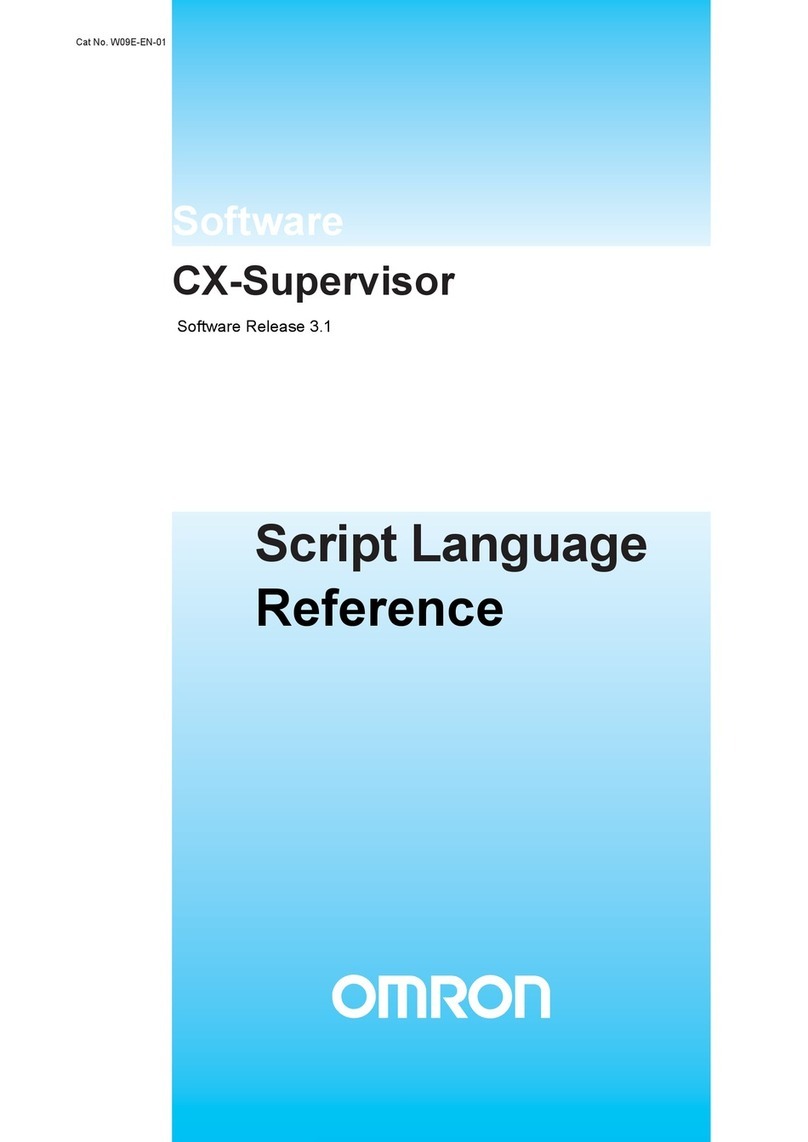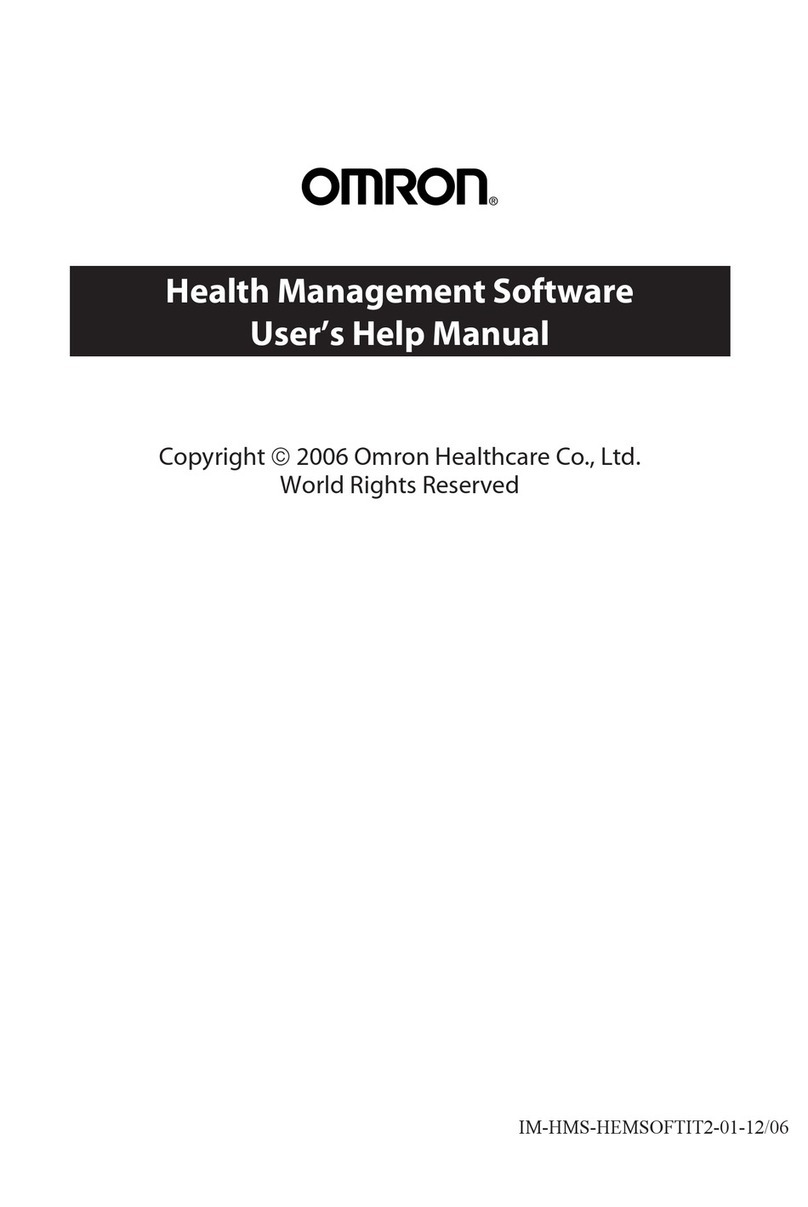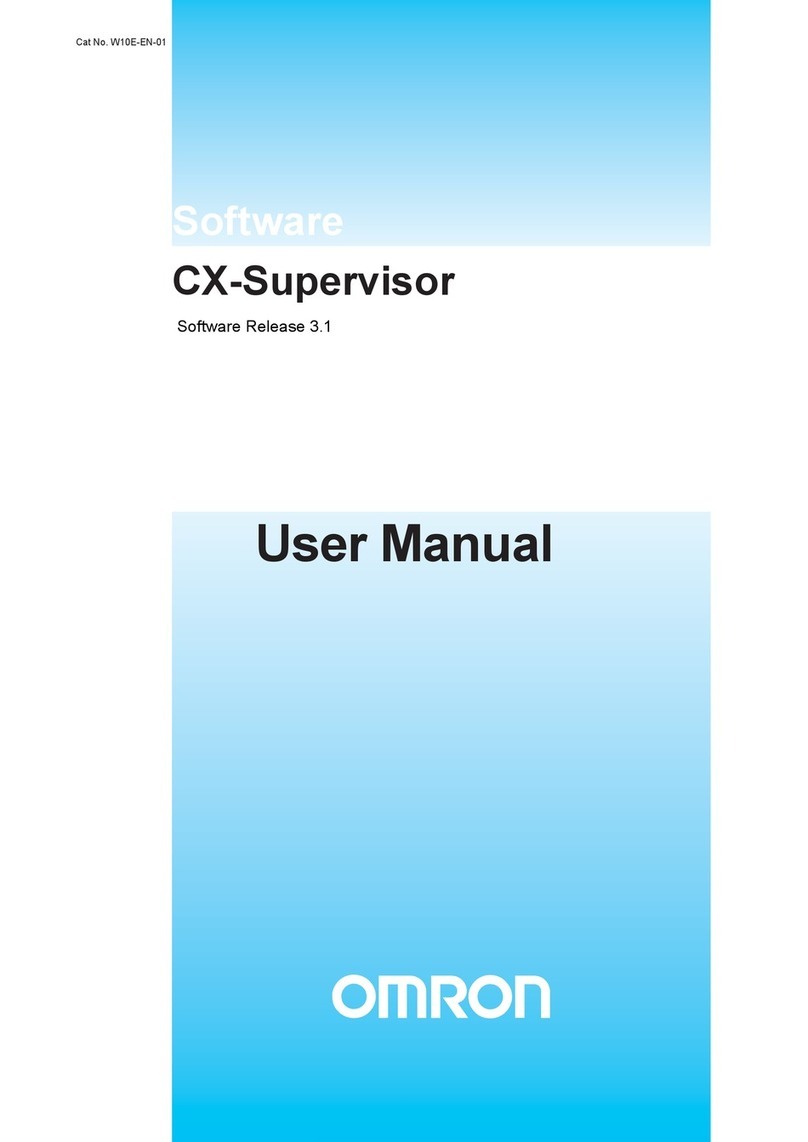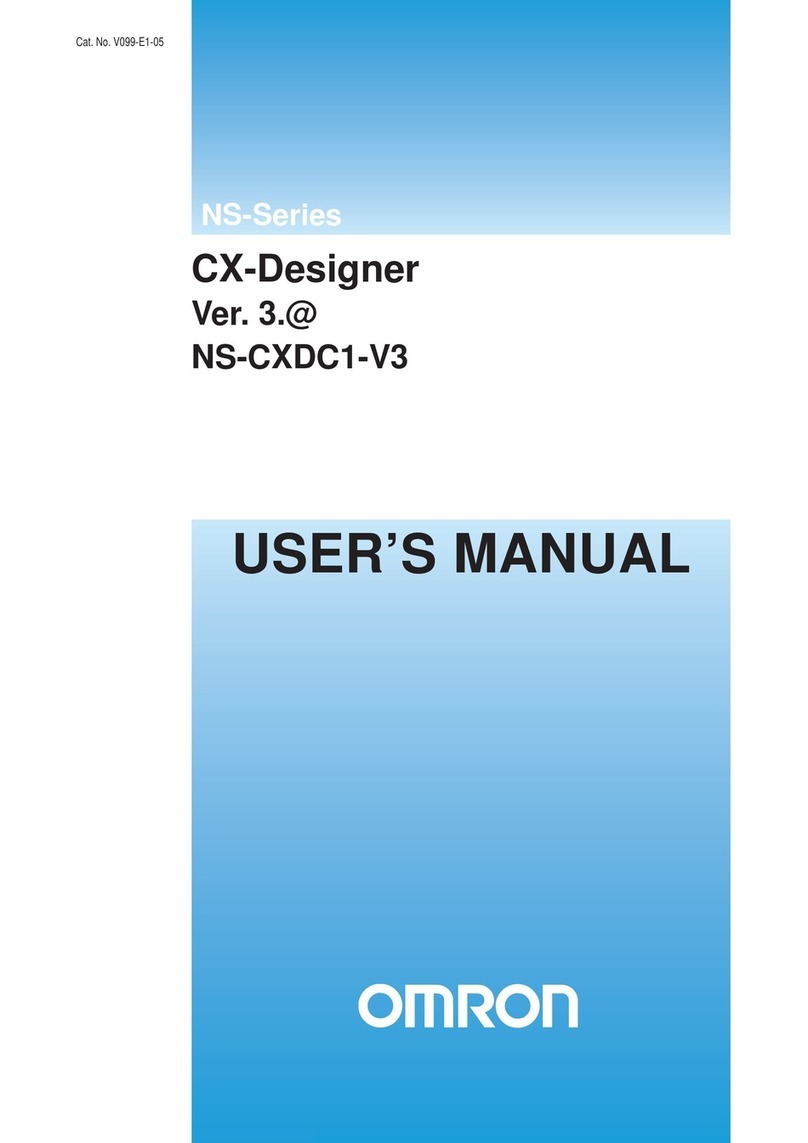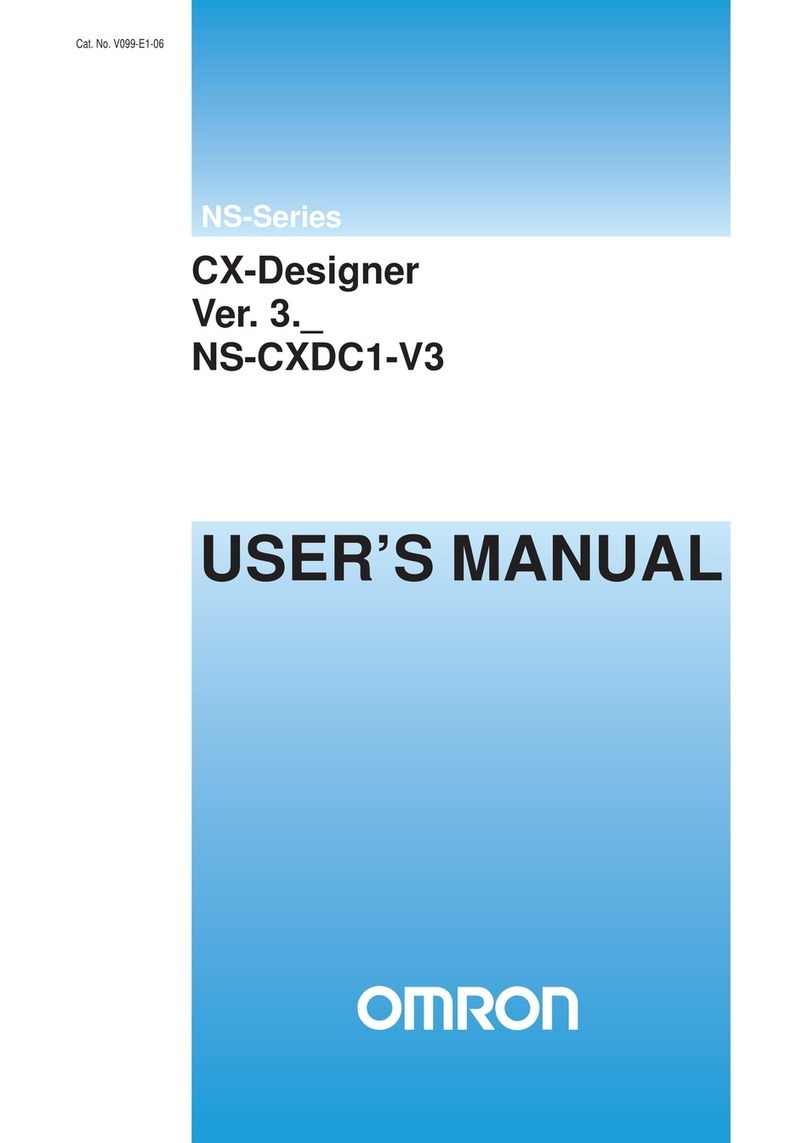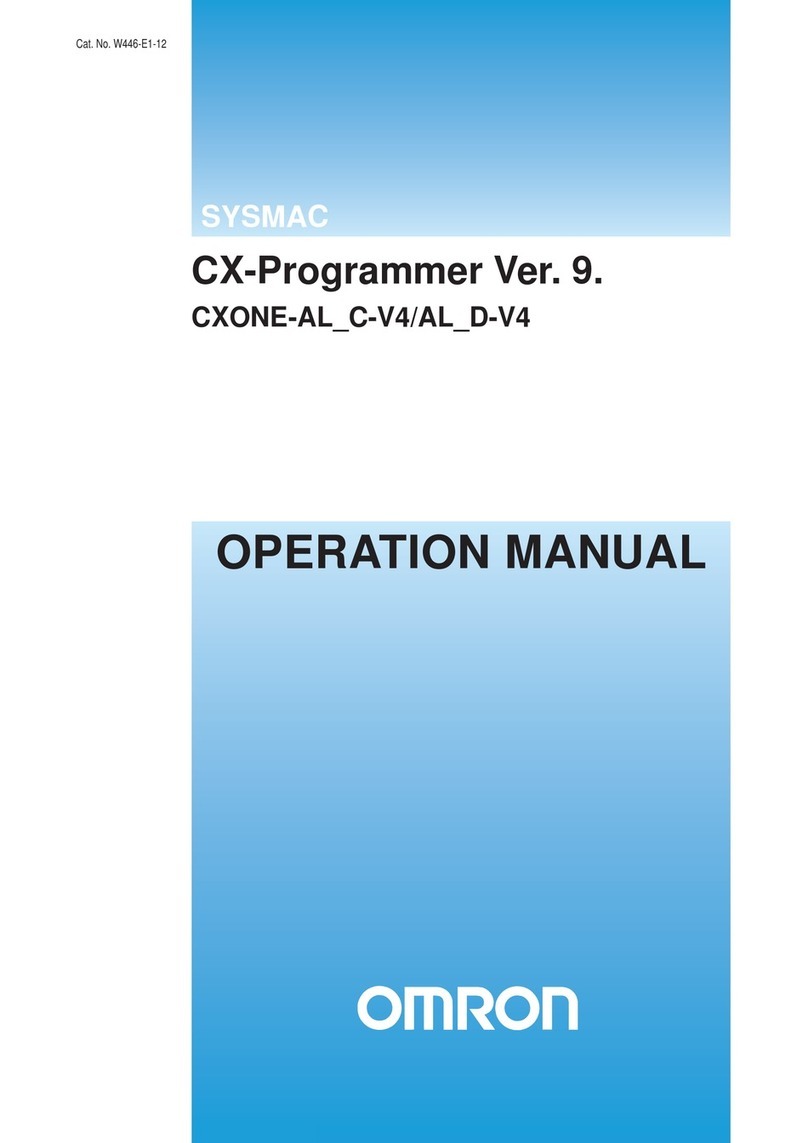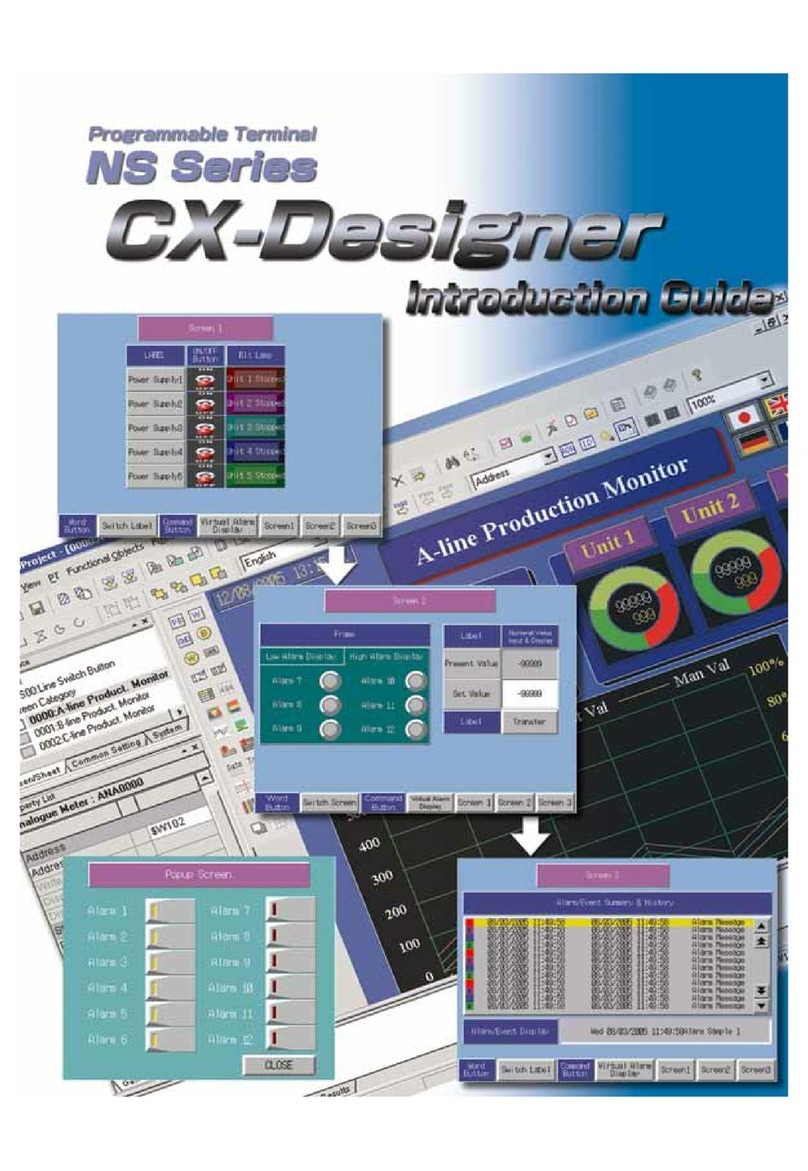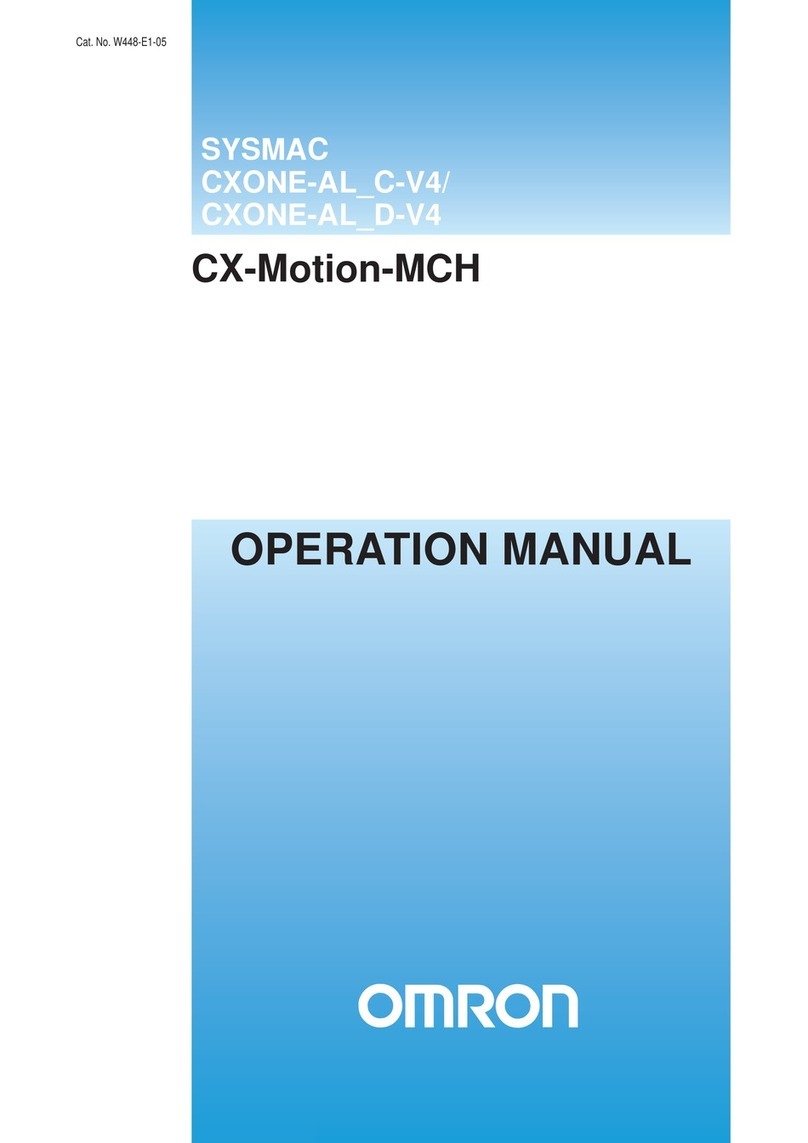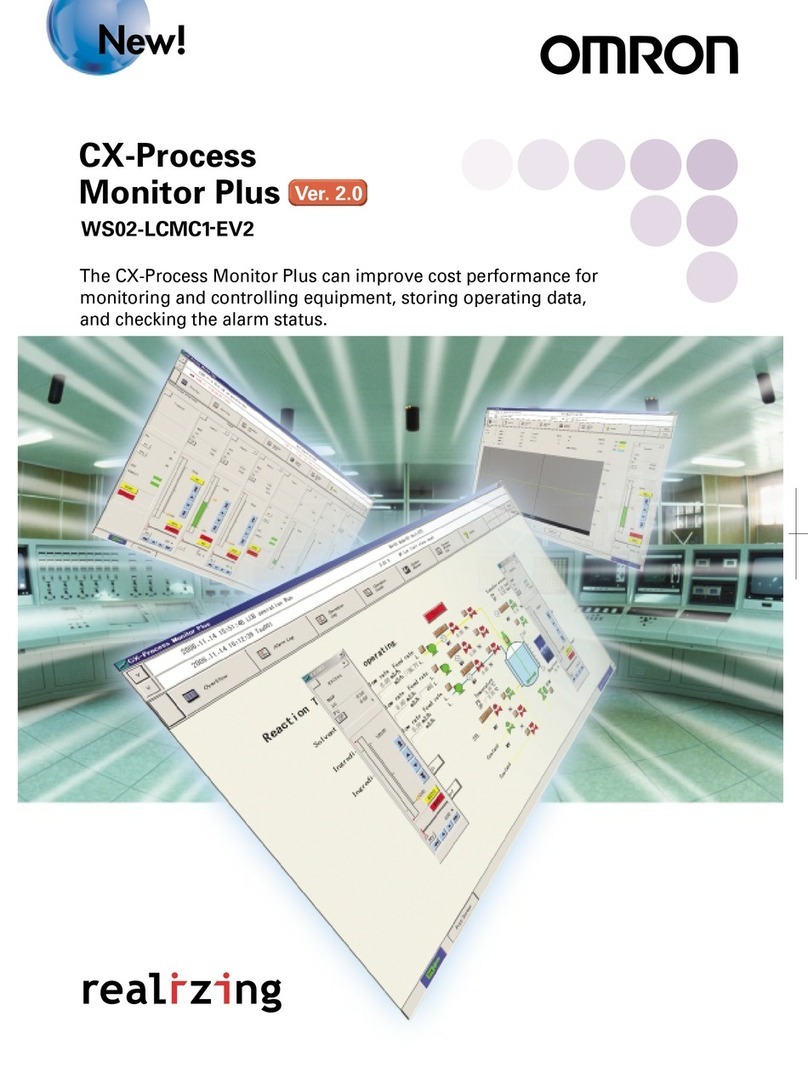Examples of Function Blocks
•Monitor network connection
•Read the status of networks
•Monitor status of sensors
on remote I/O
•Setting and operating motion
control axis
•Setting and operation with Omron
SMART sensors, safety &
temperature controllers
•Change, switch & acquire screens
from vision sensors
Upwards Compatibility
CX-Programmer also offers file compatibility with
all older software packages from Omron allowing
older program or data files to be simply opened,
or converted into CX-Programmer. This saves
investments previously done.
Ease of use
Omron software is renowned for its ease of use,
and CX-Programmer is no exception. It is one of the
most intuitive programming software packages
available on the market today. It is possible to start
working on your project or application as soon
as you get the software, without having to attend
long training courses.
True drag-and-drop development
Working with CX-Programmer 5 is now easier than
ever! The pre-made and pre-tested Function Blocks
can be drag-and-dropped into the application
to give you the machine functionality your customers
demand, but without complex programming and
testing previously required.
Additional Programming Languages
Ladder programming still remains the easiest
language for many people to use, but some users
prefer ‘Structured Text’ language - similar to ‘Basic’.
It allows complex math functionality to be
created easily.
Register the software electronically
and get full access to an ever
increasing list of pre-tested Function
Blocks from Omron.
www.europe.omron.com/
software_download
Ordering information
Product Name Product Description
WS02-CXPC1-E-V50 CX-Programmer V5.0 full version for 1 user
WS02-CXPC1-E03-V50 CX-Programmer V5.0 full version for 3 users
WS02-CXPC1-E10-V50 CX-Programmer V5.0 full version for 10 users
WS02-CXPC1-EJ-V50 CX-Programmer V5.0 junior version for 1 user (NO CJ or CS support)
WS02-CXPC1-EUP-V50 Upgrade from Syswin / CX-Programmer V3
WS02-CXPC1-EUP03-V50 Upgrade from Syswin / CX-Programmer V3 3 users
WS02-CXPC1-EUP10-V50 Upgrade from Syswin / CX-Programmer V3 10 users
WS02-CXPC1-EUPJ-V50 Upgrade from Syswin / CX-Programmer V3 Junior
WS02-CXPC1-E-V50SS Upgrade ONLY for CX-Programmer V4 users
SF2P_CX_Programmer5_EN_INT01_0105
Although we strive for perfection, Omron Europe BV
and/or its subsidiary and affiliated companies do not
warrant or make any representations regarding the
correctness or completeness of the information
described in this document. We reserve the right to
make any changes at any time without prior notice.
OMRON EUROPE B.V.
Wegalaan 67-69, NL-2132 JD, Hoofddorp, The Netherlands. Tel: +31 (0) 23 568 13 00 Fax: +31 (0) 23 568 13 88 www.europe.omron.com
For the Middle East, Africa and other countries in Eastern Europe, Tel: +31 (0) 23 568 13 00 www.europe.omron.com
Austria
Tel: +43 (0) 1 80 19 00
www.omron.at
Belgium
Tel: +32 (0) 2 466 24 80
www.omron.be
Czech Republic
Tel: +420 234 602 602
www.omron.cz
Denmark
Tel: +45 43 44 00 11
www.omron.dk
Finland
Tel: +358 (0) 9 549 58 00
www.omron.fi
France
Tel: +33 (0) 1 56 63 70 00
www.omron.fr
Germany
Tel: +49 (0) 2173 680 00
www.omron.de
Hungary
Tel: +36 (0) 1 399 30 50
www.omron.hu
Italy
Tel: +39 02 32 681
www.omron.it
Netherlands
Tel: +31 (0) 23 568 11 00
www.omron.nl
Norway
Tel: +47 (0) 22 65 75 00
www.omron.no
Poland
Tel: +48 (0) 22 645 78 60
www.omron.com.pl
Portugal
Tel: +351 21 942 94 00
www.omron.pt
Russia
Tel: +7 095 745 26 64
www.omron.ru
Spain
Tel: +34 913 777 900
www.omron.es
Sweden
Tel: +46 (0) 8 632 35 00
www.omron.se
Switzerland
Tel: +41 (0) 41 748 13 13
www.omron.ch
Turkey
Tel: +90 (0) 216 474 00 40
www.omron.com.tr
United Kingdom
Tel: +44 (0) 870 752 08 61
www.omron.co.uk