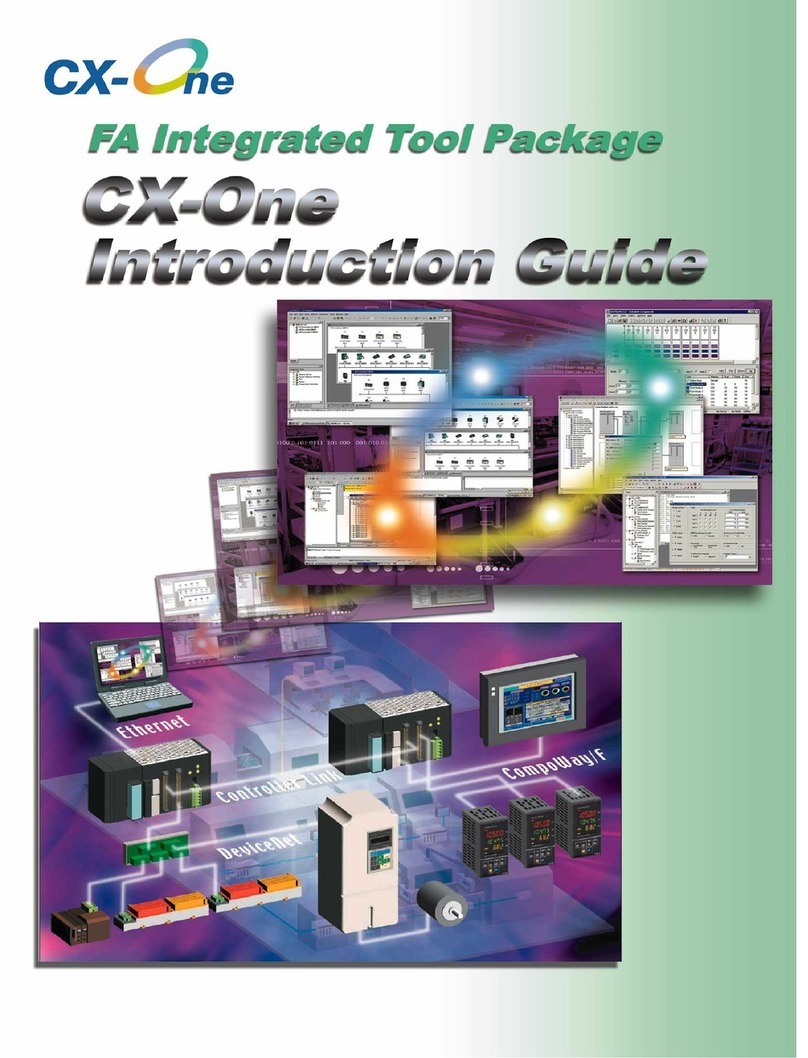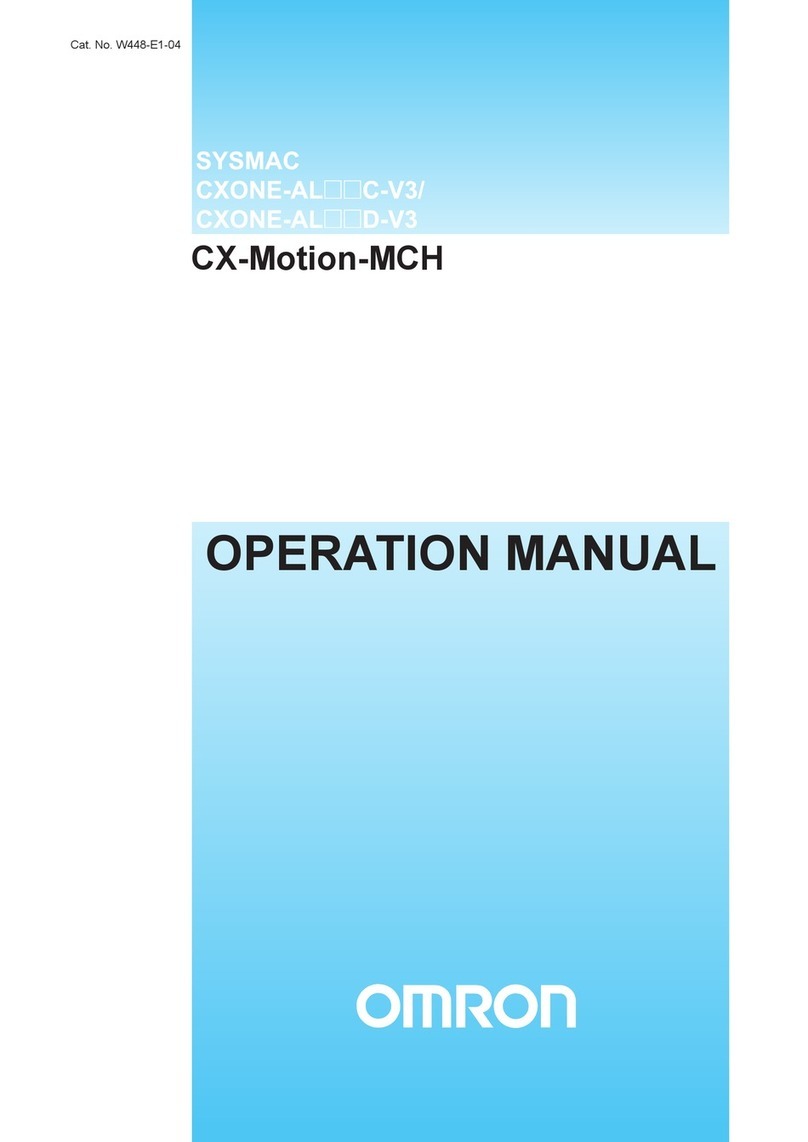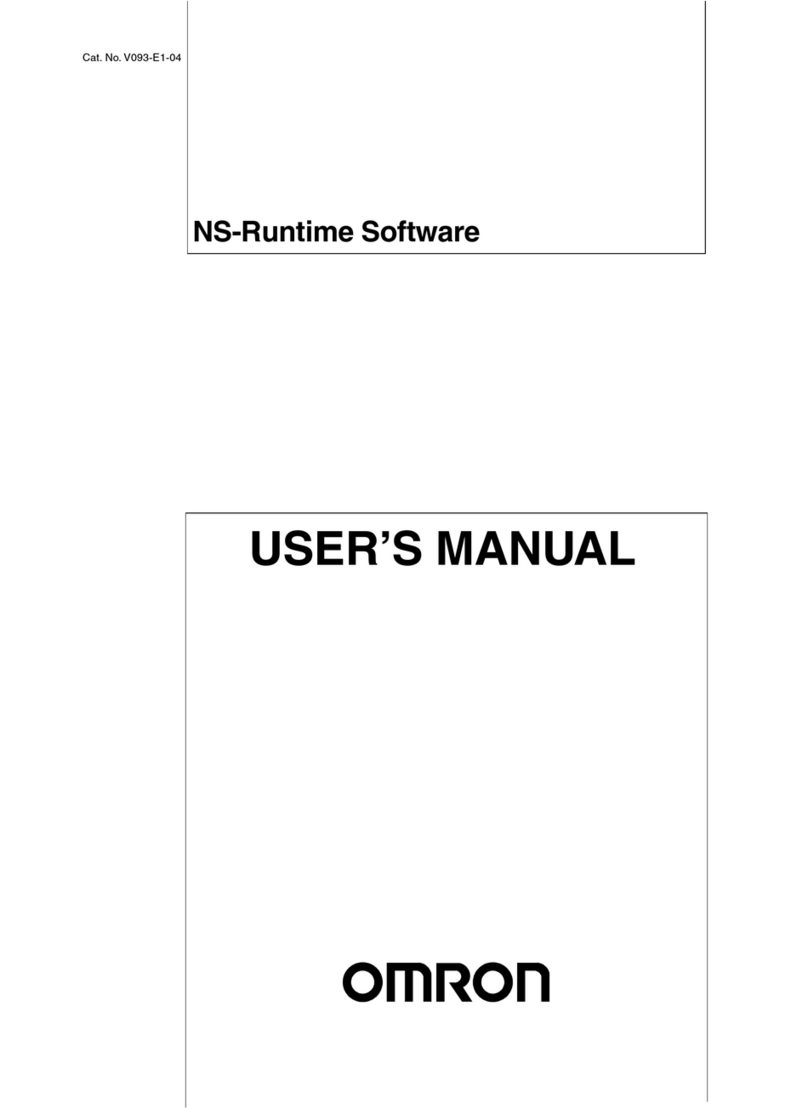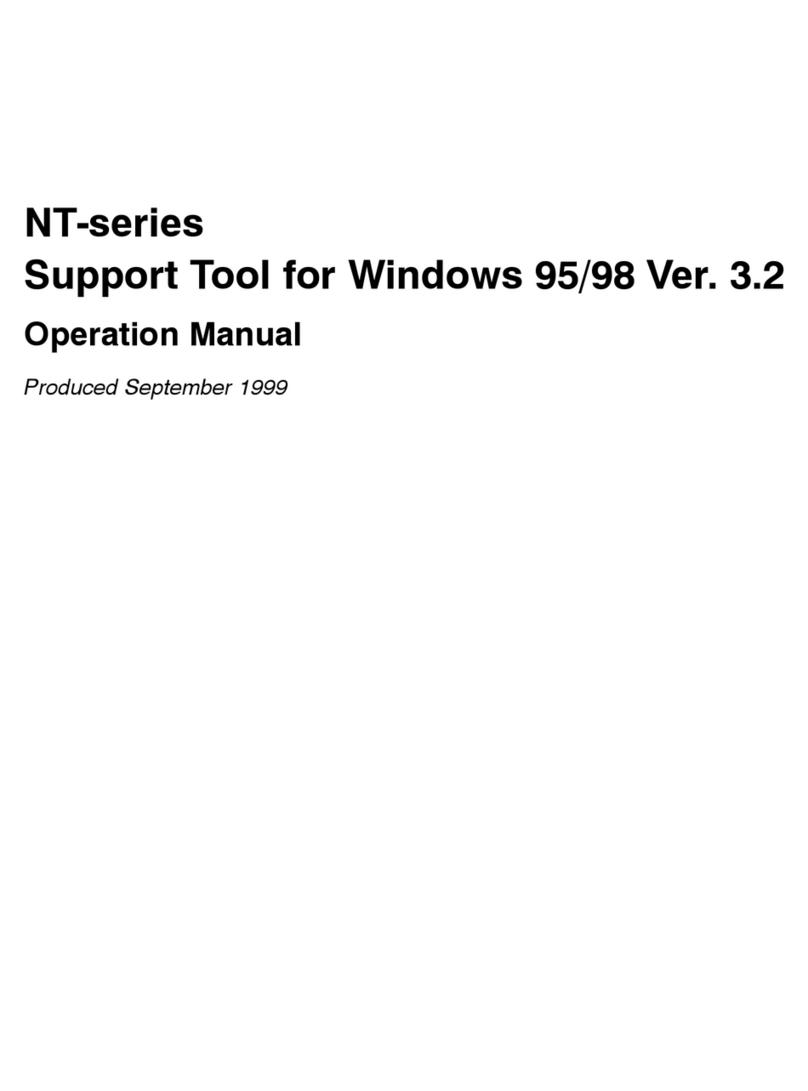Omron FLEXXPECT-PV User manual
Other Omron Software manuals
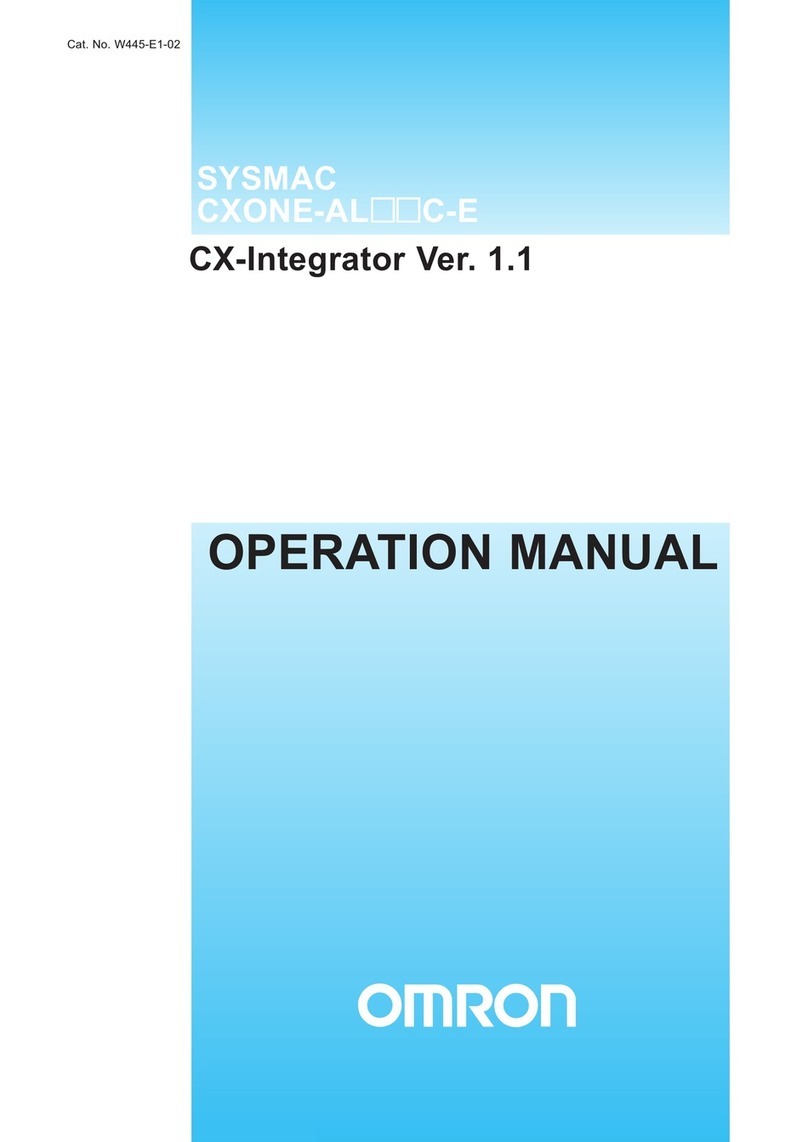
Omron
Omron CX-INTEGRATOR - V1.1 User manual

Omron
Omron CJ2 - 02-2010 User manual
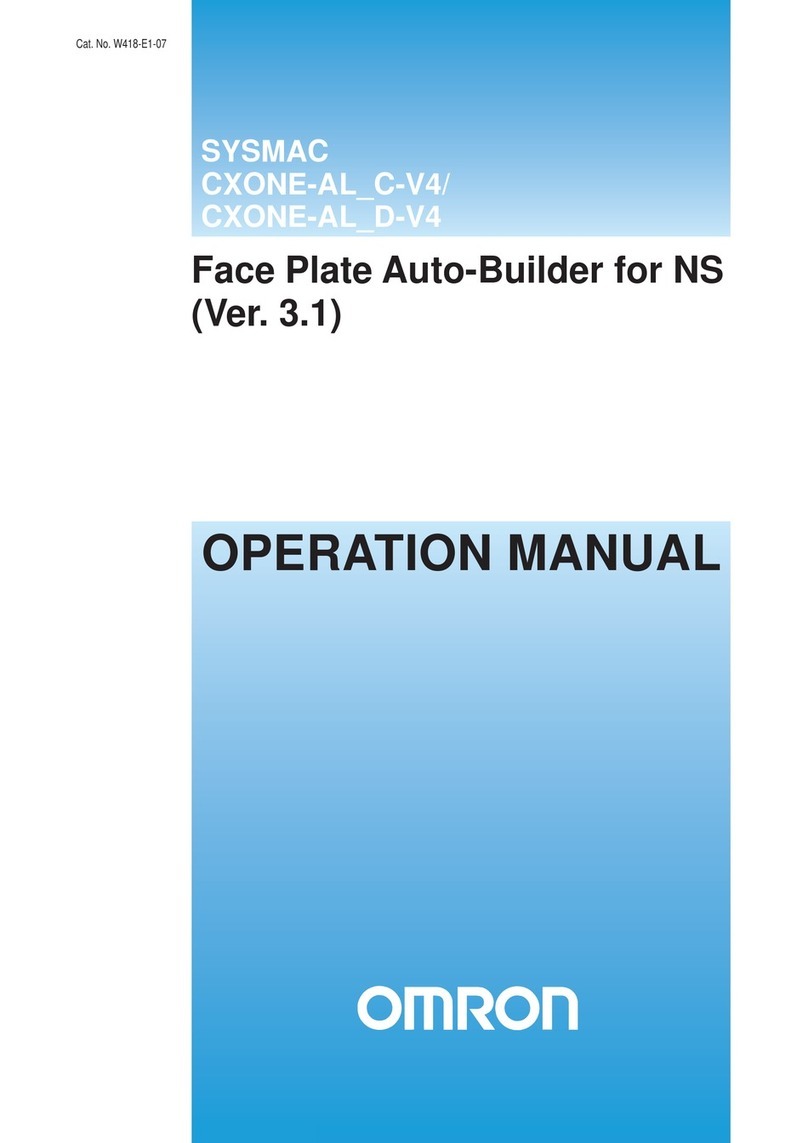
Omron
Omron CXONE-ALC-V4 - 10-2010 User manual

Omron
Omron CP1E CPU UNIT SOFTWARE User manual
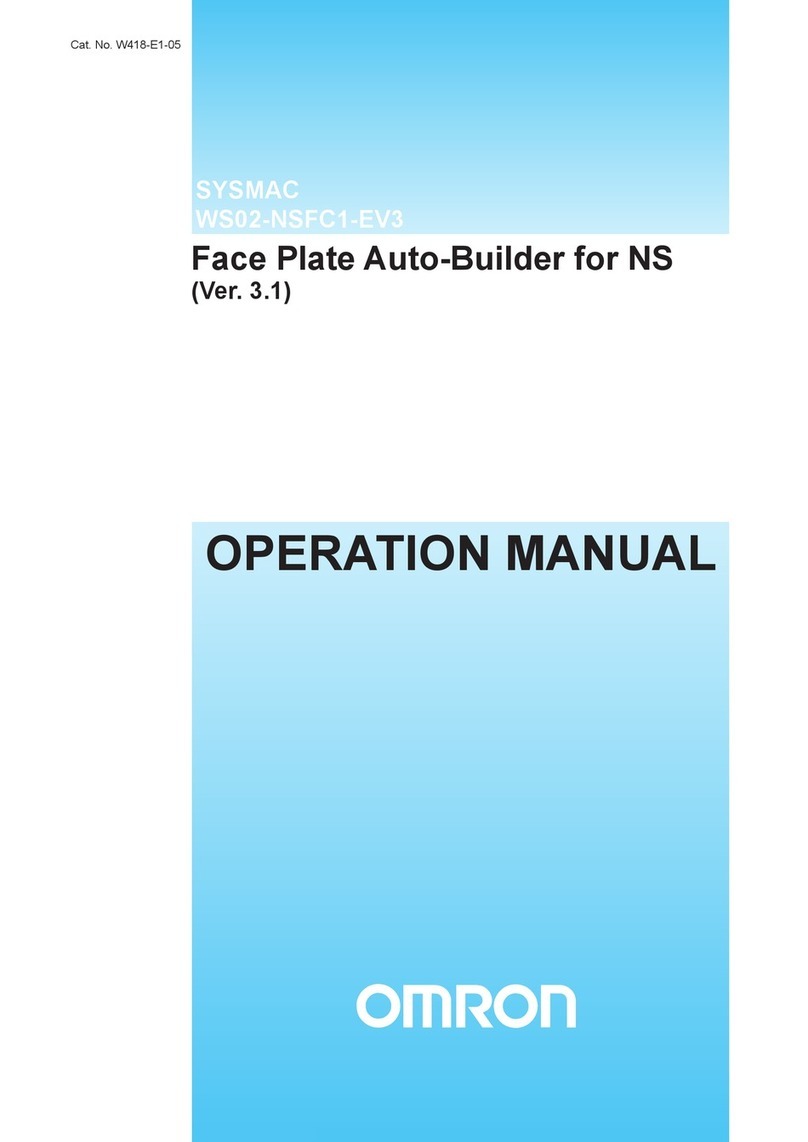
Omron
Omron WS02-NSFC1-EV3 - 12-2007 User manual
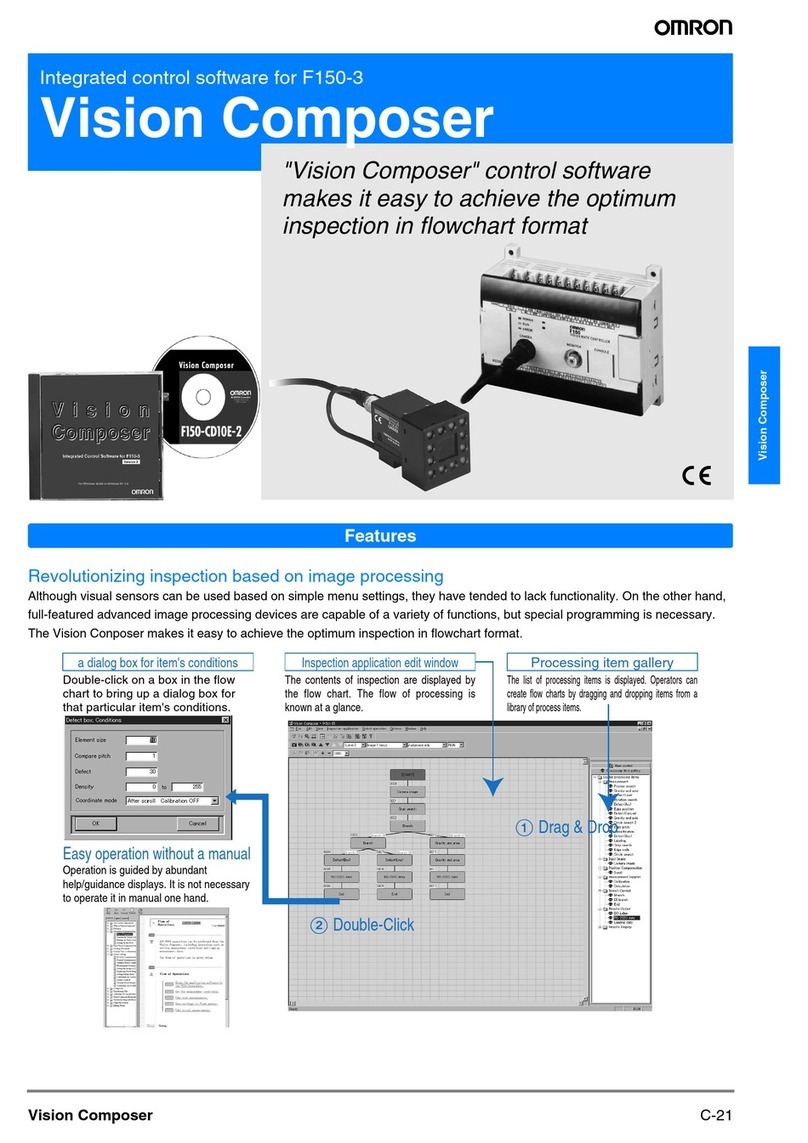
Omron
Omron VISION COMPOSER User manual

Omron
Omron ONE SOFTWARE - User manual
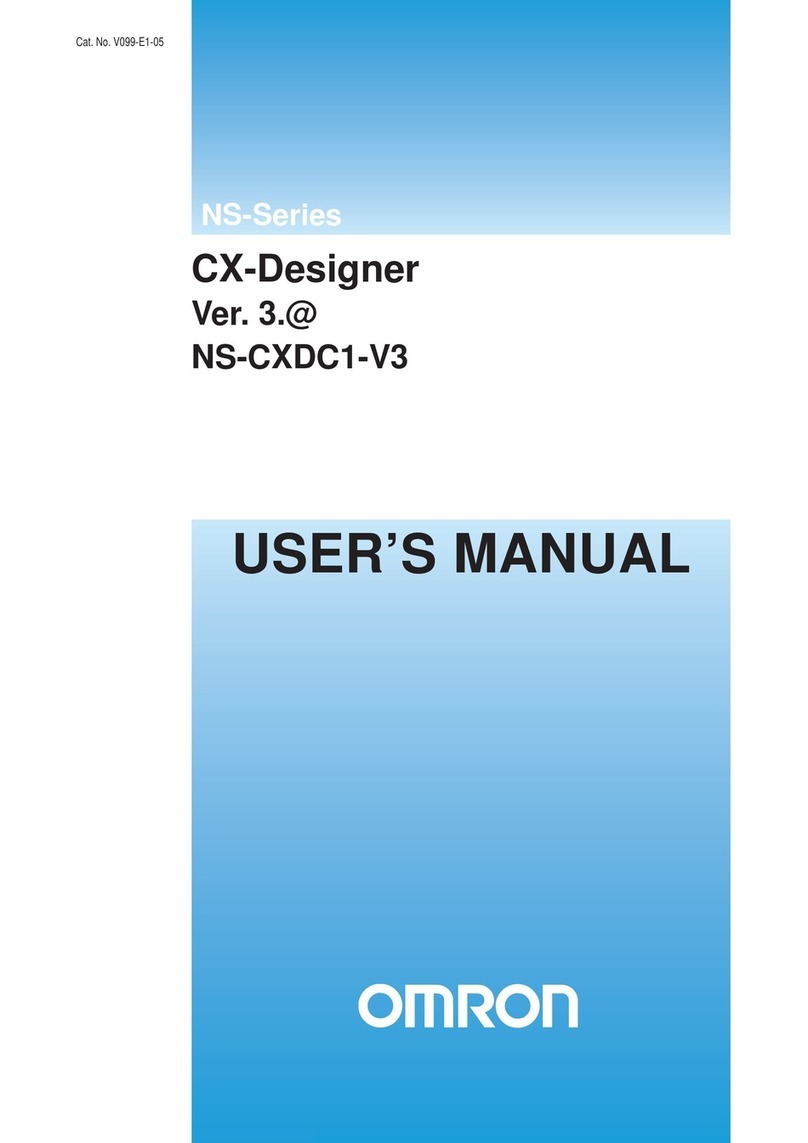
Omron
Omron NS-CXDC1-V3 User manual
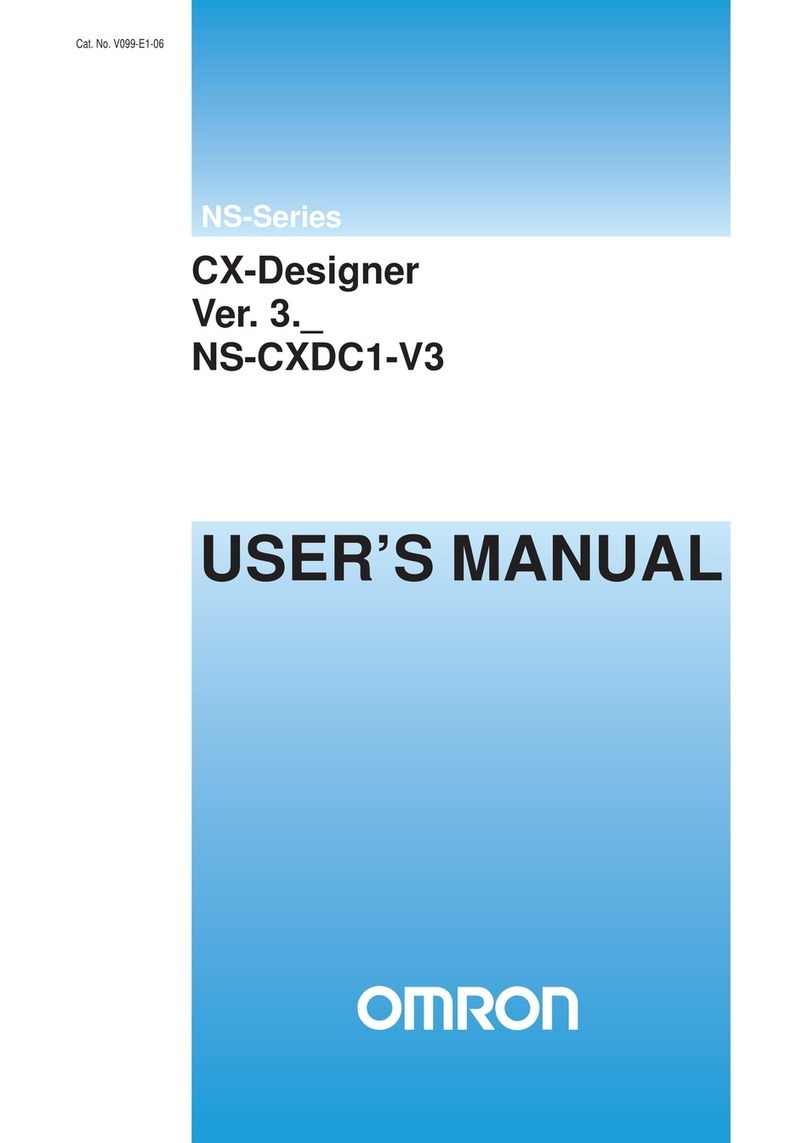
Omron
Omron NS-CXDC1-V3 - REV 10-2010 User manual

Omron
Omron CX-PROGRAMMER 5.0-FUNCTION BLOCK OPERATION User manual
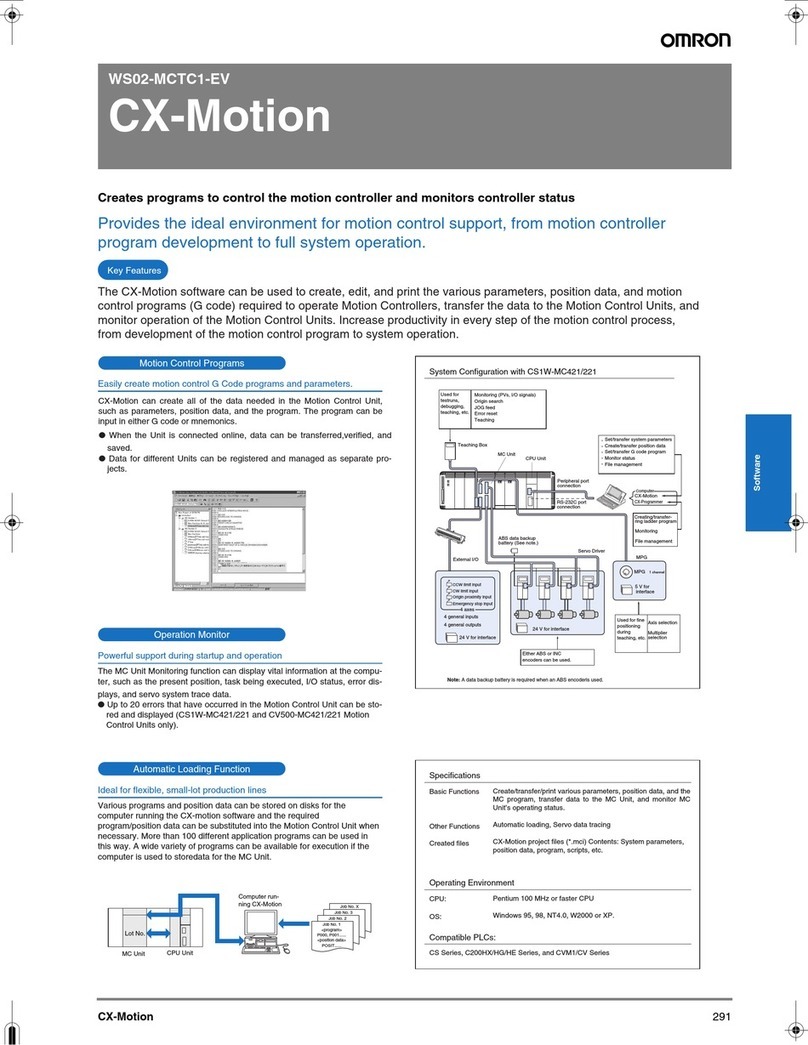
Omron
Omron CX-MOTION User manual
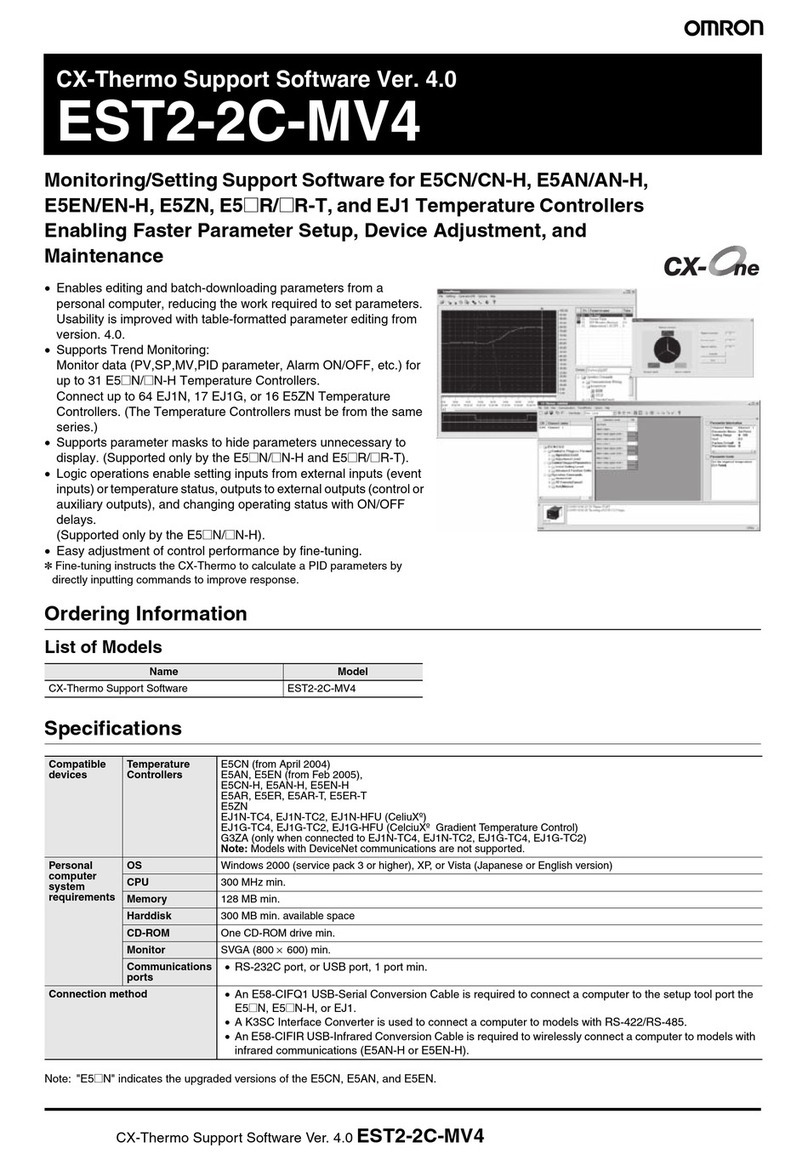
Omron
Omron EST2-2C-MV4 User manual
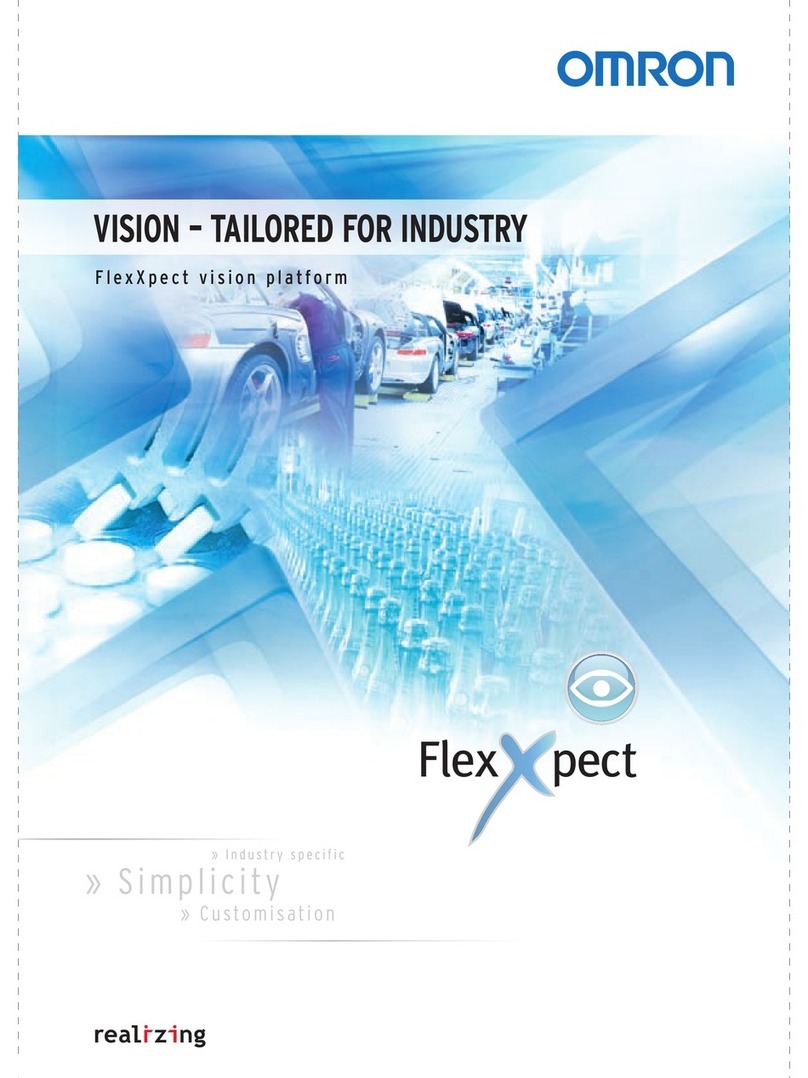
Omron
Omron FLEXXPECT User manual
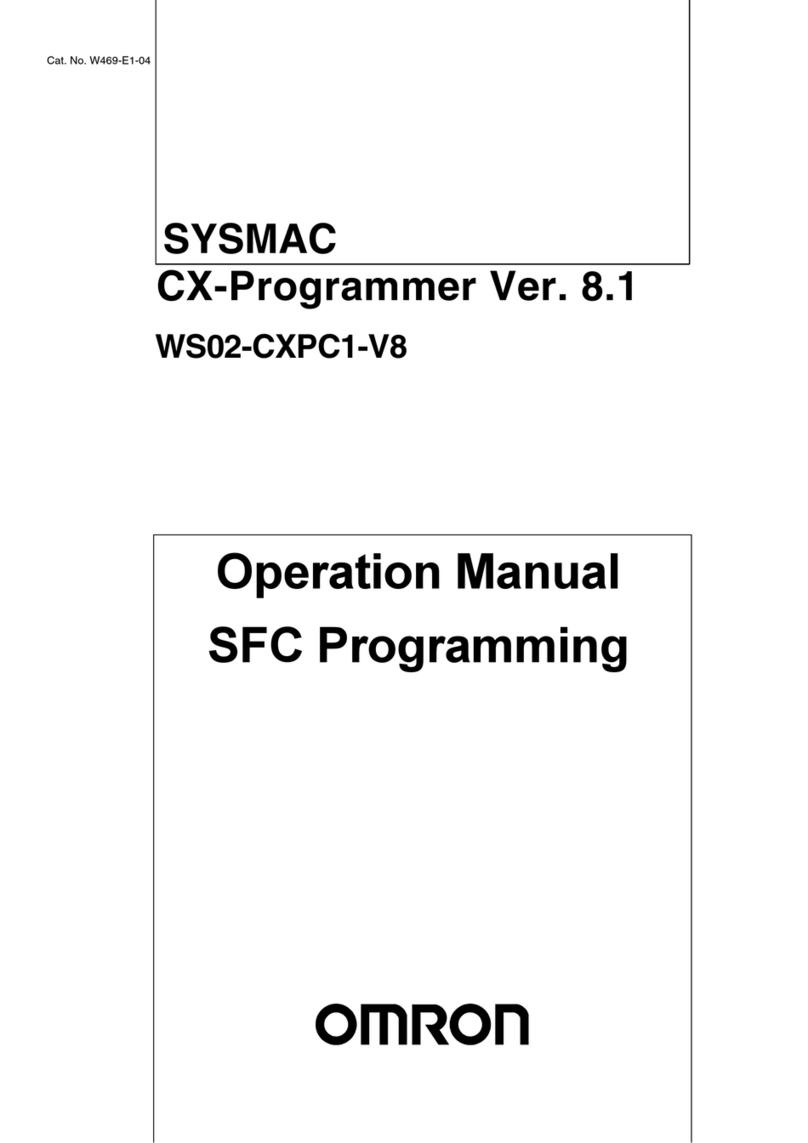
Omron
Omron WS02-CXPC1-V8 - V8.1 REV 02-2009 User manual
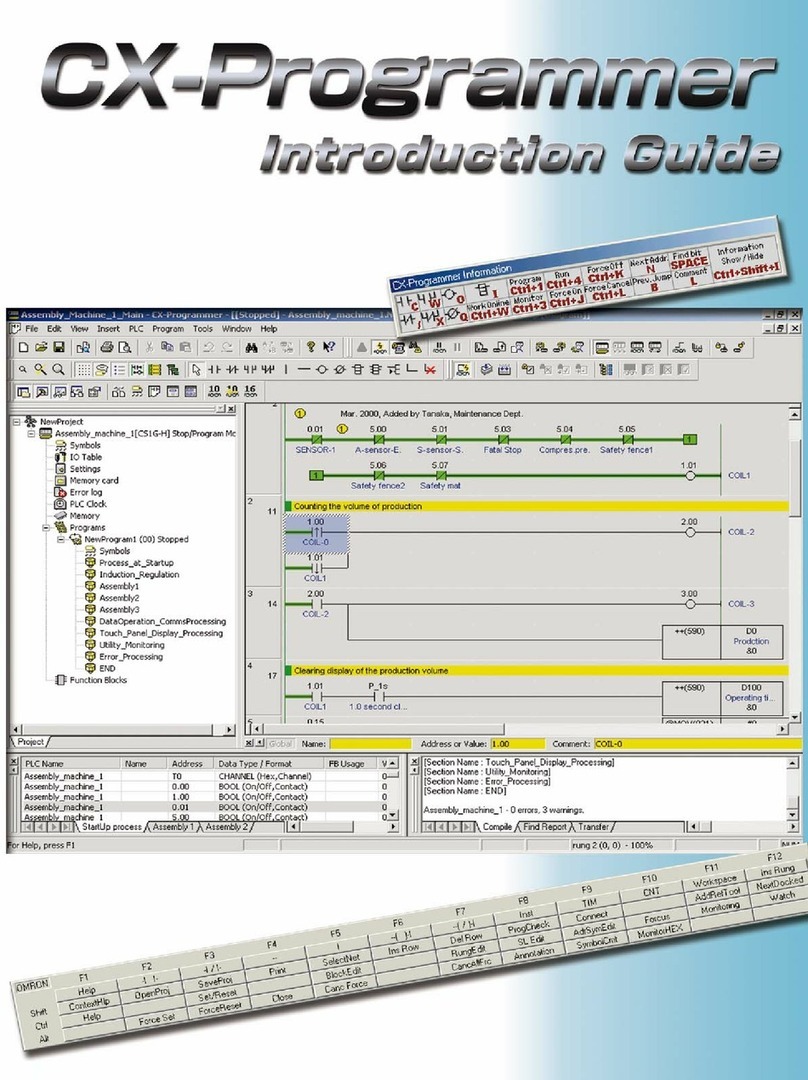
Omron
Omron CX-PROGRAMMER - INTRODUCTION GUIDE Reference manual
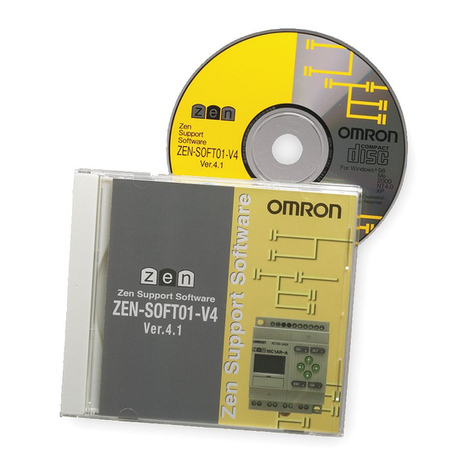
Omron
Omron ZEN-SOFT01-V4 - 12-2008 User manual
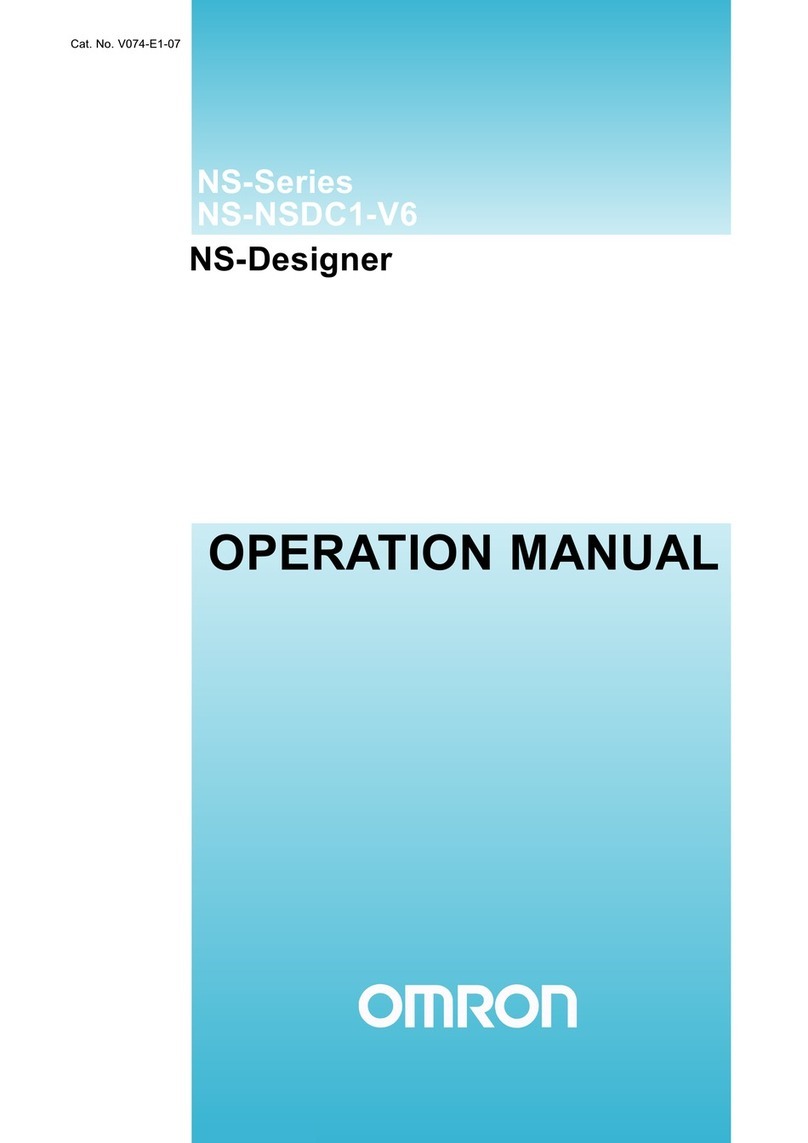
Omron
Omron NS - User manual
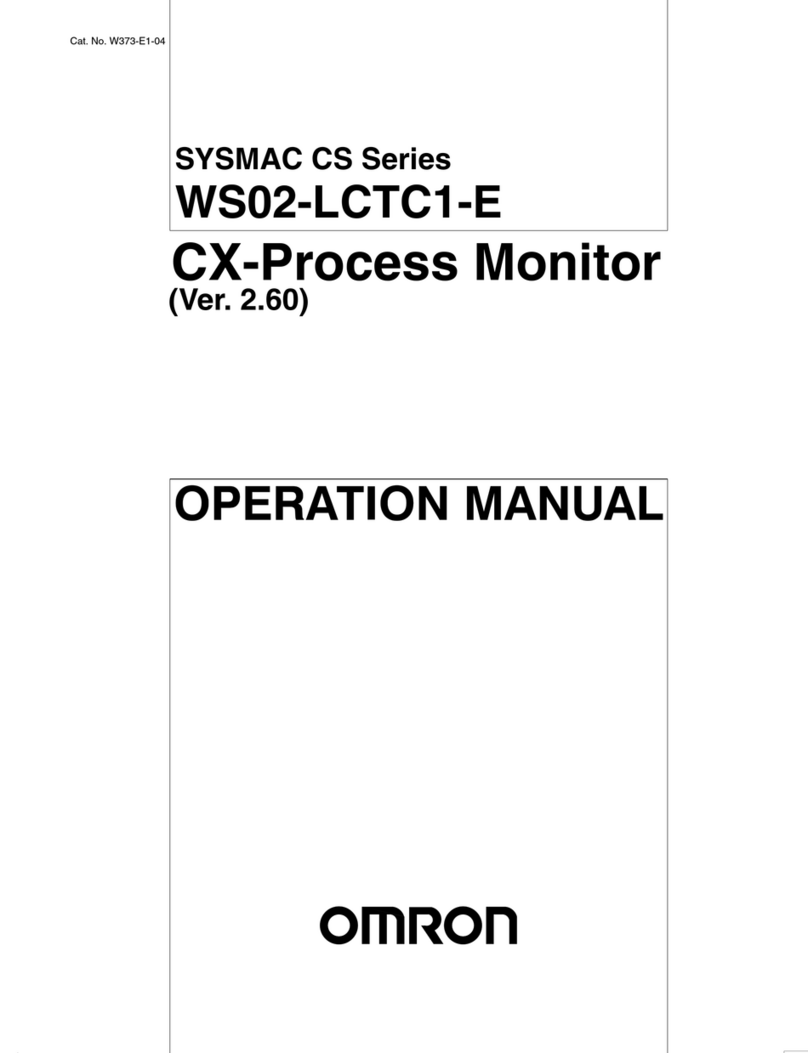
Omron
Omron WS02-LCTC1-E - V2.60 REV 12-2003 User manual
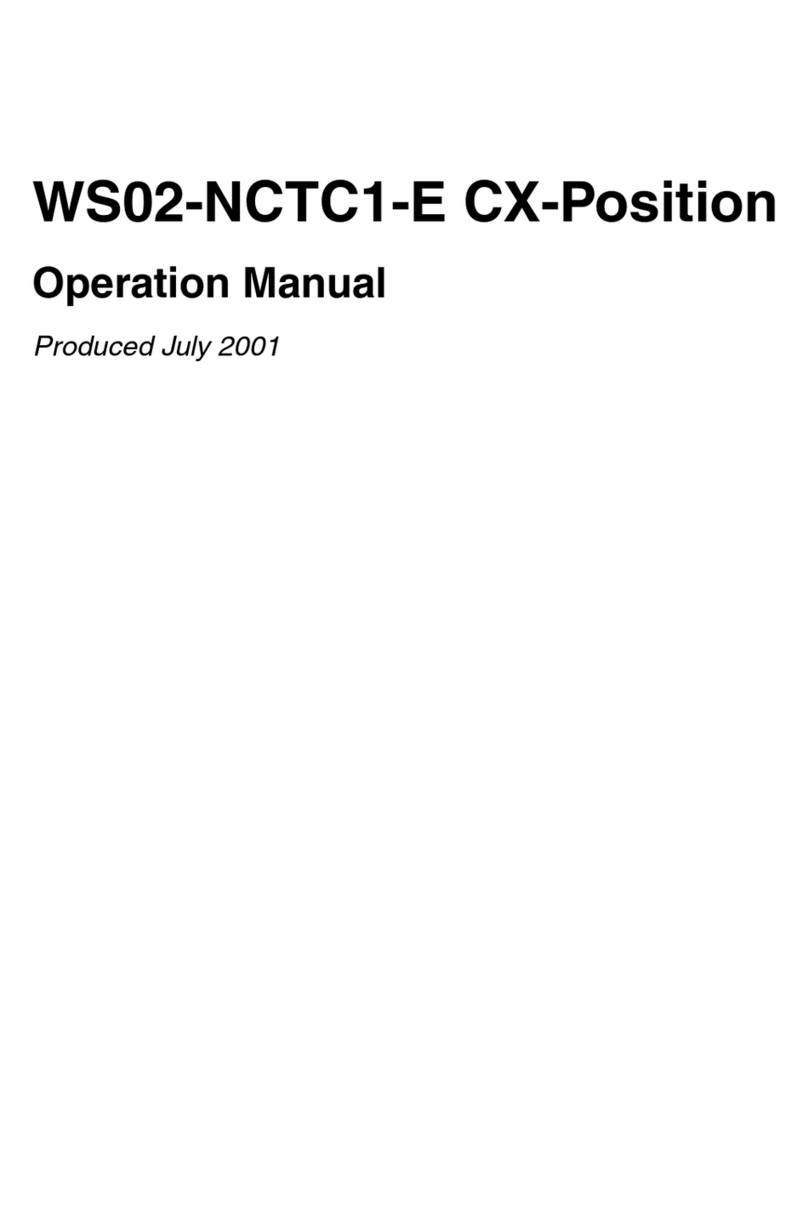
Omron
Omron WS02-NCTC1-E - 07-2001 User manual
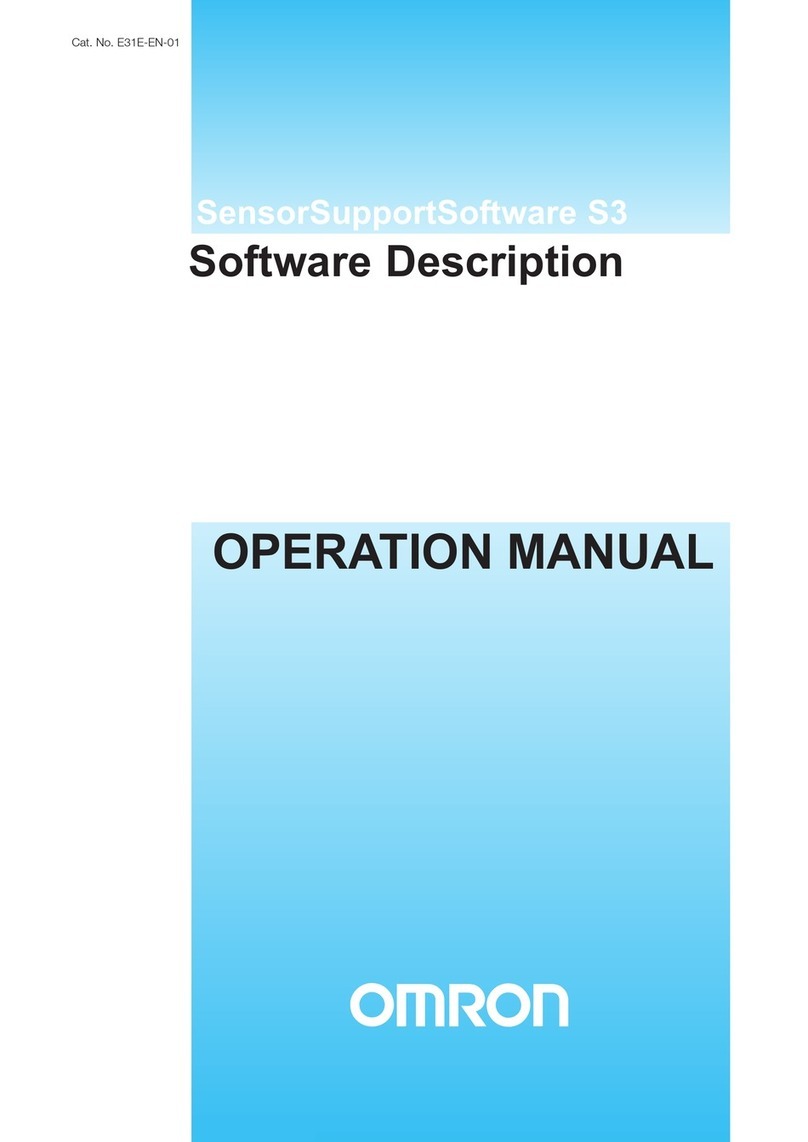
Omron
Omron SENSOR SUPPORT SOFTWARE S3 User manual