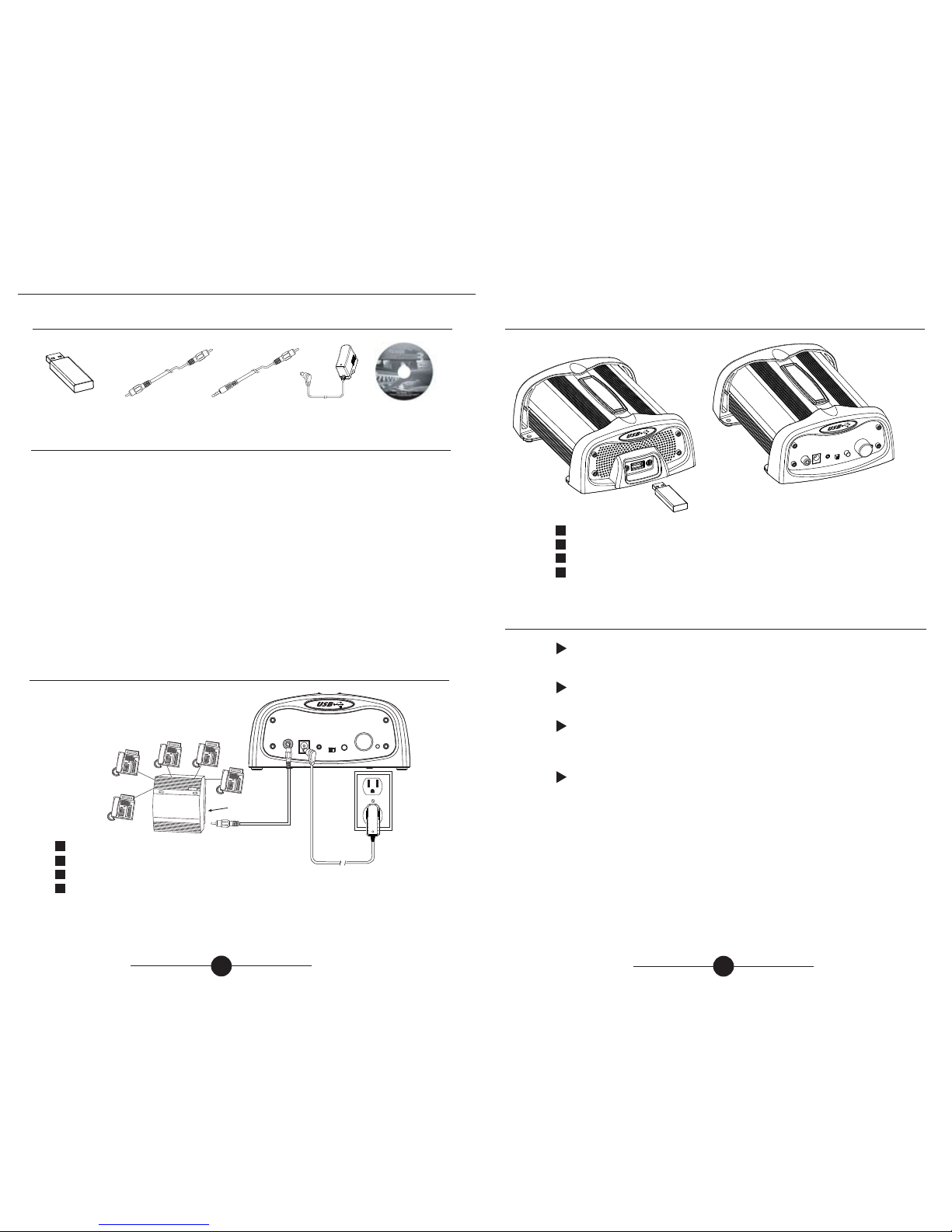On-Hold Plus 8000
User Manual
Before using this unit, please read these operating instructions carefully.
Afterwards, keep them handy for future reference.
OHP 8000
USB Flash Drive On-Hold Audio System
OHP 8000 User Manual v.10.08
On-Hold Plus and MessageStudio are registered trademarks of IntelliTouch Communications. © IntelliTouch Communications. All rights reserved.
No part of this document may be photocopied, reproduced, or translated into another language without the prior written consent of IntelliTouch Communications.
800-839-7277
www.onholdplus.com
FCC Information
This equipment has been tested and found to comply with the limits for a Class B digital device,
pursuant to Part 15 of the FCC Rules. These limits are designed to provide reasonable protection against
harmful interference in a residential installation. This equipment generates, uses, and can radiate radio
frequency energy and, if not installed and used in accordance with the instructions, may cause harmful
interference to radio communications. However, there is no guarantee that interference will not occur
in a particular installation. The unit may malfunction when there is radio interference on the power
line/signal line. The unit will revert to normal operation when the interference stops. If this equipment
does cause harmful interference to radio or television reception, which can be determined by turning
the equipment off and on, the user is encouraged to try to correct the interference by one or more of
the following measures:
- Reorient or relocate the receiving antenna.
- Increase the separation between the equipment and receiver.
- Connect the equipment into an outlet on a circuit different from that to which the receiver is
connected.
- Consult the dealer or an experienced radio/TV technician for help.
You are cautioned that any changes or modifications not expressly approved in this manual could void
your authority to operate this equipment.
Precautions
Installation
Never install the unit where it would be subjected to:
- heat sources such as radiators or air ducts
- direct sunlight
- excessive dust
- moisture or rain
- mechanical vibration or shock
- electromagnetic radation
• When the unit is used with an AC power adapter, do not wrap the unit in a cloth, blanket, etc. If you do so, the
temperature inside and outside the unit may rise considerably, resulting in malfunctioning of the unit or serious
accidents.
• For the unit to operate at its best, it should not be subjected to temperatures below 5˚C (41˚F) or above 35˚C (95˚F).
Warnings
• Before operating the unit, please read this manual thoroughly and retain it for future reference.
• To prevent fire or shock hazard, do not expose the unit to rain or moisture. To avoid electrical shock, do not open
the cabinet. Refer servicing to qualified personnel only.
Care & Maintenance
Cleaning -- Do not use volatile chemicals on this unit. Clean by lightly wiping with a soft cloth.
Electrostatic Discharge - If the unit is subject to electrostatic discharge, the unit may malfunction and require user to
reset the unit by turning the power off and then back on again.
Customer Support
Toll-free customer support is available from 8AM to 5PM (PST) Monday thru Friday by calling 800-839-7277
Information
Your purchase includes a perpetual license for unlimited use, on a single telephone system,
of the music content provided with this system, as well as the content which was recorded
into the playback unit at the factory.
NO ADDITIONAL ROYALTIES ARE DUE TO ON-HOLD PLUS OR ANY OTHER THIRD-PARTY
MUSIC LICENSING AGENCY.
For complete copy of the licensing agreement go to
www.onholdplus.com/music_license.html
Music Content License