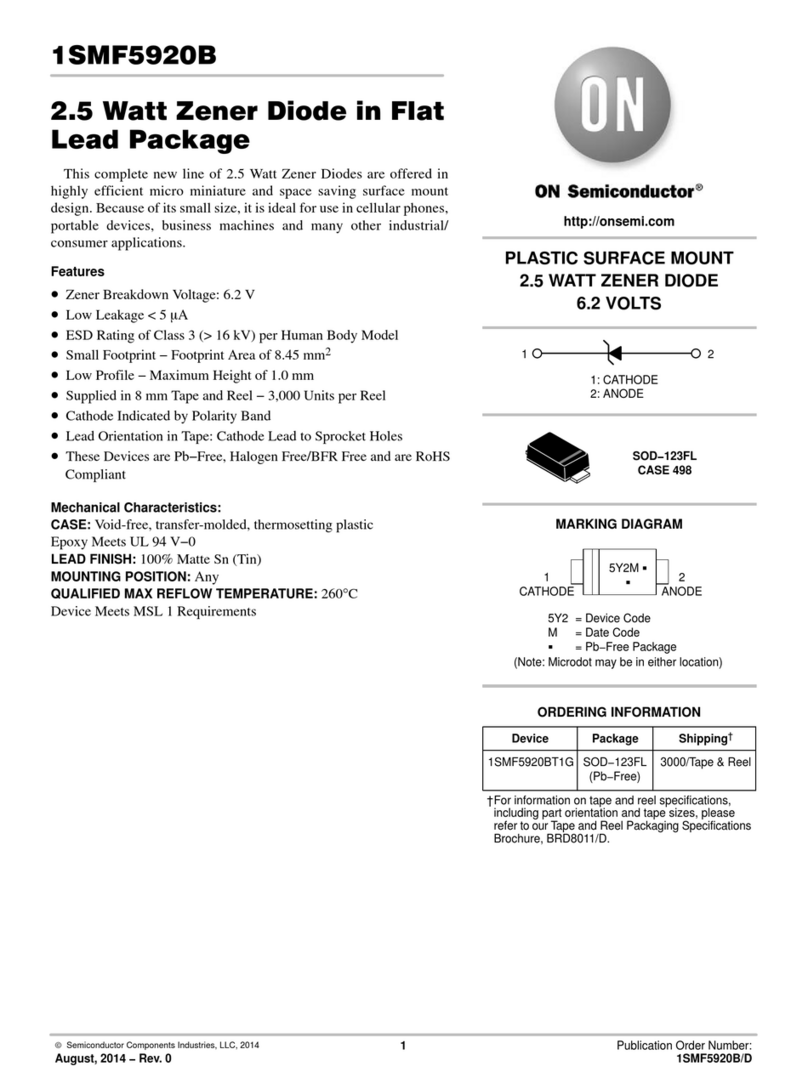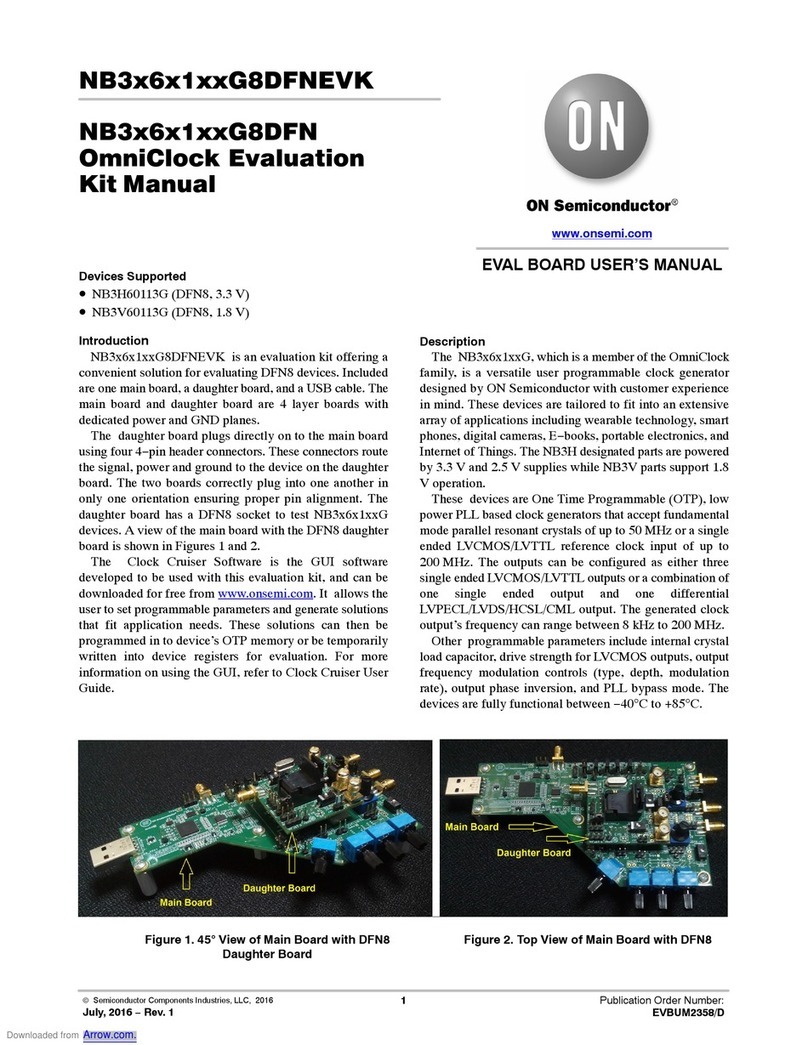GETTING STARTED WITH RSL10
www.onsemi.com
2
Page
1. Introduction . . . . . . . . . . . . . . . . . . . . . . . . . . . . . . . . 4
1.1 Purpose . . . . . . . . . . . . . . . . . . . . . . . . . . . . . . . 4
1.2 Intended Audience . . . . . . . . . . . . . . . . . . . . . . . . . . . 4
1.3 Conventions . . . . . . . . . . . . . . . . . . . . . . . . . . . . . 4
1.4 Manual Organization . . . . . . . . . . . . . . . . . . . . . . . . . . 4
1.5 Further Reading . . . . . . . . . . . . . . . . . . . . . . . . . . . . 5
2. Connecting the Hardware . . . . . . . . . . . . . . . . . . . . . . . . . . . . 6
2.1 Prerequisites . . . . . . . . . . . . . . . . . . . . . . . . . . . . . 6
2.2 Connecting the Hardware . . . . . . . . . . . . . . . . . . . . . . . . . 6
2.2.1 Preloaded Sample . . . . . . . . . . . . . . . . . . . . . . . . . . 7
2.2.2 Before First Use in a Low VBAT Situation . . . . . . . . . . . . . . . . . . 7
3. Installing RSL10 Software for Eclipse . . . . . . . . . . . . . . . . . . . . . . . . 8
3.1 Prerequisite Software . . . . . . . . . . . . . . . . . . . . . . . . . . 8
3.2 Installation Procedure . . . . . . . . . . . . . . . . . . . . . . . . . . 8
3.3 Optional RSL10 CMSIS-Pack Installation Procedure . . . . . . . . . . . . . . . . 8
4. Building Your First Sample Application in Eclipse . . . . . . . . . . . . . . . . . . . .12
4.1 Launching the IDE . . . . . . . . . . . . . . . . . . . . . . . . . . .12
4.2 Import the Sample Code . . . . . . . . . . . . . . . . . . . . . . . . .12
4.2.1 Importing Sample Code Without CMSIS-Pack . . . . . . . . . . . . . . . . 12
4.2.2 Importing Sample Code With CMSIS-Pack . . . . . . . . . . . . . . . . . 14
4.3 Build the Sample Code . . . . . . . . . . . . . . . . . . . . . . . . . .16
4.4 Debugging the Sample Code . . . . . . . . . . . . . . . . . . . . . . . .18
4.4.1 Debugging with the .elf File . . . . . . . . . . . . . . . . . . . . . . 18
4.4.2 Peripheral Registers View with RSL10 IDE . . . . . . . . . . . . . . . . . 21
4.4.3 Arm® Cortex®-M3 Core Breakpoints . . . . . . . . . . . . . . . . . . . 23
4.5 Folder Structure of the RSL10 SDK Installation . . . . . . . . . . . . . . . . . .23
5. Installing and Working with RSL10 Software for Keil . . . . . . . . . . . . . . . . . . .25
5.1 Prerequisite Software . . . . . . . . . . . . . . . . . . . . . . . . . .25
5.2 RSL10 CMSIS-Pack Installation Procedure . . . . . . . . . . . . . . . . . . .25
5.3 Building Your First Sample Application in Keil . . . . . . . . . . . . . . . . . .27
5.3.1 Import the Sample Code . . . . . . . . . . . . . . . . . . . . . . . 27
5.3.2 Build the Sample Code. . . . . . . . . . . . . . . . . . . . . . . . 28
5.3.3 Debugging the Sample Code . . . . . . . . . . . . . . . . . . . . . . 29
5.3.3.1 Preparing J-Link for Debugging . . . . . . . . . . . . . . . . . . . 29
5.3.3.2 Debugging Applications . . . . . . . . . . . . . . . . . . . . . 29
5.3.3.3 Arm® Cortex®-M3 Core Breakpoints . . . . . . . . . . . . . . . . . 32
5.4 Folder Structure of the RSL10 CMSIS-Pack Installation . . . . . . . . . . . . . . .32
6. More Information . . . . . . . . . . . . . . . . . . . . . . . . . . . . . .33
6.1 More Information . . . . . . . . . . . . . . . . . . . . . . . . . . .33
6.2 Other Relevant Documentation . . . . . . . . . . . . . . . . . . . . . . .36
A. Arm Toolchain Support . . . . . . . . . . . . . . . . . . . . . . . . . . . .38
A.1 Basic Installation . . . . . . . . . . . . . . . . . . . . . . . . . . .38
A.2 Configuring the Arm Toolchain in Eclipse . . . . . . . . . . . . . . . . . . .38
Table of Contents