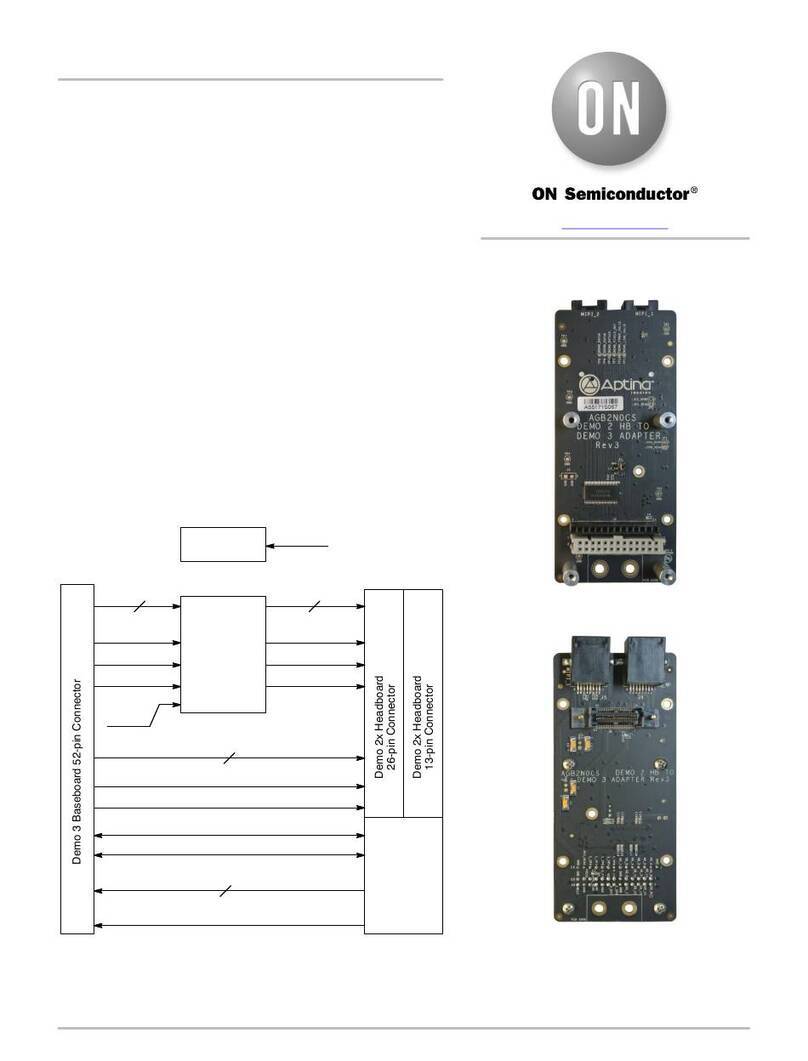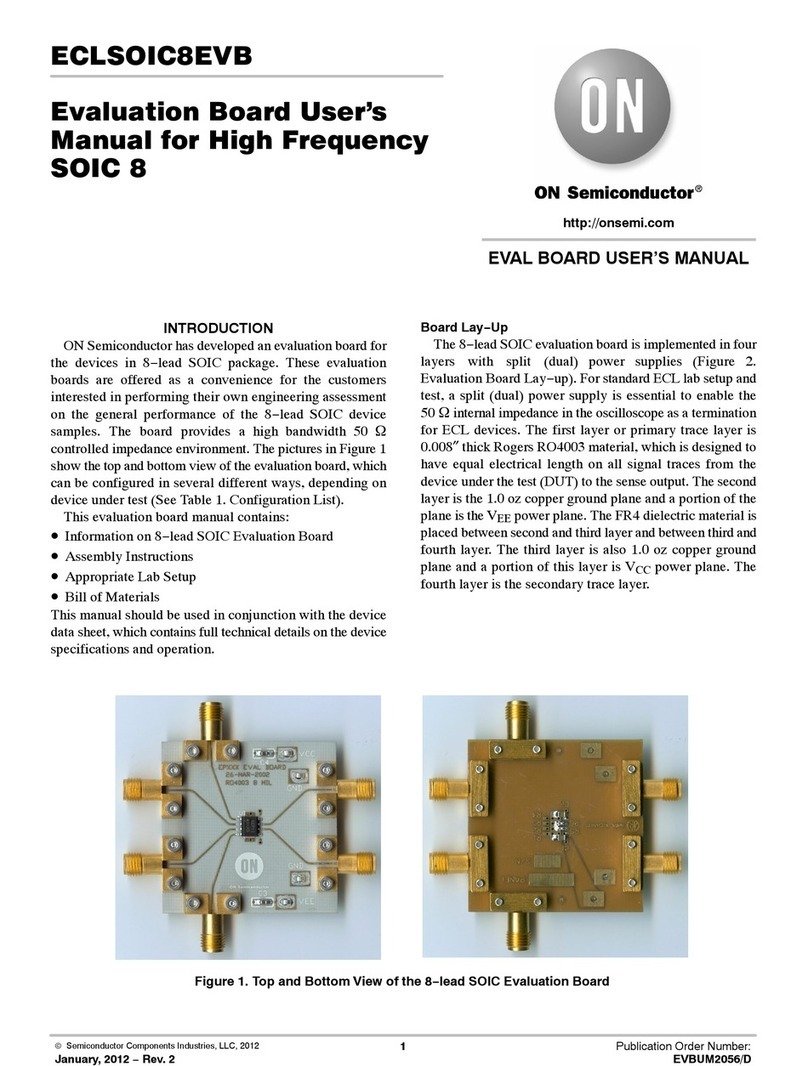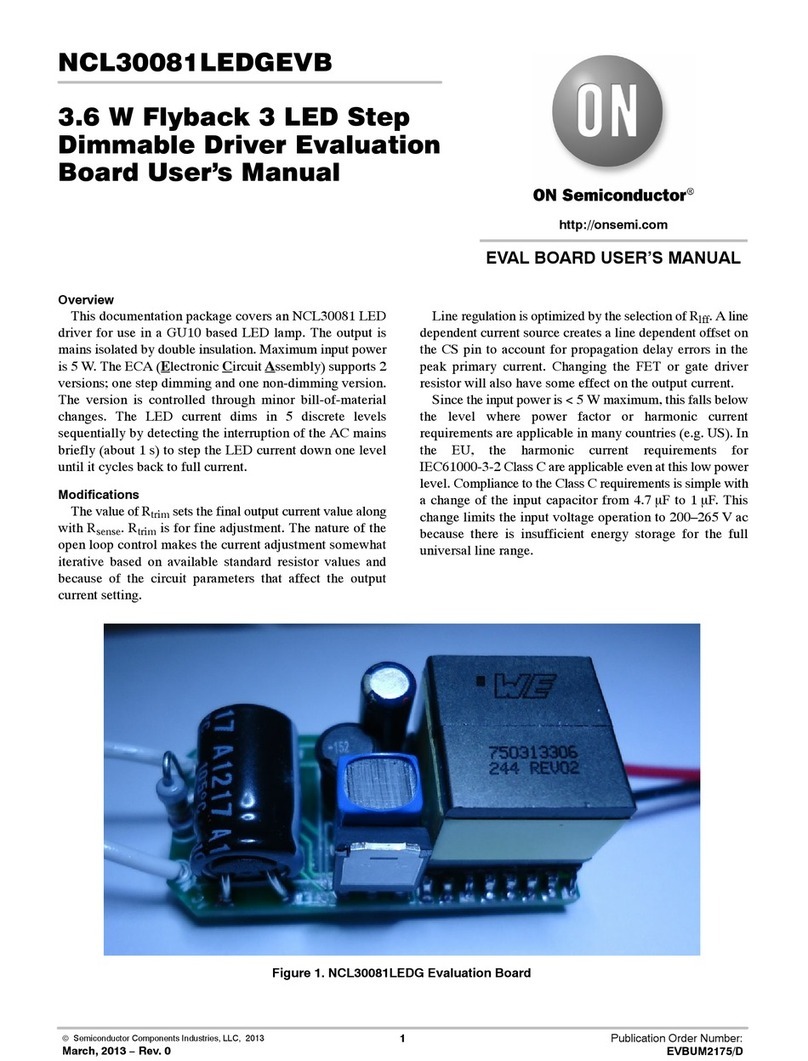MT9J003I12STCVH−GEVB
www.onsemi.com
4
Table 1. JUMPERS AND HEADERS (continued)
Jumper/Header No. DescriptionPinsJumper/Header Name
JP4 +2V8_VAAPIX 1−2 (Default) Connects to on-board +2V8_VAAPIX power supply
2−3Connection to external power supply
JP5 +VDDIO_SOC 1−2 (Default) Connects to on-board +VDDIO_SOC power supply
2−3Connection to external power supply
JP6 +2V8_PLL 1−2 (Default) Connects to on-board +2V8_PLL power supply
2−3Connection to external power supply
J4 +VPP Open (Default) Connects to external +VPP power supply for OTPM
J5 SHUTTER Open (Default) Connects to external shutter
J6 GPIOs Open (Default) Connects to various sensor’s settings
J7 ATEST Open (Default) For debug/test
J8 TEST 2−3 (Default) Normal operation
1−2Test mode
SW1 EEPROM ADDR P24 Open,
P23 Closed,
P27 Closed
(Default)
EEPROM Address set to 0xA8
P24 Open,
P23 Open,
P27 Closed
EEPROM Address set to 0xAC
P24 Closed,
P23 Open,
P27 Closed
EEPROM Address set to 0xA4
P24 Closed,
P23 Closed,
P27 Closed
EEPROM Address set to 0xA0
SW2 RESET N/A When pushed, 200 ms reset signal will be sent to
MT9J003
SW3 ON_LED On (Default) Turns on +5V LED indicator
Off Turns off +5V LED indicator
Interfacing to ON Semiconductor Demo 2X Baseboard
The ON Semiconductor Demo 2X baseboard has a
similar 26-pin connector and 13-pin connector which mate
with P1 and P2 of the headboard. The four mounting holes
secure the baseboard and the headboard with spacers and
screws.
ON Semiconductor and are trademarks of Semiconductor Components Industries, LLC dba ON Semiconductor or its subsidiaries in the United States and/or other countries.
ON Semiconductor owns the rights to a number of patents, trademarks, copyrights, trade secrets, and other intellectual property. A listing of ON Semiconductor’s product/patent
coverage may be accessed at www.onsemi.com/site/pdf/Patent−Marking.pdf. ON Semiconductor reserves the right to make changes without further notice to any products herein.
ON Semiconductor makes no warranty, representation or guarantee regarding the suitability of its products for any particular purpose, nor does ON Semiconductor assume any liability
arising out of the application or use of any product or circuit, and specifically disclaims any and all liability, including without limitation special, consequential or incidental damages.
Buyer is responsible for its products and applications using ON Semiconductor products, including compliance with all laws, regulations and safety requirements or standards,
regardless of any support or applications information provided by ON Semiconductor. “Typical” parameters which may be provided in ON Semiconductor data sheets and/or
specifications can and do vary in different applications and actual performance may vary over time. All operating parameters, including “Typicals” must be validated for each customer
application by customer’s technical experts. ON Semiconductor does not convey any license under its patent rights nor the rights of others. ON Semiconductor products are not
designed, intended, or authorized for use as a critical component in life support systems or any FDA Class 3 medical devices or medical devices with a same or similar classification
in a foreign jurisdiction or any devices intended for implantation in the human body. Should Buyer purchase or use ON Semiconductor products for any such unintended or unauthorized
application, Buyer shall indemnify and hold ON Semiconductor and its officers, employees, subsidiaries, affiliates, and distributors harmless against all claims, costs, damages, and
expenses, and reasonable attorney fees arising out of, directly or indirectly, any claim of personal injury or death associated with such unintended or unauthorized use, even if such
claim alleges that ON Semiconductor was negligent regarding the design or manufacture of the part. ON Semiconductor is an Equal Opportunity/Affirmative Action Employer. This
literature is subject to all applicable copyright laws and is not for resale in any manner.
PUBLICATION ORDERING INFORMATION
N. American Technical Support: 800−282−9855 Toll Free
USA/Canada
Europe, Middle East and Africa Technical Support:
Phone: 421 33 790 2910
Japan Customer Focus Center
Phone: 81−3−5817−1050
EVBUM2419/D
LITERATURE FULFILLMENT:
Literature Distribution Center for ON Semiconductor
19521 E. 32nd Pkwy, Aurora, Colorado 80011 USA
Phone: 303−675−2175 or 800−344−3860 Toll Free USA/Canada
Fax: 303−675−2176 or 800−344−3867 Toll Free USA/Canada
ON Semiconductor Website: www.onsemi.com
Order Literature: http://www.onsemi.com/orderlit
For additional information, please contact your local
Sales Representative