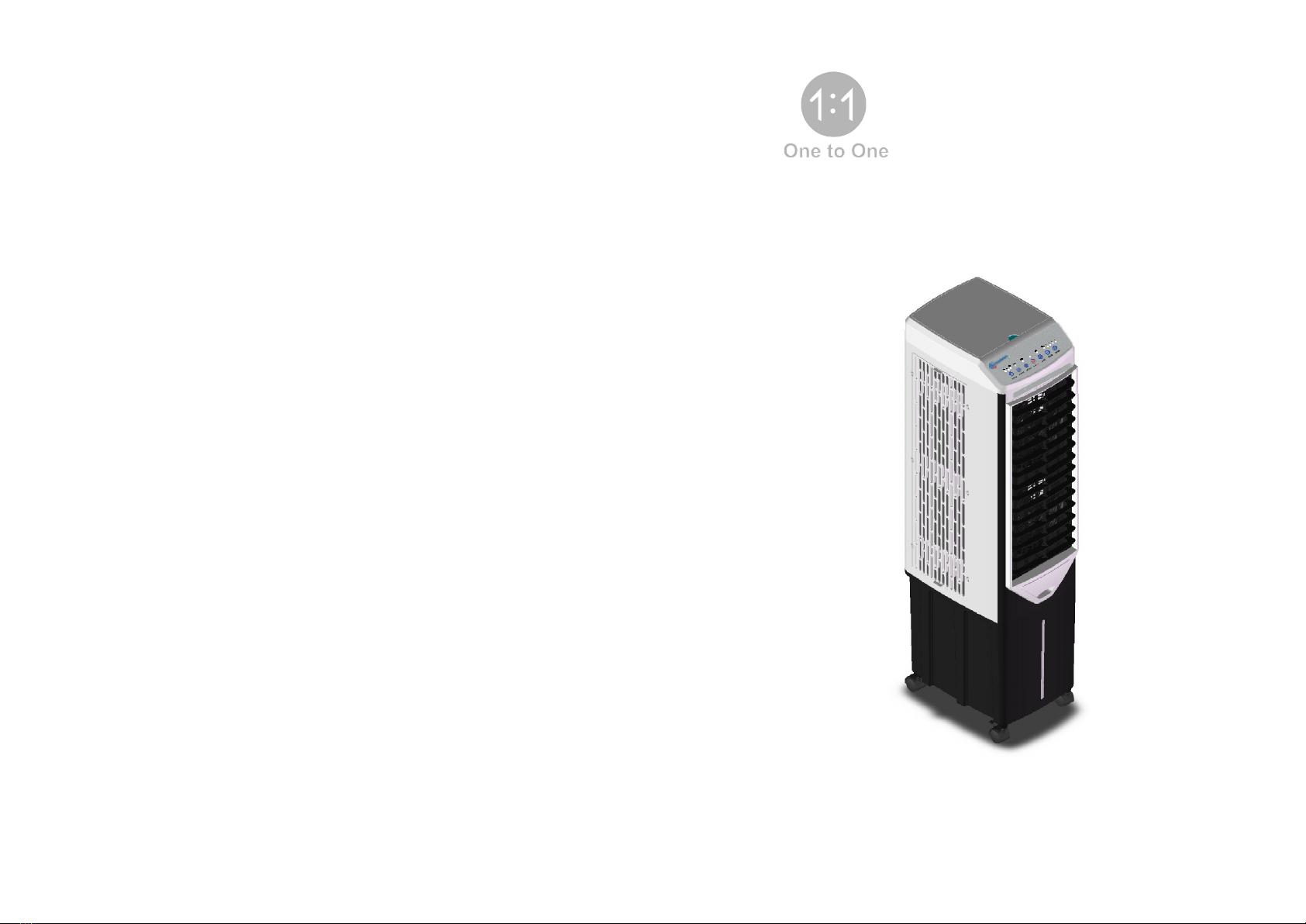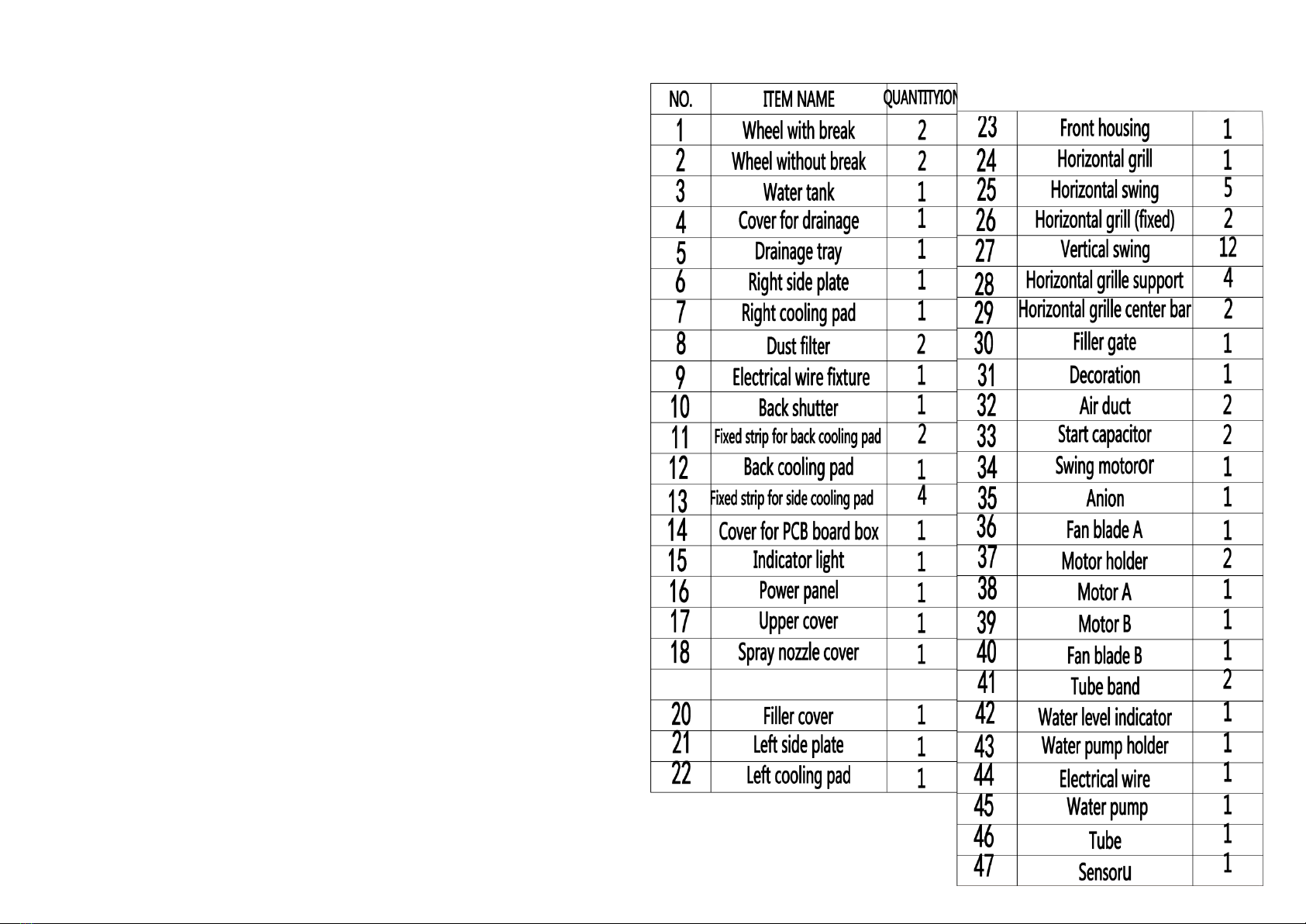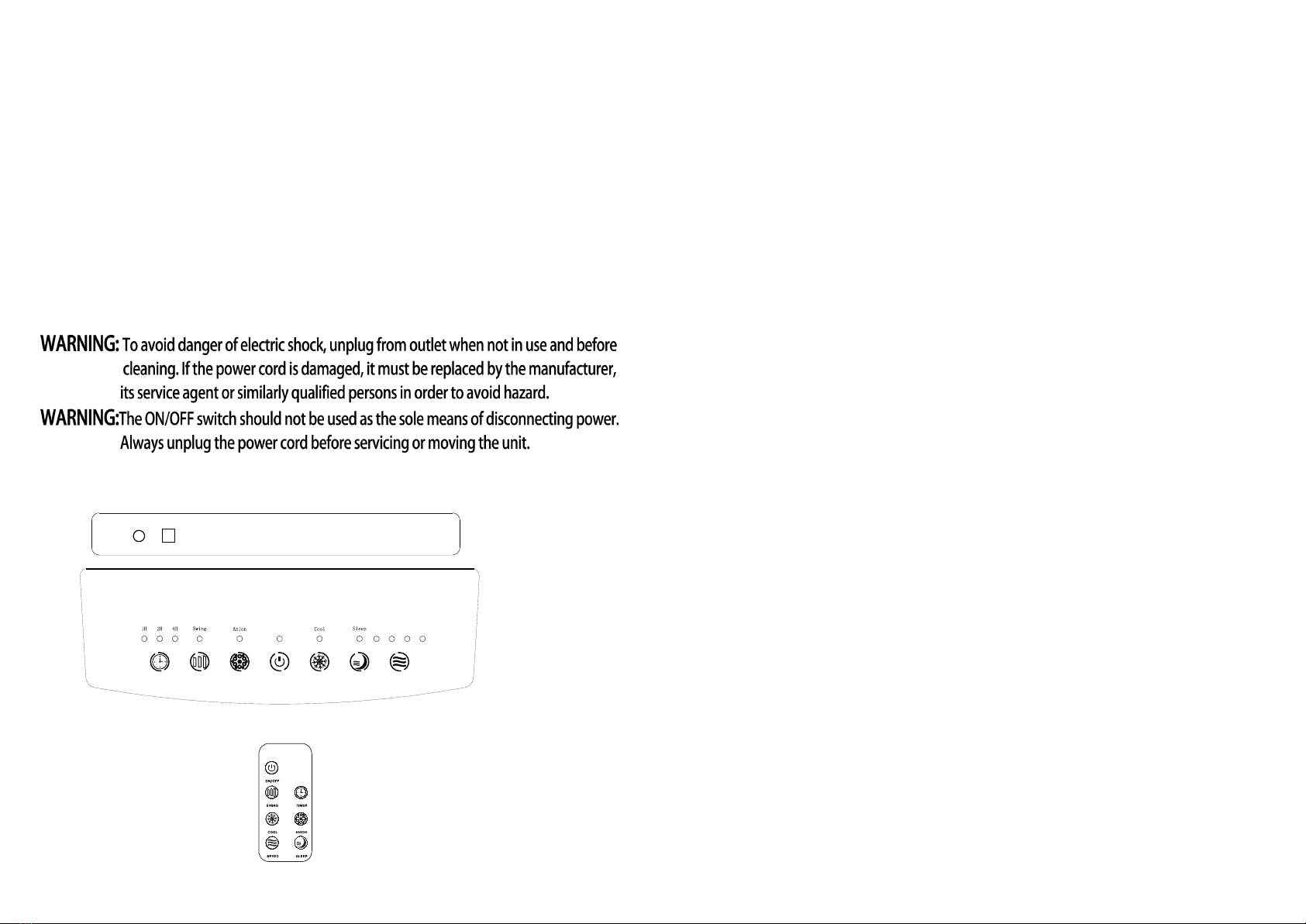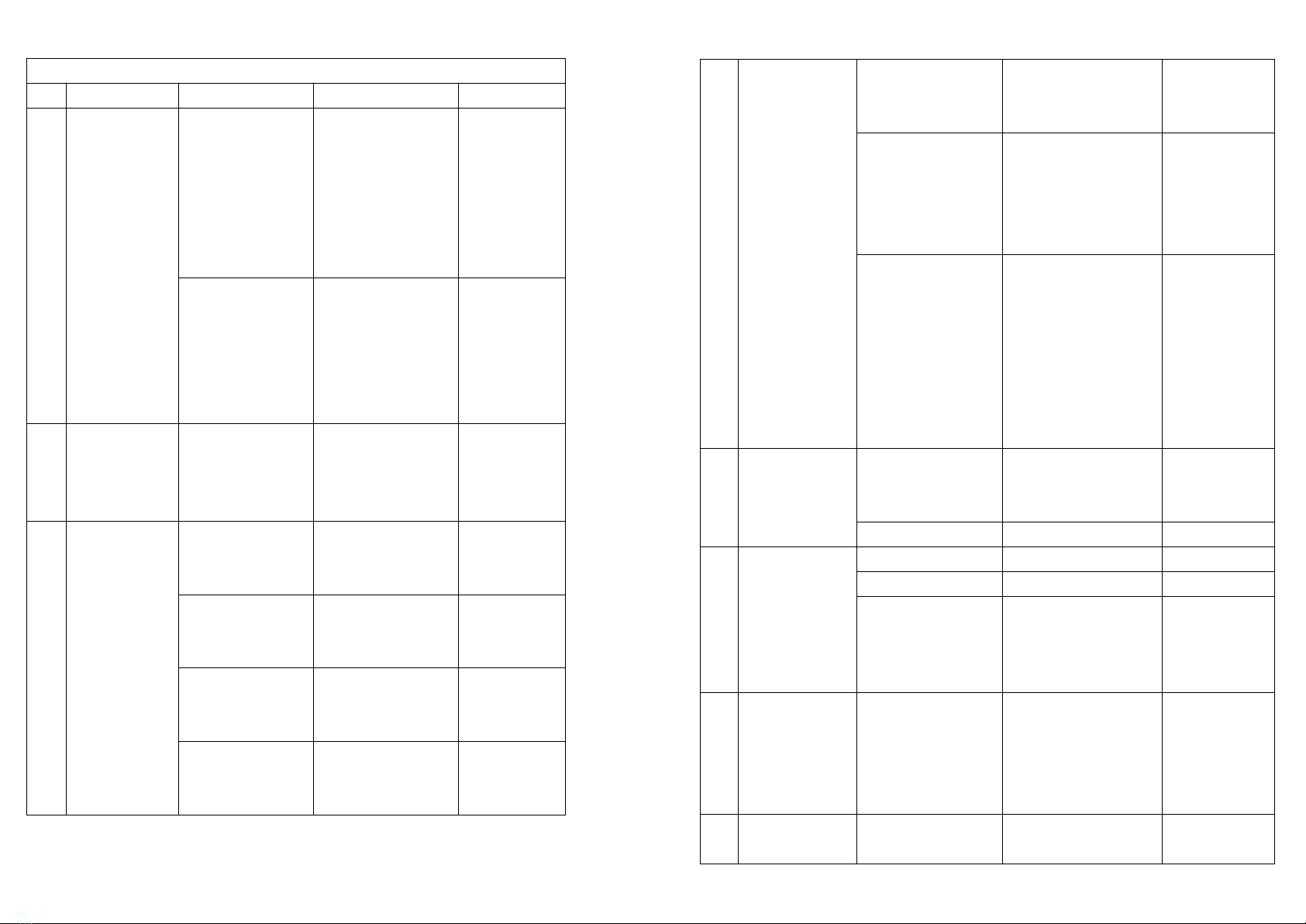1.Precautions
Avoid using the evaporative cooling fan in a closed space. The unit
should be used in well-ventilated areas only.
Voltage should be monitored to make sure that it is within ±5%
range. If the voltage is too low, the cooler may not turn on or may be on
and off. Too low or too high voltage may cause damages to the cooler.
User manual, qualified certificate, remote control, warranty card, etc.
are attached for specific models.
Before turning the unit on, fill the tank with clean water to ensure efficient
operation of the evaporative air cooler. Avoid operating Cool function while
the water tank is empty. Remarks: Do not put any other liquid into the tank.
Water level must not exceed the limit of water level scale
Start up/Air Circulation
When the air cooler is switched on, it is on standby mode with a beep. After pressing the “ON/OFF”
button, the air cooler will start operating in a low air circulation speed or “Level 1 (low)”. Press the
“Speed” button on the control panel or remote control if you want to change speeds. There are four
speeds, including Level 1 (low), Level 2 (medium), Level 3 (high) and Level 4 (strong). The air speed
levels will work on a rotating cycle. When the power is on, the indicator light is on and keep pressing
the “ON/OFF” button to turn off the light. The indicator light can be on again by pressing any button.
Cool
Enter the Cool mode by pressing the “Cool” button on the control panel or remote control. To turn off
the Cool mode, press “Cool” again. The system will automatically exit the Cool mode. When the Cool
mode is on and the indicator light of “Cool” button keeps flashing, it means the water tank need to be
refilled. In the case where the wind speed is high, when the “Cool” button is pressed, the cooler will
drop to the lowest speed for 80 seconds before resuming the speed previously set.
Swing
Press the “Swing” button on the control panel or remote control to have the vertical louvers swing
automatically and the unit will enter the Swing mode with indicator light on. Press again and the
louvers will stop swinging with indicator light off.
Anion (optional component)
Enter the Anion mode by pressing the “Anion” button on the control panel or remote control with
indicator light on. Press again to exit the Anion mode with indicator light off.
Timer
Press down the “Timer” button on the control panel or remote control and select “Time ON”, the time
will change from 1H to 2H to 4H and from 4H to non-time mode by each press. The indicator light will
be off if select non-time mode.
SLEEP
1.Pressing the “Sleep” button when the air speed is at 4
th
level, the air speed will be dropped down to
3
rd
level. The air speed will be dropped down to 2
nd
level after half an hour, and then be in sustained
air speed at 1
st
level after half an hour.
2.Pressing the “Sleep” button when the air speed is at 3
rd
level, the air speed will be dropped down to
2
nd
level after half an hour. The air speed will be in sustained air speed at 1
st
level after half an hour.
3.Pressing the “Sleep” button when the air speed is at 2
nd
level, the air speed will be dropped down to
1
st
level after half an hour.
4.The air speed remains at 1
st
level when press “Sleep” button.
(When press “Sleep” button, the highest air speed can reach to 3
rd
level. And the air speed can
reach to 4
th
level without pressing the “Sle
ep” button.