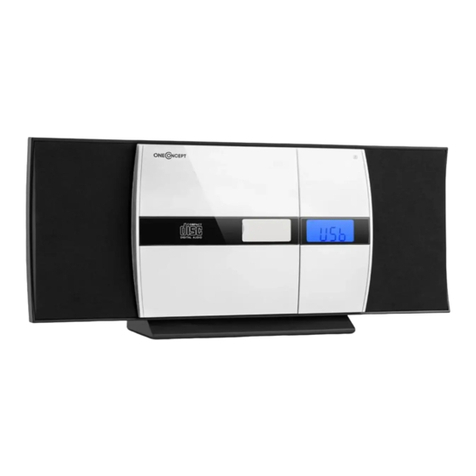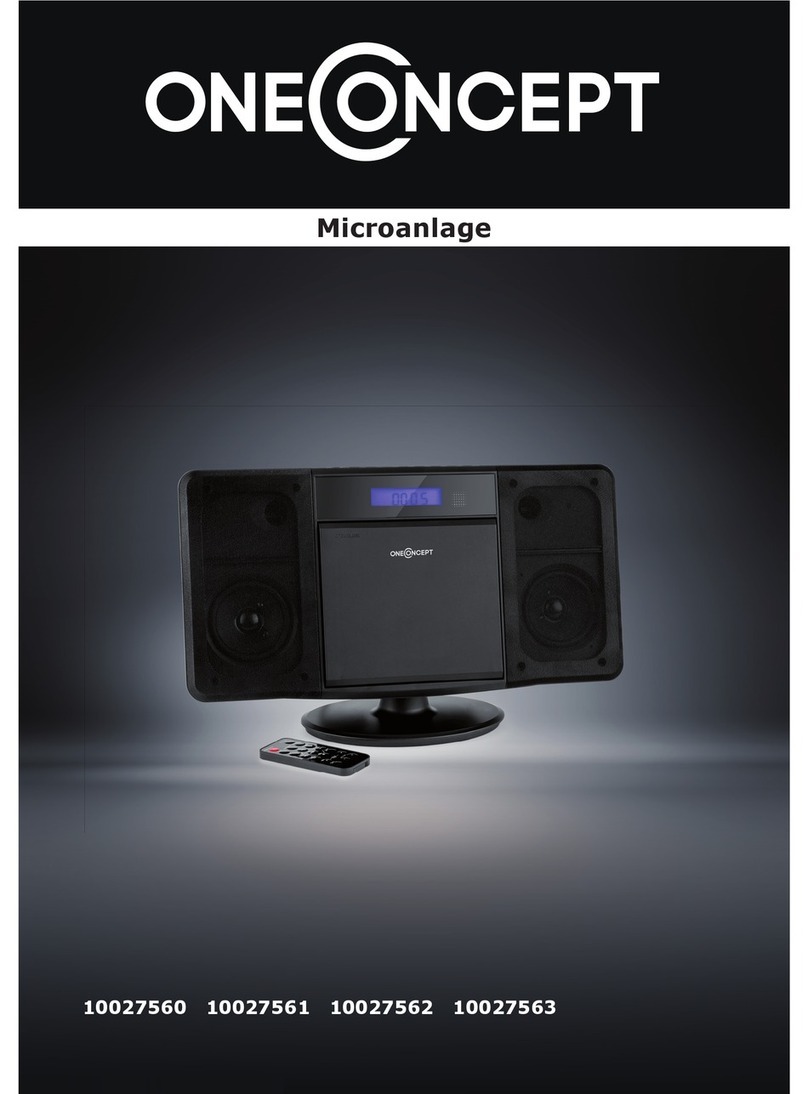7
Titel programmieren
Hinweis: Sie können diese Funktion nur im STOP-Modus benutzen.
1. Drücken Sie den PROGRAMMIERKNOPF einmal. Titelnummer und die Indikation “PROG”
werden nun auf dem Display erscheinen.
2. Drücken Sie die TITELSPRUNG, TITELSUCHE VORWÄRTS bzw. -RÜCKWÄRTS-Knopf, um
zu dem Titel zu gelangen, den Sie programmieren wollen.
3. Drücken Sie den PROGRAMMIERKNOPF, um die Auswahl zu bestätigen. In der Folge wird
der zweite Titel der Songliste angeboten
4. Wiederholen Sie die Schritte 2 und 3.
5. Sie können bis zu 20 Tracks programmieren.
6. Drücken Sie den ABSPIELEN/PAUSIEREN-Knopf, um die programmierte Playlist abzuspielen.
7. Sie können wie im Punkt “TITELSPRUNG UND TITELSUCHE” durch die Tracks manövrieren.
8. Sie können die Wiederhol-Funktion wie im Kapitel “WIEDERHOL-FUNKTION” beschrie-
ben nutzen.
9. Nach dem Ausspielen einer Playlist, können Sie diese mit dem ABSPIELEN/PAUSIEREN-
Knopf erneut von Anfang an abspielen.
10.UmdenProgrammier-Moduszuverlassen,drückenSie2xdenSTOP-Knopfoderönen
Sie das CD-Fach.
11. Drücken Sie den ALBUM-Knopf, um ein Album zu wählen.
12. Schalten Sie das Gerät nach Betrieb aus.
USB/SD-Betrieb
1. Wählen Sie den CD-Modus mit dem FUNKTIONSWAHLSCHALTER und legen Sie ein USB-
bzw. SD- Speichermedium ein.
2. Mit dem Knopf CD/USB/SD-Umschaltung können Sie durch die Abspielmodi CD, USB
und SD rotieren. Das Display wird „USB“ oder „SD“ anzeigen, wenn der entsprechende
Modus aktiv ist.
3. Die Nutzung der Funktionen Wiederholen, Programmieren, Titelsprung, Titelsuche und
Album erfolgt jeweils wie im CD-Betrieb.
4. Es besteht keine Möglichkeit, sich von einem USB- oder SD-Datenträger wecken zu lassen.
BT-Betrieb (10009513, 10009514)
1. Wählen Sie BT (BT) mit dem Funktionswahlschalter.
2. Wählen Sie die Anlage auf Ihrem BT-sendenden Gerät aus. Die Kennung lautet „V329“.
Das Passwort lautet “0000”
3. Warten Sie bis die Verbindung hergestellt ist und spielen Sie die Musik ab.
4. Die BT werden sich erinnern, die letzte Verbindung und es wird automatisch eine Ver-
bindung.
5. Es kann dazu führen, dass die Musik-System kann nicht an andere anschließen, wenn es
zu viele Geräte miteinander verbindet. Bitte halten PLAY / PAUSE-Taste zwei Sekunden,
um den Speicher zu reinigen.