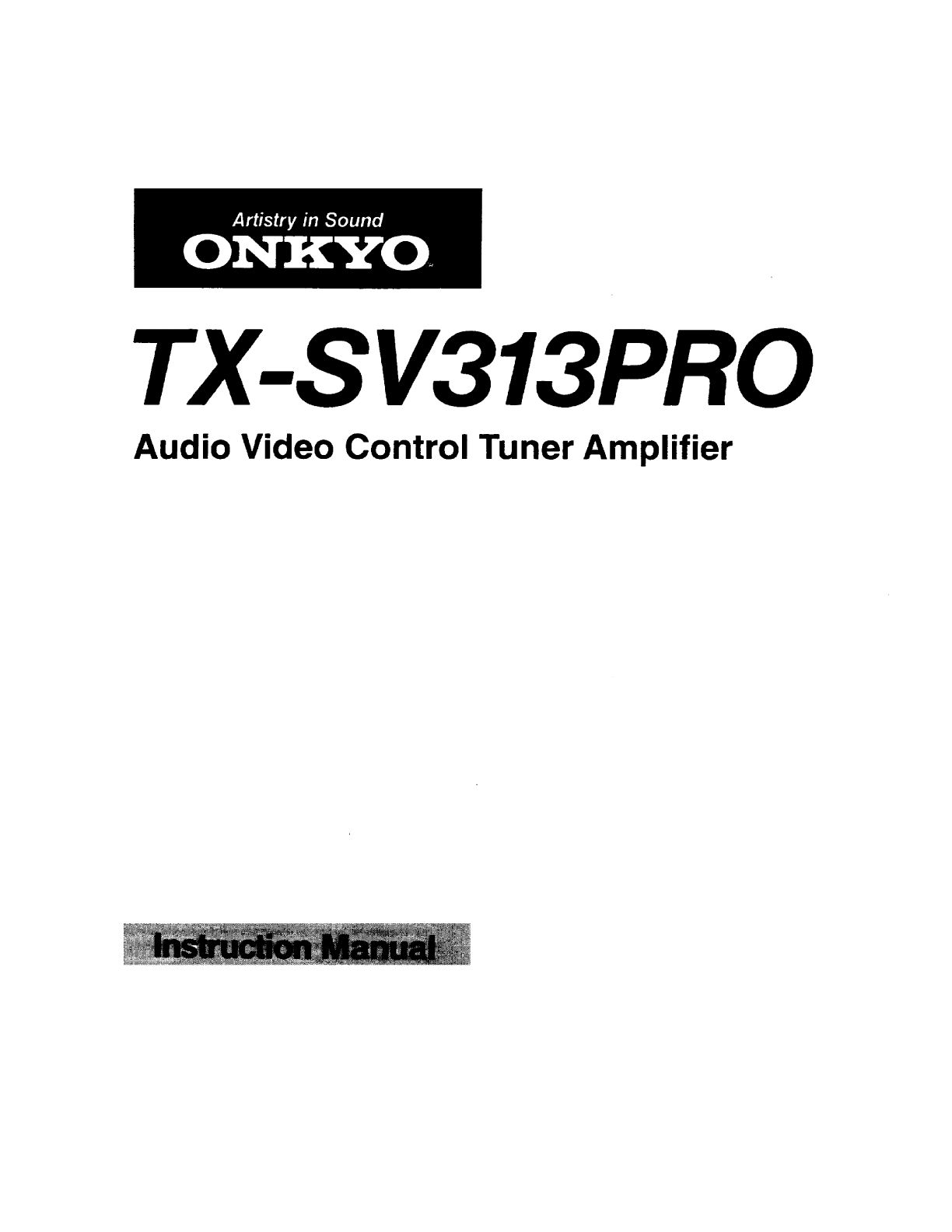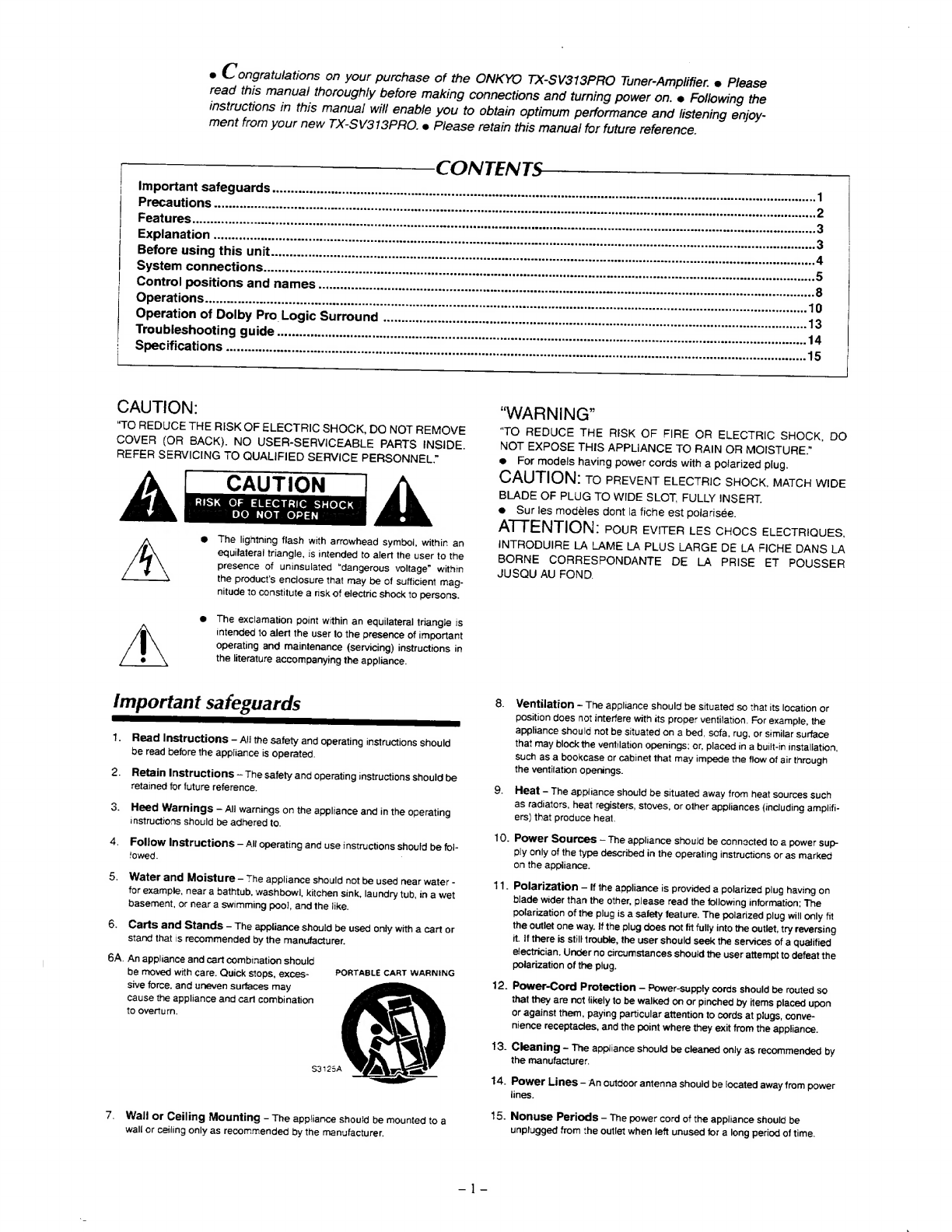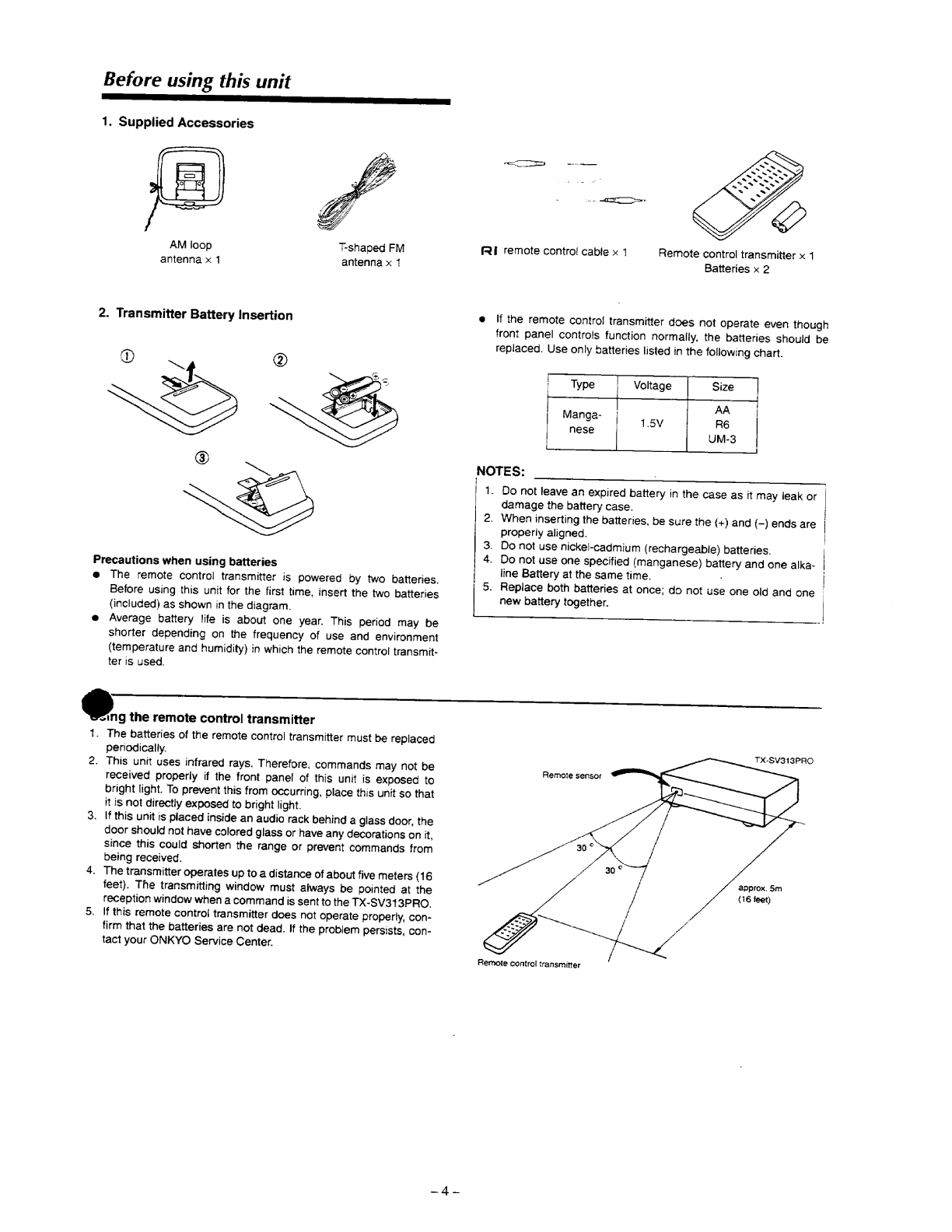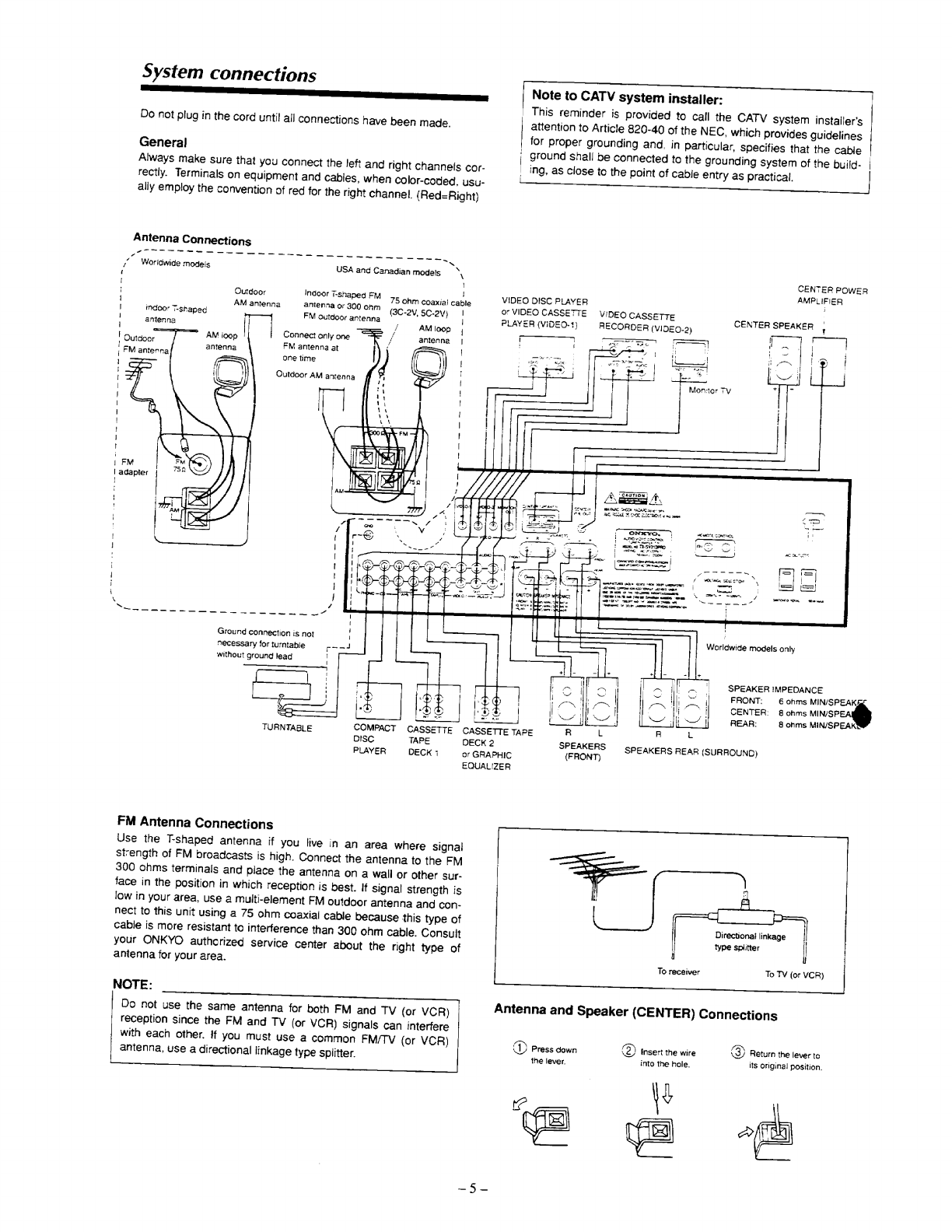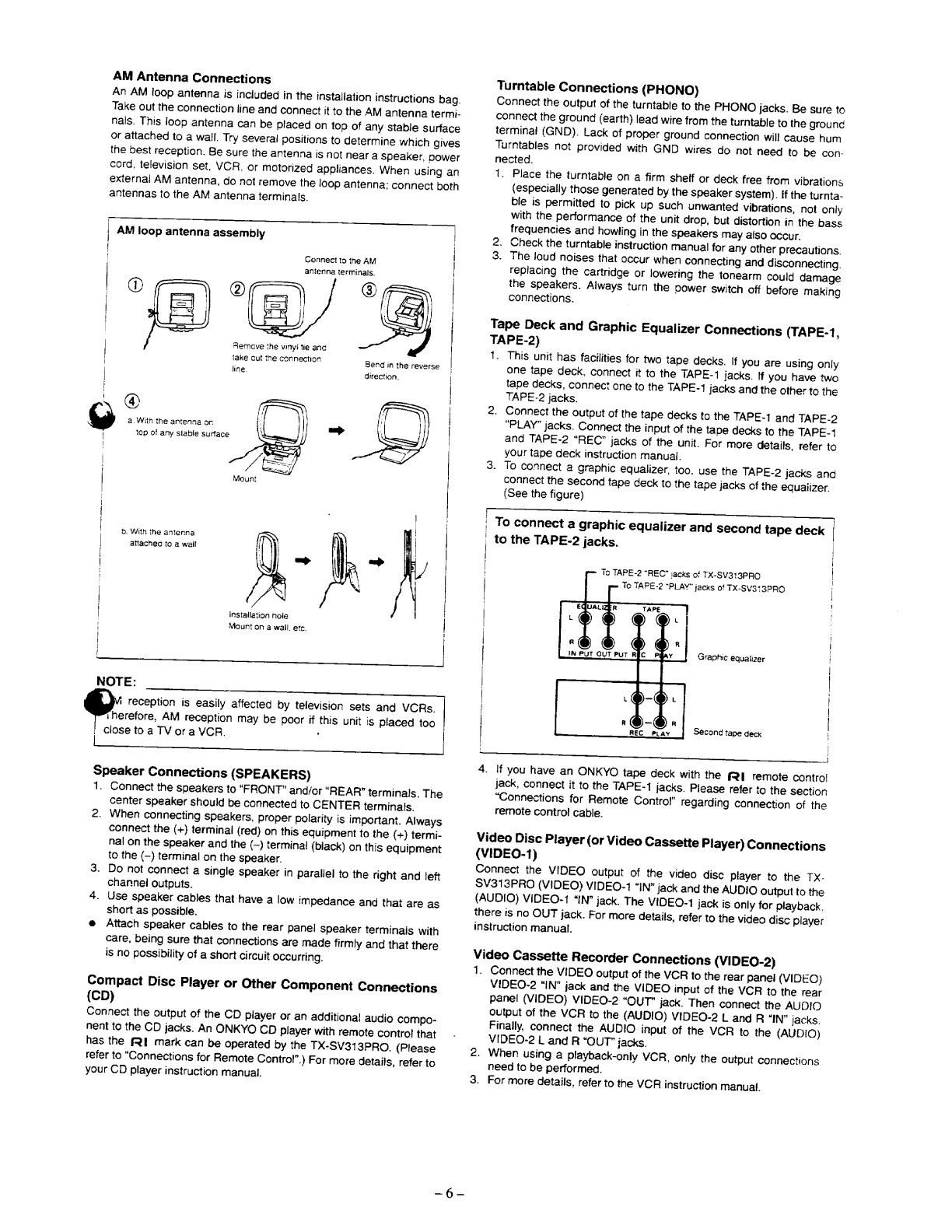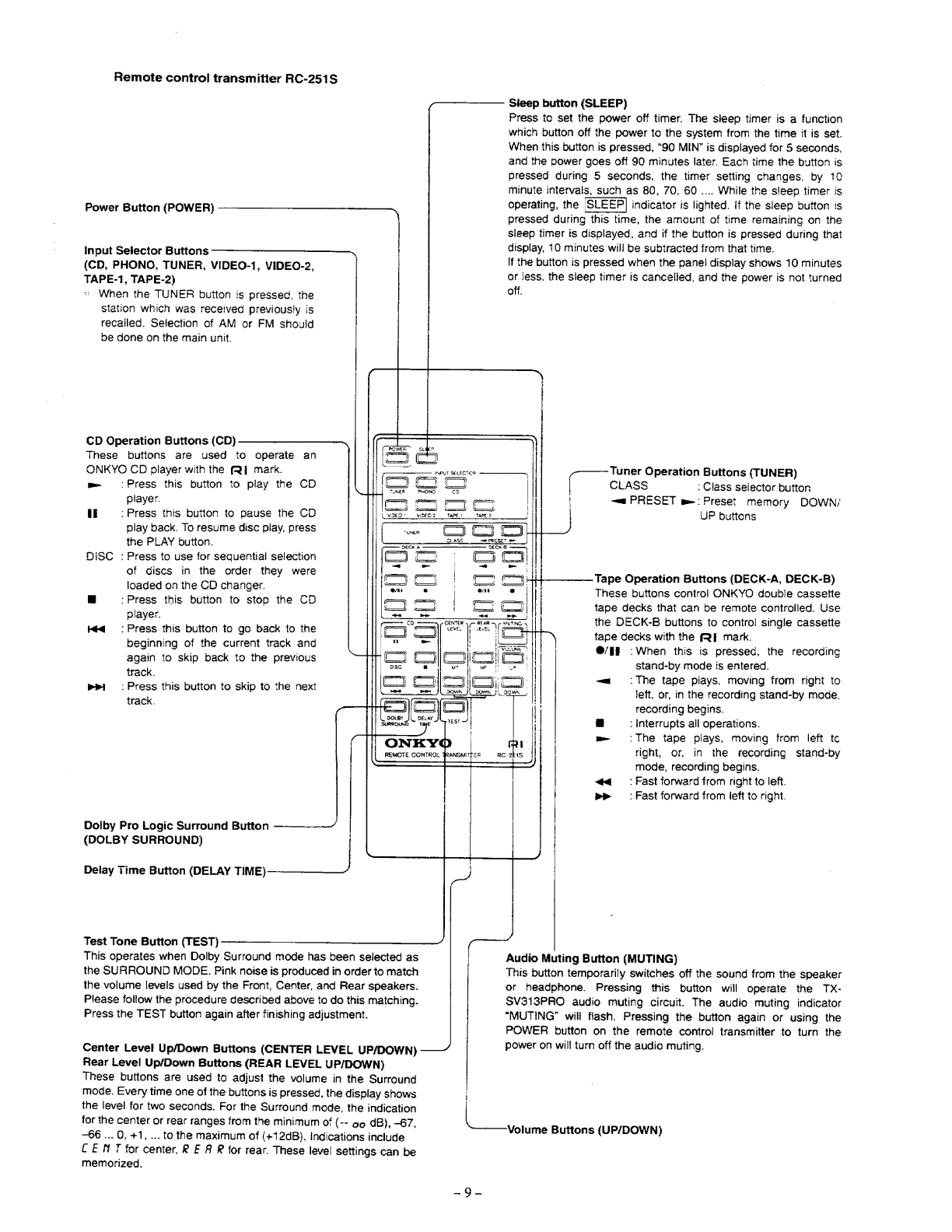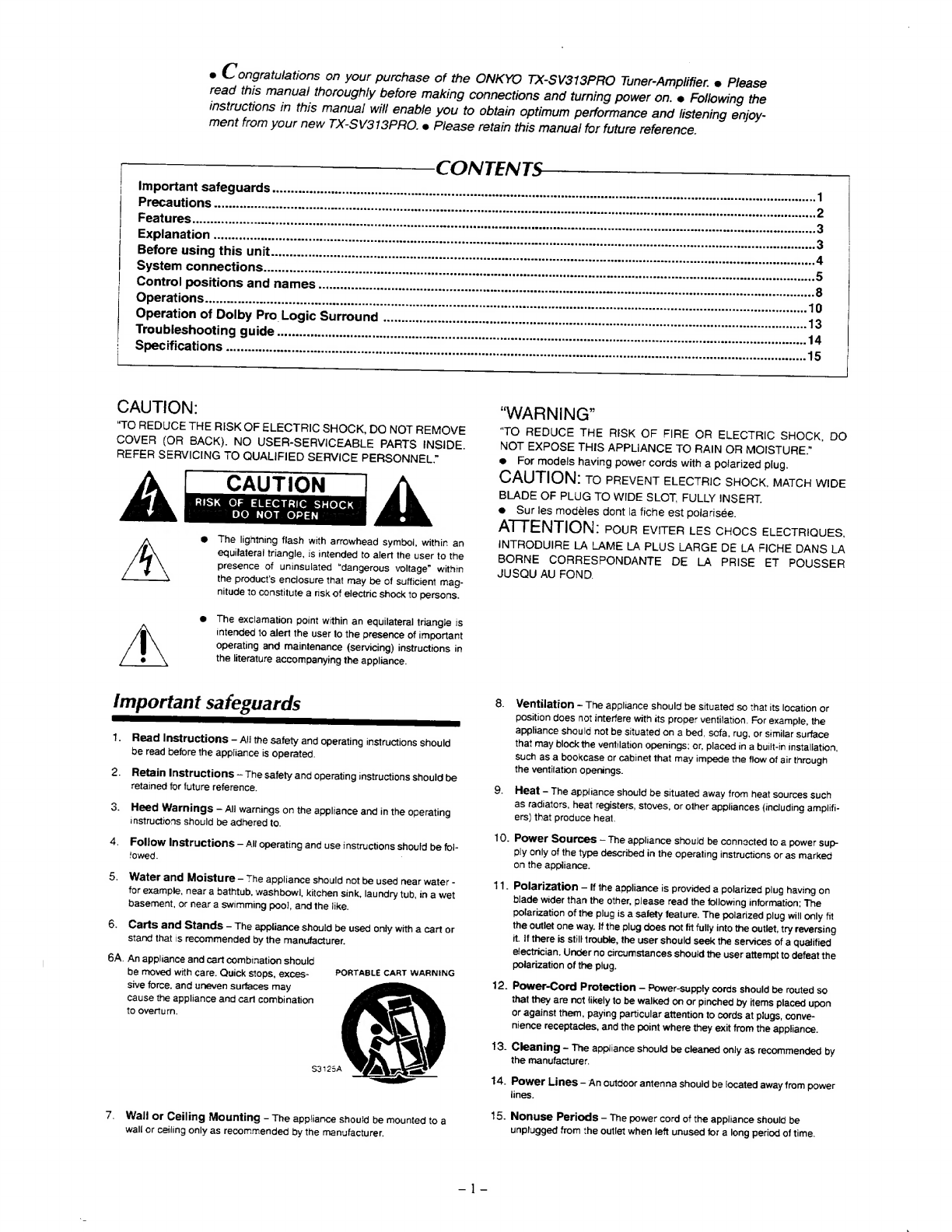
e
C
ongratulations
on
your
purchase
of
the
ONKYO
TX-SV313PRO
Tuner-Amplifier.
e
Please
read
this
manual
thoroughly
before
making
connections
and
turning
power
on.
e
Following
the
instructions
in
this
manual
will
enable
you
to
obtain
optimum
performance
and
listening
enjoy-
ment
from
your
new
TX-SV313PRO.
e
Please
retain
this
manual
for
future
reference.
Important
safeguards
PVOCAUL
ONS
sais
ctcscacegecel
os
esh
cceteses
ee
leaca
estsadeieescteeecacsteaseccaes:
PCAUUNCS
3255
ca.
Gs
ts
aciscssoeieic
cies
ivecunstucdsiseinessighicsceteneancaiace
Operation
of
Dolby
Pro
Logic
Surround
............................
Troubleshooting
Quide
.............cccccceccccessessesecssseccscoecececcecceee,
SPECIFICATIONS
0.1...
....sesccsssesensessasarecacsarcossssecseeseseseccosesesccces,
CONTENT.
a
laleleateeaieleaiaaeeiae
di
LTT
TTT
ttt
TTT
TTT
er
eer
ere
ee
ee
eee
CAUTION:
“TO
REDUCE
THE
RISK
OF
ELECTRIC
SHOCK,
DO
NOT
REMOVE
COVER
(OR
BACK).
NO
USER-SERVICEABLE
PARTS
INSIDE.
REFER
SERVICING
TO
QUALIFIED
SERVICE
PERSONNEL”
RISK
OF
ELECTRIC
SHOCK
DO
NOT
OPEN
@
The
lightning
flash
with
arrowhead
symbol,
within
an
equilateral
triangle,
is
intended
to
alert
the
user
to
the
presence
of
uninsulated
“dangerous
voltage”
within
the
product's
enciosure
that
may
be
of
sufficient
mag-
nitude
to
constitute
a
risk
of
electric
shock
to
persons.
@
The
exclamation
point
within
an
equilateral
triangie
is
intended
to
alert
the
user
to
the
presence
of
important
operating
and
maintenance
(servicing)
instructions
in
the
literature
accompanying
the
appliance.
Important
safeguards
1.
Read
Instructions
-
Ali
the
safety
and
operating
instructions
should
be
read
before
the
appliance
is
operated.
2.
Retain
Instructions
—
The
safety
and
operating
instructions
should
be
retained
for
future
reference.
Heed
Warnings
—
All
warnings
on
the
appliance
and
in
the
operating
instructions
should
be
adhered
to.
oy)
4.
Follow
Instructions
—
Ail
operating
and
use
instructions
should
be
fol-
lowed.
5.
Water
and
Moisture
—
The
appliance
should
not
be
used
near
water
-
for
example,
near
a
bathtub,
washbow/l,
kitchen
sink,
lau
ndry
tub,
in
a
wet
basement,
or
near
a
swimming
pool,
and
the
like.
6.
Carts
and
Stands
-
The
appliance
should
be
used
only
with
a
cart
or
Stand
that
is
recommended
by
the
manufacturer.
6A.
An
appliance
and
cart
combination
should
be
moved
with
care.
Quick
stops,
exces-
sive
force,
and
uneven
surfaces
may
cause
the
appliance
and
cart
combination
to
overturn.
PORTABLE
CART
WARNING
S3125A
7.
Wall
or
Ceiling
Mounting
-
The
appliance
should
be
mounted
to
a
wali
or
ceiling
only
as
recommended
by
the
manufacturer.
“WARNING”
“TO
REDUCE
THE
RISK
OF
FIRE
OR
ELECTRIC
SHOCK,
DO
NOT
EXPOSE
THIS
APPLIANCE
TO
RAIN
OR
MOISTURE”
@
For
models
having
power
cords
with
a
polarized
plug.
CAUTION:
To
PREVENT
ELECTRIC
SHOCK.
MATCH
WIDE
BLADE
OF
PLUG
TO
WIDE
SLOT,
FULLY
INSERT.
@
Sur
les
modéles
dont
la
fiche
est
polarisée.
ATTENTION:
pour
eviter
Les
cHocs
ELECTRIQUES.
INTRODUIRE
LA
LAME
LA
PLUS
LARGE
DE
LA
FICHE
DANS
LA
BORNE
CORRESPONDANTE
DE
LA
PRISE
ET
POUSSER
JUSQU
AU
FOND.
8.
Ventilation
-
The
appliance
should
be
situated
so
that
its
location
or
position
does
not
interfere
with
its
proper
ventilation.
For
example,
the
appliance
should
not
be
situated
on
a
bed,
sofa,
rug,
or
similar
surface
that
may
block
the
ventilation
openings:
or,
placed
in
a
built-in
installation,
Such
as
a
bookcase
or
cabinet
that
may
impede
the
flow
of
air
through
the
ventilation
openings.
9.
Heat
-
The
appliance
should
be
situated
away
from
heat
sources
such
as
radiators,
heat
registers,
stoves,
or
other
appliances
{including
amplifi-
ers)
that
produce
heat.
10.
Power
Sources
~
The
appliance
should
be
connected
to
a
power
sup-
ply
only
of
the
type
described
in
the
operating
instructions
or
as
marked
on
the
appliance.
11.
Polarization
—
ff
the
appliance
is
provided
a
polarized
plug
having
on
blade
wider
than
the
other,
please
read
the
following
information;
The
polarization
of
the
plug
is
a
safety
feature.
The
polarized
Plug
will
only
fit
the
outlet
one
way.
If
the
plug
does
not
fit
fully
into
the
outlet,
try
reversing
it.
if
there
is
still
trouble,
the
user
should
seek
the
services
of
a
qualified
electrician,
Under
no
circumstances
should
the
user
attempt
to
defeat
the
polarization
of
the
plug.
12.
Power-Cord
Protection
—
Power-supply
cords
should
be
routed
so
that
they
are
not
likely
to
be
walked
on
or
pinched
by
items
placed
upon
Or
against
them,
paying
particular
attention
to
cords
at
plugs,
conve-
nience
receptacies,
and
the
point
where
they
exit
from
the
appliance.
13.
Cleaning
~
The
appliance
should
be
cleaned
only
as
recommended
by
the
manufacturer.
14.
Power
Lines
—
An
outdoor
antenna
should
be
located
away
from
power
lines.
15.
Nonuse
Periods
—
The
power
cord
of
the
appliance
should
be
unplugged
from
the
outlet
when
left
unused
for
a
long
period
of
time.