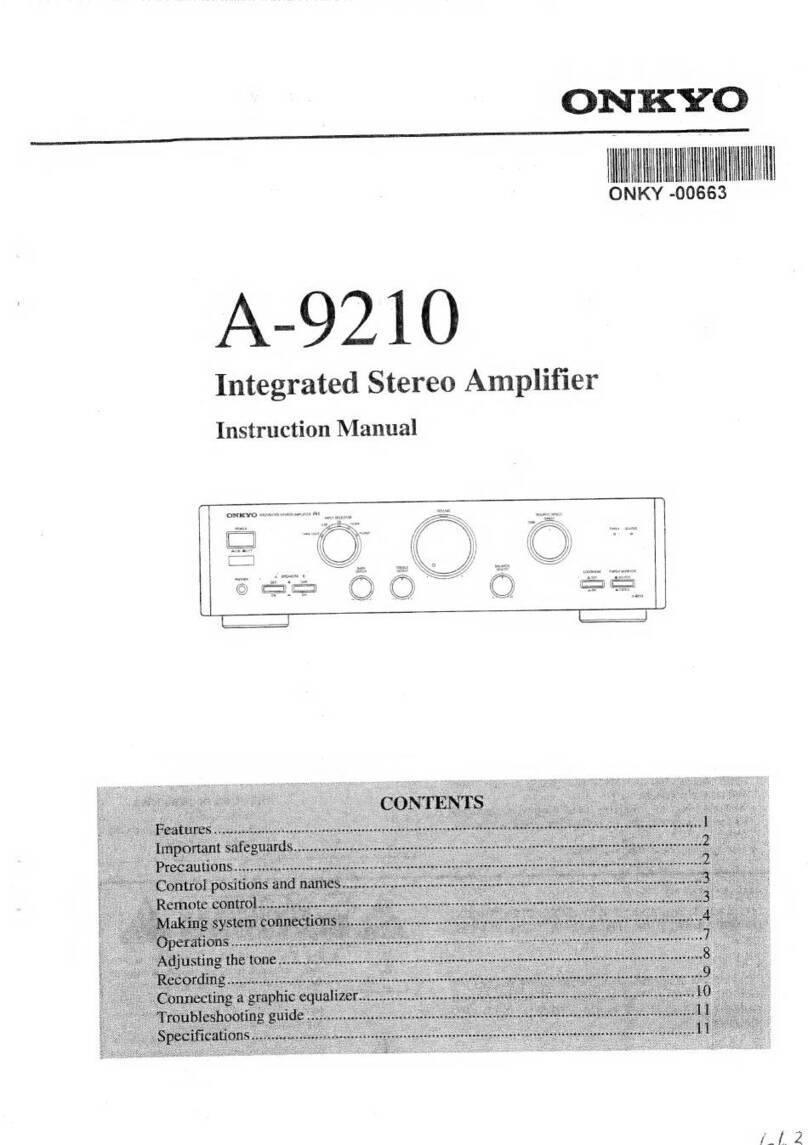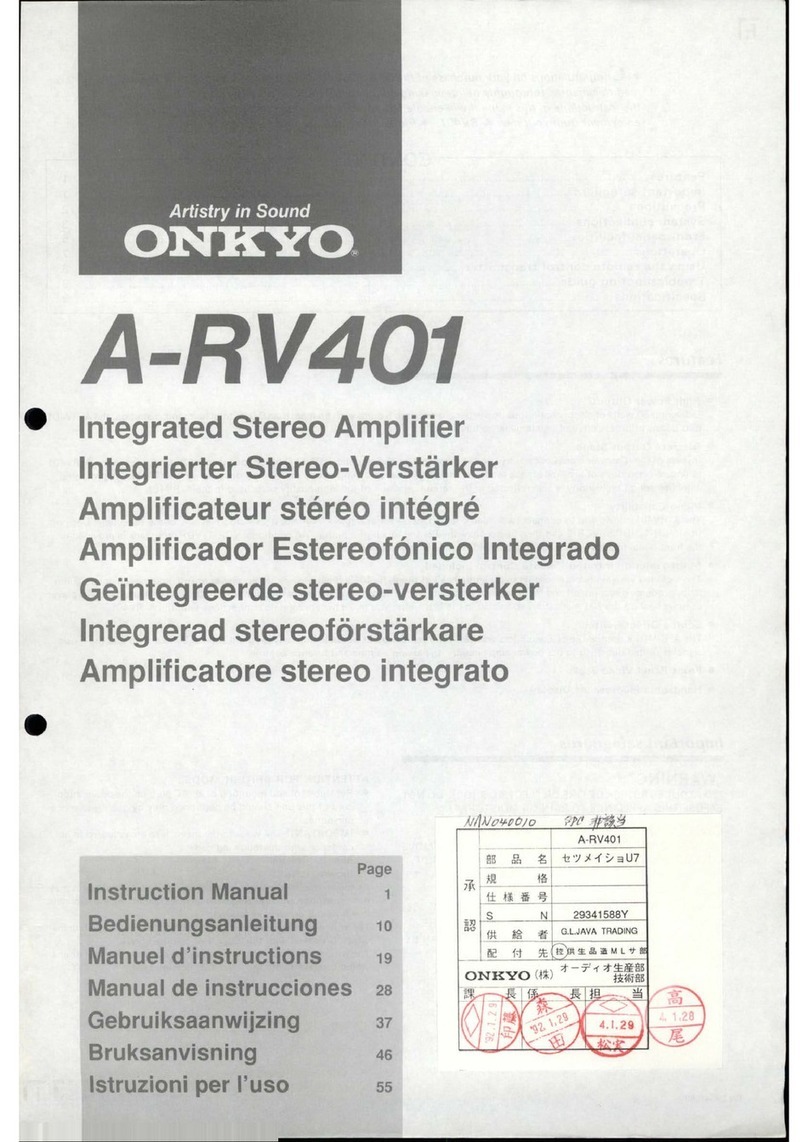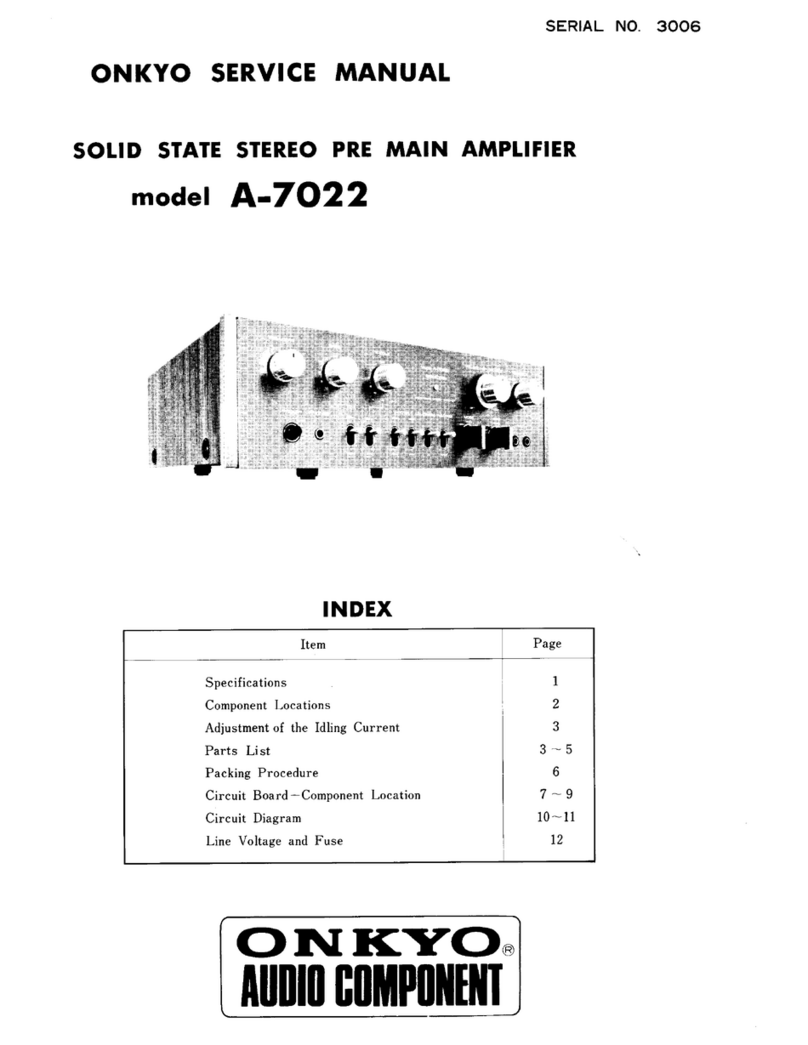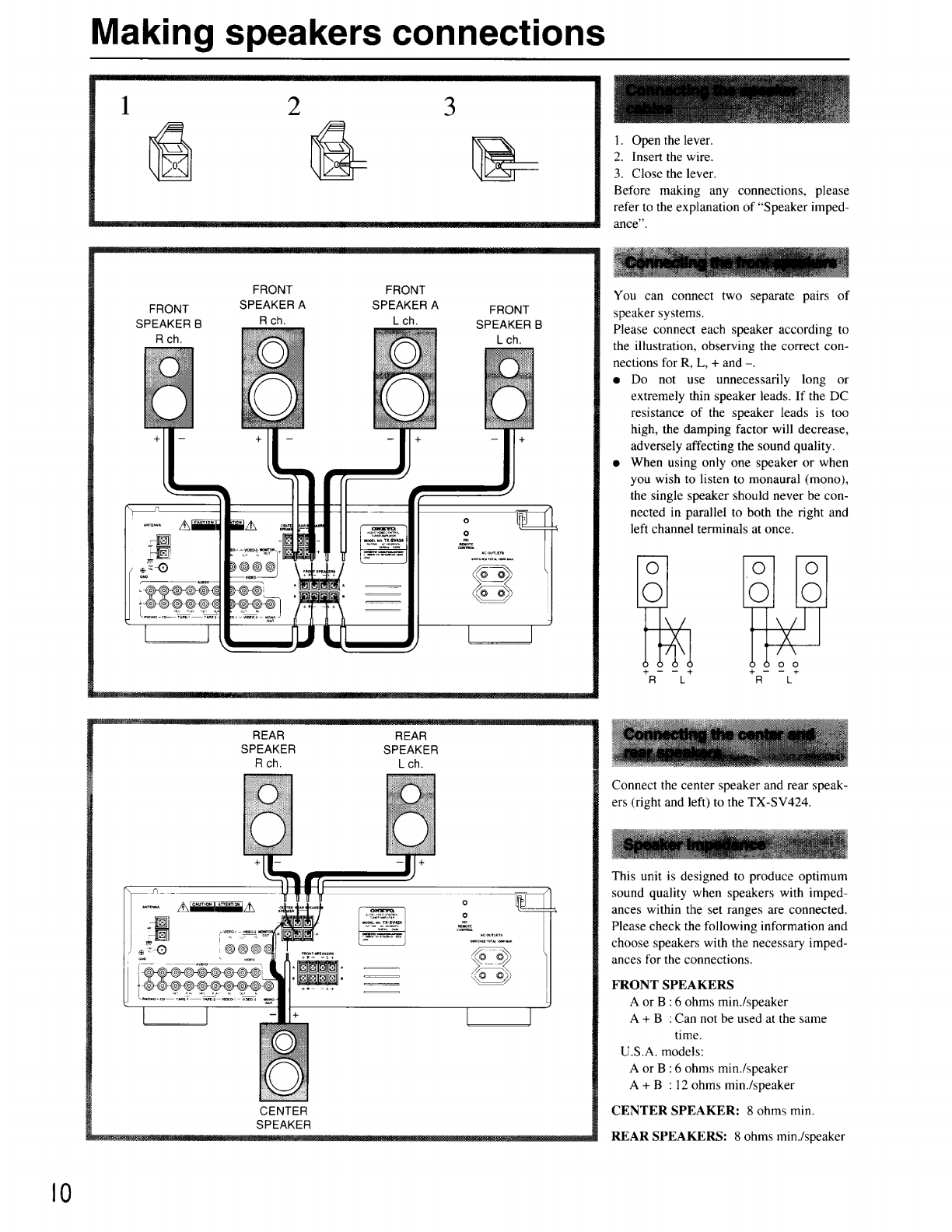Onkyo TX-SV424 User manual
Other Onkyo Amplifier manuals
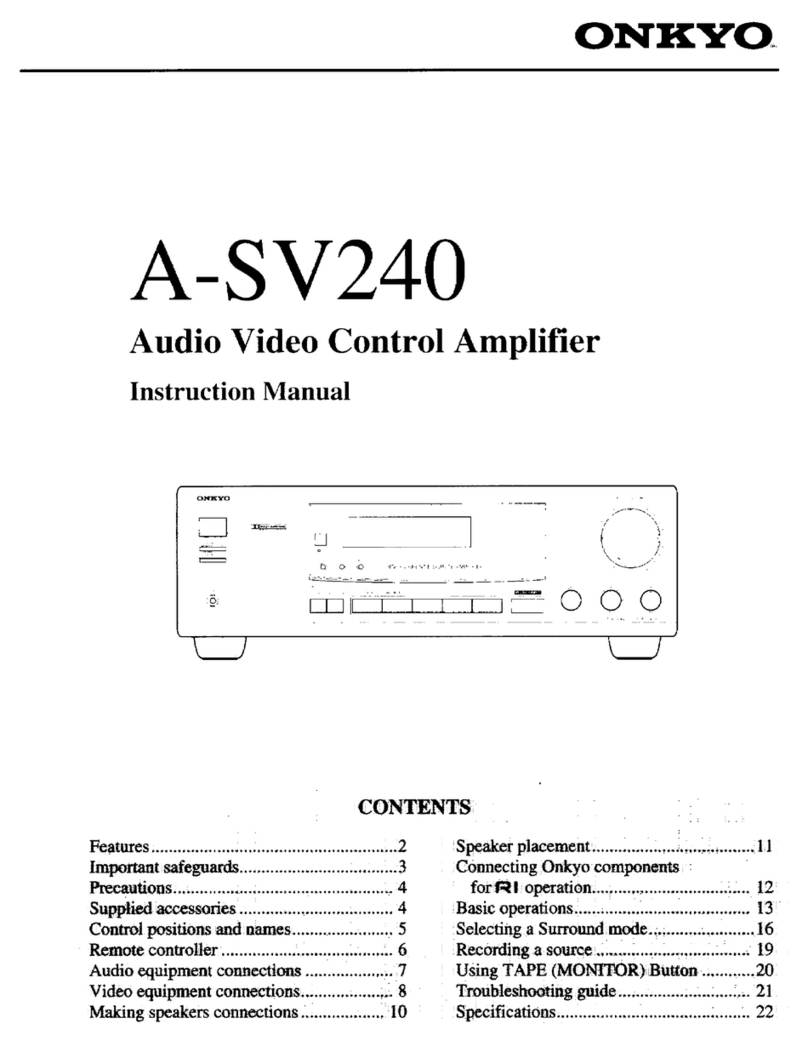
Onkyo
Onkyo A-SV240 User manual

Onkyo
Onkyo A-905TX User manual

Onkyo
Onkyo TX-910 User manual

Onkyo
Onkyo A-8200 User manual
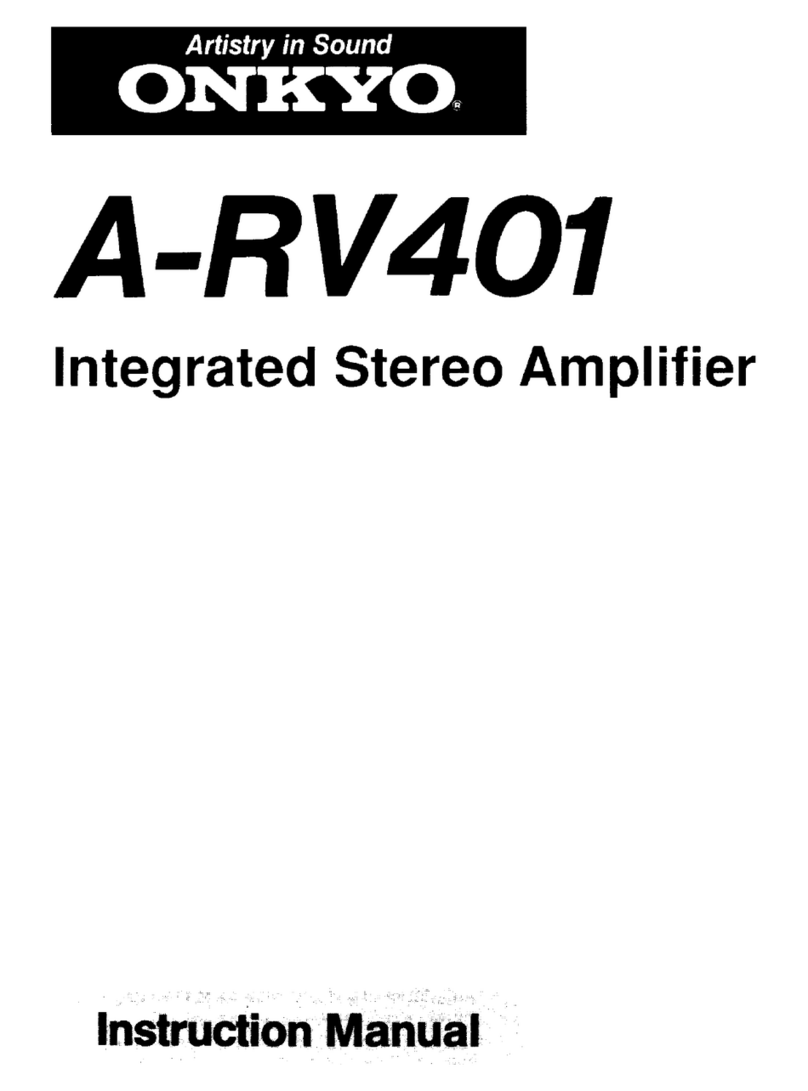
Onkyo
Onkyo A-RV401 User manual

Onkyo
Onkyo M-282 - Amplifier User manual

Onkyo
Onkyo TX-8210R User manual

Onkyo
Onkyo Grand Integra A-G10 User manual

Onkyo
Onkyo Integra P-388F User manual

Onkyo
Onkyo A-8190 User manual