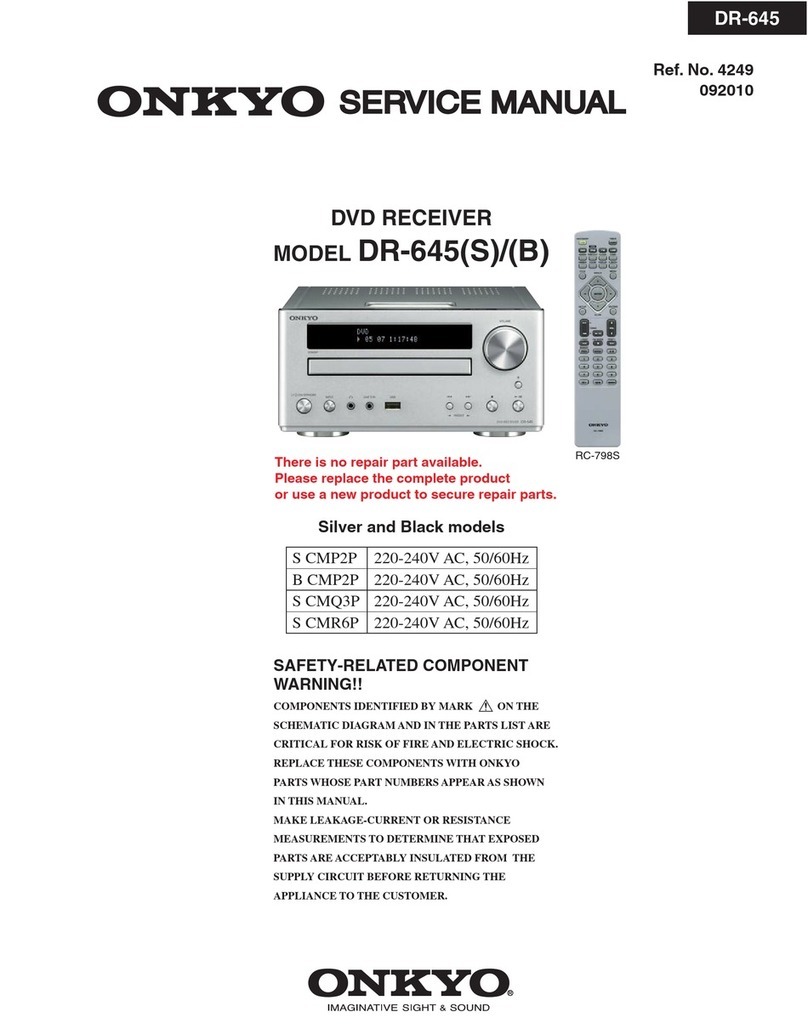Onkyo TX-NR545 User manual
Other Onkyo Receiver manuals

Onkyo
Onkyo HT-RC270 User manual
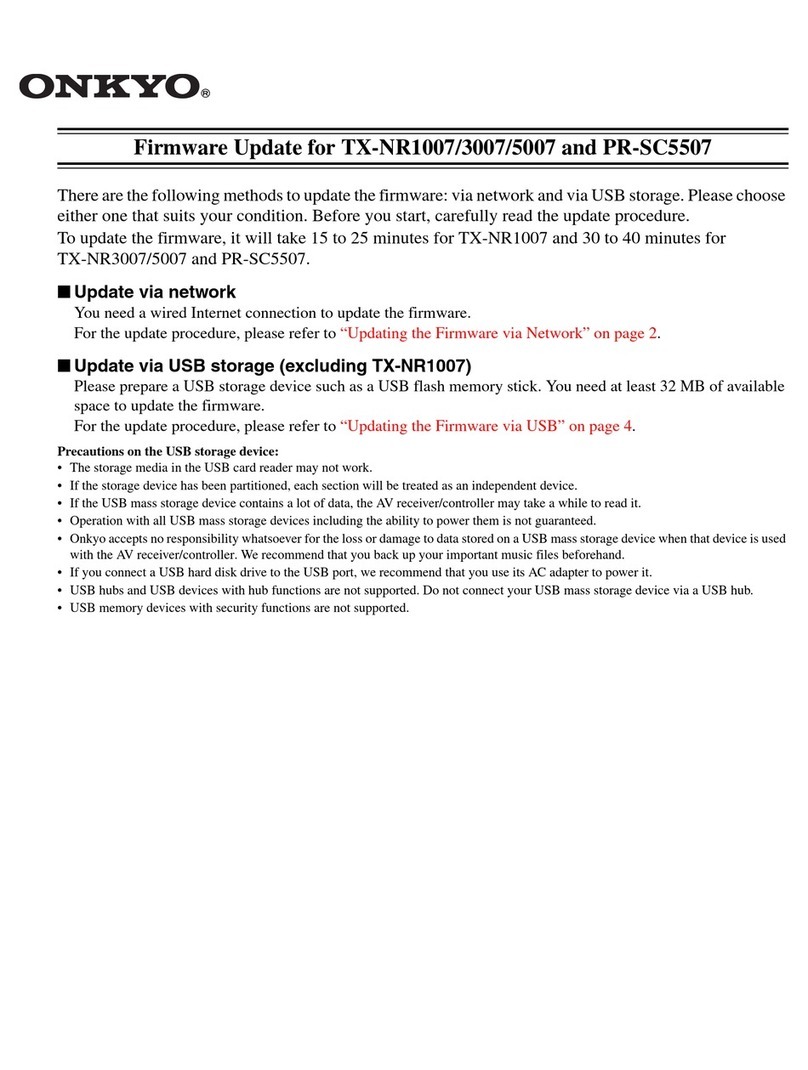
Onkyo
Onkyo PR-SC5507 Use and care manual

Onkyo
Onkyo TX-NR525 User manual
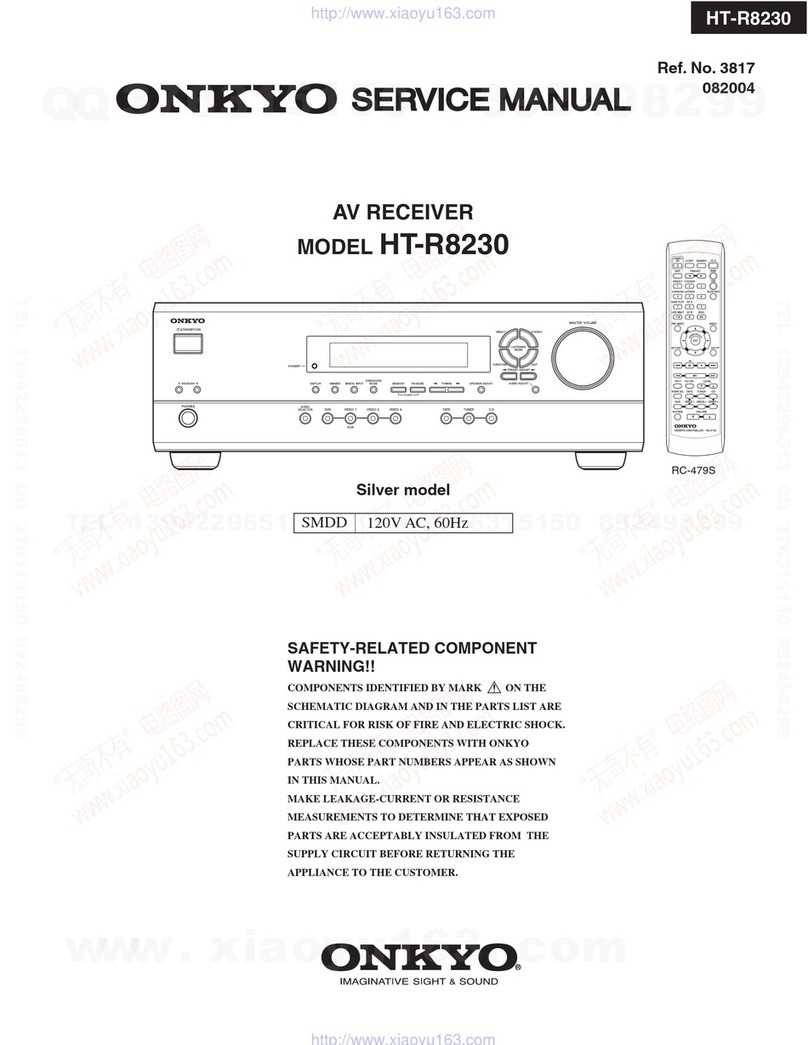
Onkyo
Onkyo HT-R8230 User manual
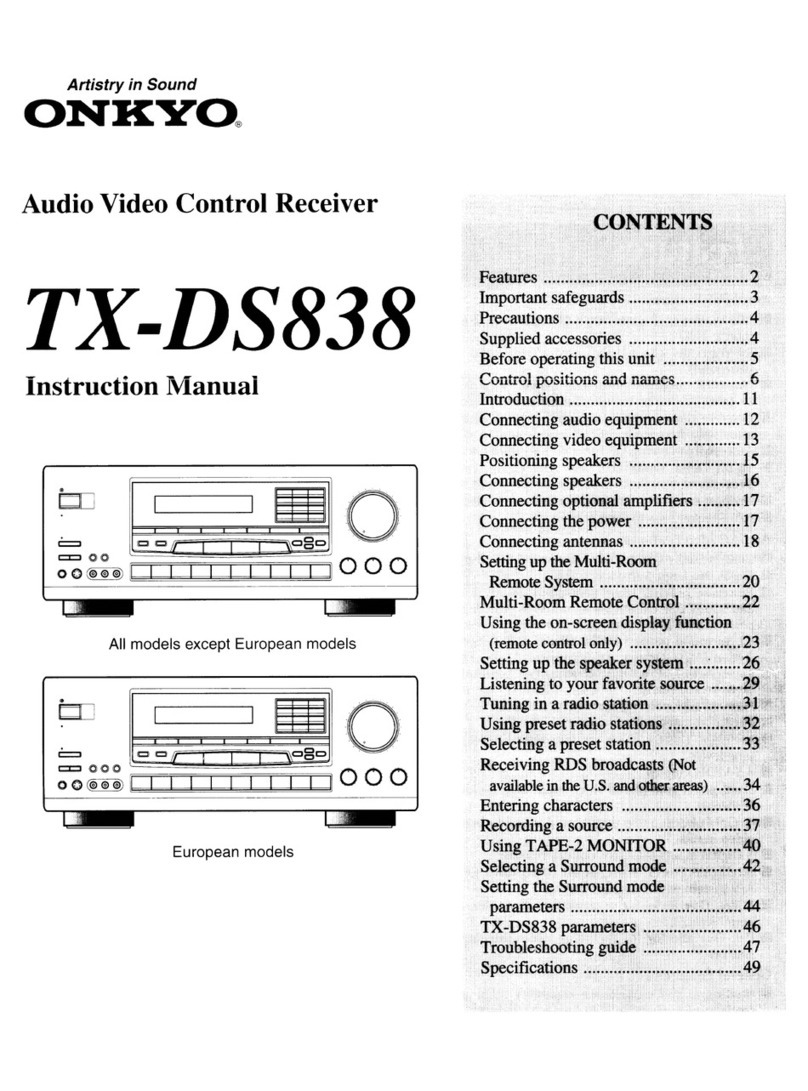
Onkyo
Onkyo TX-DS838 User manual

Onkyo
Onkyo TX-NR3007 User manual

Onkyo
Onkyo TX-SR504S User manual
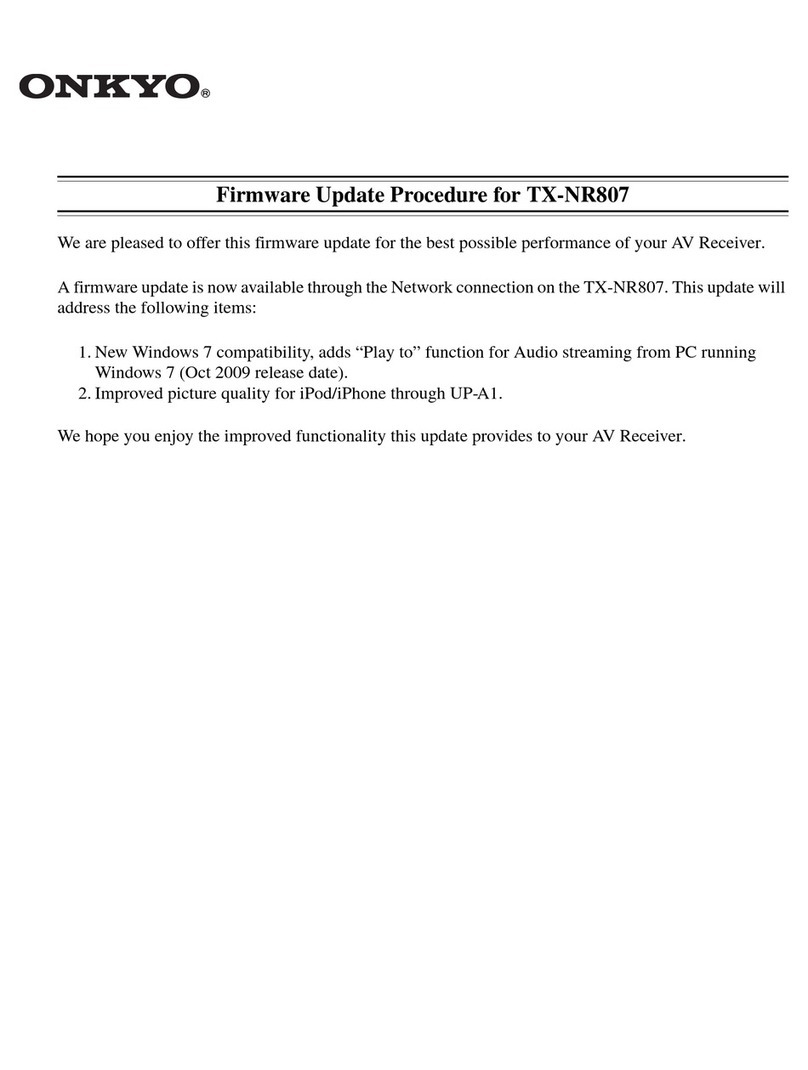
Onkyo
Onkyo TX-NR807 Use and care manual

Onkyo
Onkyo TX-NR525 User manual

Onkyo
Onkyo TX-NR509 Mounting instructions

Onkyo
Onkyo TX-NR901 User manual
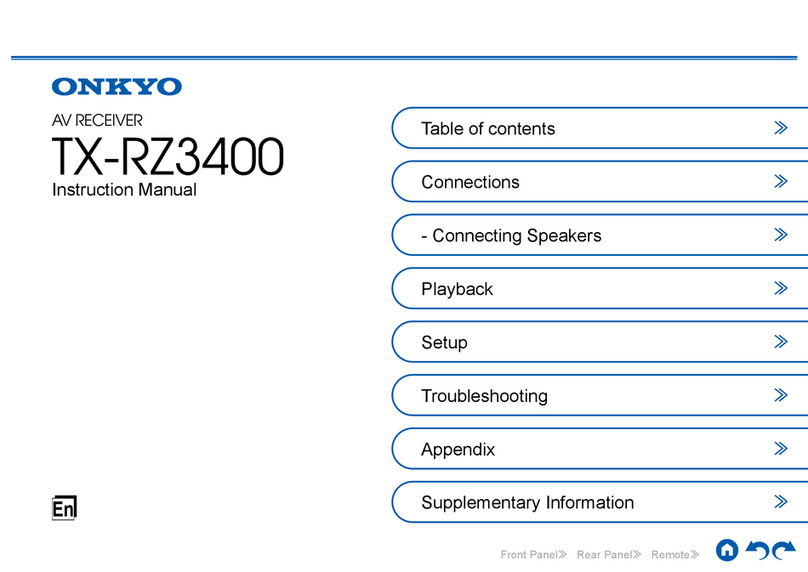
Onkyo
Onkyo TX-RZ3400 User manual
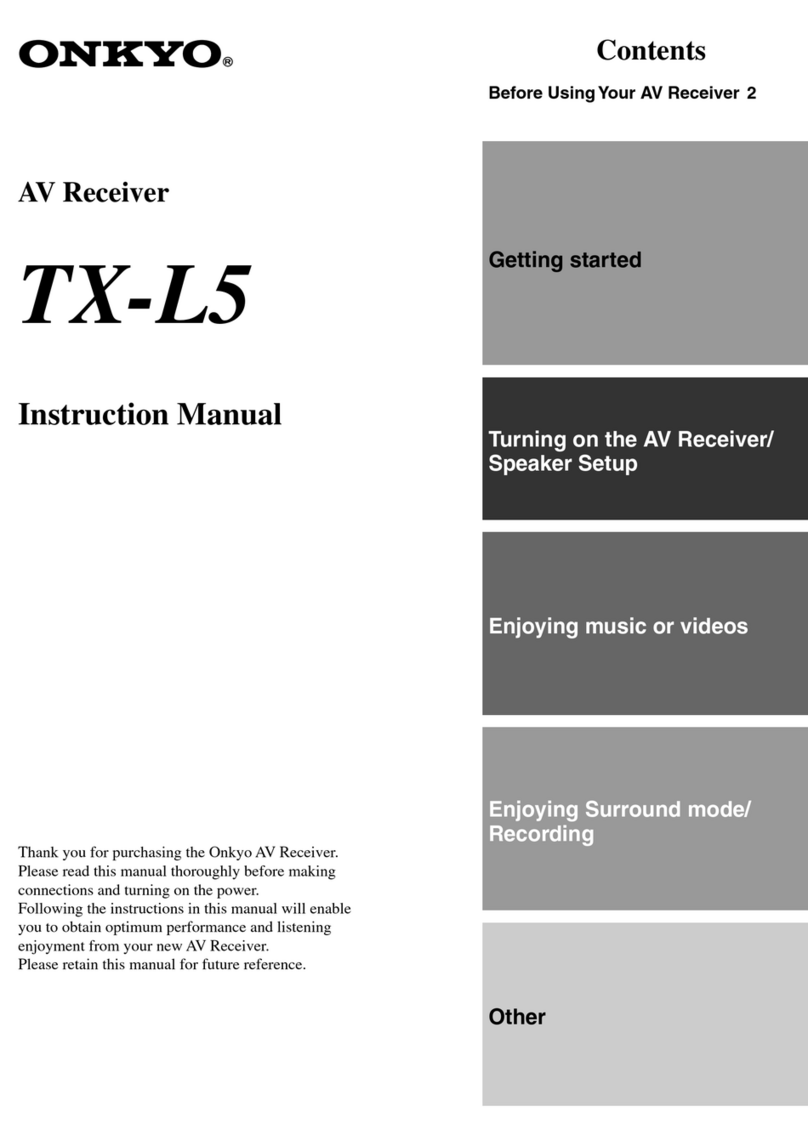
Onkyo
Onkyo TX-L5 User manual
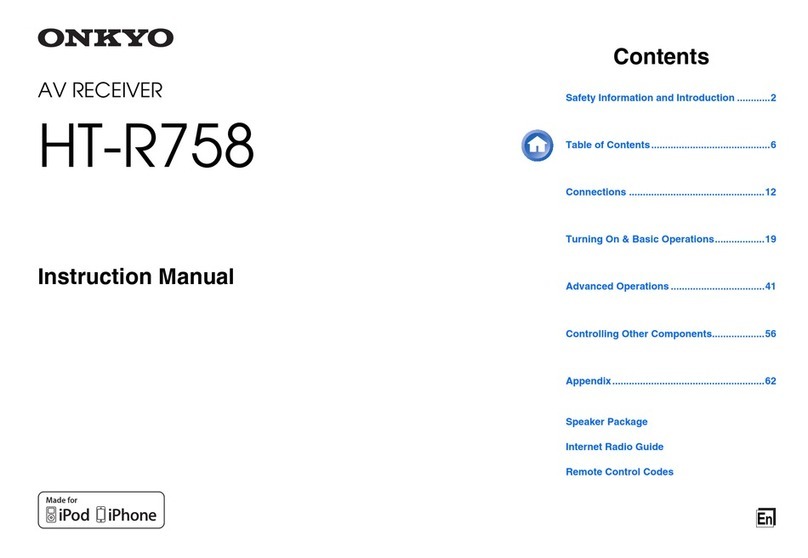
Onkyo
Onkyo HT-S6500 User manual
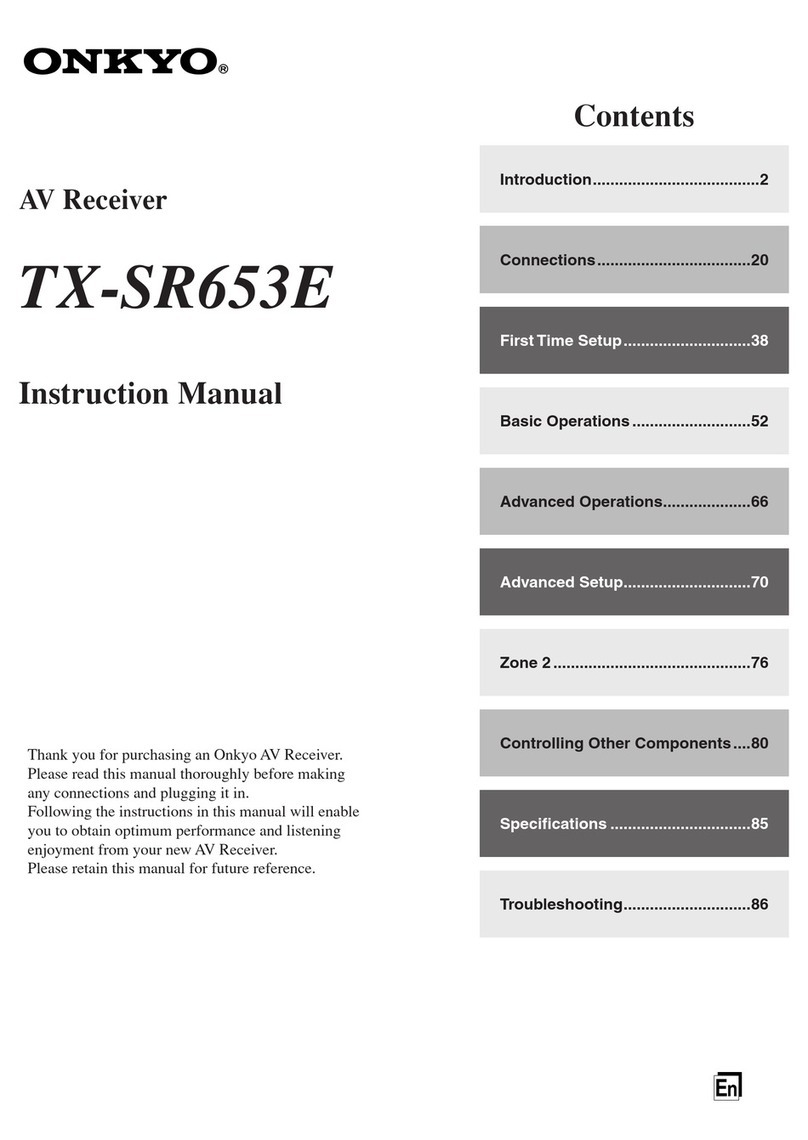
Onkyo
Onkyo TX-SR653E User manual

Onkyo
Onkyo TX-NR709 User manual
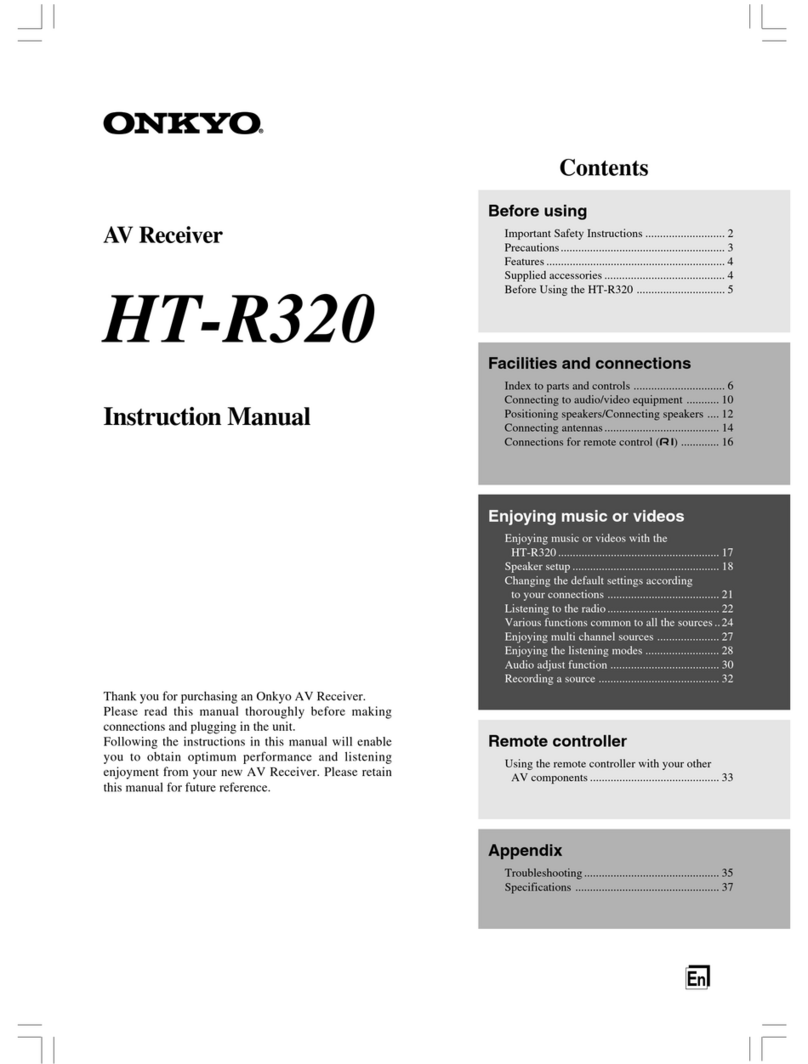
Onkyo
Onkyo HT-S570 User manual

Onkyo
Onkyo HT-S3500 User manual

Onkyo
Onkyo HT-R510 User manual
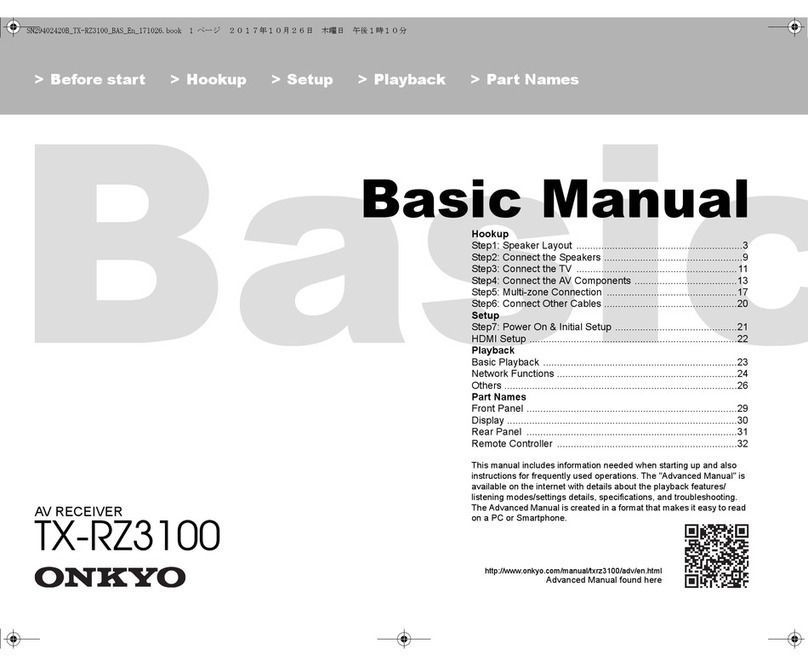
Onkyo
Onkyo TX-RZ3100 Installation guide