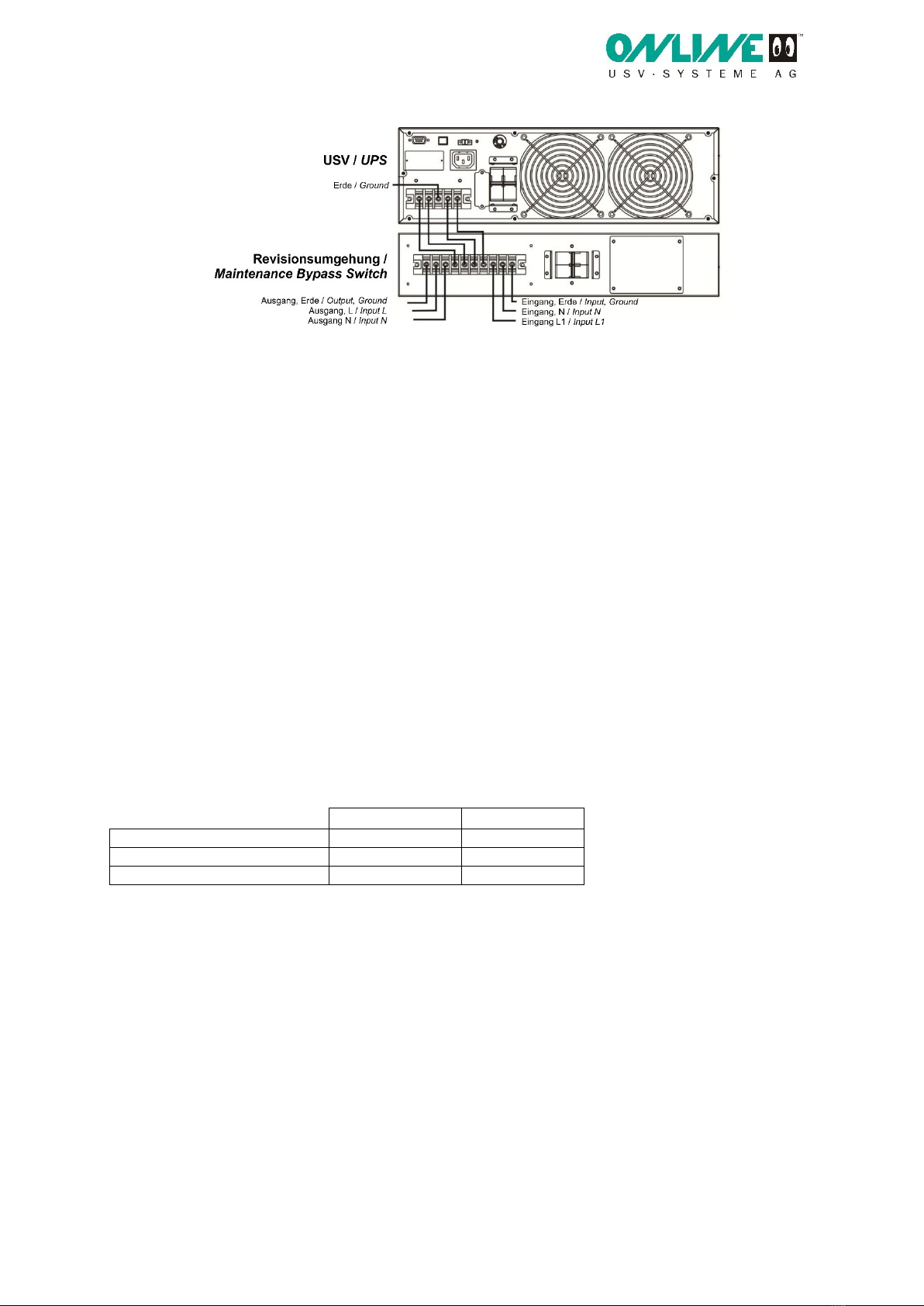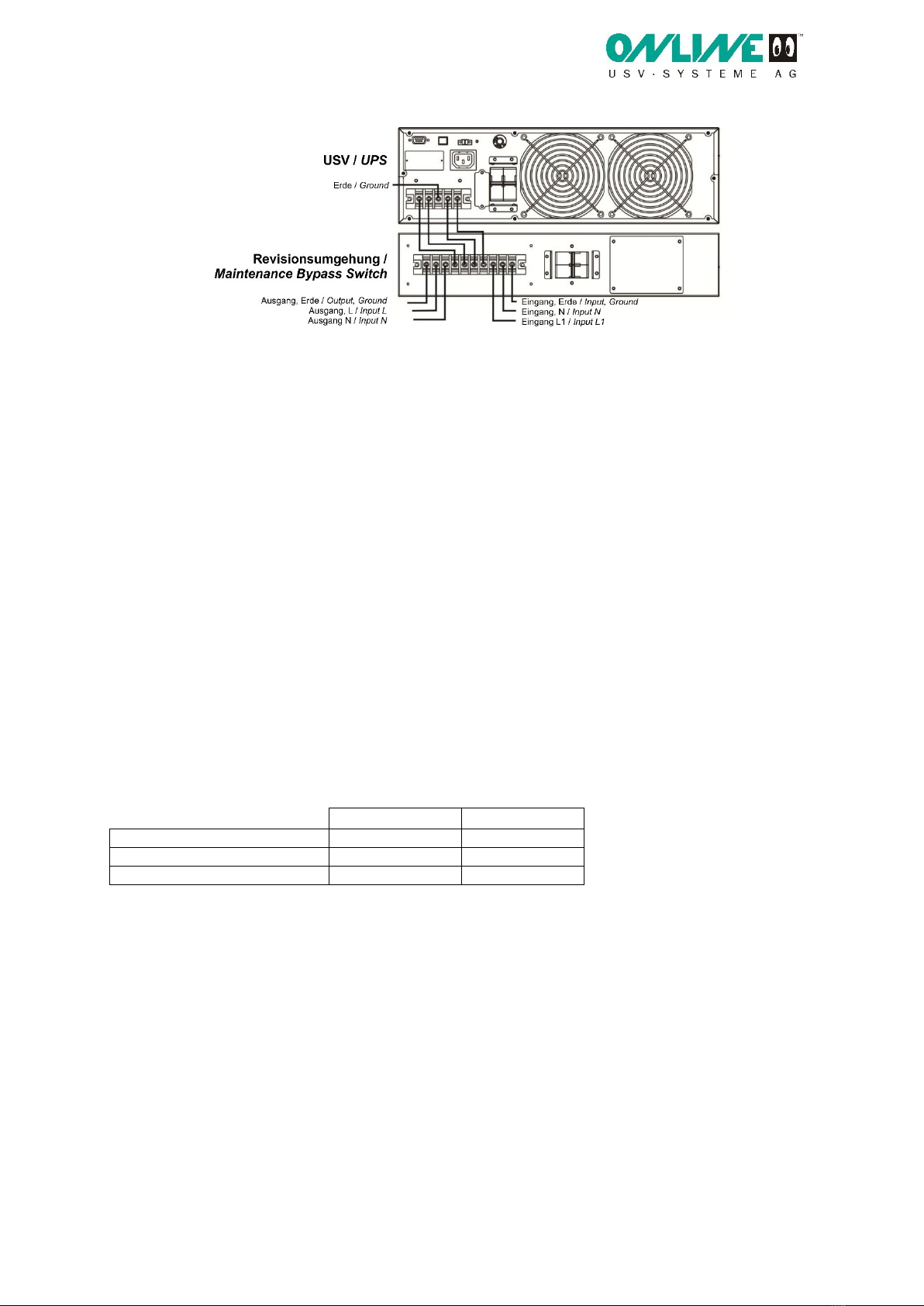
ONLINE USV-Systeme AG –Luise-Ullrich-Straße 8 –82031 Grünwald / Germany - www.online-usv.de
ONLINE USV-Systems S.r.l. - Via Ferruccio Gilera 110 - I-20862 Arcore (MB) - www.online-ups.it
ONLINE USV-Systeme AG –c/o POTESTA AG - Hertistrasse 29 - 8304 Wallisellen (Zürich) - www.online-usv.ch
\HU10kVA-RACK_quickstart_ger-engl-it_final_20170309.docx
Commissioning and operation
Proceed as follows to switch from UPS mode to bypass mode:
1. Switch the UPS system into internal bypass mode (see UPS manual).
In case of direct transfer without internal bypass, short circuit will apply!
2. Open the cover of the bypass switch on the maintenance bypass.
3. Turn the bypass switch to the “BPS” position.
4. Open the input switch on the maintenance bypass. The load is then fed directly from the supply
network.
5. Switch the UPS system off fully. Open the input switch on the UPS system and the battery switch on
the back of the battery pack.
6. The connection cables between the UPS system and the maintenance bypass can then be removed.
7. The UPS system is now free of current and available for maintenance purposes.
Once the maintenance work is complete, switch the UPS system back on as follows:
8. Connect the UPS system back to the maintenance bypass.
9. Close the battery switch on the back of the battery pack and switch on the input switch on the UPS
system and the maintenance bypass. The UPS system switches to internal bypass mode.
10. Turn the bypass switch to the “UPS” position.
11. Close the cover of the bypass switch and terminal strip and switch the UPS system on (see UPS
manual). This means safe power is now supply by the UPS system.
Specification
Compatibility list
The maintenance bypass is compatible with the following UPS models from ONLINE UPS systems
AG:
XANTO series, model 2017, part.-no. X6000, X10000