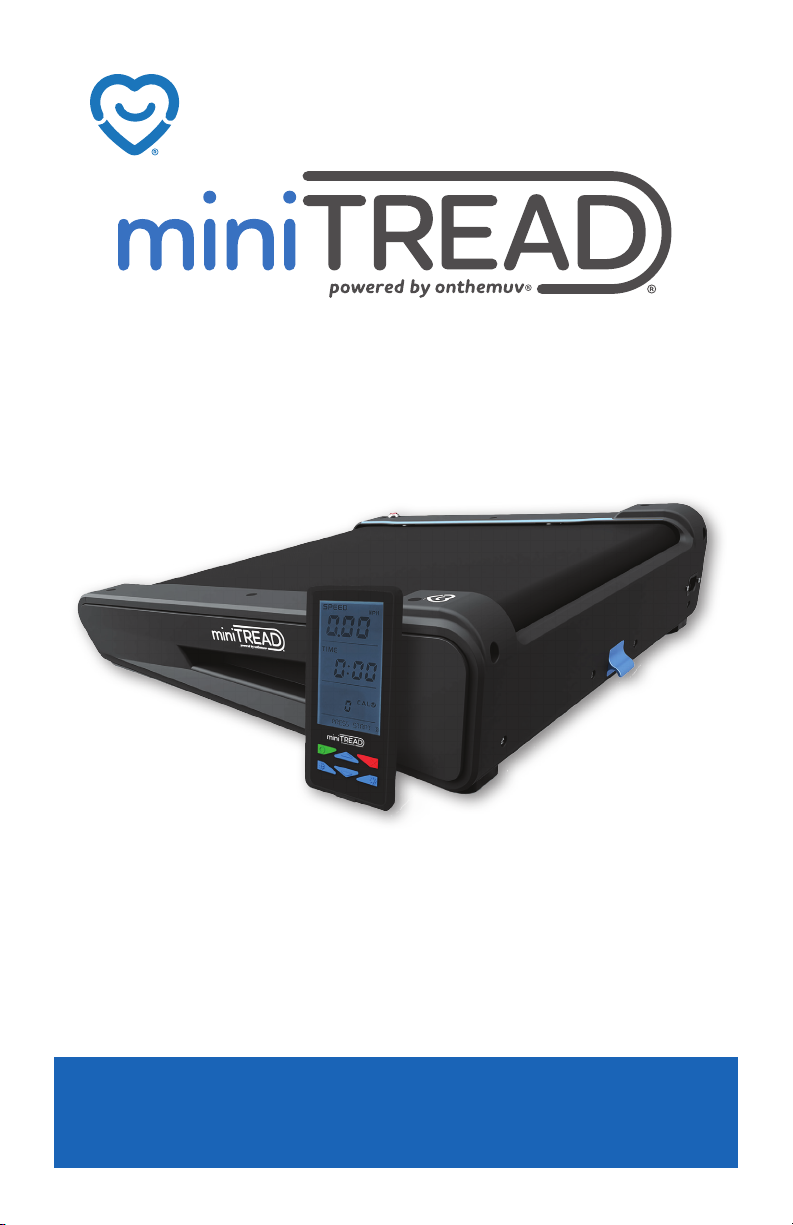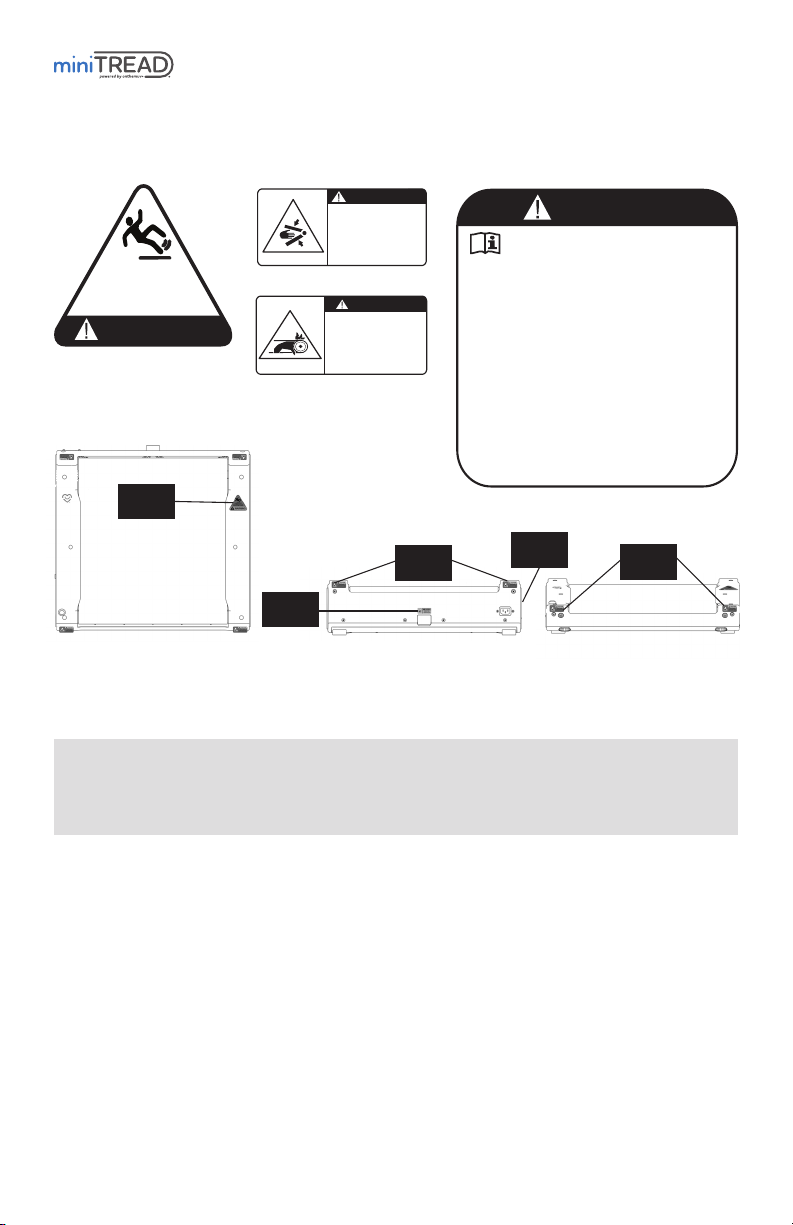6
EQUIPMENT WARNING/CAUTION LABELS
EQUIPMENT AND SAFETY WARNINGS
Emergency Stop
The RED Emergency Stop Button on the bottom left of the equipment will immediately halt the
miniTREAD®equipment if pressed. To reset after use, wait 30 seconds and press the GREEN
Start Button twice to restart the unit. Alternatively, turn the Power Switch OFF for a few
seconds and then back on.
Supervised Use
If your medical provider has not cleared you for independent use of the miniTREAD®equipment,
have balance issues or muscle weakness, please make sure you are supervised by a caregiver
while using the miniTREAD®. This is for your own safety. Again, NEVER STAND on the
miniTREAD®. Use while safely seated in a properly positioned chair.
See below for placement of the following Warning/Caution labels on your unit.
EQUIPMENT SPECIFICATIONS
APPROXIMATE
Length ... 18.82” (47.8 cm)
Width ..... 19.84” (50.4 cm)
Height .........5.51” (14 cm)
Weight 23.6 lbs. (10.7 kg.)
Maximum Weight Capacity
of user: 300 lbs. (136 kg.)
Maximum Leg Load Weight
on unit: 80 lbs. (36 kg.)
WARNING LABEL 3 1 locationWARNING LABEL 1 1 location
CAUTION LABEL 1 4 locations
WARNING LABEL 2 1 location
WARNING
SHEAR POINT
Keep hands and
feet away from
moving parts.
CAUTION
PINCH POINTS
Keep hands
away from
moving parts.
WARNING
LABEL 2
CAUTION
LABEL 1
FRONT VIEW
CAUTION
LABEL 1
WARNING
LABEL 3
BACK VIEW
WARNING
LABEL 1
TOP VIEW
Standing on unit
could result in
injury, falling, or death.
Use only while seated.
WARNING
Standing on unit
could result in
injury, falling, or death.
Use only while seated.
READ AND FOLLOW THE SAFETY INSTRUCTIONS
STATED IN THE OWNER’S MANUAL AND VIDEOS
PRIOR TO USE. FAILURE TO DO SO AND IMPROPER USE OF
THIS MACHINE CAN RESULT IN SERIOUS INJURY OR DEATH.
1. As with all exercise equipment, consult a physician prior
to use and stop if you feel faint, dizzy or exhausted.
2. Always exercise in control. Begin exercising carefully
and to avoid injury, NEVER STAND on the miniTREAD®.
Use ONLY while safely seated.
3. Max user weight 300 lbs.
4. Max leg load on unit 80 lbs.
5. Keep body and clothing free and clear of all moving parts.
6. Keep children under the age of 13 away from machine.
7. Replace this label if damaged, illegible or removed.
8. Call Customer Service at 310-873-3133 for replacement
label, manual, video or questions.
9. Unit is for consumer use only.
WARNING
(located on side of unit)
Walk while seated!