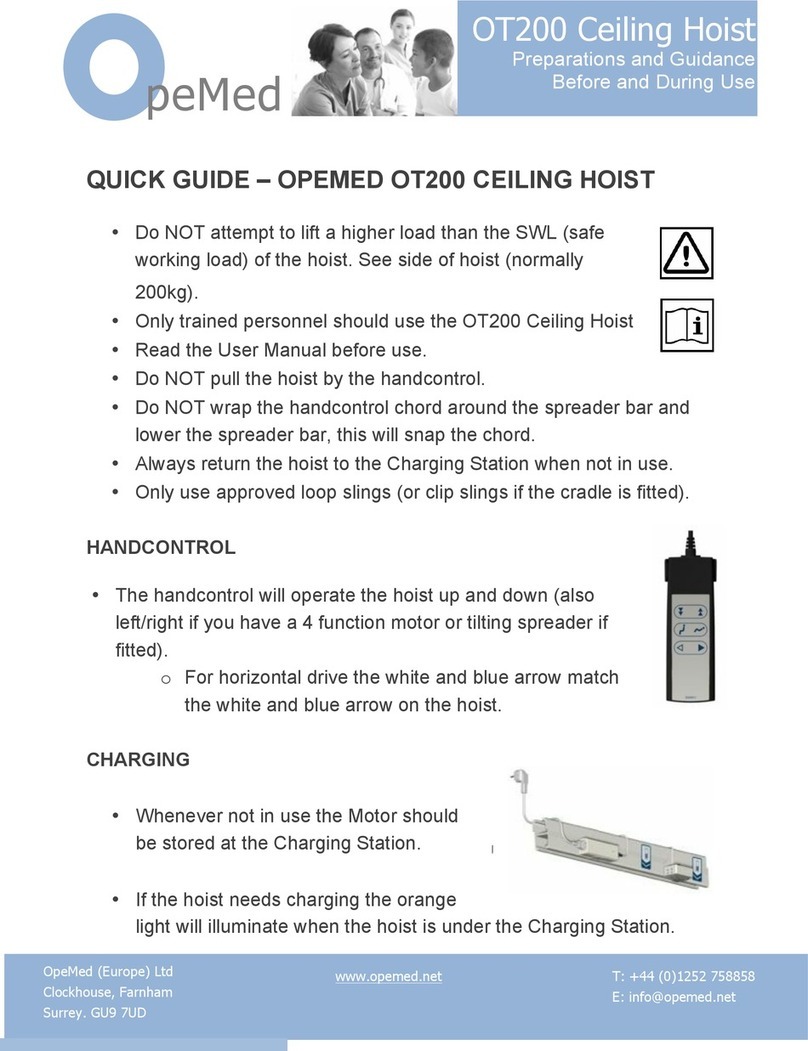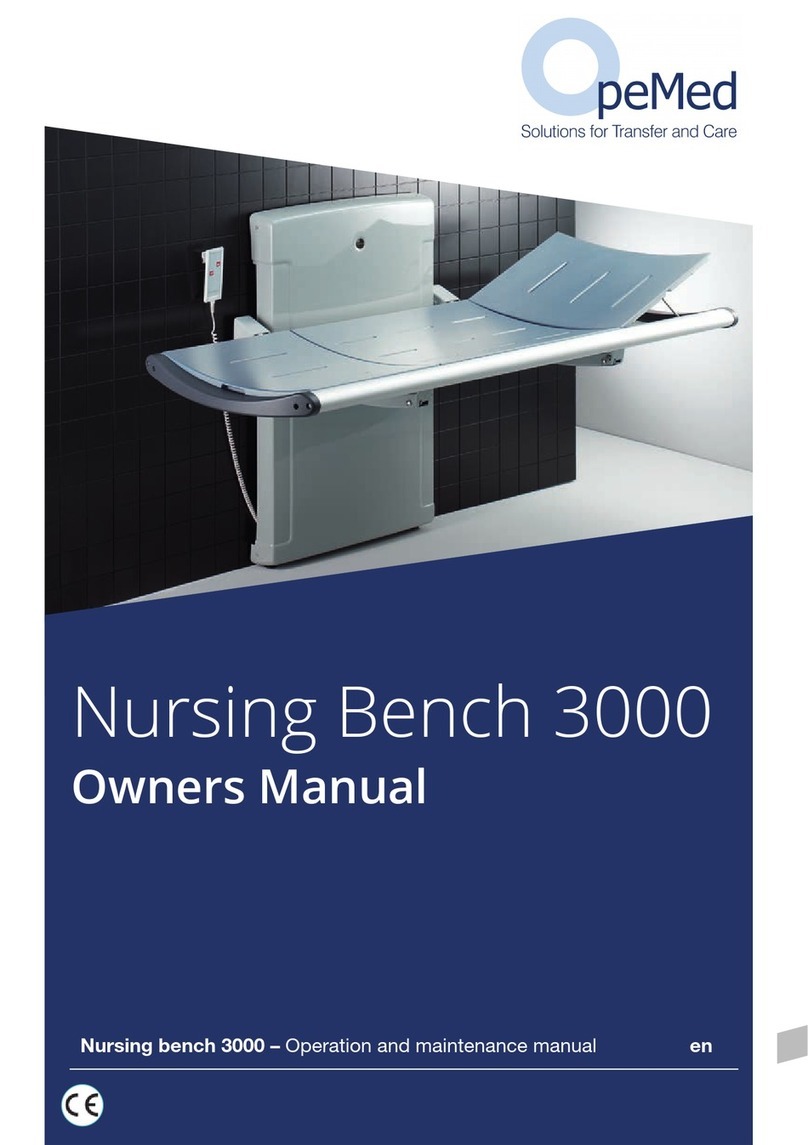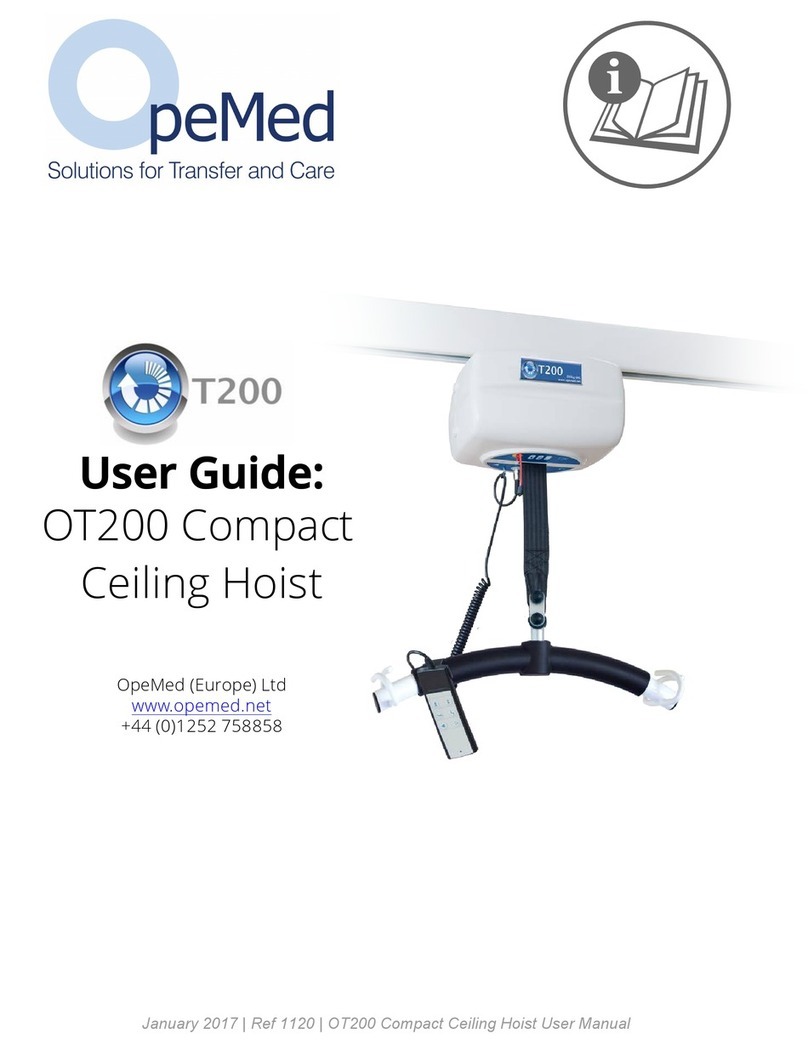FOR TRAINED AND CERTIFIED OPEMED PARTNERS ONLY
Page 2 of 35 OT200 Compact Technical Manual.docx 12/05/15
1!ABOUT THIS MANUAL!.........................................................................................................!4!
"#"!$%&'()$!######################################################################################################################################!*!
2!THE OT200 CEILING HOIST!.................................................................................................!5!
+#"!,(-./$!(0!1//2./-(.!####################################################################################################################!3!
1.1.!Technical Data!""""""""""""""""""""""""""""""""""""""""""""""""""""""""""""""""""""""""""""""""""""""""""""""""""""""""""""""""""""!#!
+#+!$4&&15%!(0!,15/$!#######################################################################################################################!6!
+#7!)28!-.8-91/(5!)-:;/$!###################################################################################################################!<!
$"%"&!'())*!+*,+-./0(!12*304456!3!""""""""""""""""""""""""""""""""""""""""""""""""""""""""""""""""""""""""""""""""""""""""""""""""""!7!
$"%"$!2(.*8)!9.//)(:!+*,+-./0(!;!""""""""""""""""""""""""""""""""""""""""""""""""""""""""""""""""""""""""""""""""""""""""""""""""""!7!
$"%"%!<),!4.+=>()!+*,+-./0(!""""""""""""""""""""""""""""""""""""""""""""""""""""""""""""""""""""""""""""""""""""""""""""""""""""""""""""!7!
+#*!2&25:2.9%!$/(,!1.8!)(=25!#########################################################################################################!<!
+#>!9;15:-.:!(/+??!#########################################################################################################################!<!
+#3!;1.8$2/!######################################################################################################################################!<!
3!USING THE RAIL SYSTEM!.................................................................................................!10!
7#"!@%!(5!;!$%$/2&!0(5!5((&!9(A251:2!##########################################################################################!"?!
7#+!/45./1')2!#################################################################################################################################!"?!
7#7!:1/2!B=-/;!@C%!$%$/2&$!0(5!5((&C5((&!9(./-.4(4$!/519DE!######################################################!"?!
7#*!2@9;1.:25!(5!F4.9/-(.!#############################################################################################################!"?!
4!HANGER BAR OPTIONS!....................................................................................................!11!
*#"!;1.:25!'15!###############################################################################################################################!""!
4.1.1!Standard – 2 Point Spreader Bar!"""""""""""""""""""""""""""""""""""""""""""""""""""""""""""""""""""""""""""""""""!&&!
4.1.2!Optional – Manual Cradle (Clip Slings only)!""""""""""""""""""""""""""""""""""""""""""""""""""""""""""""""!&&!
4.1.3!Optional - Powered Cradle (Clip Slings only)!"""""""""""""""""""""""""""""""""""""""""""""""""""""""""""!&&!
4.1.4!OT400 Hanger Bar!"""""""""""""""""""""""""""""""""""""""""""""""""""""""""""""""""""""""""""""""""""""""""""""""""""""""""!&&!
5!SLINGS!.................................................................................................................................!12!
>#"!$)-.:!1//19;&2./!#####################################################################################################################!"+!
5.1.1!Loop Slings!"""""""""""""""""""""""""""""""""""""""""""""""""""""""""""""""""""""""""""""""""""""""""""""""""""""""""""""""""""""!&$!
5.1.2!Clip Slings (depends on clip sling used – please refer to sling instructions)!"""""""""!&$!
6!USING THE OT200 CEILING HOIST!..................................................................................!12!
6.1.1!Before Use Checks!""""""""""""""""""""""""""""""""""""""""""""""""""""""""""""""""""""""""""""""""""""""""""""""""""""""""!&$!
6.1.2!Lifting From a Chair!"""""""""""""""""""""""""""""""""""""""""""""""""""""""""""""""""""""""""""""""""""""""""""""""""""""""!&%!
6.1.3!Lifting From a Bed!""""""""""""""""""""""""""""""""""""""""""""""""""""""""""""""""""""""""""""""""""""""""""""""""""""""""""!&%!
6.1.4!Moving the Patient!"""""""""""""""""""""""""""""""""""""""""""""""""""""""""""""""""""""""""""""""""""""""""""""""""""""""""!&%!
6.1.5!Step 1a Lifting Towards a Bed!"""""""""""""""""""""""""""""""""""""""""""""""""""""""""""""""""""""""""""""""""""""!&?!
6.1.6!Lifting Towards a (Wheel) Chair!""""""""""""""""""""""""""""""""""""""""""""""""""""""""""""""""""""""""""""""""""!&?!
6.1.7!Lifting Towards a Toilet!"""""""""""""""""""""""""""""""""""""""""""""""""""""""""""""""""""""""""""""""""""""""""""""""""!&?!
7!MAINTAINING THE OT200 CEILING HOIST!.....................................................................!15!
G#"!-.$/1))1/-(.!$-:.!(00!H!925/--91/2!(00!-.$/1))1/-(.!####################################################################!">!
G#+!9)21.-.:!-.$/549/-(.$!###############################################################################################################!"3!
G#7!81-)%H=22D)%!&1-./2.1.92!#######################################################################################################!"3!
G#*!3!&(./;)%!9;29D$!#####################################################################################################################!"3!
G#>!1..41)!-.$,29/-(.!1.8!&1-./2.1.92!########################################################################################!"G!
#"@"&!A).B>(+*8!C)4=)-/+0*!"""""""""""""""""""""""""""""""""""""""""""""""""""""""""""""""""""""""""""""""""""""""""""""""""""""""""!&#!
G#3!,52A2./1/-A2!&1-./2.1.92!########################################################################################################!"6!
G#G!-0!/;2!(/+??!8(2$!.(/!04.9/-(.!###############################################################################################!"6!
G#6!8-$,($1)!####################################################################################################################################!"6!
8!TROUBLESHOOTING!.........................................................................................................!19!
9!SERVICE!PROCEDURES!.............................................................................................................!20!
<#"!52&(A-.:!/;2!9(A25!##################################################################################################################!+?!