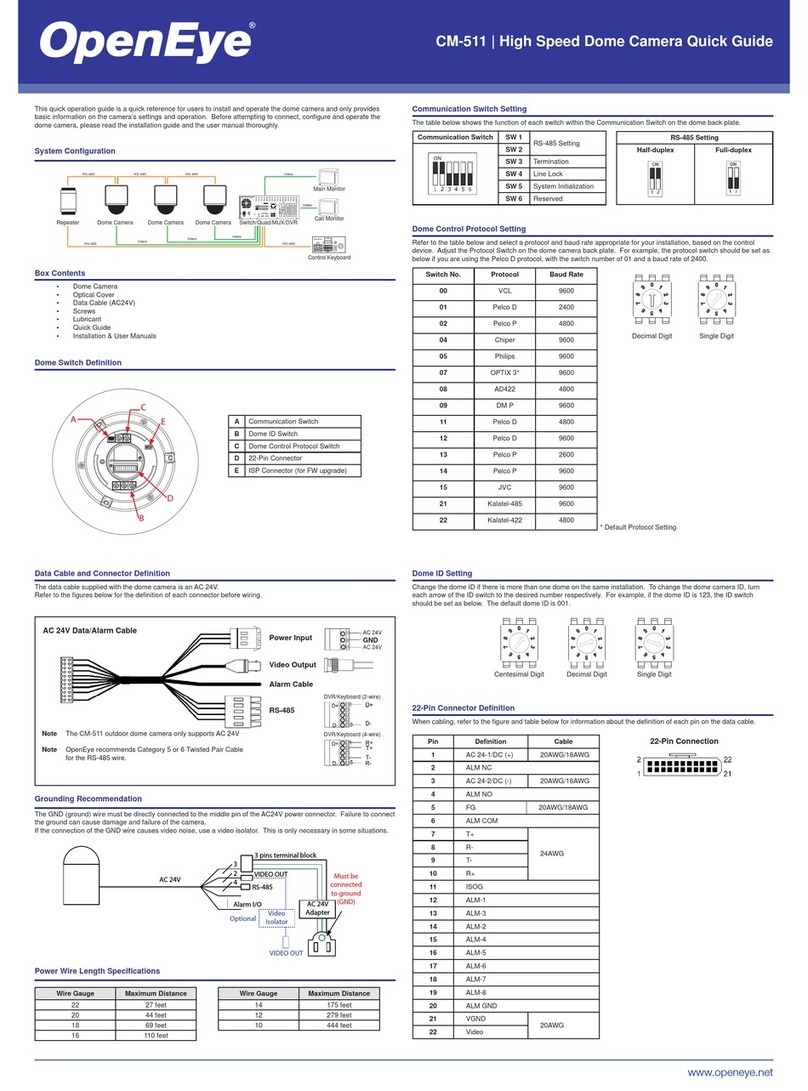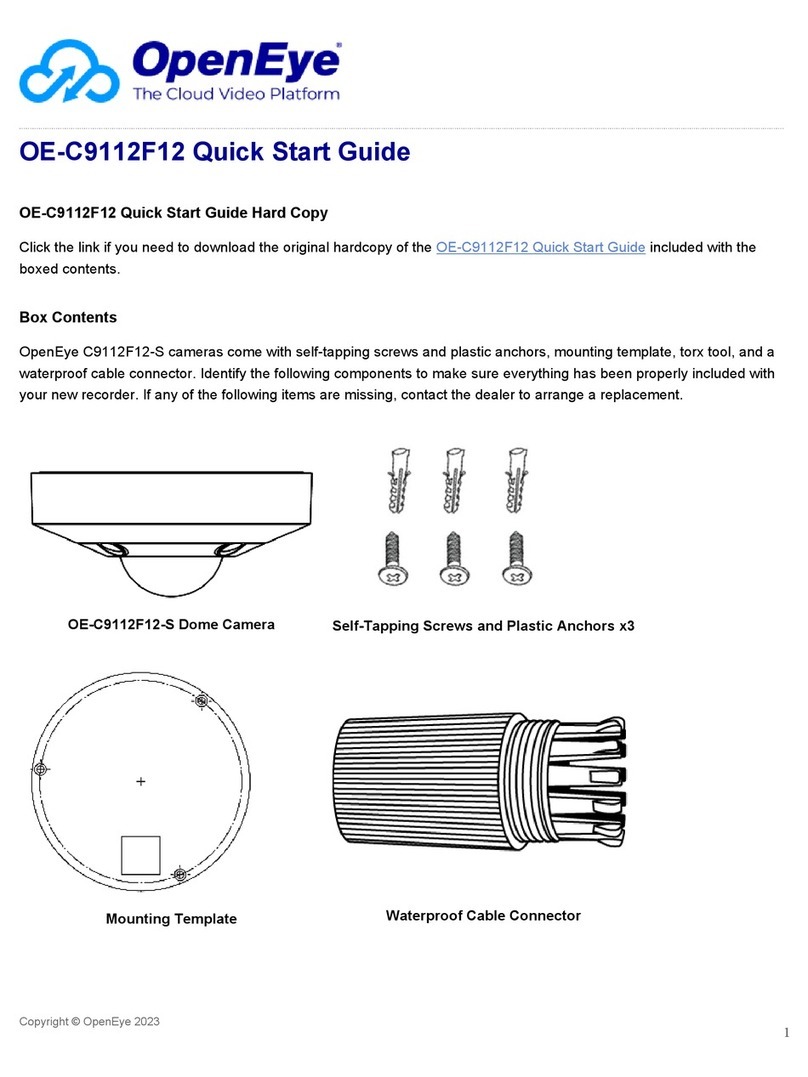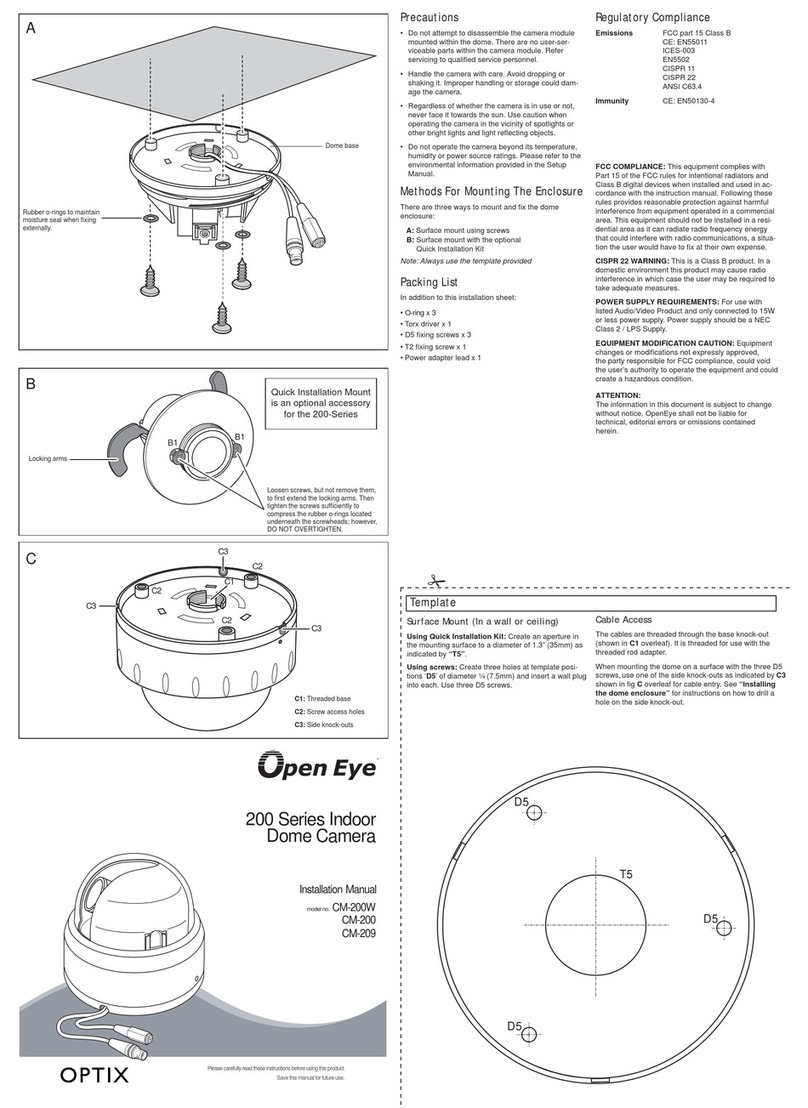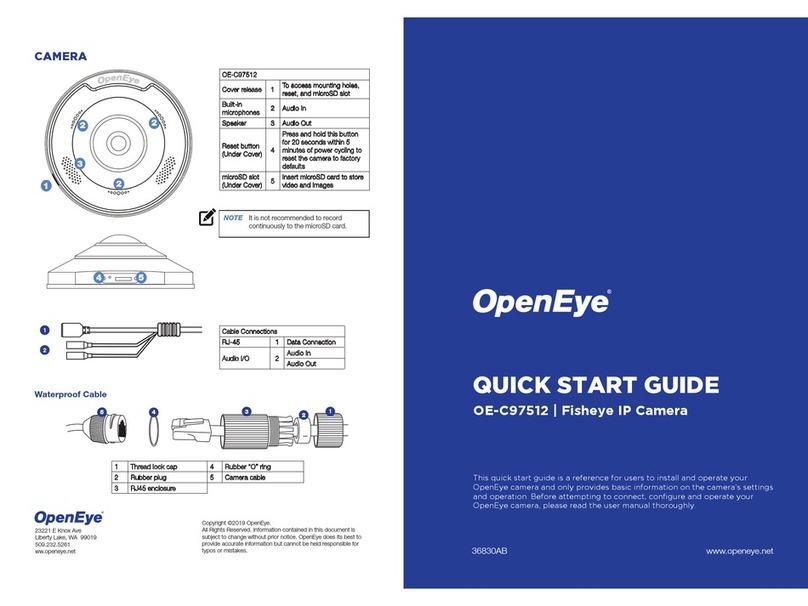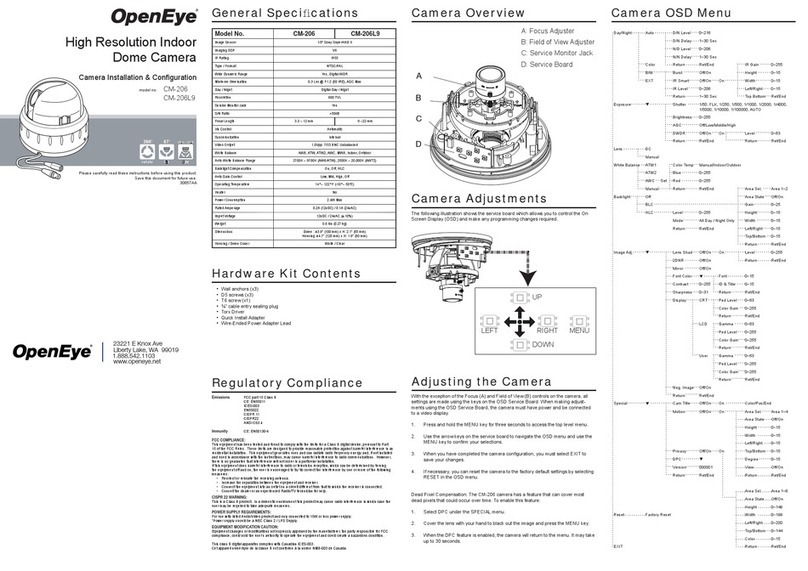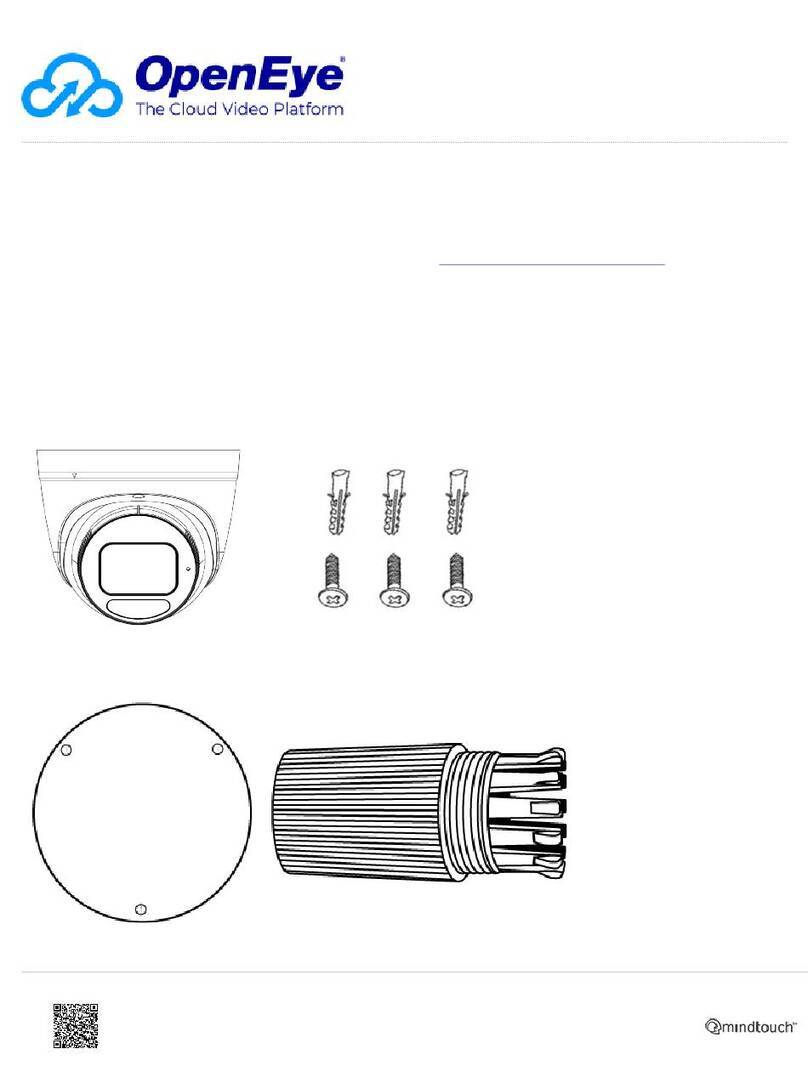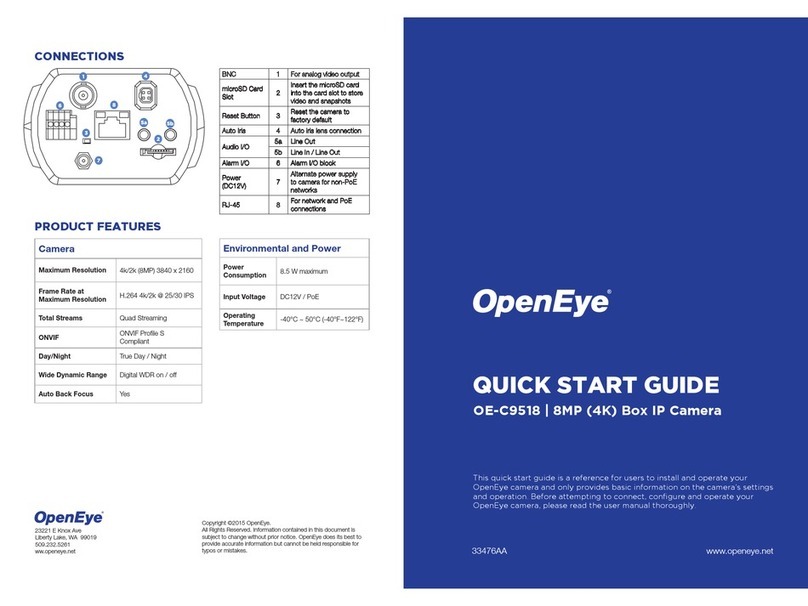28583AA ix
Table of Contents
INTRODUCTION ...................................................................................................1
OVERVIEW...................................................................................................................................1
Product Features.......................................................................................................................1
GENERAL OPERATION REQUIREMENTS.................................................................................2
System Configuration................................................................................................................2
GETTING STARTED.............................................................................................5
CAMERA CONTENTS ..................................................................................................................5
CAMERA SETTINGS....................................................................................................................6
Switch Definition........................................................................................................................6
Communication Switch Setting .................................................................................................6
Dome ID Setting........................................................................................................................7
Dome Control Protocol Setting..................................................................................................7
All-in-one Data Cable................................................................................................................8
22-Pin Connector Definition..................................................................................................9
RS-485 Connector Definition................................................................................................9
OPERATION AND CONFIGURATION................................................................11
OSD DISPLAY FORMAT ............................................................................................................11
OSD MENU TREE.......................................................................................................................12
CONFIGURATION MENU...........................................................................................................15
Entering the OSD Menu..........................................................................................................15
Selecting a Setup Item on the OSD Menu..............................................................................15
Setting up an OSD item...........................................................................................................15
Language ................................................................................................................................15
Changing the Display Language.........................................................................................15
Default Camera Settings.........................................................................................................16
Backlight..................................................................................................................................16
Focus.......................................................................................................................................16
AE Mode..................................................................................................................................16
WBC (White Balance Control) Mode.......................................................................................17
Image Ctrl................................................................................................................................17
Zoom Speed .......................................................................................................................17
Digital Zoom........................................................................................................................17
Slow Shutter........................................................................................................................17
Image Inverse.....................................................................................................................18
Aperture..............................................................................................................................18
Exit......................................................................................................................................18
Telemetry Ctrl..........................................................................................................................18
Flip ......................................................................................................................................19
Angle Adjuster.....................................................................................................................19
Speed by Zoom...................................................................................................................19
Auto Cali. (Auto Calibration)...............................................................................................19
System Reset......................................................................................................................19
Exit......................................................................................................................................19
ID Display................................................................................................................................20
Title Display.............................................................................................................................20
Title Setting .............................................................................................................................20
Setting a Camera Title........................................................................................................20
Preset......................................................................................................................................21
Setting Preset Points ..........................................................................................................21