OpenEye OE-C9912M20 User manual
Other OpenEye Security Camera manuals
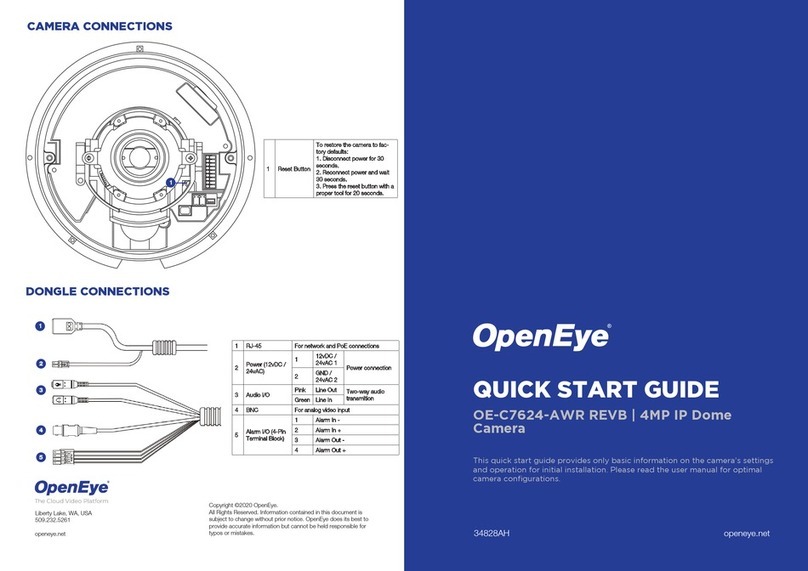
OpenEye
OpenEye OE-C7624-AWR User manual

OpenEye
OpenEye OE-C3012T4B-S User manual
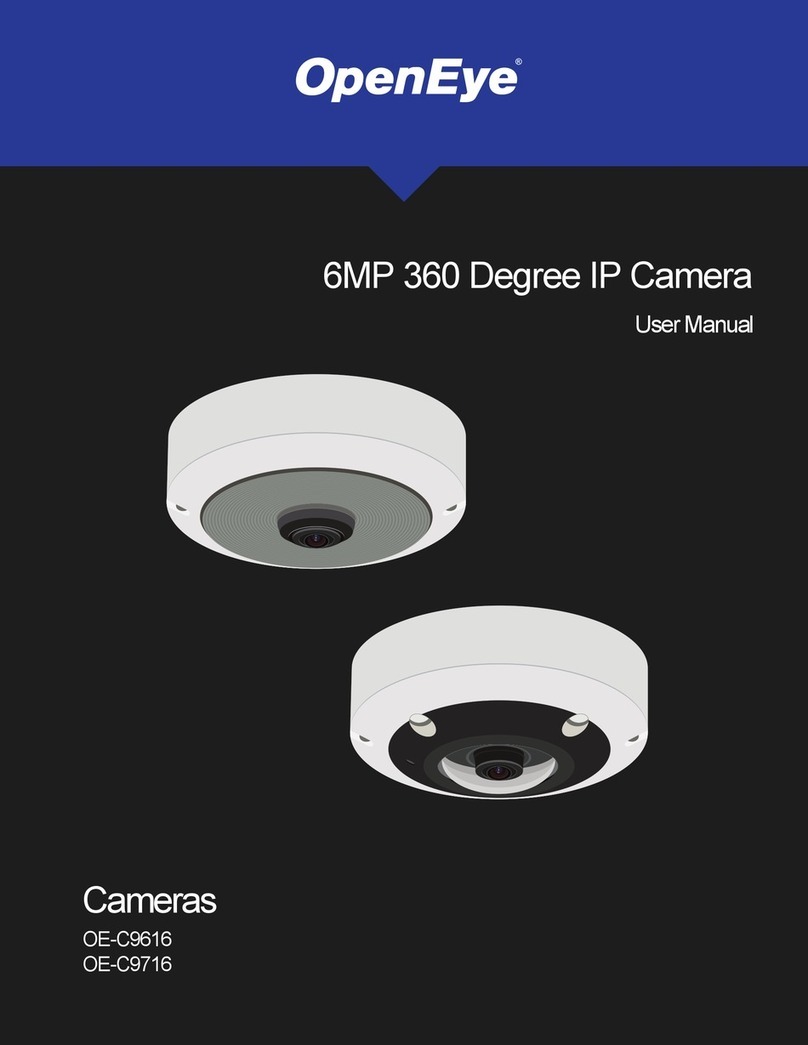
OpenEye
OpenEye OE-C9616 User manual

OpenEye
OpenEye OE-C1013D4-S User manual

OpenEye
OpenEye OE-C6112 User manual

OpenEye
OpenEye OE-C2012B4 User manual
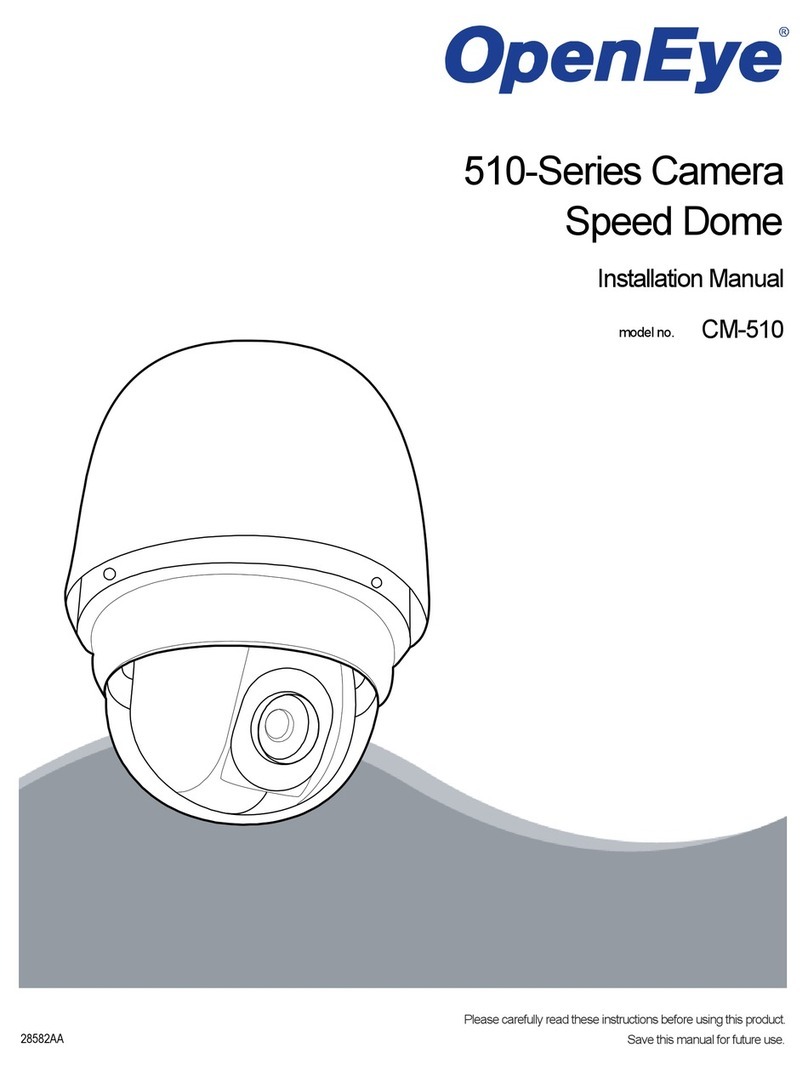
OpenEye
OpenEye CM-510 User manual
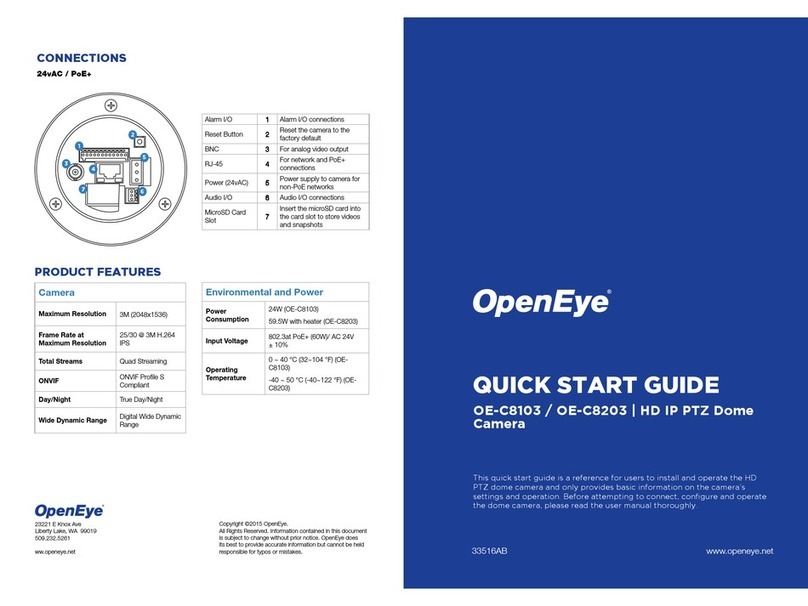
OpenEye
OpenEye OE-C8103 User manual
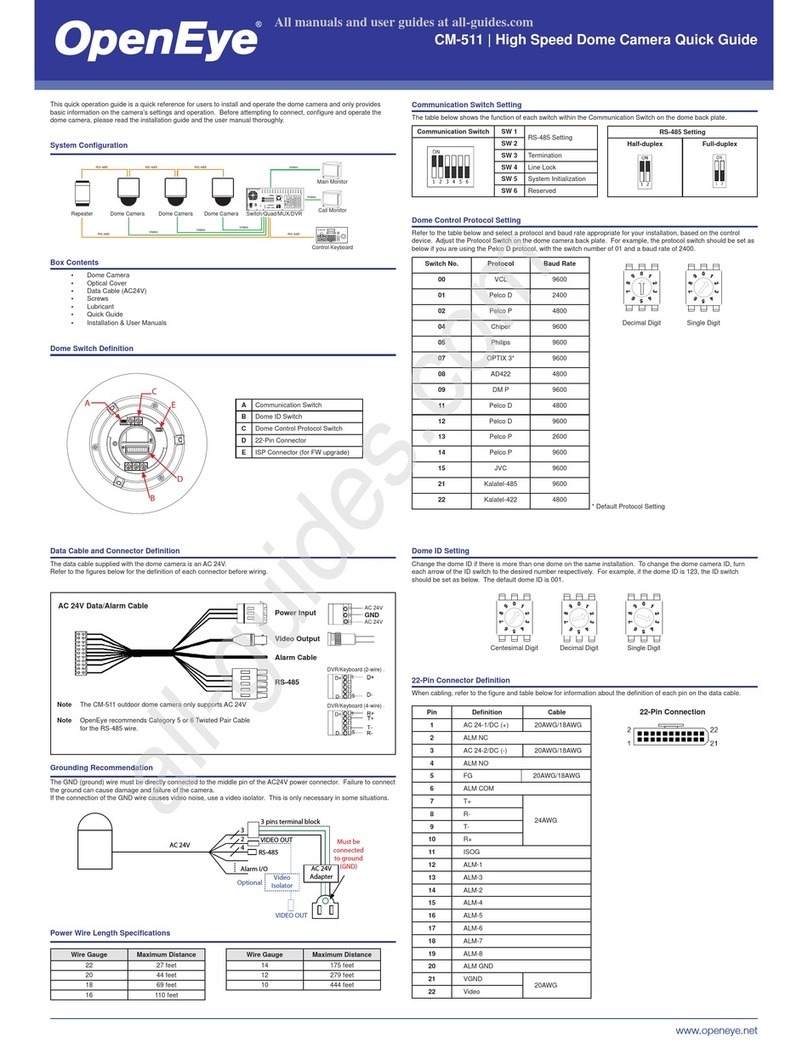
OpenEye
OpenEye CM-511 User manual

OpenEye
OpenEye CM-511 User manual

OpenEye
OpenEye CM-716 User manual
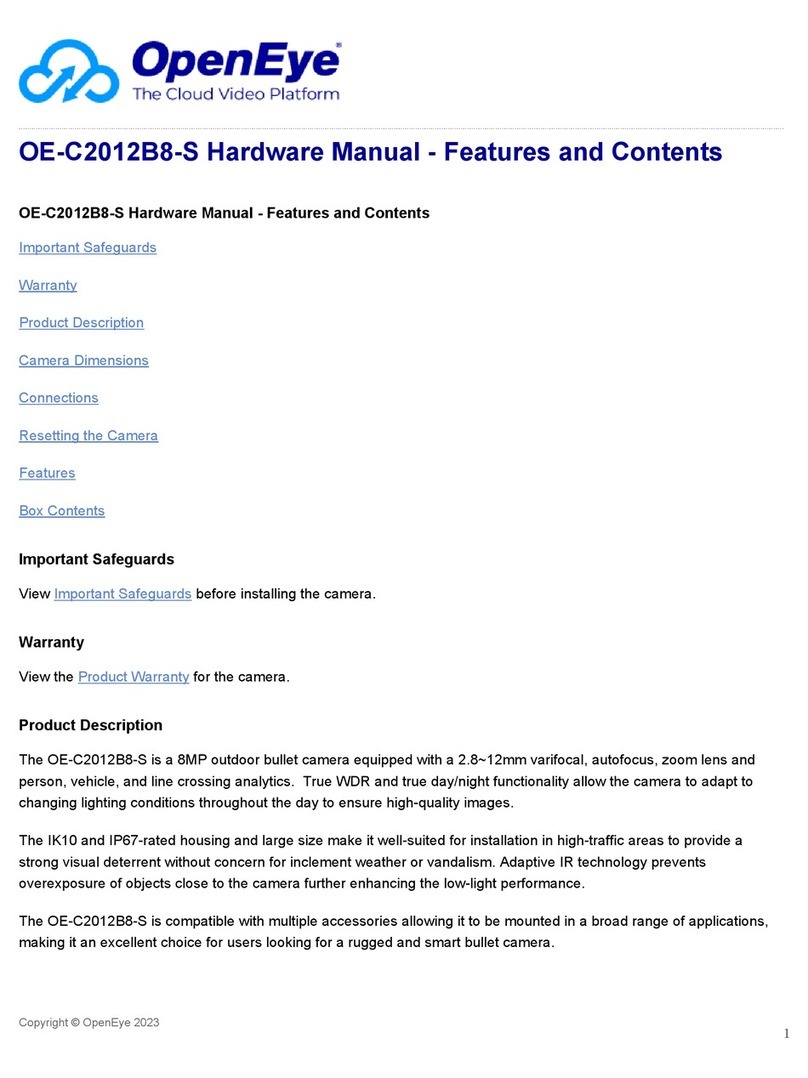
OpenEye
OpenEye OE-C2012B8-S User manual

OpenEye
OpenEye OE-C7624-AWR User manual

OpenEye
OpenEye OE-C1014D4 User manual

OpenEye
OpenEye OE4-KIT8 User manual
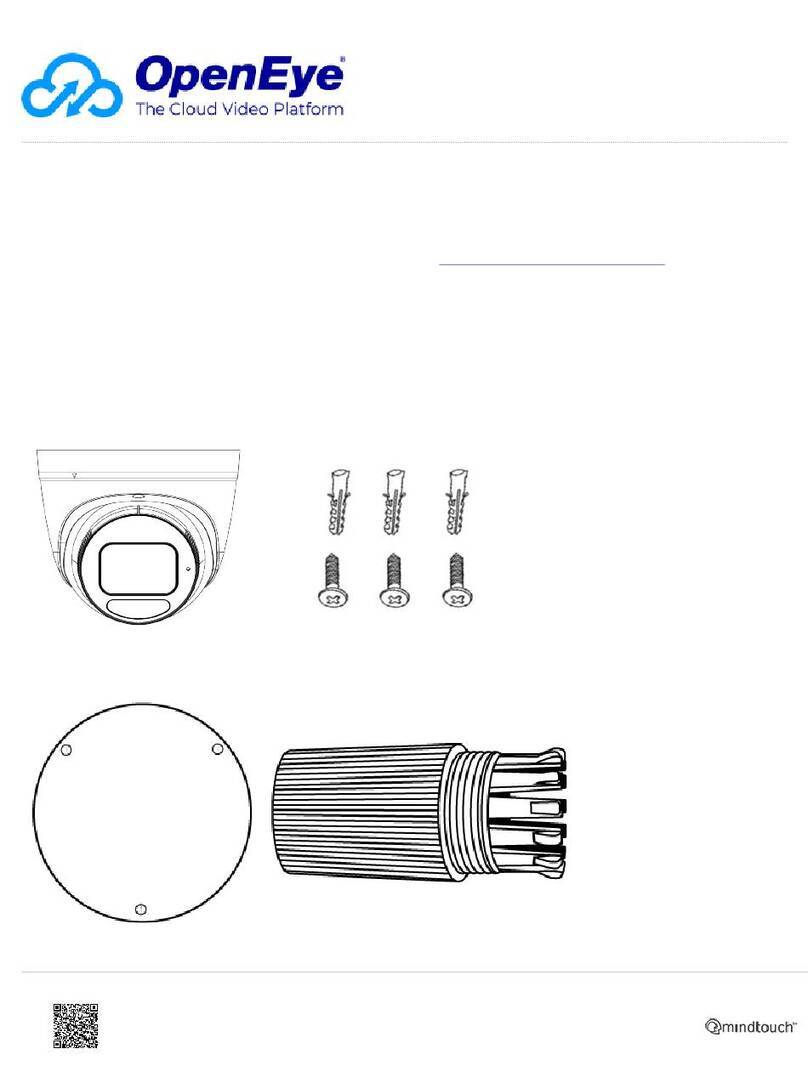
OpenEye
OpenEye C3012T4B-S User manual

OpenEye
OpenEye OE-C7022-FPW User manual
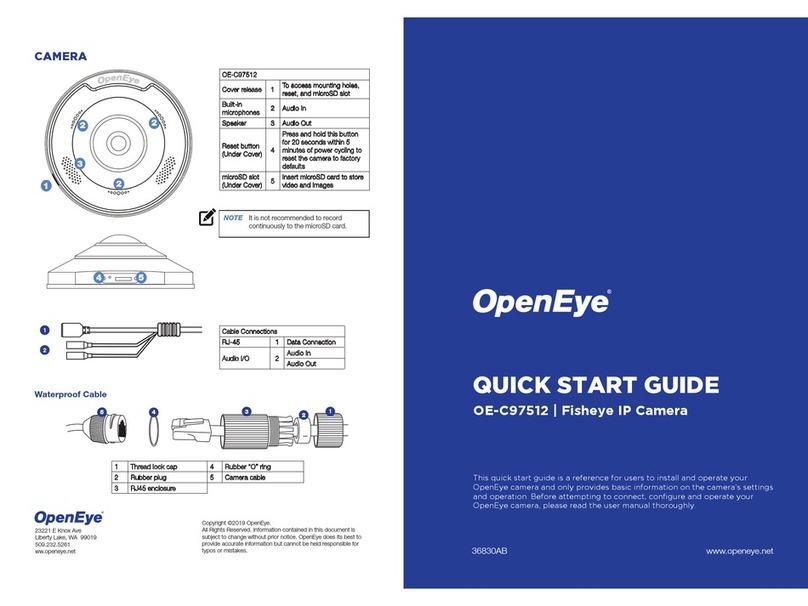
OpenEye
OpenEye OE-C97512 User manual

OpenEye
OpenEye OE-C3012T8 User manual
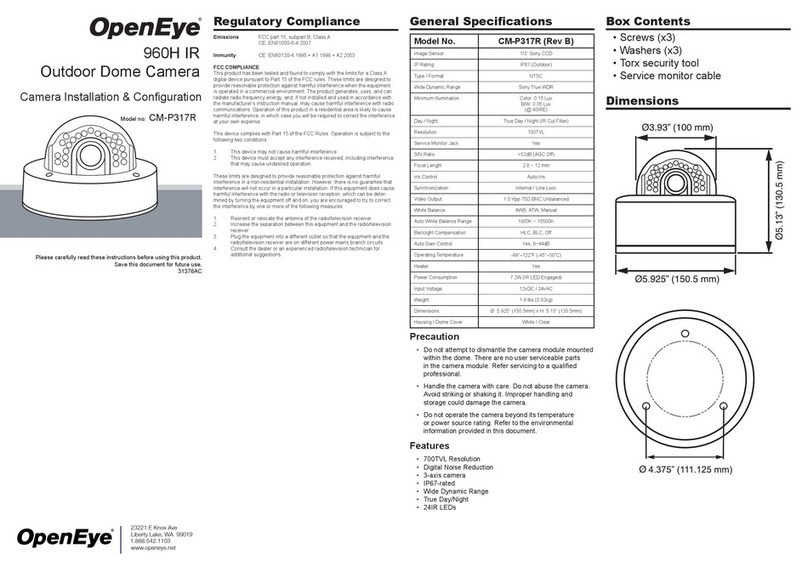
OpenEye
OpenEye CM-P317R User manual






















