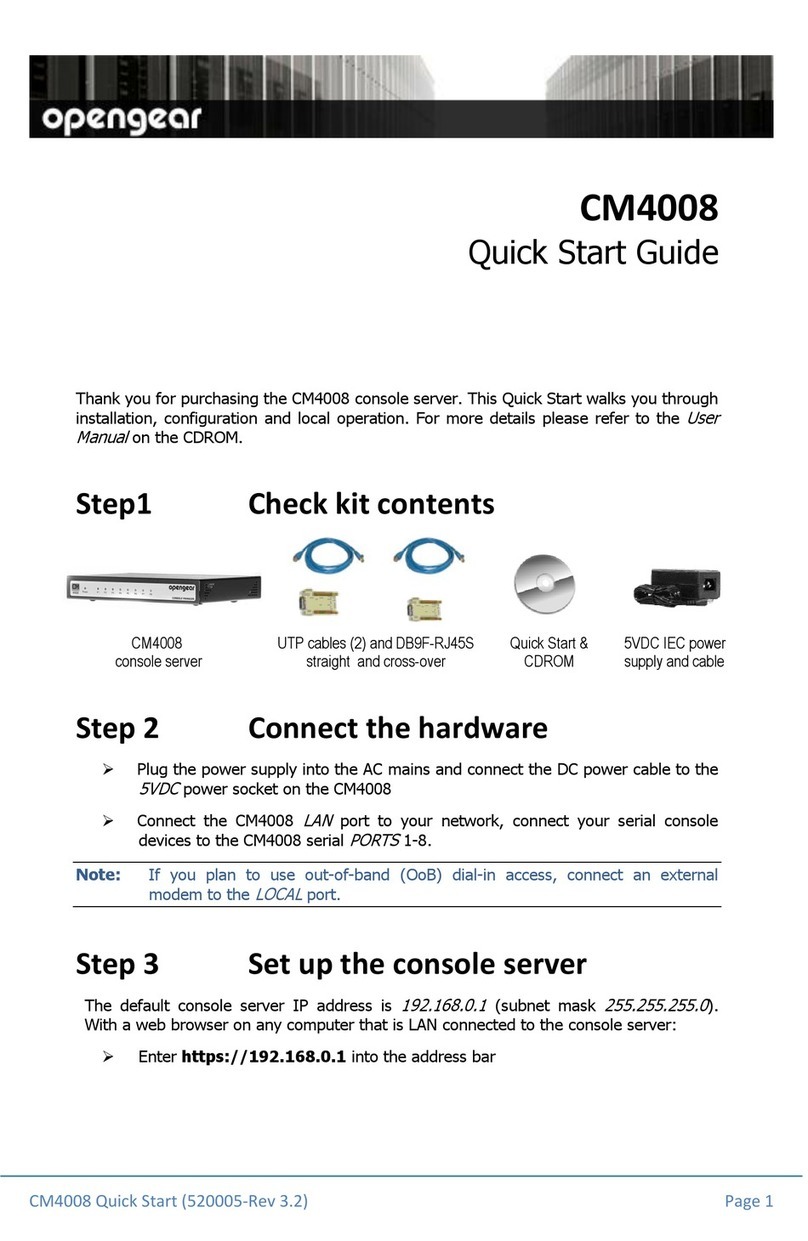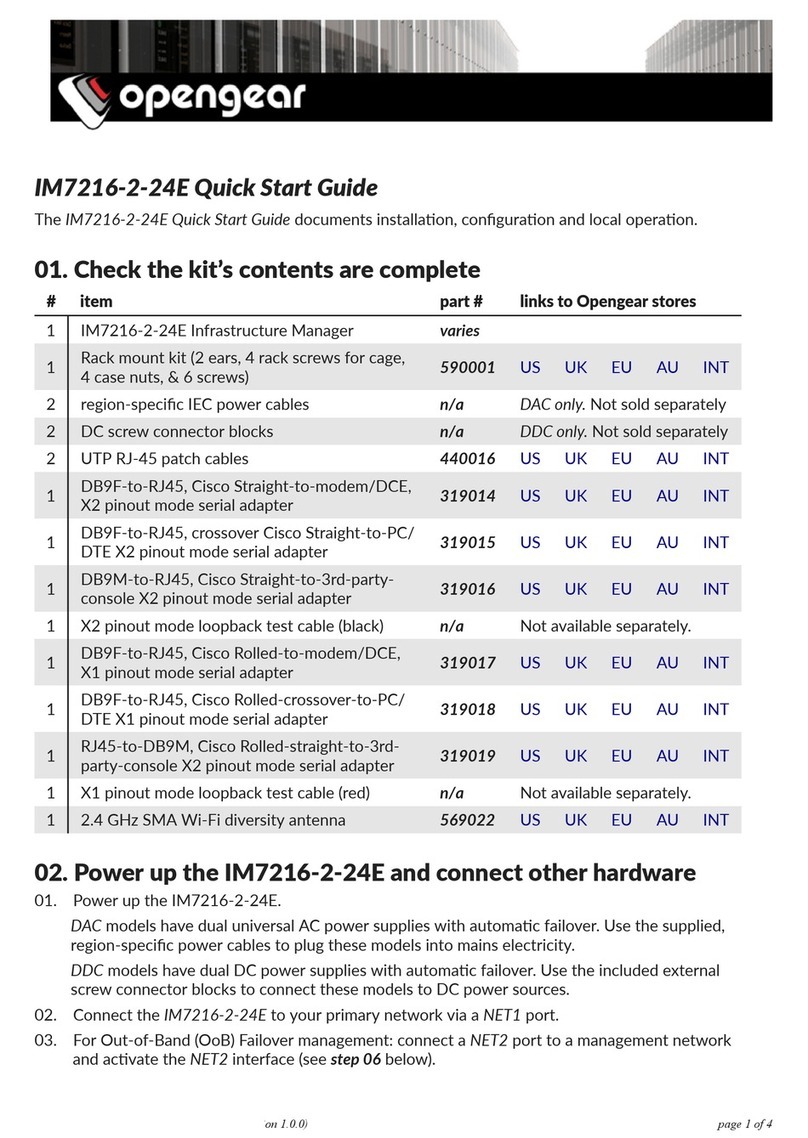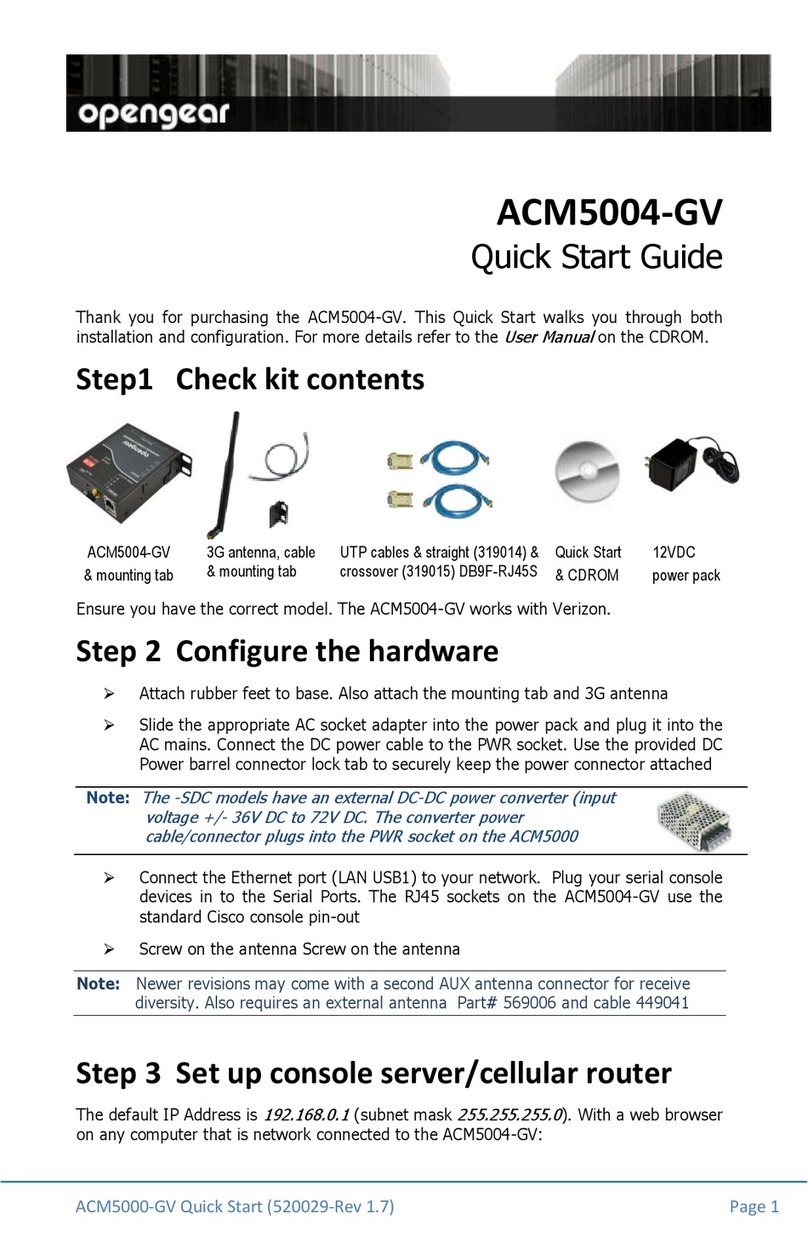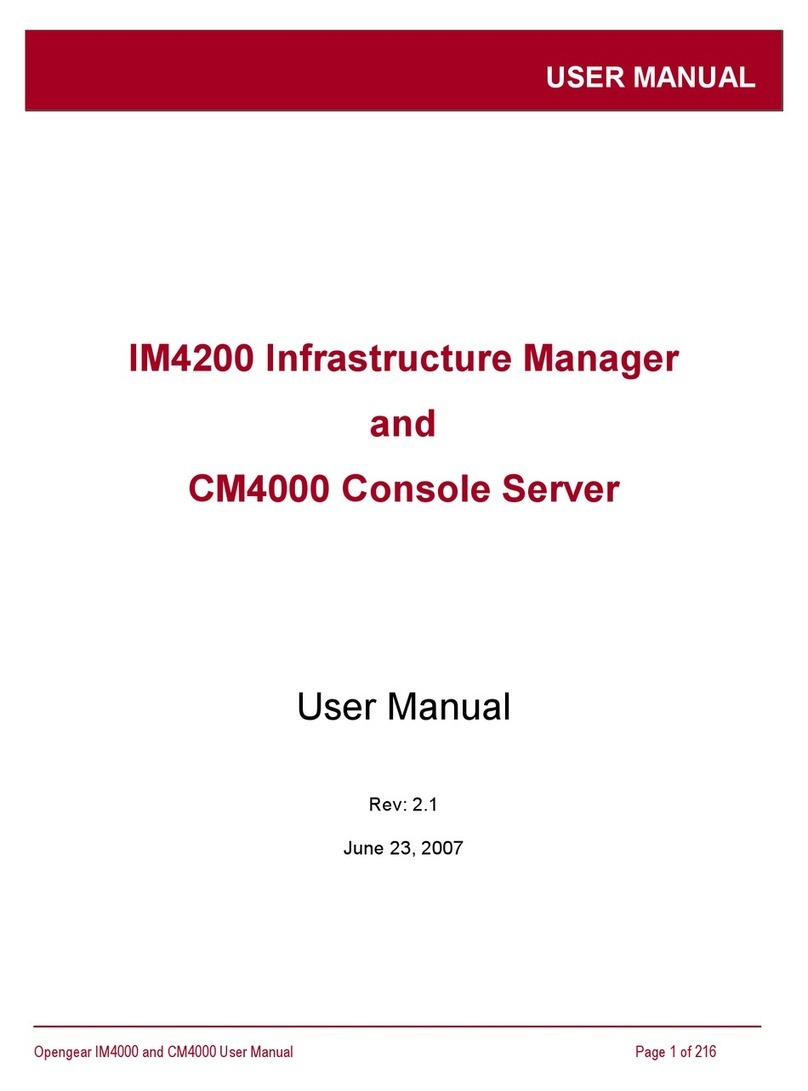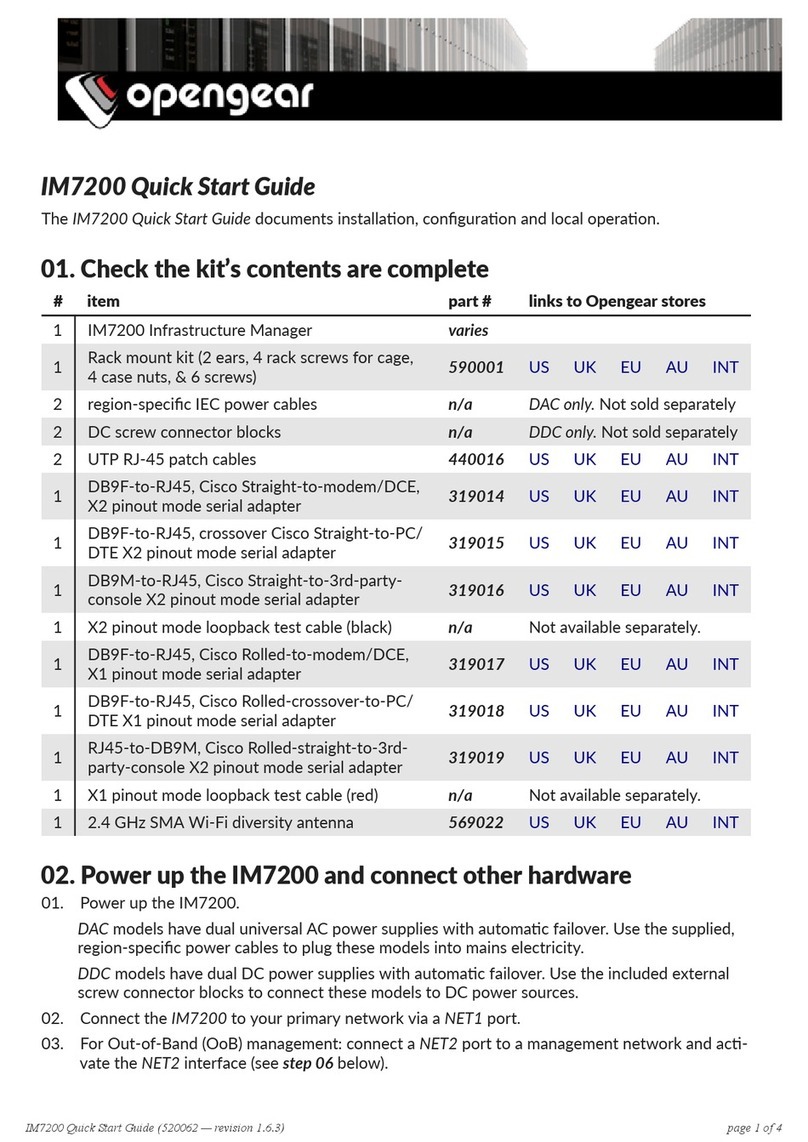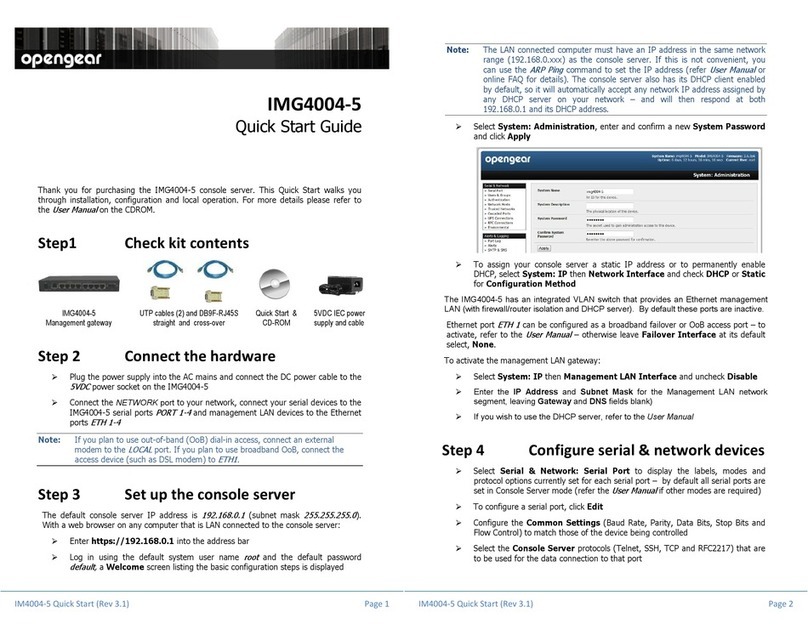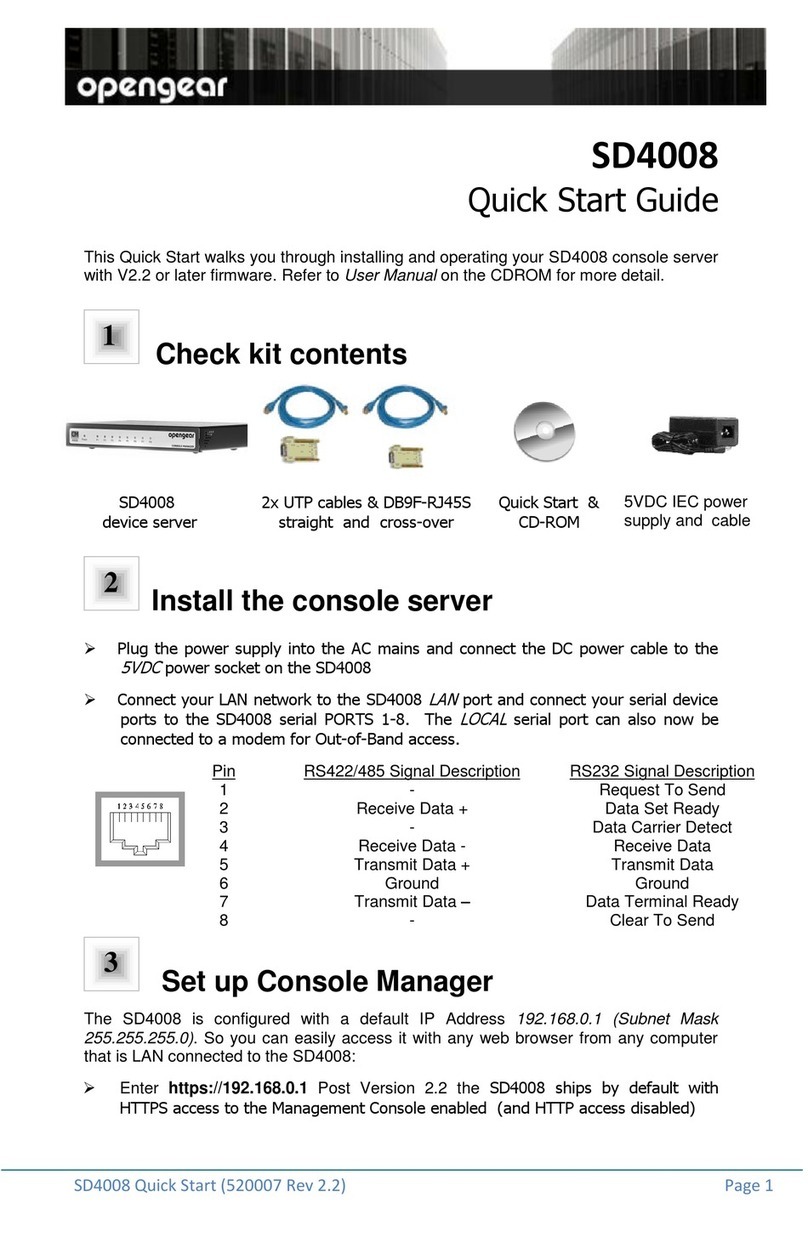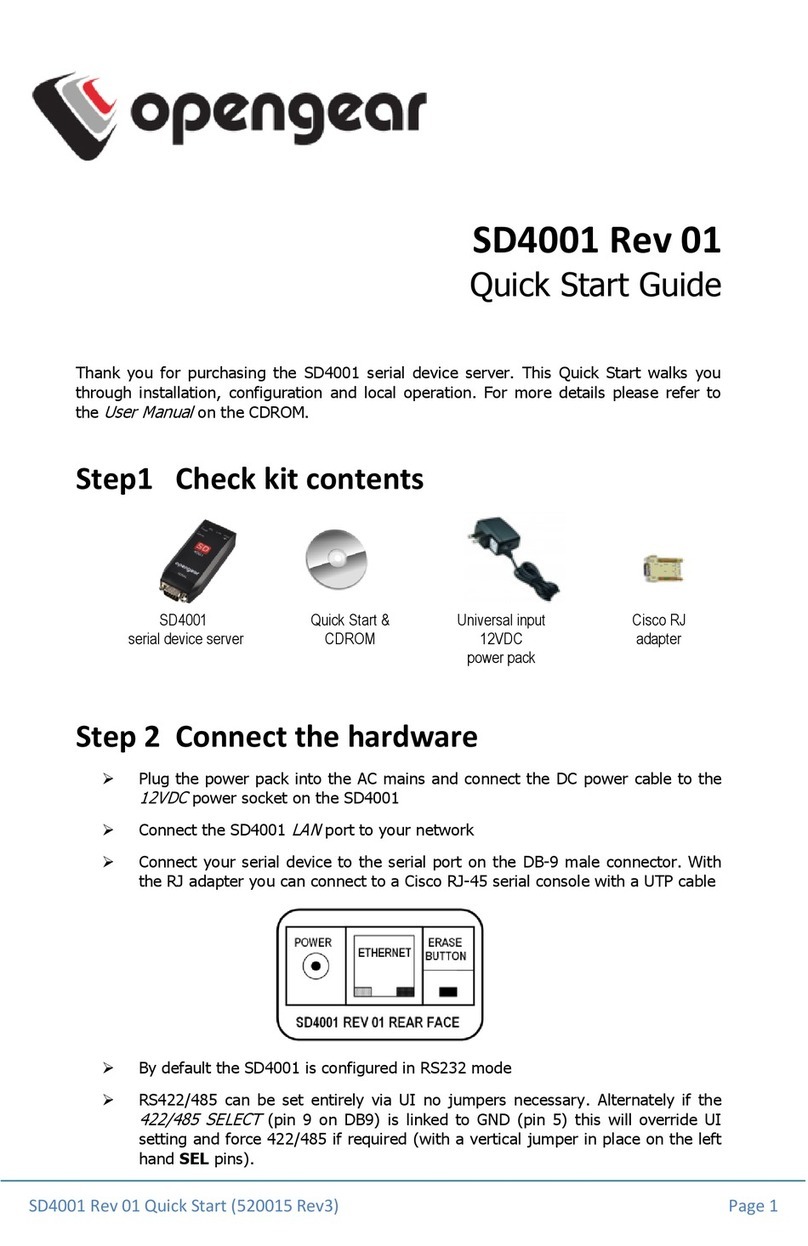SD4001 Quick Start (520015-Rev 2) Page 3
Configure the Common Settings (Baud Rate, Parity, Data Bits, Stop Bits and
Flow Control) to match those of the serial device being controlled
Set the Signaling Protocol to RS232, RS422 or RS485
By default the serial port is in
Console server
mode. Refer to the User Manual on
your CDROM for configuring other modes (
Terminal server, SDT, Serial bridging
)
In Console Server Settings select the protocols (
Telnet, SSH, TCP, RFC2217,
Unauthenticated telnet
) that are to be used for the data connection to the
device server and the serial port
You may also wish to set the Logging Level which specifies the details of the
communications which will be logged and monitored for this serial port. By
default logging is disabled
Click Apply
Step 5 Add new users
Note: It is recommended that you set up a new Administrator user (in the
admin
group with full access privileges) and login as this new user for all ongoing
administration functions (rather than continuing as
root
).
For each new user, select Serial & Network: Users & Groups and click Add
User
Enter a Username and enter and confirm a Password,and nominate the
Accessible Hosts and Accessible Ports the user is allowed to access
To grant limited access to the Management Console, check the user Group, to
grant full access to the Management Console, check the admin Group –by
default the user is granted no Management Console access
Click Apply