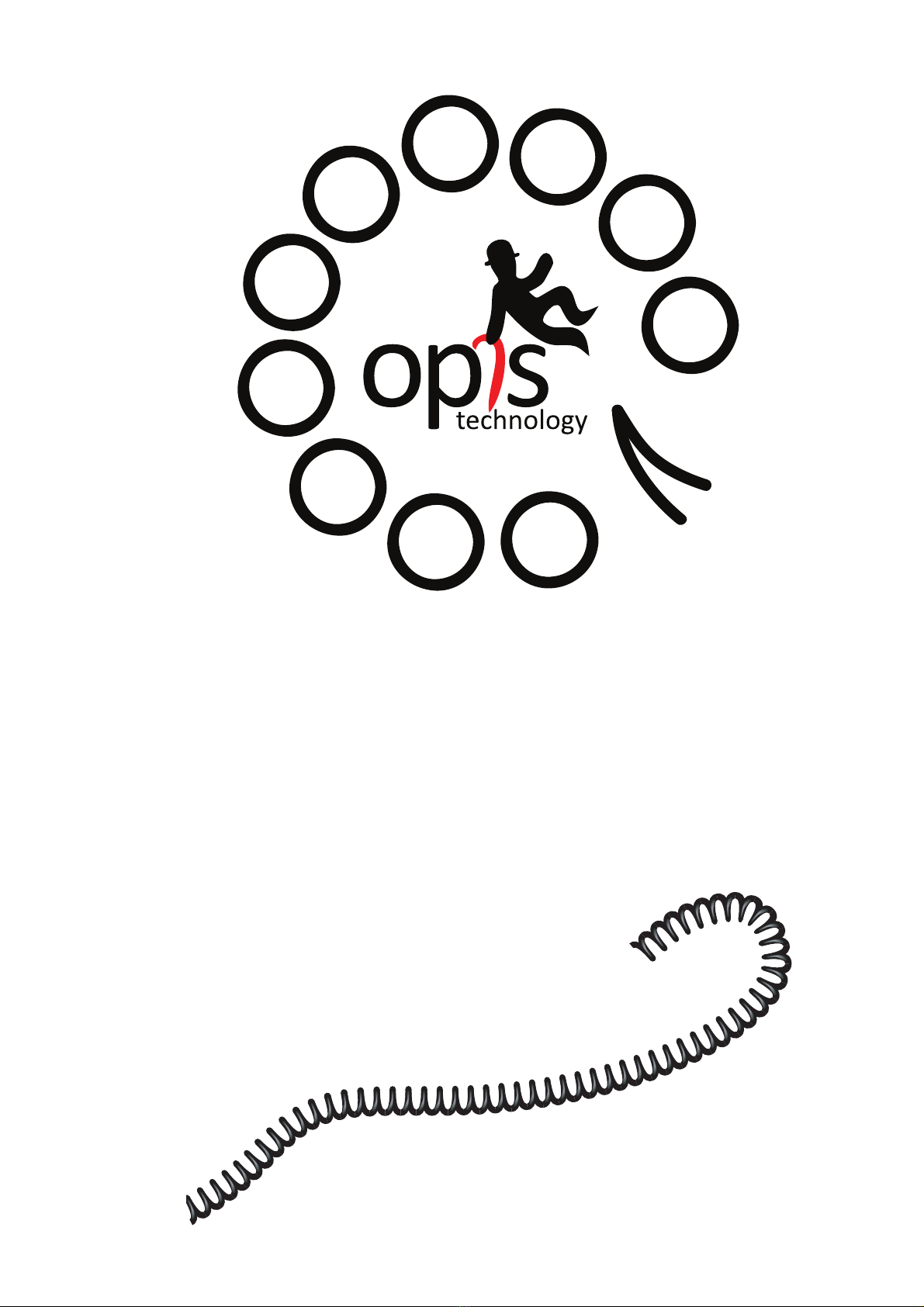5
D E U T S C H
Einleitung
Herzlichen Glückwunsch zum Kauf Ihres Opis FunkyFon cable, dem Festnetztelefon in
funkigem Retro-Design. Diese kurze Anleitung wird Ihnen helfen, sich schnell mit dem
Au!au und der Bedienung des Opis FunkyFon cable vertraut zu machen.
Kurzanleitung
❶ Entpacken und Anschließen
Entnehmen Sie Telefon, Hörer sowie Telefonkabel und Adapter aus der Verpackung.
Stecken Sie das Hörerkabel in die Unterseite des Telefons (1). Stecken Sie das Telefon-
kabel in die Unterseite des Telefons (2) und verbinden Sie es mit Ihrer Telefonbuchse.
Achtung: In vielen Ländern ist es notwendig einen Adapter auf das Telefonkabel zu
stecken, bevor dieses in die Buchse passt. Einige Adapter sind schon zu Ihrem Opis
FunkyFon cable beigelegt. Sollte der Adapter für Ihr Land jedoch fehlen, so lässt er sich
leicht in Ihrem lokalen Elektrofachhandel beschaffen.
❷ Anrufen
Nehmen Sie den Hörer ab, warten Sie auf das Freizeichen und wählen Sie die Num-
mer:
Format: <Telefonnummer>
Beispiel: wenn Ihre Nummer zum Beispiel 012345678 ist, wählen Sie:
012345678
⇒Sie werden nun mit der gewählten Nummer verbunden.
Tipp: Zur Wahlwiederholung wählen Sie #/R anstelle der <Telefonnummer>.
❸ Anrufe empfangen
Nehmen Sie den Hörer ab um einen Anruf entgegenzunehmen.
❹ Einstellen der Lautstärke der elektronischen Klingel
Die elektronische Klingel kann wiefolgt eingestellt werden: leise (LOW), laut (HI).
Format: Schalter umlegen auf LOW (leises Klingeln) oder HI (lautes Klingeln)
Beispiel: sollten Sie leises Klingeln wünschen: den Schalter auf LOW stellen
⇒Jeder eingehende Anruf wird durch leises Klingeln angezeigt.