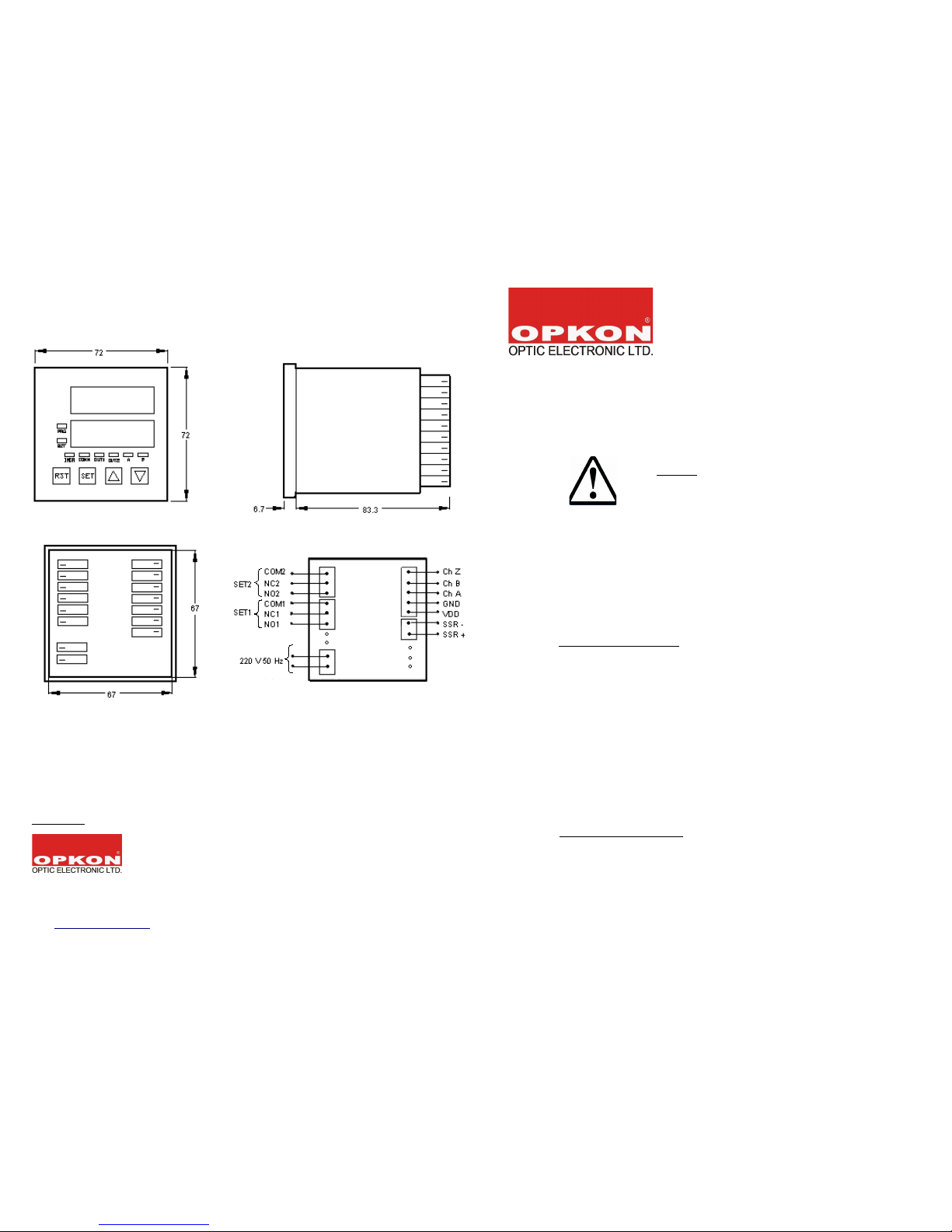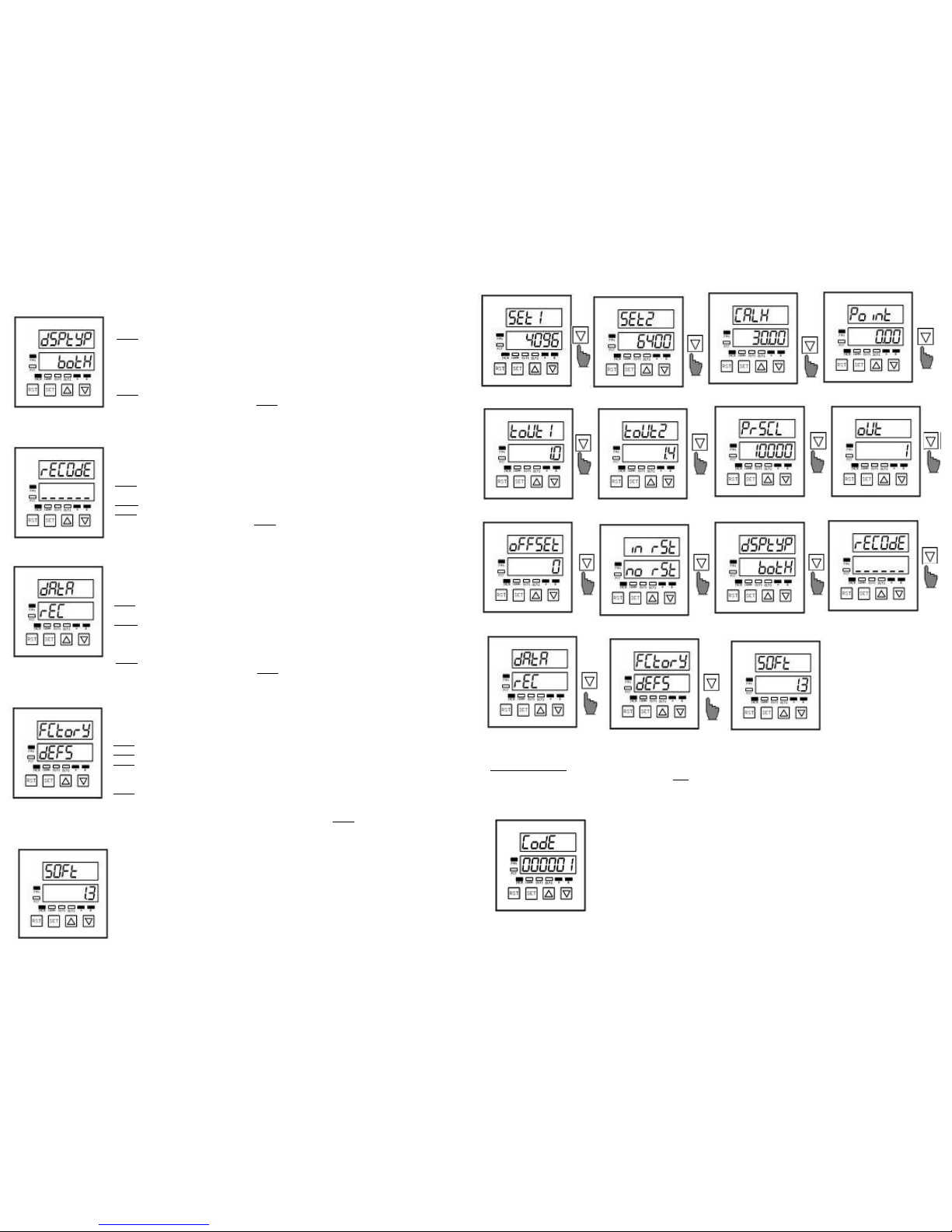SUBMENU SETTINGS
1. SEt1
SEt1 is the value of Relay1 turns active. (please refer to tOut1 for duration of activation of Relay1).
• Press SET button to enter the submenu When stay on SEt1.
• Please refer to " enterring the CodE."
• Press UP/DOWN buttons to set the value
• Press SET button to shift the row on left.
• After setting all the rows Press SET button finally to save the value.
• If u want to back menu without saving Press RST button (ESCAPE).
• Then equipment backs to main menu automatically.
2. SEt2
SEt2 is the value of Relay2 turns active. (please refer to tOut2 for duration of activation of Relay1).
• Press SET button to enter the submenu When stay on SEt2
• Please refer to " enterring the CodE."
• Press UP/DOWN buttons to set the value
• Press SET button to shift the row on left.
• After setting all the rows Press SET button finally to save the value.
• If u want to back menu without saving Press RST button (ESCAPE)
• Then equipment backs to main menu automatically.
3. CALH (CALIBRATION)
MODEL-CN5 is an Incremental Counter, as well as owing to scaled and calibrated, it is operated as a
Distance/Angel Measurement Equipment. Therefore,occured the LENGTH by Sensor movement
mechanically is matched the Value seen on the screen.
Sample: When the Senor makes 5000 pulse movement Mechaically,
In order to see 100.00 on the screen;
• Move the sensor to the designated position mechanically.
• Press RST button to zero the counter display.
• Move on the sensor to make 5000 pulse on the display.
• After the 5000 pulse occured Press SET button to enter the main menu.
• Press DOWN button for 3 times and stay on CALH submenu. • Press .SET button to enter the submenu.
• Please refer to pg.5 for enterring the CodE • Press UP/DOWN buttons and write “0100.00”.
• After setting all the rows Press SET button finally to save the value • Then equipment backs to main menu automatically.
• Anymore,While the INCR mode is not used, for 5000 Pulse 100.00 is written on the screen.(Look at dSPtYP for INCR mode).
. Poınt
This Parameter defines the Decimal Point.
• Press SET button to enter the submenu When stay on Poınt.
• Please refer to " enterring the CodE."
• Press UP/DOWN buttons to shift the point.
• Press SET button to save the point
• If u want to back menu without saving Press RST button (ESCAPE).
• Then equipment backs to main menu automatically.
5. toUt1
This parameter is used to keep in active durationof the RELAY1 in seconds(s). Sample: For 1 second
duration of RELAY1;
• Press SET button to enter the submenu When stay on toUt1.
• Please refer to " enterring the CodE."
• Press UP/DOWN buttons to write “00001 0” on the display..
•
Press
SET button to save.
• If u want to back menu without saving Press RST button (ESCAPE).
• Then equipment backs to main menu automatically.
• Write to display “000000” for duration continuosly (HOLD)
6. toUt2
This parameter is used to keep in active durationof the RELAY2 in seconds(s). Sample: For 1.4 second
duration of RELAY2;
• Press SET button to enter the submenu When stay on toUt2.
• Please refer to " enterring the CodE."
• Press UP/DOWN buttons to write “00001 4” on the display..
• Press SET button to save.
• If u want to back menu without saving Press RST button (ESCAPE).
• Then equipment backs to main menu automatically.
• Write to display “000000” for duration continuosly (HOLD).
7. PrSCL
This parameter is used as a Multiply Coefficient.In CALH Parameter setup,If the right value is not able
to been create mechanicly, the Calibration can been made by calculating the coefficient
Mathematically.Write it in space 0.001<PrSCL<99000 .
When the PrSCL value changed,the Previous Calibration data is deleted automaticaly.
• Press SET button to enter the submenu When stay on PrSCL.
• Please refer to " enterring the CodE."
• Press UP/DOWN buttons to write the calculated value.
• Press SET button to save.
• If u want to back menu without saving Press RST button (ESCAPE).
• Then equipment backs to main menu automatically.
8. oUt
This parameter is used to define the Operation Types of the Realy1 and Relay2.please refer O TP T
TYPES
• Press SET button to enter the submenu When stay on o t.
• Please refer to " enterring the CodE."
• Press UP/DOWN buttons to write among 0-9 a number .
• Press SET button to save.
• If u want to back menu without saving Press RST button (ESCAPE).
• Then equipment backs to main menu automatically.
9. oFFSEt
This Parameter is used to define the initial value of the Counter, When Pressed the RST button or an
external Z/Reset Pulse enabled.After this Resettlement the counter count forward or reverse from new
OFFSET value. The Default Counter value is zero
• Press SET button to enter the submenu When stay on oFFSEt.
• Please refer to " enterring the CodE."
• Press UP/DOWN buttons to write the ofset value.
• Press SET button to save.
• If u want to back menu without saving Press RST button (ESCAPE).
• Then equipment backs to main menu automatically.
10. ınrST
This Parameter is used to define that, in which EDGE of External Z/Reset pulse, the Counter will
reset.Available 3 states
• Press SET button to enter the submenu When stay on ınrSt.
• Please refer to " enterring the CodE."
• Press . UP/DOWN buttons and select one of this condition.
1. norSt :Disable Z/Reset.
2. FALL :Triggered by the falling edge of Z/Reset.
3. .riSE :Triggered by the rising edge of Z/Reset.
• Press SET button to save.
• If u want to back menu without saving Press RST button (ESCAPE).
• Then equipment backs to main menu automatically.