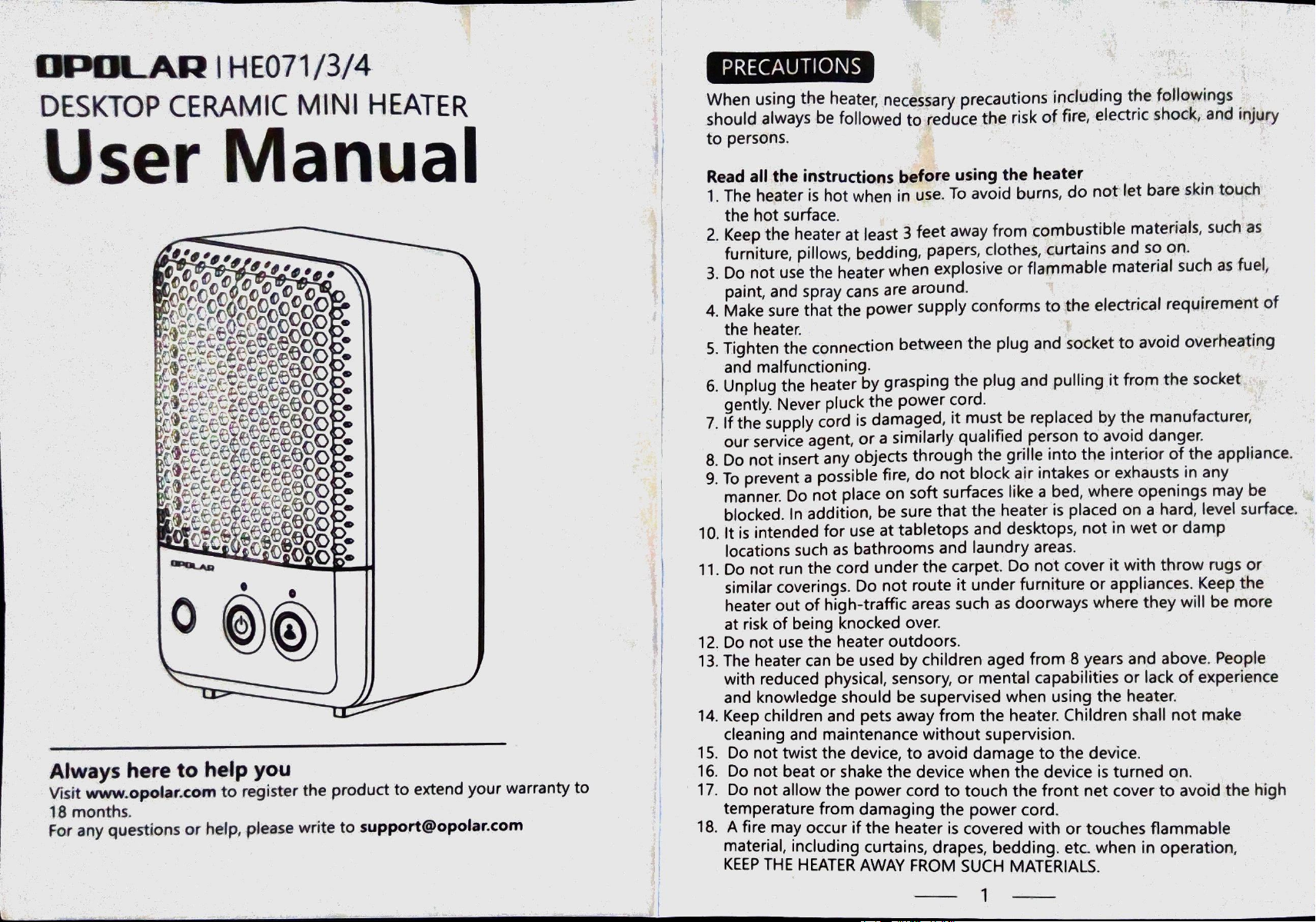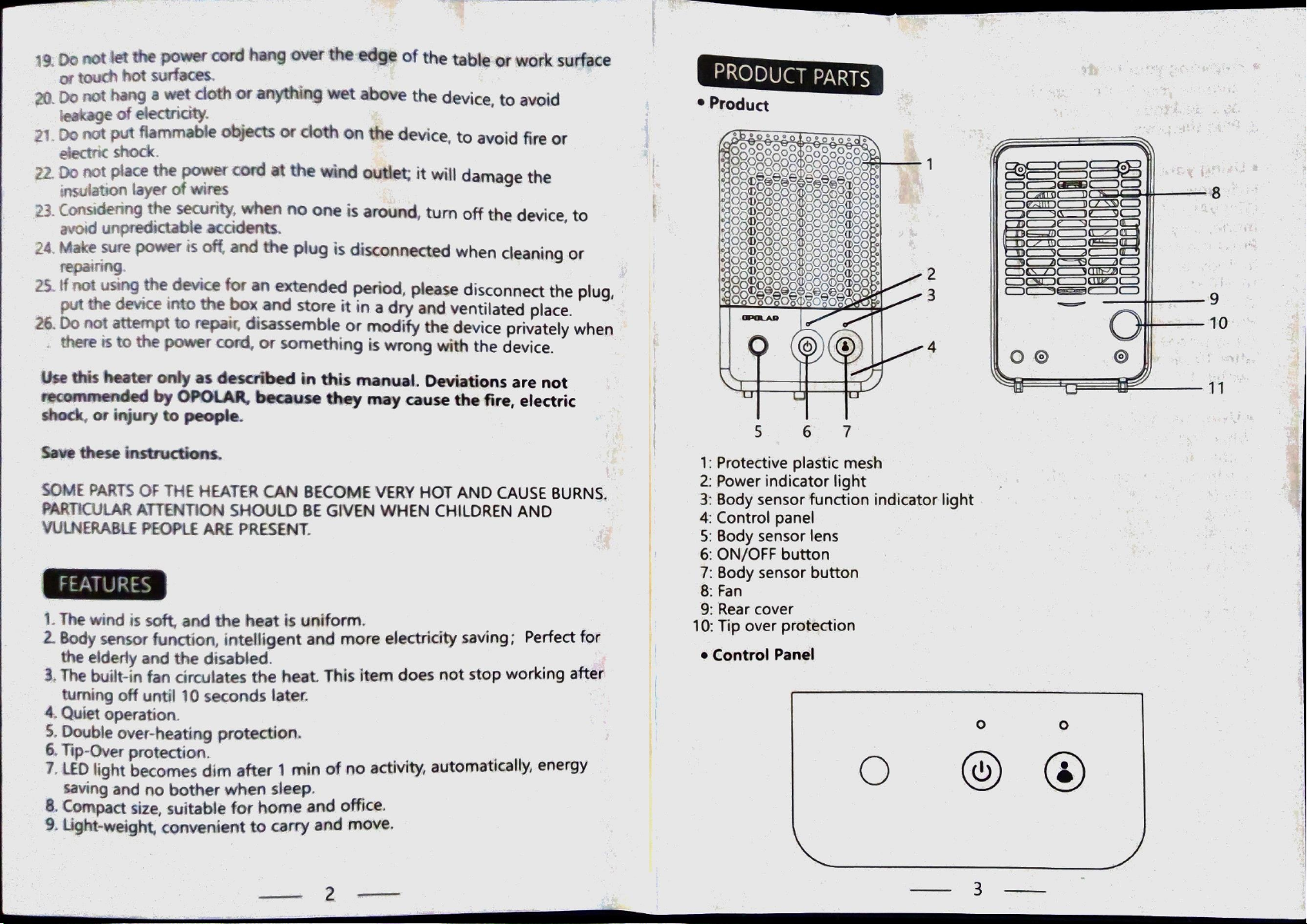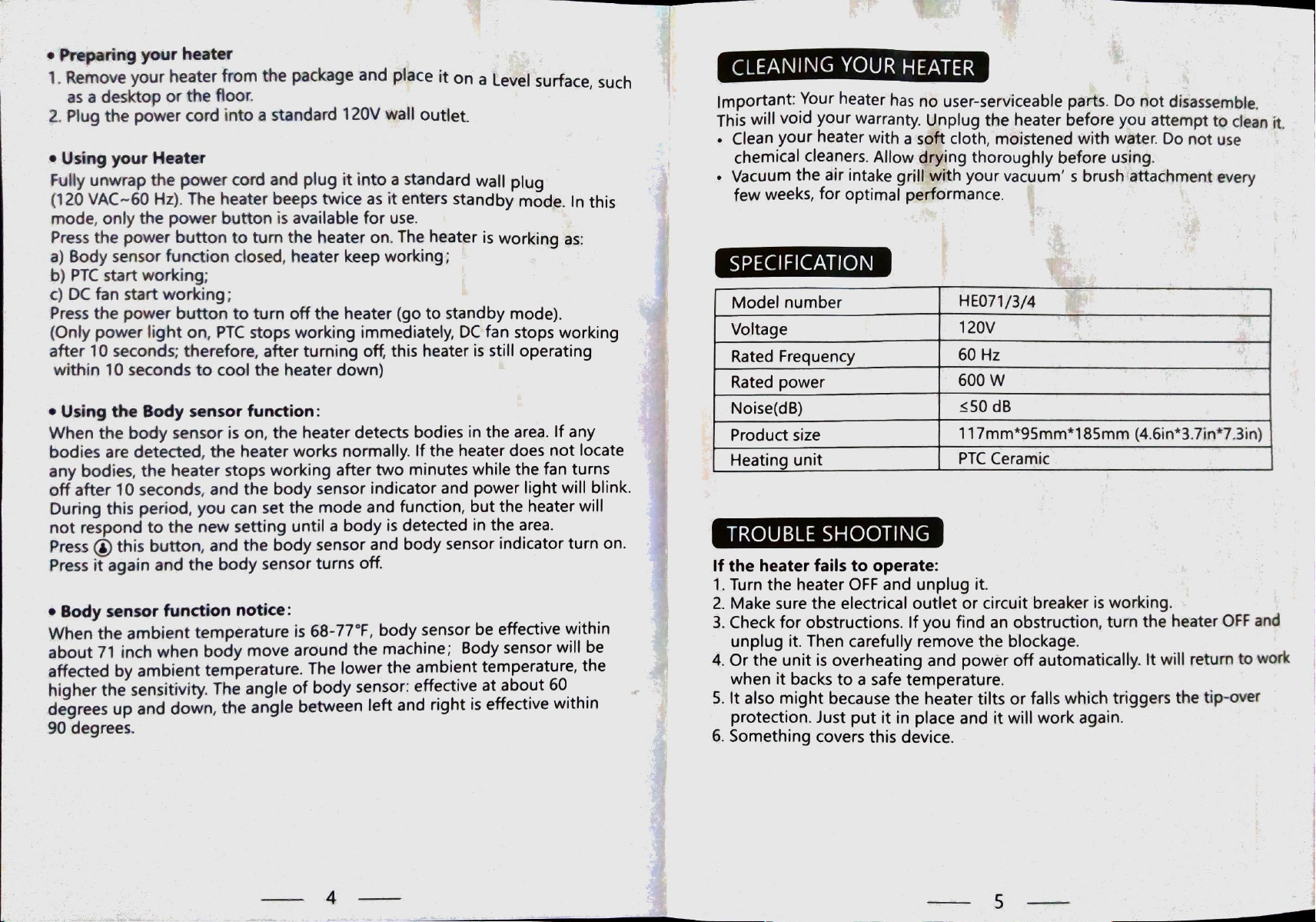• Preparing your heater
1. Remove
your heater
from the package and place it on a Level surface,
such
as a desktop or the floor.
Plug the power cord into a standard 120V wall outlet.
• Using your Heater
Fully unwrapthe powercord and plug it into a standard wall plug
(120 VAC—60
Hz). The heater beeps twice as it enters standby mode. In this
mode,only the power buttonis availablefor use.
Press the power button to tum the heater on. The heater is working as:
a) Body sensor function closed, heater keep working;
b) PTC start working;
c) DC fan startworking;
Press the power button to turn off the heater (go to standby mode).
(Only power light on, PTC stops working immediately,
DC fan stops working
after 10 seconds; therefore, after turning off, this heateris still operating
within 10 seconds to cool the heater
down)
• Using the Body sensor function:
When the body sensor is on, the heater detects bodies in the area. If any
bodies are detected, the heater works normally. If the heaterdoes not locate
any bodies, the heater stops working after two minuteswhile the fan turns
off after 10 seconds, and the body sensor indicator and powerlight will blink.
During this period, you can set the mode and function, but the heater
will
not respond to the new setting until a body is detected in the area.
Press@this button, and the body sensor and body sensor indicatorturn on.
Press it again and the body sensor turns off.
• Body sensor function notice:
When the ambient temperature is 68-77O
F, body sensor be effective
within
about 71 inch when body move around the machine; Body sensor will be
affected by ambient temperature. The lower the ambient temperature, the +1
higher the sensitivity. The angle of body sensor: effective at about 60
degrees up and down, the angle between
left and right is effective
within
90 degrees.
4
CLEANING YOUR HEATER
Important: Your heater has no user-serviceable parts. Do not disassemble,
This will void your warranty.
Unplug the heater before you attempt to clean it.
. Clean your heater with a soft cloth, moistened with water.
Do not use
chemical cleaners.
Allow drying thoroughly before using.
Vacuum the air intake grill with your vacuum' s brush attachment every
few weeks, for optimal performance.
SPECIFICATION
Model number
Voltage
Rated Frequency
Rated power
Noise(dB)
Product size
Heating unit
TROUBLE SHOOTING
If the heaterfails to operate:
HE071/3/4
120V
60 Hz
600w
'50 dB
117mm*95mm*185mm
(4.6in*3.7in*7.3in)
PTC Ceramic
1.Turnthe heaterOFF and unplug it.
2. Make sure the electrical outlet or circuit breaker is working.
3. Check for obstructions. If you find an obstruction, turn the heater
OFF and
unplug it. Then carefully remove the blockage.
4. Or the unit is overheating and power off automatically. It will retum to work
when it backs to a safe temperature.
5. It also might because the heater tilts or falls which triggers the tip-over
protection.
Just put it in place and it will work again.
6. Something covers this device.
5