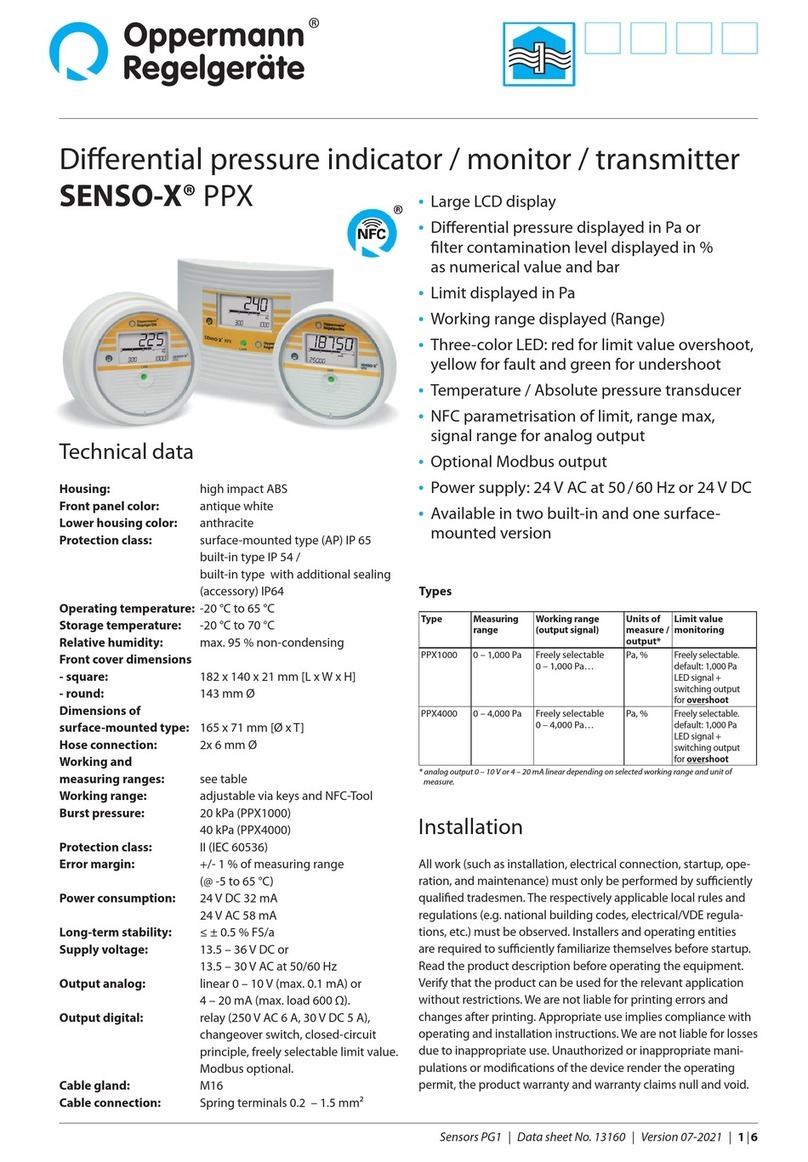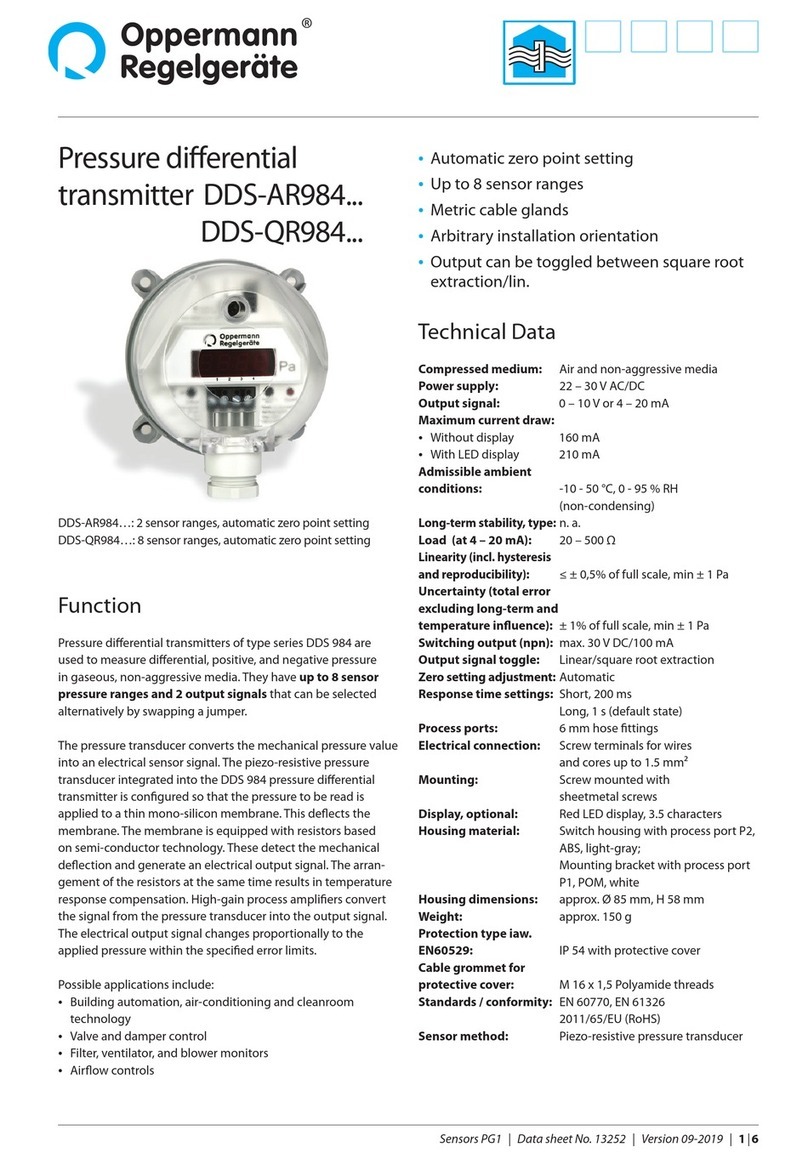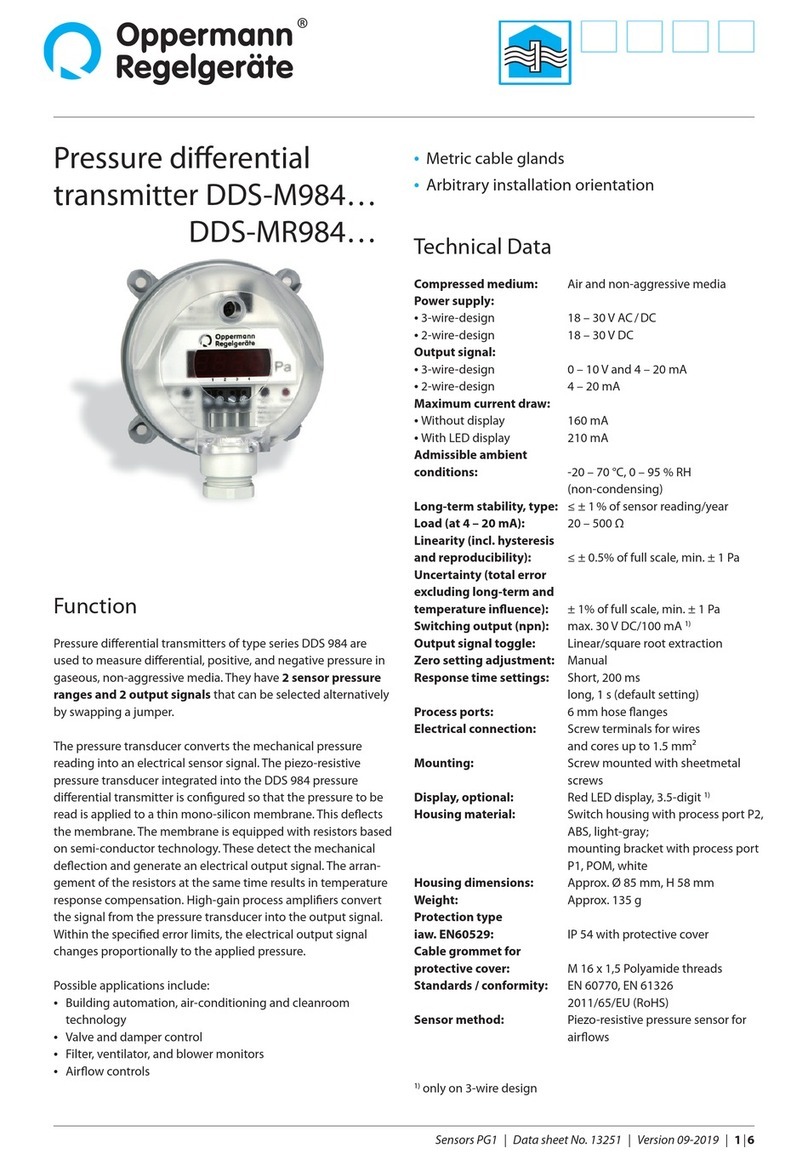Pressure transmitter for water P-…
8| 9| Sensors PG1 | Data sheet no. 13300 | Version 01-2020
Electrical connection / settings
BACnet transmitter with 5P calibration
BACnet variant (P-BAC-W16):
Terminals
0 V 1 Ground (-)
24 V 2 Supply (+) 24 V AC/DC
A 3 BACnet (MS/TP), RS485A (Data+)
B 4 BACnet (MS/TP), RS485B (Data-)
S 5 Screen
SW2: 10-fach Oset Druck
Position 0 1 2 3 4 5 6 7 8 9
Oset
[bar] 0 0,1 0,2 0,3 0,4 -0,5 -0,4 -0,3 -0,2 -0,1
SW3 Position 1: ON = 120 Ω terminating resistor
switched on
Menu display
Valid from sensor rmware 0.30 and display rmware 0.56:
The device has got 3 hierarchical menu levels:
– main menu
– conguration menu (simple parameters)
– password level (complex parameters, 5P-calibration)
Use the and buttons to move through the menu.
In the main menu the following information is displayed:
Display Description
Prs bar
Dierential pressure
Bac MAC
BACnet MAC-Adresse
Type
Hardware version/sensor type
Ver Sen
Firmware version of the sensor
Ver Dis
Firmware version of the display
By simultaneously pressing the two and buttons for about
4 seconds, the conguration menu is started. By pressing
the button the currently displayed value can be changed.
The variable value will ash, it is changed with the and
buttons. By pressing the button again, the entered value is
stored. The following data can be displayed or changed here:
Display Description
Time s
Illumination time of the display in seconds
(0 = illumination always on)
Contr.%
Display contrast (default: 50%)
Passwd Password entry„0000“*
After correctly entering the password (by pressing the button
jumps to the next position, using the buttons and changed
to the respective number) the following menu appears:
Display Description
Bac Bd Baud rate (9.6 (Default),
19.2, 38.4, 57.6, 76.8, 115.2 or auto)
Bac MAC BACnet MAC address (1 to 127, Default 99)
CPX1 bar
calibration -> see page 9...
CPY5 bar
Res.All Reset to default settings
Buttons and are used to navigate the parameter menu. By
pressing the button for approx. 4 seconds (or if no button is
pressed for approx. 1 minute), the device leaves the parameter
menu and returns to the configuration menu. By pressing
the button again for 4 seconds (or if no button is pressed
for approx. 1 minute), the device returns to the main menu.
* In older rmware versions, only the password„0815“ is accepted.
The OPP-SENS_BACnet_Dokumentation (PICS, EPICS, EDE
and BTL certicate) can be found on our website
http://www.oprg.de/en/downloads/technical-information/
fully in one zip-le.