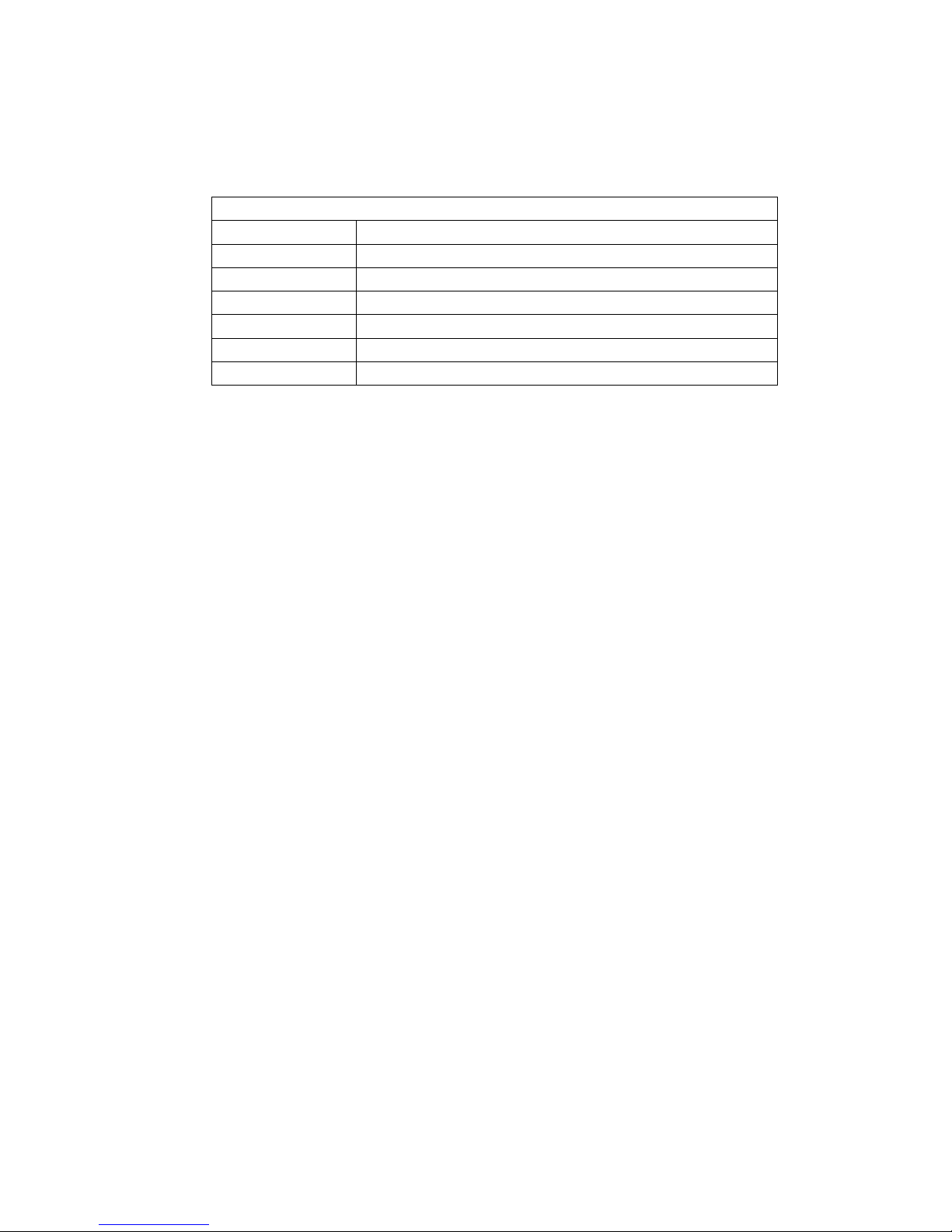Disc”.
(2) Pressthefollowingbuttonsinsequenceontheremote:DIMMER、
DIMMER、DIMMER、PUREAUDIO,thenpressthecorrectnumberforthe
zoneyouwanttochangeto:
DVDRegionSelectionOperation
Region0DIMMER,DIMMER,DIMMER,PUREAUDIO,0
Region1DIMMER,DIMMER,DIMMER,PUREAUDIO,1
Region2DIMMER,DIMMER,DIMMER,PUREAUDIO,2
Region3DIMMER,DIMMER,DIMMER,PUREAUDIO,3
Region4DIMMER,DIMMER,DIMMER,PUREAUDIO,4
Region5DIMMER,DIMMER,DIMMER,PUREAUDIO,5
Region6DIMMER,DIMMER,DIMMER,PUREAUDIO,6
(3) Restarttheplayer.TheDVDregionsettingwillbeeffectiveafterreboot.
3.Notice:
(1) Thedefaultsettingsforthesuccessfullykit‐installedOPPOBDP‐93or
BDP‐95shouldbeRegion0forDVDandZoneAforBlu‐ray.
(2) Theoperationofregionselectionmustbedonein20seconds.The
processmustberestartedifittakesmorethan20seconds.
(3) DONOTupgradetoanybetaversionfirmware(includingOppoPublic
BetaTestVersions).UseOppoOfficialReleaseVersionfirmwareonly.