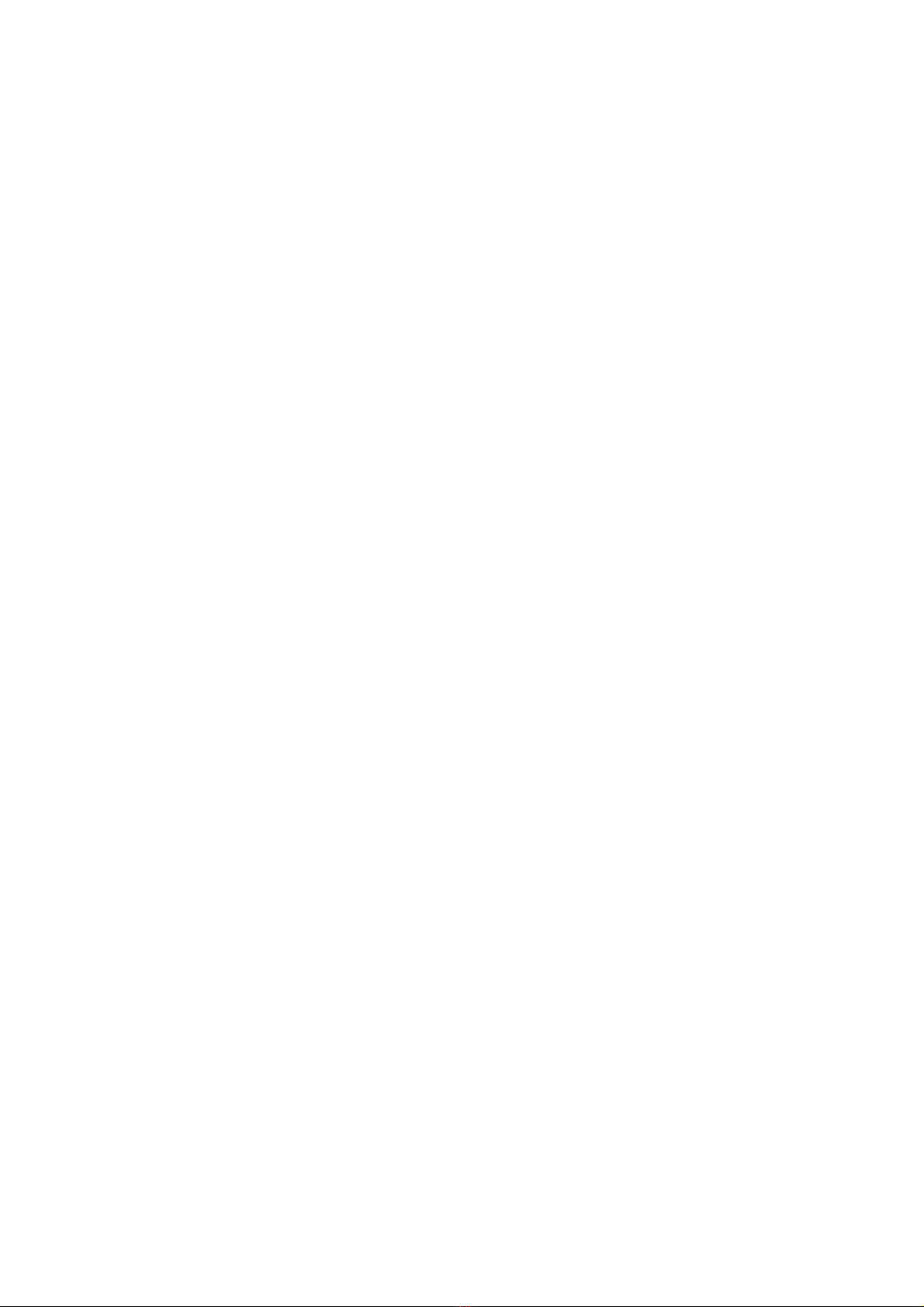4.9 How to display the names of the apps? ............................................ 31
4.10 I cannot find an app. Why?................................................................ 31
4.11 How to add tiles?................................................................................ 31
5
Notifications ...................................................................................... 32
5.1 Why can’t I receive notifications?...................................................... 32
5.2 Can I receive notifications when I use the watch without the
phone? .................................................................................................................. 32
5.3 How to turn off phone notifications when using the watch? ...... 33
5.4 When I dismiss a notification on my watch, will it be dismissed on
my phone? ........................................................................................................... 33
5.5 How to block some app’s notifications?........................................... 33
5.6 What’s the difference among Slient mode, Theather mode, and
Do Not Disturb?................................................................................................... 34
5.7 How to select vibration pattern of notifications?............................ 34
5.8 Does it support quick reply?.................................................................. 35
5.9 Why can’t some notifications in the notification drawer be
cleared? ................................................................................................................ 35
5.10 Why doesn’t the phone respond after clicking HeyTap Health
download notification on the watch?........................................................... 35
5.11 How to grant HeyTap Health access to the notification drawer?
35
5.12 I was notified to update the font library. Why?............................ 36