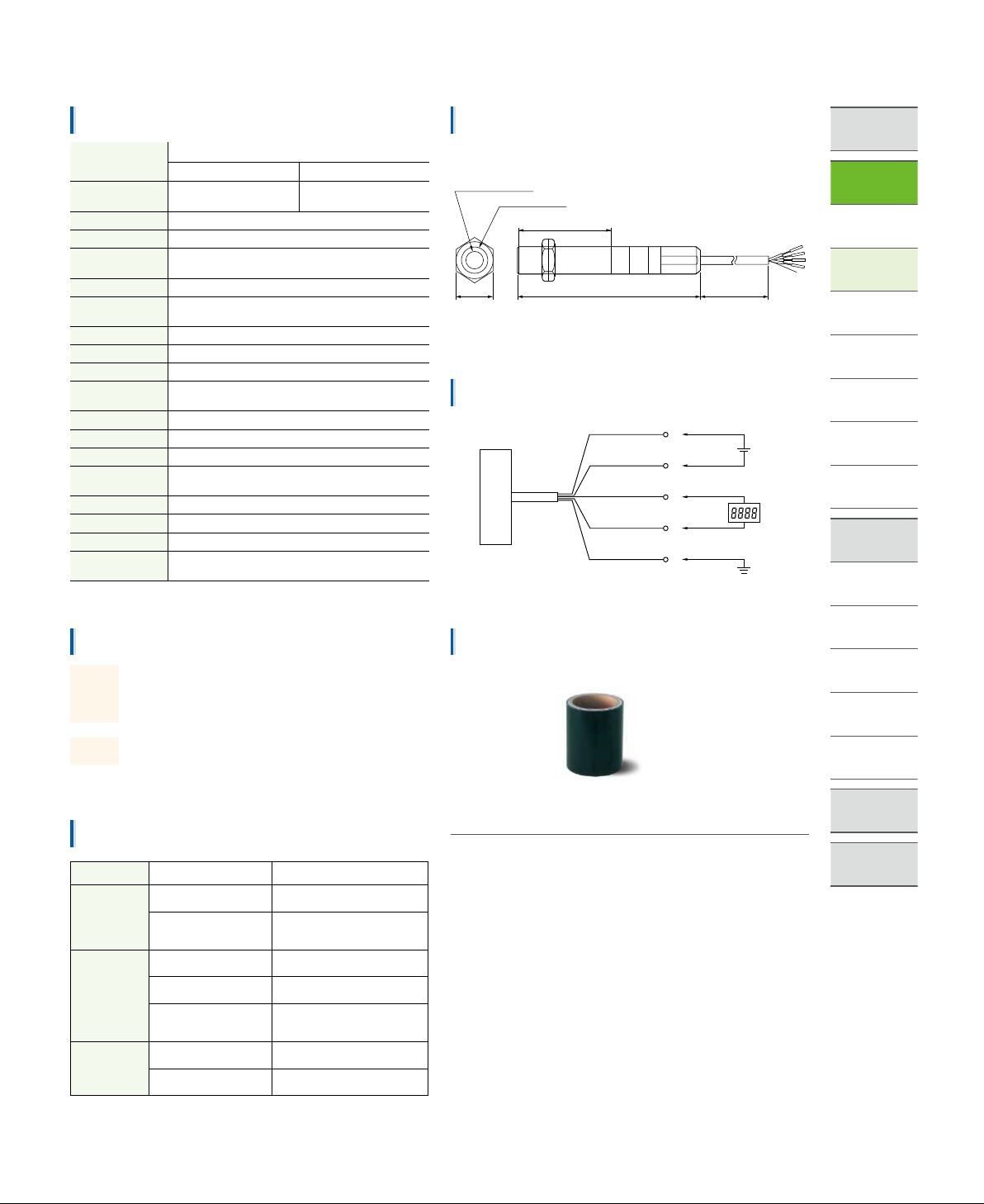M18 cylindrical type SA-80 series
www.optex-fa.com
Specifications
Model
SA-80T
2 A 4 A
Measurement
range 0 to 200°C (32 to 392°F) 0 to 400°C (32 to 752°F)
Field of view ø80/500 mm
Optics Silicone lens
Sensing element/
spectral response
Thermopile/8 to 14 μm
Response time 100 ms/90% response
Accuracy 0 to 200°C (32 to 392°F): ±2°C (3.6°F),
201 to 400°C (393.8 to 752°F): ±1%
Repeatability ±1°C (1.8°F) of reading
Analog output 4 to 20 mA
Emissivity 0.95 (xed)
Supply voltage/
current consumption
12 to 24 VDC ±10%/70 mA or less
Ambient temperature
0 to 70°C (32 to 158°F)
Ambient humidity 35 to 85% RH (no condensation)
Storage temperature
−20 to 70°C (−4 to 158°F)
Vibration
resistance
10 to 55 Hz; amplitude 1.5 mm; 2 hours in each of
the X, Y, and Z directions
Water resistance IP67
Material SUS/AI
Weight Approx. 180 g
Standard included
accessories
Mounting nut ×2
* Note that specications are subject to change without prior notice for product
improvement purposes.
Dimensions
Connection diagram
Maintenance Options/Accessories
ø12 (lens diameter)
60 (screw portion)
2000
(cable length)
120
24
M18 × P1.0
12 to 24 VDC
+V
GND
Analog output (+)
Analog output (–)
Main unit frame
Shielded wire
Brown
Blue
Black
Gray
Ground
Panel meter, etc.
Max. 250 Ω
+
–
Dust, dirt, and scratches on the lens can cause measurement
errors. If the lens becomes dirty, remove any dust on the lens
using an air blower specifically designed for cleaning lenses.
If dirt cannot be removed using the blower, wipe the lens with
a cotton swab or lens cleaning cloth moistened with ethyl
alcohol.
Lens
If the main unit becomes excessively dirty, wipe with a soft
cloth moistened with ethyl alcohol.
Main unit
Black tape for glossy objects
HB-250 When attached to the surface of an
object with unknown emissivity or a
glossy object, this tape provides an
emissivity of 0.95, enabling accurate
non-contact temperature
measurement. When using the tape,
set the emissivity toε= 0.95. The
tape is built with material resistant to
heat up to 250°C (482°F).
Total area: 60 mm × 2000 mm
Troubleshooting
Symptom Cause Countermeasures
Cannot perform
measurement
The power supply voltage
is not being applied.
Check the connection of the lead
wire, and retighten if necessary.
Low power supply voltage
Check the power supply voltage.
Make sure the voltage is between
12 and 24 VDC.
Incorrect
measurement
values
The lens is dirty. Refer to lens maintenance to clean
the lens.
Misaligned measurement
area
Adjust the mounting of the main unit
while checking the output value.
The temperature of a high-
temperature object located nearby
is affecting the measurement.
Use a shielding plate or the like to
shield the heat source.
Unstable
measurement
values
The main unit is being
affected by vibrations.
Enforce anti-vibration
countermeasures.
The product is being subject to
sudden temperature changes.
Wait a moment until the temperature
of the main unit stabilizes.
(Unit: mm)
Correct use
Situations where measurement may be difficult
• When measuring a mirror-like surface such as shiny metal.
*
(Measure after attaching optional accessory HB-250 or after creating a matte nish using paint or the like.)
• When measuring through glass.
Correct use
• Be sure to read the instruction manual thoroughly before using the product.
• Use and store away from direct sunlight, dust, and hot and humid surroundings.
Failing to do so may cause the lens to become dirty or to deteriorate, which can
lead to errors.
• This instrument is not a thermometer for taking body temperatures. It is not
intended for use in medical practices.
• Sudden changes in ambient temperature can cause measurement errors. Please
ensure the product is not subject to sudden temperature changes during use.
• Do not use the product near objects that generate strong electromagnetic waves,
or in environments with corrosive gases or explosive gases.
• Use only the rated power supply with the product. Using the product outside of
the 12 to 24 VDC range may cause malfunction, short-circuiting, re, or injury.
• Do not touch the product to the measurement target. This product is a non-
contact thermometer. Contact with a high-temperature surface may result in
deformation, the need for repairs, and measurement errors.
•
Do not touch the lens. Do not touch the lens with hard or sharp objects. Also, do not place
foreign objects in the light-receiving part. Doing so may scratch the lens and cause errors.
• Do not allow the product to come near objects with an electrostatic charge. Doing
so may cause irreparable damage or measurement errors.
Selection
guide
Stationary-
type
CS
SA-80
BA
BA-TC
BS
BS-02
BF
Portable-
type
PT-7LD
PT-5LD
PT-S80
PT-U80
PT-2LD
PT-3S
Q & A
Support
11