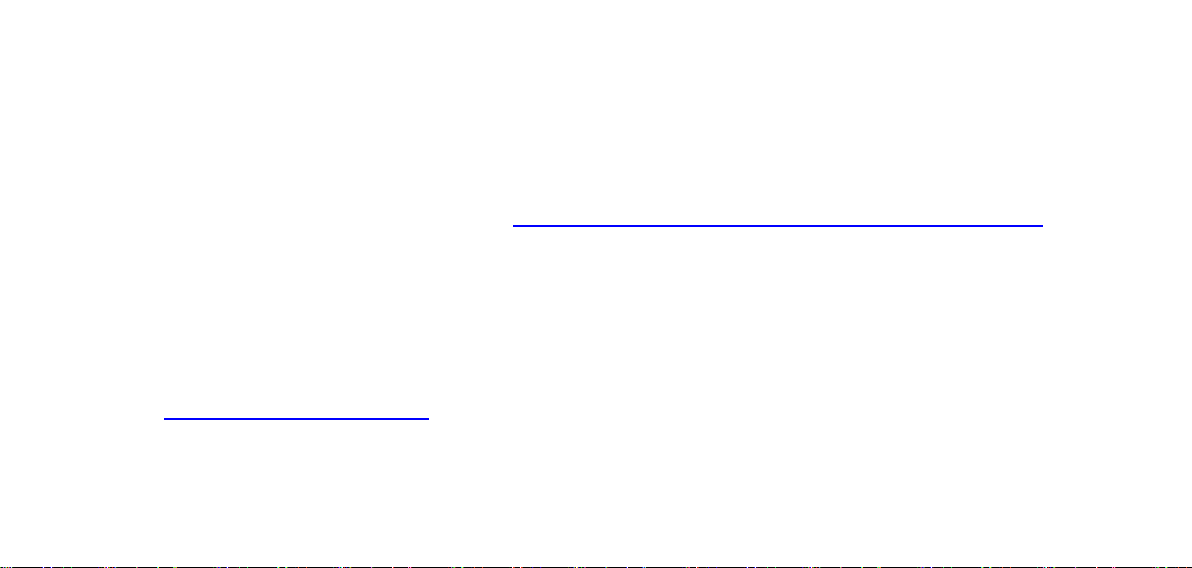2
3.4.3 Programming a Tax-Free Amount......................................................................................... 20
3.5 Tax Table Programming............................................................................................................... 21
3.6 Programming the [-] Key, the [+%] Key, and the [-%] Key........................................................... 24
3.6.1 Programming the [+%] Key Rate.......................................................................................... 24
3.6.2 Programming the [+%] Key Flags......................................................................................... 24
3.6.3 Programming the [-%] Key Rate........................................................................................... 24
3.6.4 Programming the [-%] Key Flags.......................................................................................... 24
3.6.5 Programming the [-] Key....................................................................................................... 25
3.6.6 Programming the [-] Key Flags............................................................................................. 25
3.6.7 Programming the [-] Key Limit.............................................................................................. 25
3.7 System Flag Programming (Configuration Options).................................................................... 26
3.8 Function Key Programming......................................................................................................... 32
3.8.1 Basic Key Operation Sequence............................................................................................ 32
3.8.2 Function Code Table............................................................................................................. 32
3.9 Changing Transaction Name....................................................................................................... 33
3.9.1 Changing Transaction Words................................................................................................ 33
3.9.2 Print Transaction Words Table.............................................................................................. 33
3.10 LOGO Message Programming.................................................................................................. 34
3.10.1 Programming the Number of Lines for Logo Message....................................................... 34
3.10.2 Programming Logo Message Content................................................................................ 34
3.11 Commercial Message Programming ......................................................................................... 35
3.11.1 Programming the Number of Lines for Commercial Message............................................ 35
3.11.2 Programming Commercial Message Content..................................................................... 35
3.12 Foreign Currency Programming................................................................................................ 36
3.12.1 Programming Foreign Currency Rate................................................................................. 36
3.12.2 Programming Foreign Currency Name............................................................................... 36
3.13 Clerk Programming.................................................................................................................... 36
3.14 Password Programming ............................................................................................................ 37
3.14.1 Programming the X Report Password................................................................................ 37
3.14.2 Programming the Z Report Password ................................................................................ 37
3.14.3 Programming the Training Password.................................................................................. 37
3.14.4 Programming the Manager Password................................................................................ 38
3.15 Electronic Journal LOGO........................................................................................................... 38
3.15.1 Programming the Number of Lines for Journal LOGO Message ....................................... 38
3.15.2 Programming Journal LOGO Message Content................................................................. 38
3.16 Check and Print Programming Data.......................................................................................... 39
3.17 Character Input Method............................................................................................................. 39
3.17.1 Input Method....................................................................................................................... 39
3.17.2 Character Input - Double Width.......................................................................................... 40
3.17.3 Switch Cursor Position........................................................................................................ 40
3.18 Using Special Function Keys..................................................................................................... 41
3.18.1 How to Use the [→] Key and the [←] Key during Setting Flag........................................... 41
3.18.2 How to Use the [→] Key and the [←] Key during Inputting the Symbol ............................. 41
3.18.3 Using the [↑] Key and the [↓] Key.................................................................................... 41