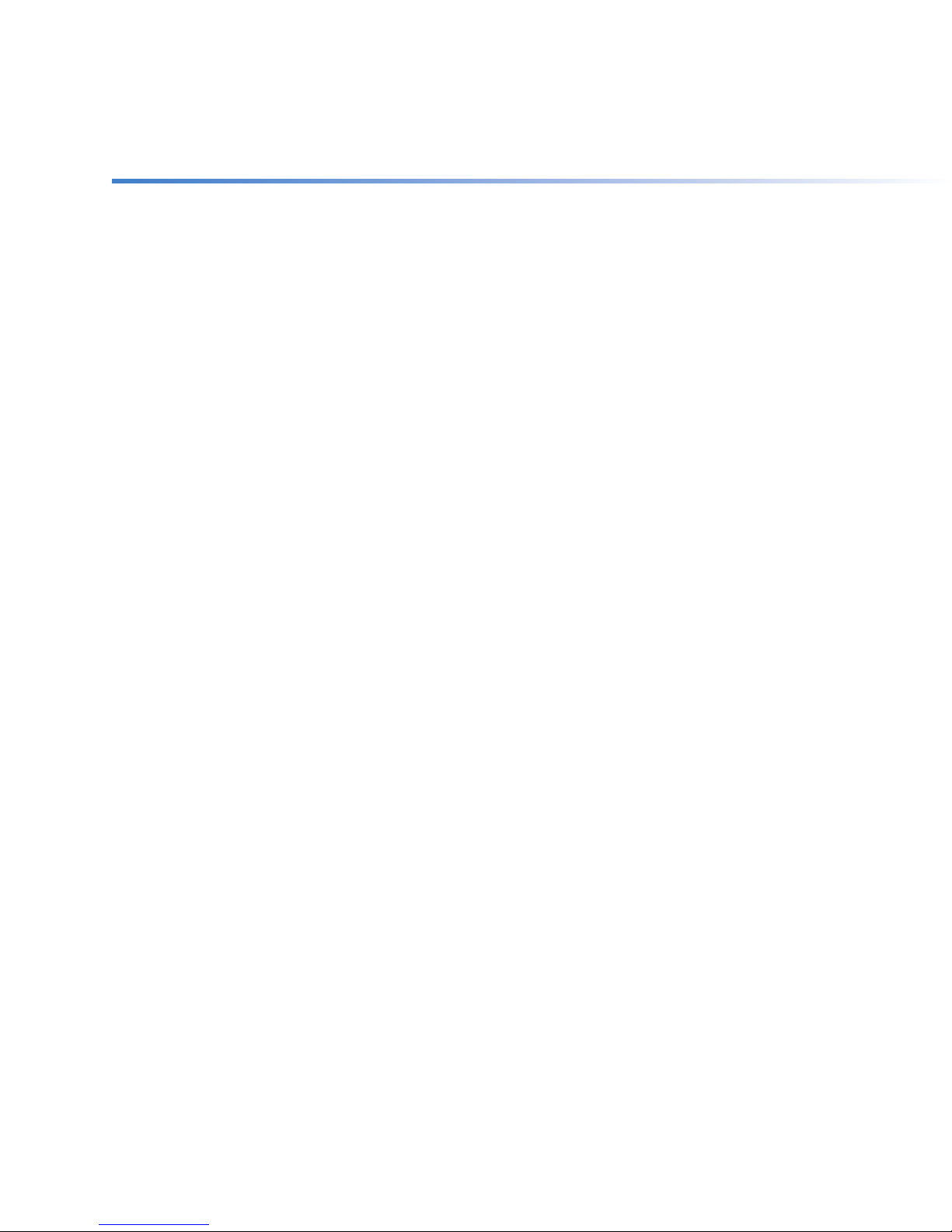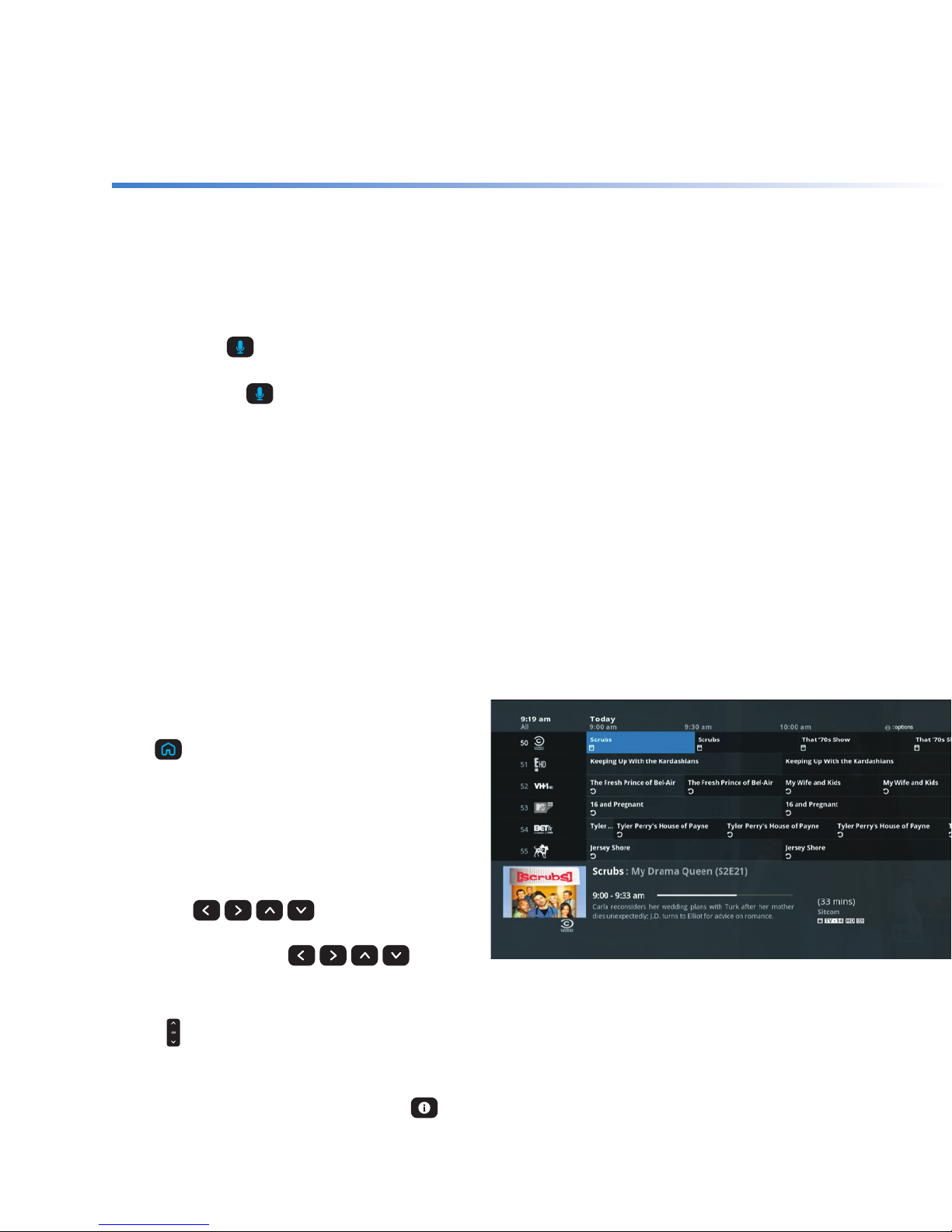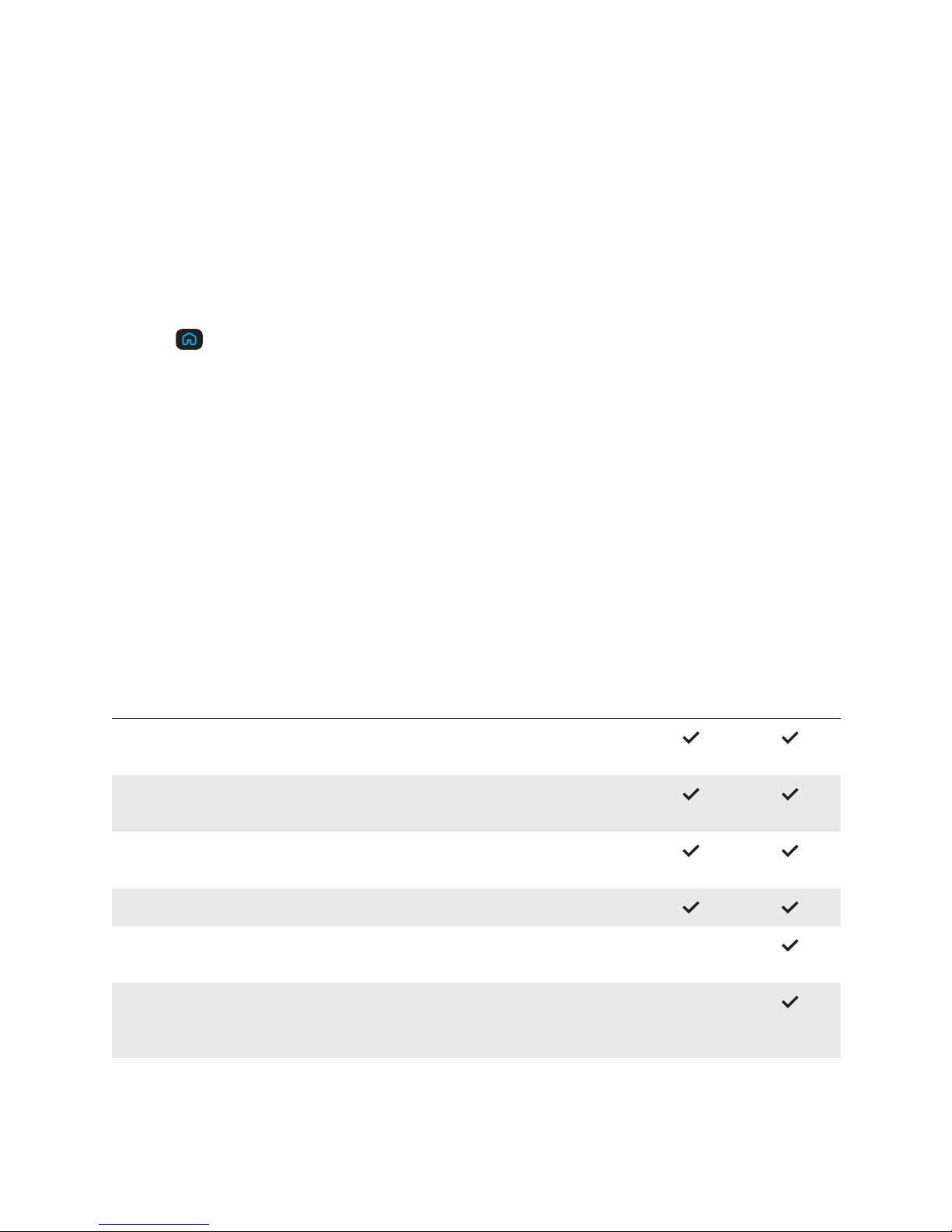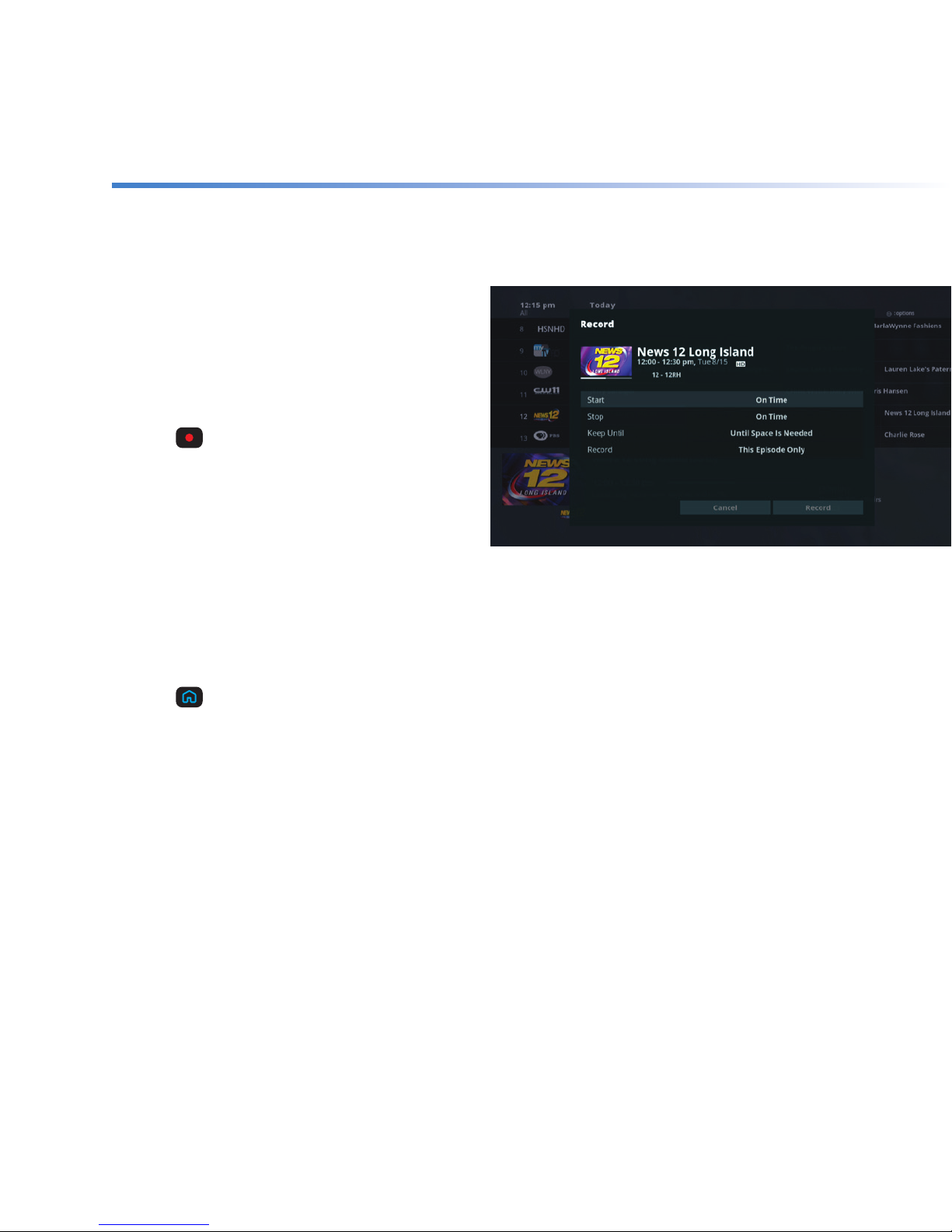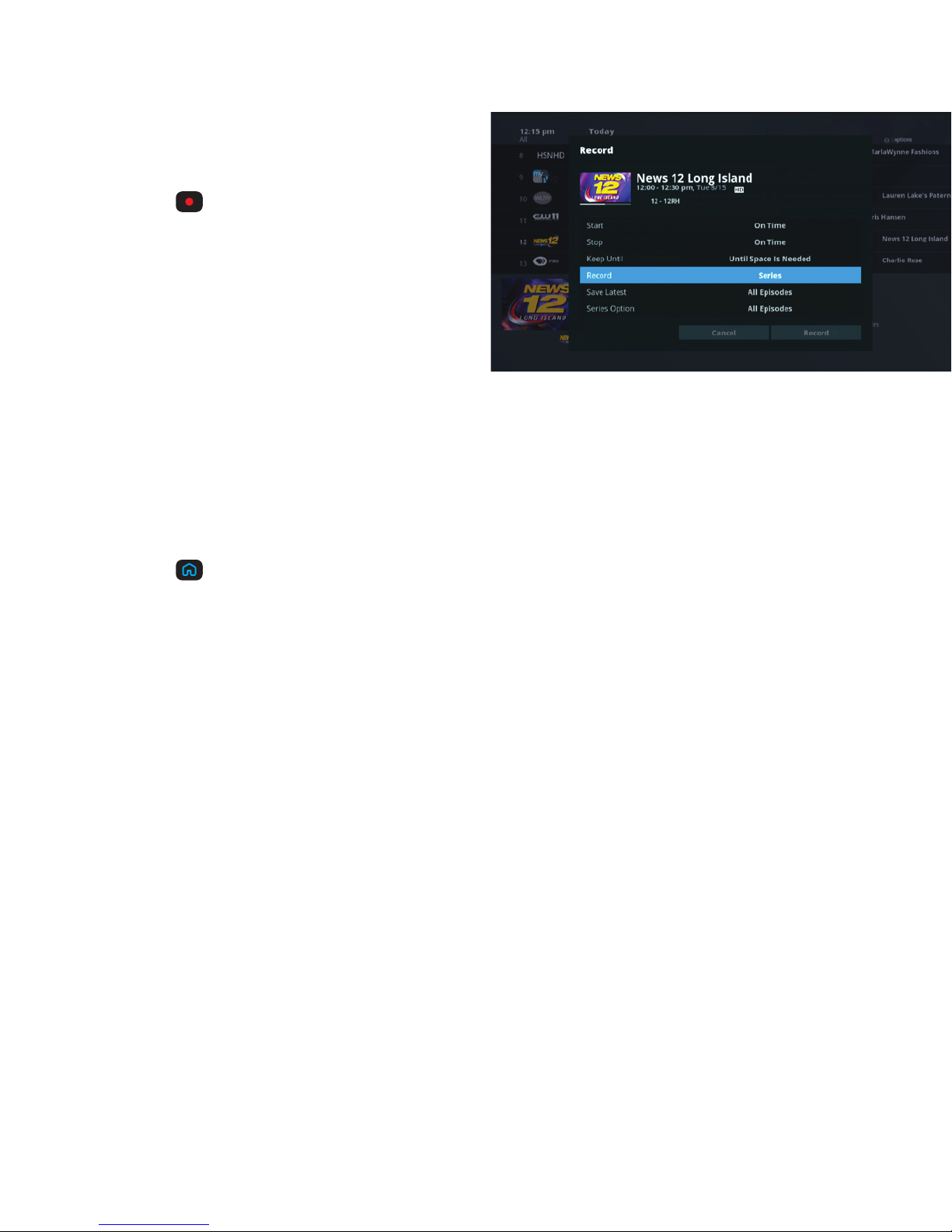4
The search for programs that interest you is fast and easy.
Using your voice
Press and hold on your remote and speak naturally in English, just as you would to another
person. You’ll see on your TV that the microphone is on and listening for your request. When done
speaking, release and your search results from live TV and On Demand will quickly appear.
Search by keyword as well as by phrase to:
+ tune to a channel by network name or number: “Watch ESPN”
+ search by title for movies or TV shows: “Friends”
+ search by actor or director: “Tom Hanks”
+ search by genre: “Show me kids shows”
+ search by keyword: “Sharks”
+ find a sports team: “New York Yankees”
Using the guide
Press to bring up the main menu and
select Guide. Listings appear in a grid format,
with channel numbers and network names
down the left side and show times along the
top. You can navigate through programming
up to 12 days in advance the following ways:
+ Use the buttons to move
through the program listings one at a
time. Press and hold in
the direction you want to browse to move
through the listings rapidly.
+ Use to scroll a whole page up or down.
+ Enter the channel number.
For information on a program just press .
Find