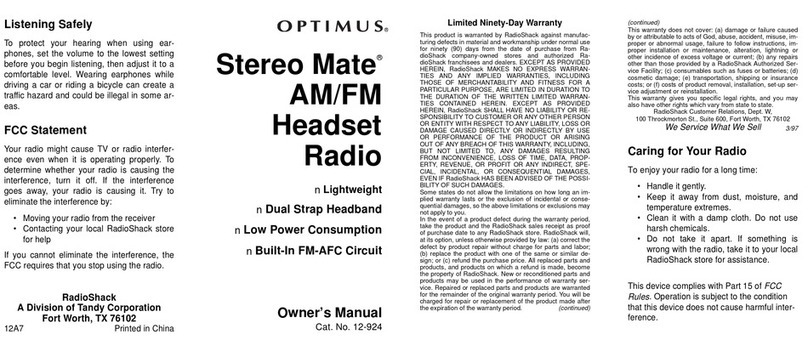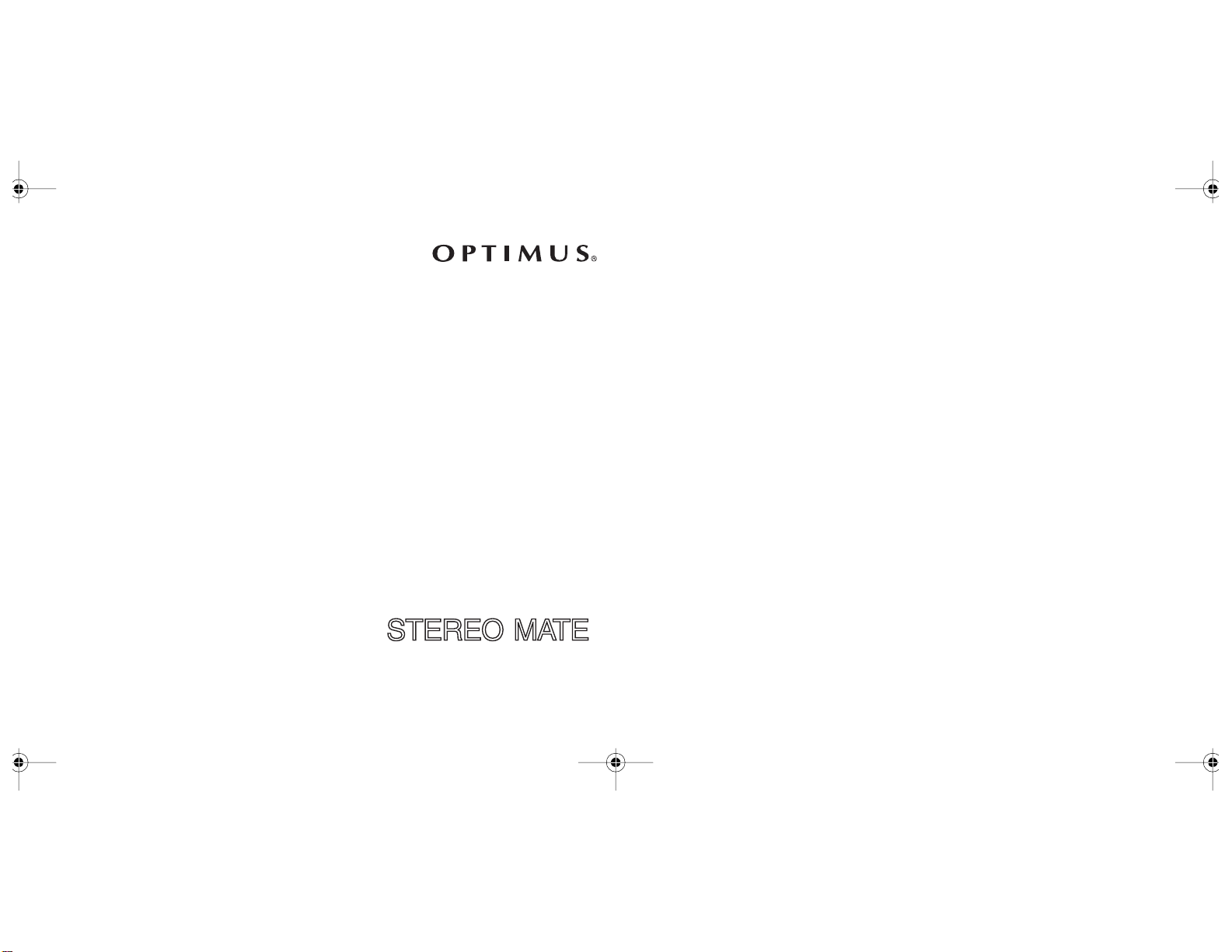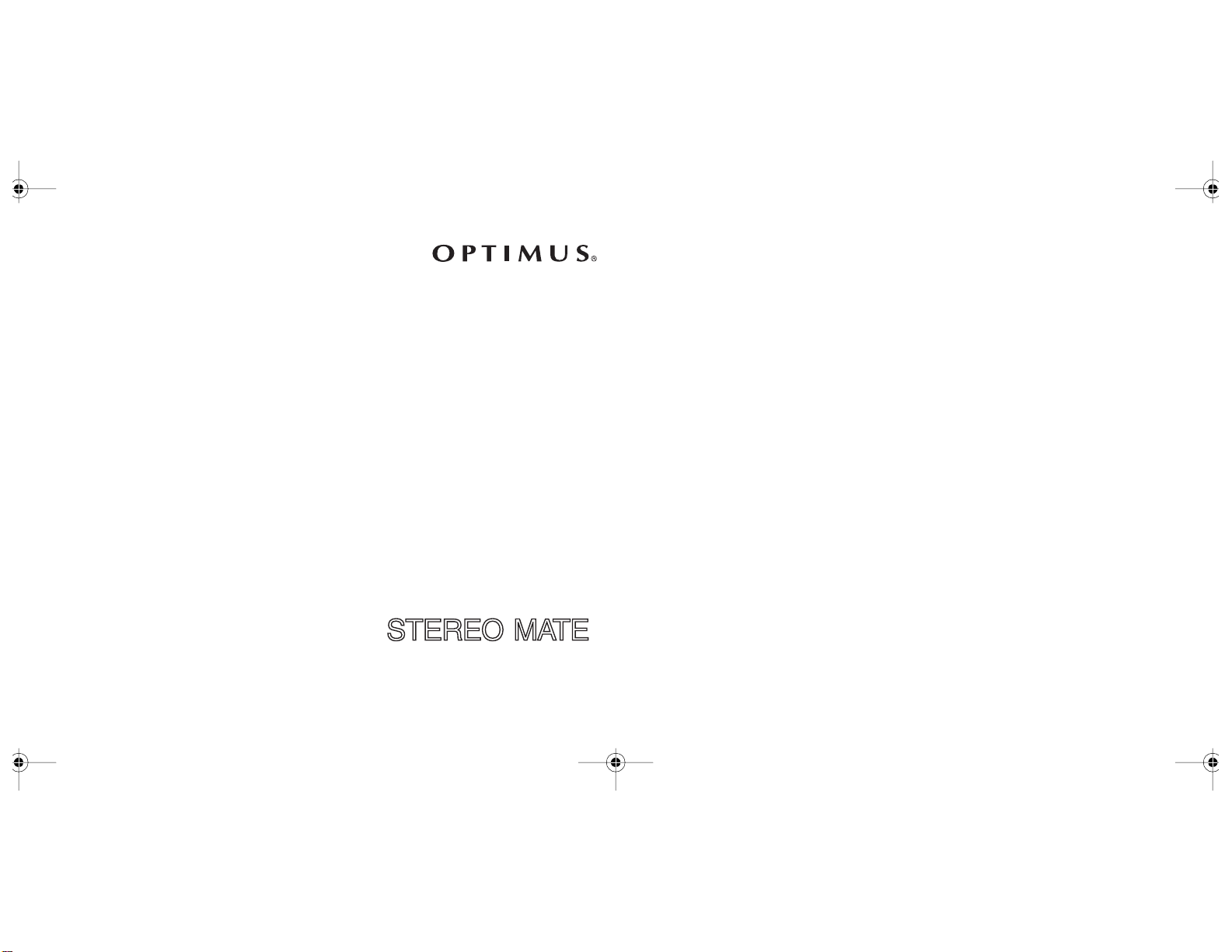
Listening Safely
To protect your hearing when using the head-
set, set the volume to the lowest setting be-
fore you begin listening, then adjust it to a
comfortable level. Wearing a headset while
driving a car or riding a bicycle can create a
traffic hazard and could be illegal in some ar-
eas.
FCC Statement
Your radio might cause TV or radio interfer-
ence even when it is operating properly. To
determine whether your radio is causing the
interference, turn it off. If the interference
goes away, your radio is causing it. Try to
eliminate the interference by:
• Moving your radio from the receiver
• Contacting your local RadioShack store
for help
If you cannot eliminate the interference, the
FCC requires that you stop using the radio.
Limited Ninety-Day Warranty
This product is warranted b
RadioShack a
ainst manufac-
turin
defects in material and workmanship under normal use
for ninet
90
da
s from the date of purchase from Ra-
dioShack compan
-owned stores and authorized Ra-
dioShack franchisees and dealers. EXCEPT AS PROVIDED
HEREIN, RadioShack MAKES NO EXPRESS WARRAN-
TIES AND ANY IMPLIED WARRANTIES, INCLUDING
THOSE OF MERCHANTABILITY AND FITNESS FOR A
PARTICULAR PURPOSE, ARE LIMITED IN DURATION TO
THE DURATION OF THE WRITTEN LIMITED WARRAN-
TIES CONTAINED HEREIN. EXCEPT AS PROVIDED
HEREIN, RadioShack SHALL HAVE NO LIABILITY OR RE-
SPONSIBILITY TO CUSTOMER OR ANY OTHER PERSON
OR ENTITY WITH RESPECT TO ANY LIABILITY, LOSS OR
DAMAGE CAUSED DIRECTLY OR INDIRECTLY BY USE
OR PERFORMANCE OF THE PRODUCT OR ARISING
OUT OF ANY BREACH OF THIS WARRANTY, INCLUDING,
BUT NOT LIMITED TO, ANY DAMAGES RESULTING
FROM INCONVENIENCE, LOSS OF TIME, DATA, PROP-
ERTY, REVENUE, OR PROFIT OR ANY INDIRECT, SPE-
CIAL, INCIDENTAL, OR CONSEQUENTIAL DAMAGES,
EVEN IF RadioShack HAS BEEN ADVISED OF THE POSSI-
BILITY OF SUCH DAMAGES.
Some states do not allow the limitations on how lon
an im-
plied warrant
lasts or the exclusion of incidental or conse-
uential dama
es, so the above limitations or exclusions ma
not appl
to
ou.
In the event of a product defect durin
the warrant
period,
take the product and the RadioShack sales receipt as proof
of purchase date to an
RadioShack store. RadioShack will,
at its option, unless otherwise provided b
law:
a
correct the
defect b
product repair without char
e for parts and labor;
b
replace the product with one of the same or similar de-
si
n; or
c
refund the purchase price. All replaced parts and
products, and products on which a refund is made, become
the propert
of RadioShack. New or reconditioned parts and
products ma
be used in the performance of warrant
ser-
vice. Repaired or replaced parts and products are warranted
for the remainder of the ori
inal warrant
period. You will be
char
ed for repair or replacement of the product made after
the expiration of the warrant
period.
continued
continued
This warrant
does not cover:
a
dama
e or failure caused
b
or attributable to acts of God, abuse, accident, misuse, im-
proper or abnormal usa
e, failure to follow instructions, im-
proper installation or maintenance, alteration, li
htnin
or
other incidence of excess volta
e or current;
b
an
repairs
other than those provided b
a RadioShack Authorized Ser-
vice Facilit
;
c
consumables such as fuses or batteries;
d
cosmetic dama
e;
e
transportation, shippin
or insurance
costs; or
f
costs of product removal, installation, set-up ser-
vice ad
ustment or reinstallation.
This warrant
ives
ou specific le
al ri
hts, and
ou ma
also have other ri
hts which var
from state tostate.
RadioShack Customer Relations, Dept. W,
100 Throckmorton St., Suite 600, Fort Worth, TX 76102
We Service What We Sell 3/97
Caring for Your Radio
To enjoy your radio for a long time:
• Handle it gently.
• Keep it away from dust, moisture, and
temperature extremes.
• Clean it with a damp cloth. Do not use
harsh chemicals.
• Do not take it apart. If something is
wrong with the radio, take it to your local
RadioShack store for assistance
This device complies with Part 15 of the FCC
Rules. Operation is subjecttothefollowing two
conditions: (1) This device may not cause
harmful interference, and (2) this device must
accept any interference received, including in-
terference that may cause undesired opera-
tion.
AM/FM
Headset
Radio
nAutomatic FM Stereo Circuit
n35mm Diameter Speakers
nFlexible FM Antenna
nExtended Bass
nAdjustable Headband
Owner’s Manual
Cat. No. 12-923
RadioShack
A Division of Tandy Corporation
Fort Worth, TX 76102
11A7 Printed in Hong Kong
12-923.fm Page 1 Thursday, July 8, 1999 2:41 PM