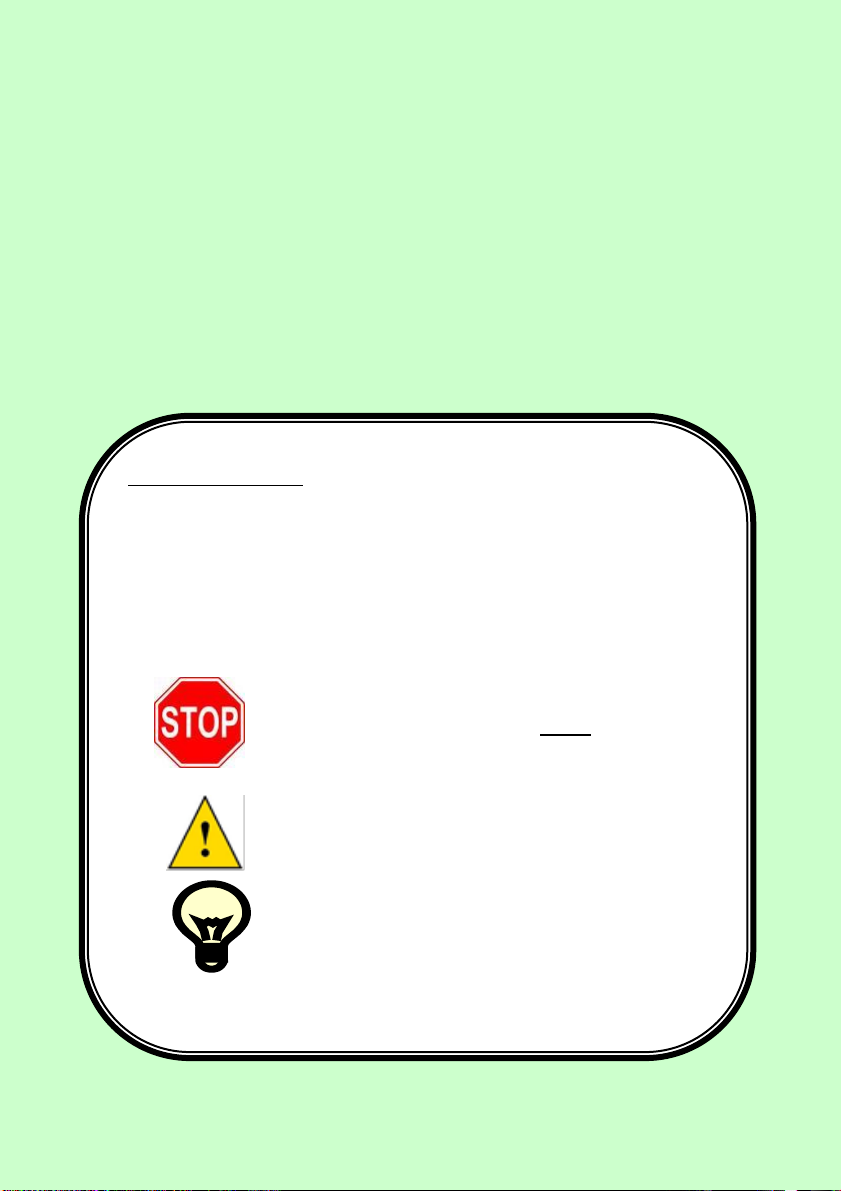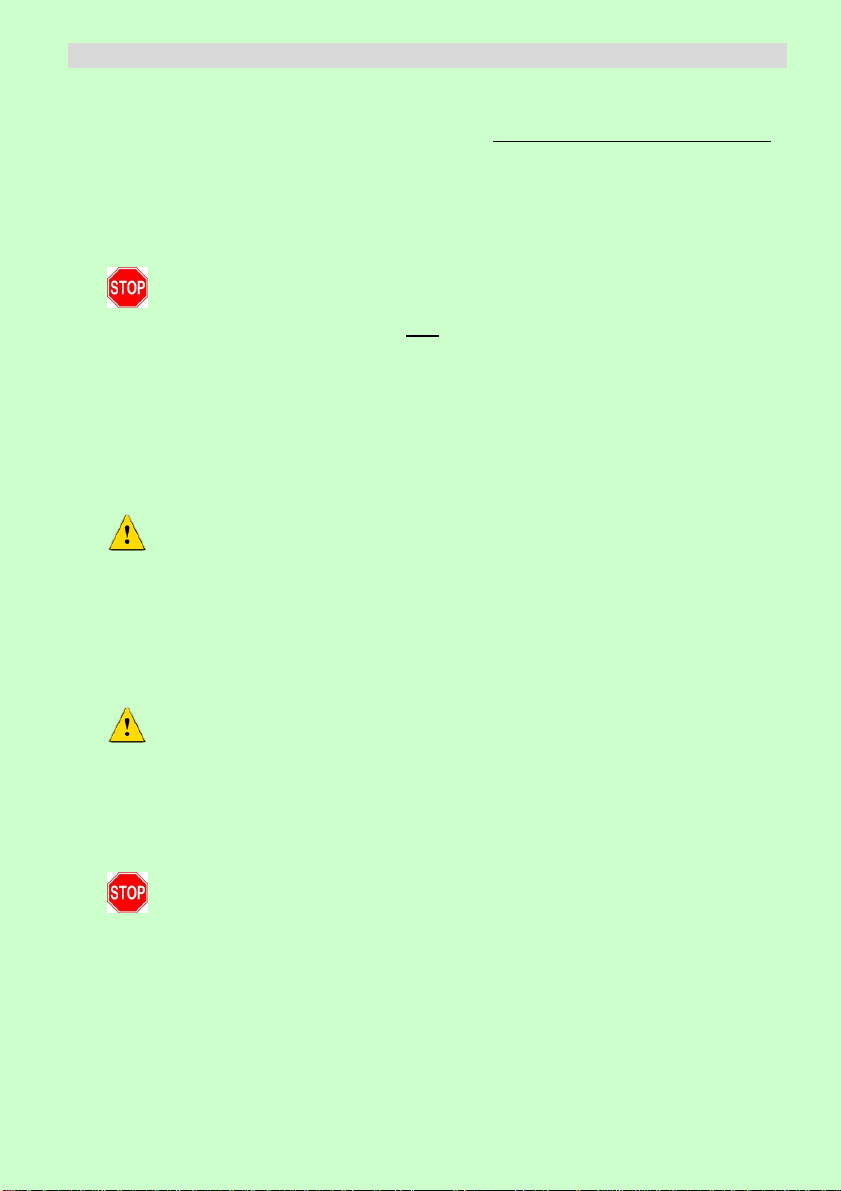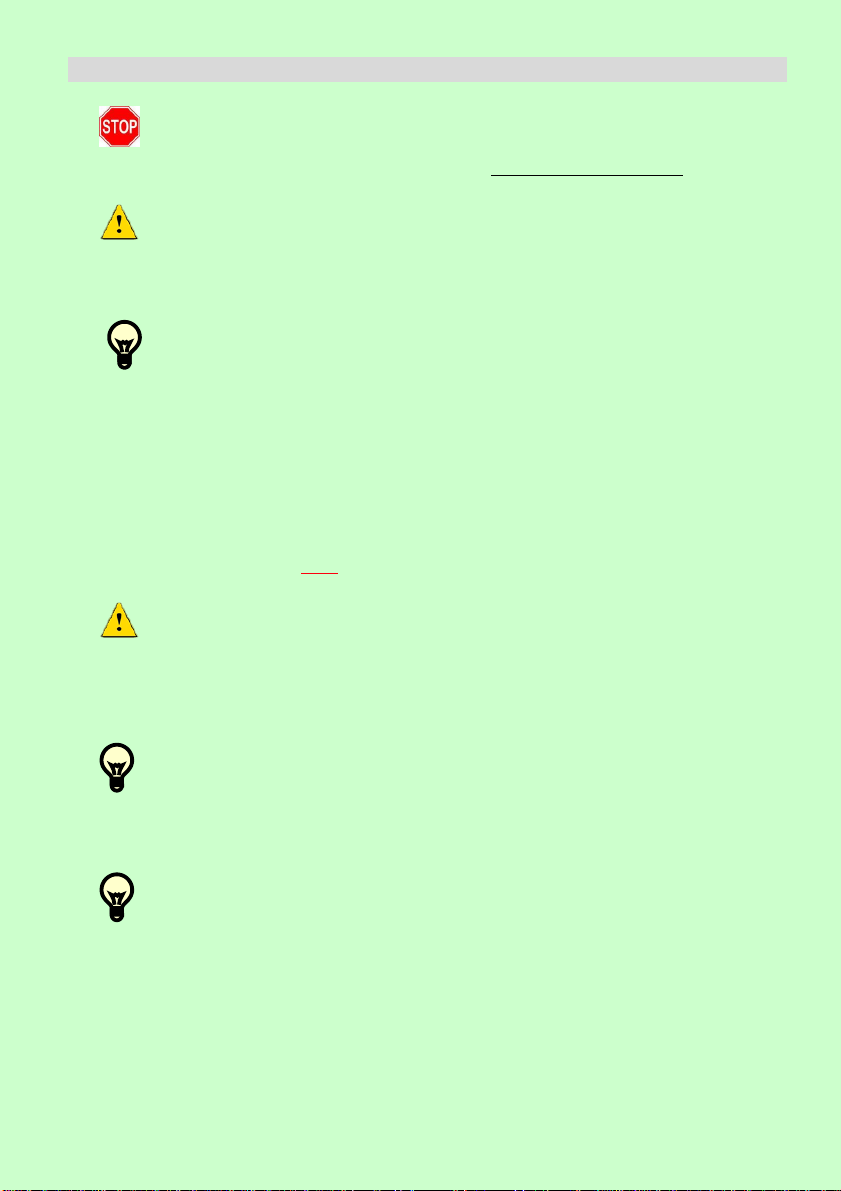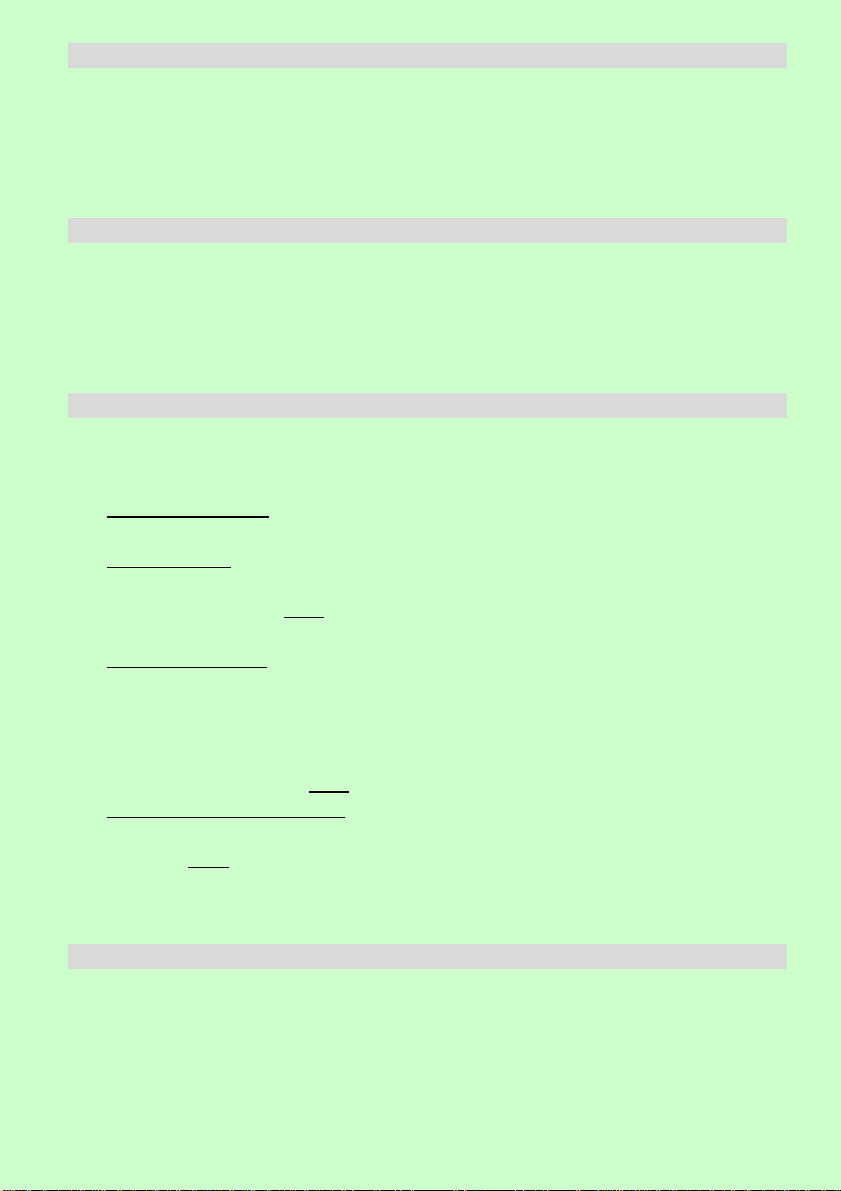9
9. Specifications
•Motor capacity …………………. 12V DC, 50 Amps (max)
•Operating Speed ………………. 8 metres per minute (Approx.)
•Operating Duty ………………… 35 minutes on level surface
•Weight ………………………….. 22kg
•Dimensions …………………….. 326x220x760mm
•Incline Rating…………………… Dependant on trailer weight and traction
•Maximum trailer weight ……….. Up to 3500kg
•Maximum loaded weight ……… Up to 350kg
•Remote Control Range …………Up to 50 metres
•Remote Control Frequency ……Complies with Aust Standards
10. Parts and Accessories
1. Additional or replacement handheld Wireless Remote Control Unit
2. Small dual clamp mounting bracket (for 100mm drawbar)
3. Medium dual clamp mounting bracket (for 130mm drawbar)
4. Large dual clamp mounting bracket (for 150mm drawbar)
5. Compact Dual Clamp brackets (100mm, 130mm, 150mm)
6. Extension and Adapter cables
7. Carry Bag Trolley to carry and store Optitec mover
All spare parts and accessories are available from Optitec Pty Ltd.
11. Warranty
This device is covered by 12 months parts warranty from date of purchase.
Proof of purchase receipt will be required if a warranty claim in made.
This Limited Warranty offered by Optitec Pty Limited covers defects in material or workmanship in the new Optitec Remote
Control Caravan and Trailer Jockey Wheel. This warranty extends to the original purchaser only and is non-transferable.
•What is Covered?
Optitec Pty Limited warrants this product against defects in material or workmanship as follows:
Optitec Pty Limited will replace at no charge for parts only or, at its option, replace any product or part of the product that
proves defective because of improper workmanship and/or material, under normal installation, use, service and
maintenance. Optitec Pty Limited will warrant the above claims where the device is used for non-business applications.
•What is Not Covered?
Optitec Pty Limited will not cover any problem, damage or failure caused by:
A. Any abnormal use including water damage, excessive use such as business, commercial or industrial applications.
B. Conditions, malfunctions or damage not resulting from defects in material or workmanship.
C. Conditions, malfunctions or damage resulting from (1) normal wear and tear, improper installation, improper
maintenance, misuse, abuse, negligence, accident or alteration. As the manufacturer/supplier has no control over its use,
it will not cover any subsequent loss or damage to other equipment or property.
D. Accessories, connected materials and products, or related products not manufactured by Optitec Pty Limited.