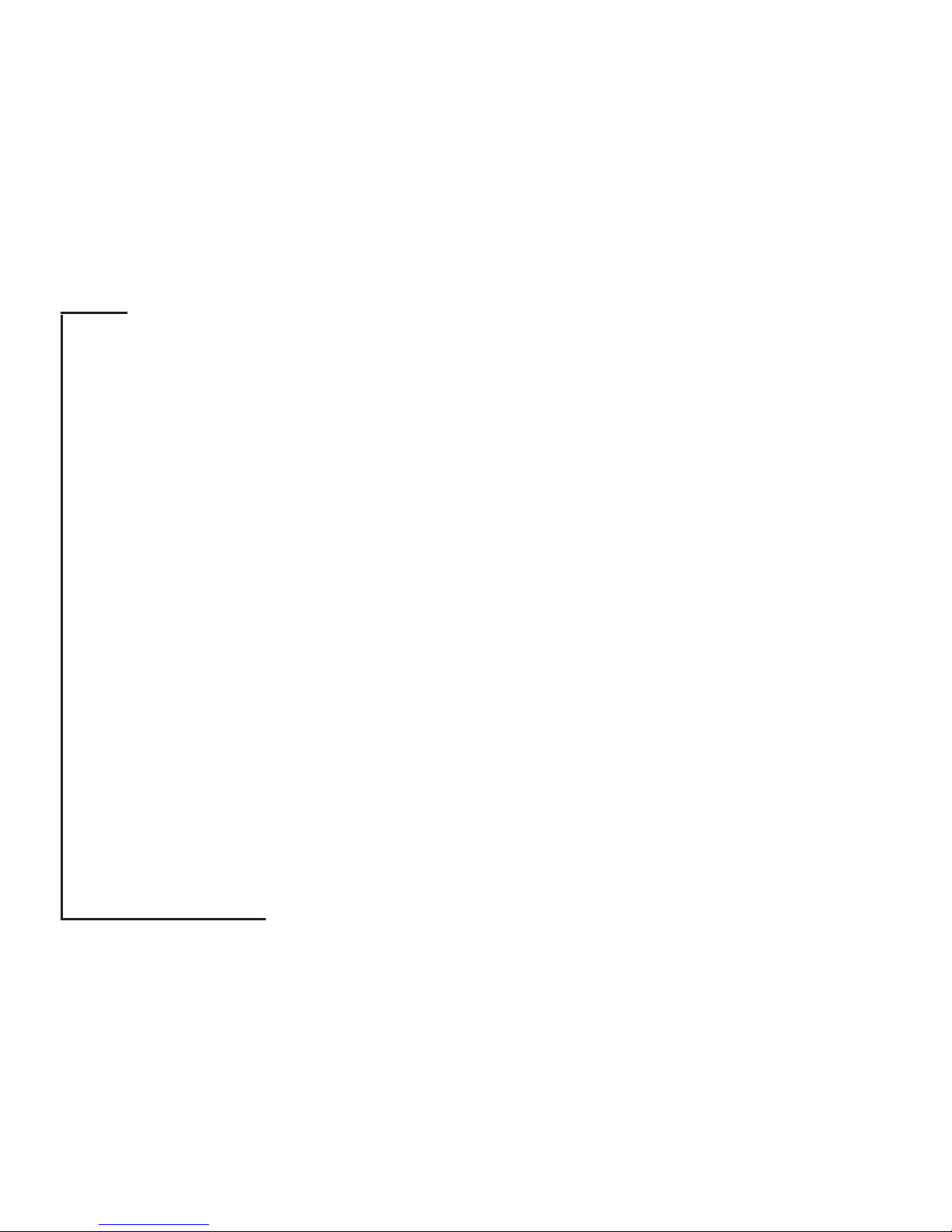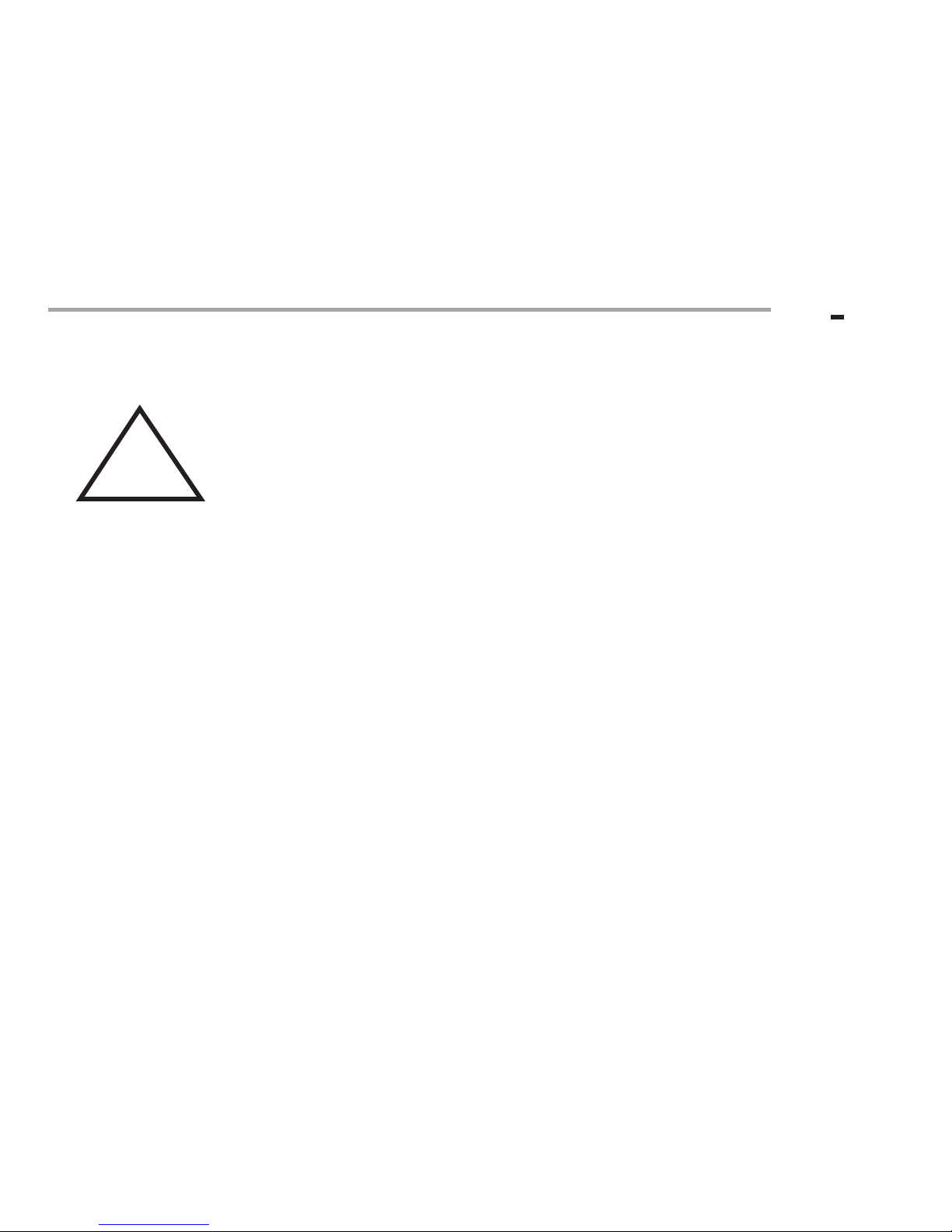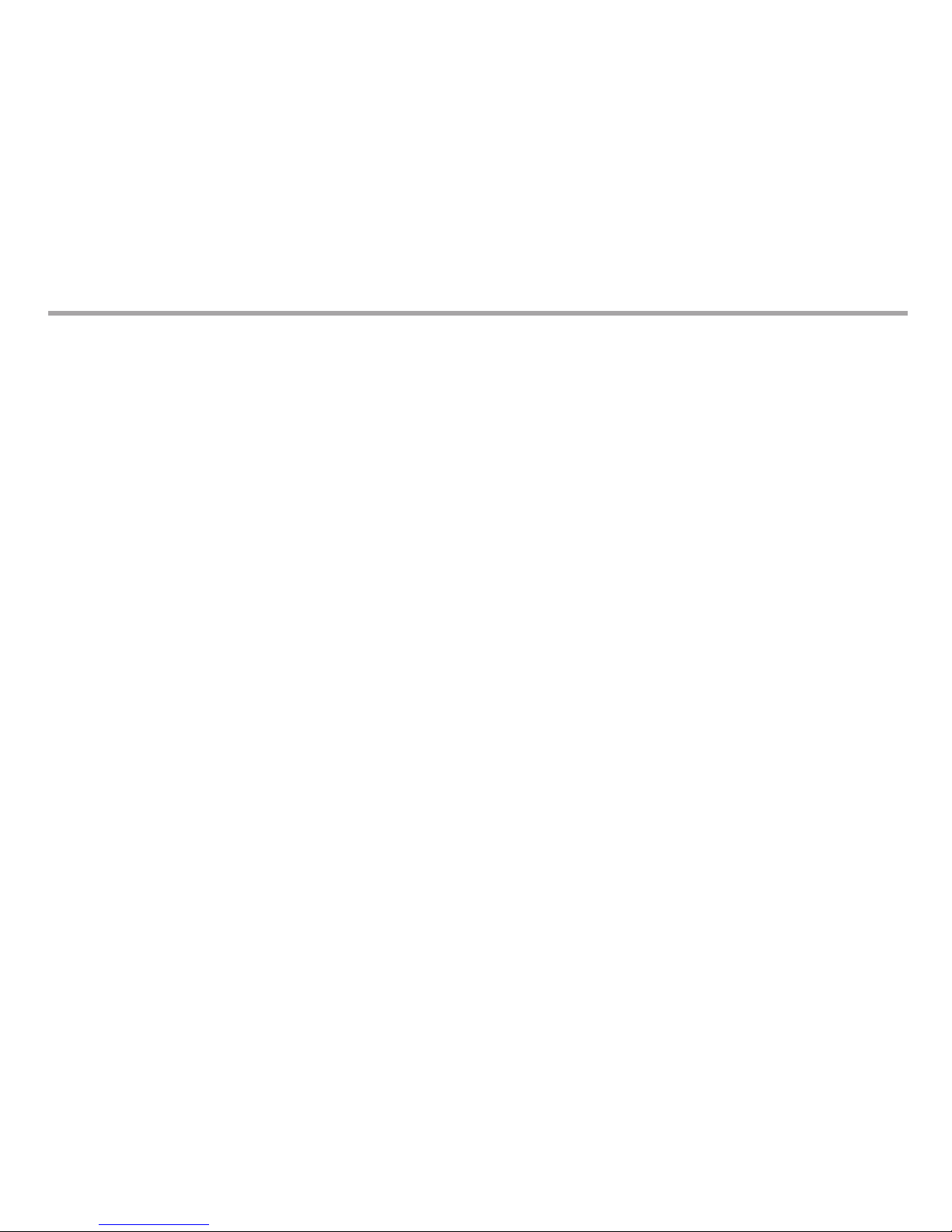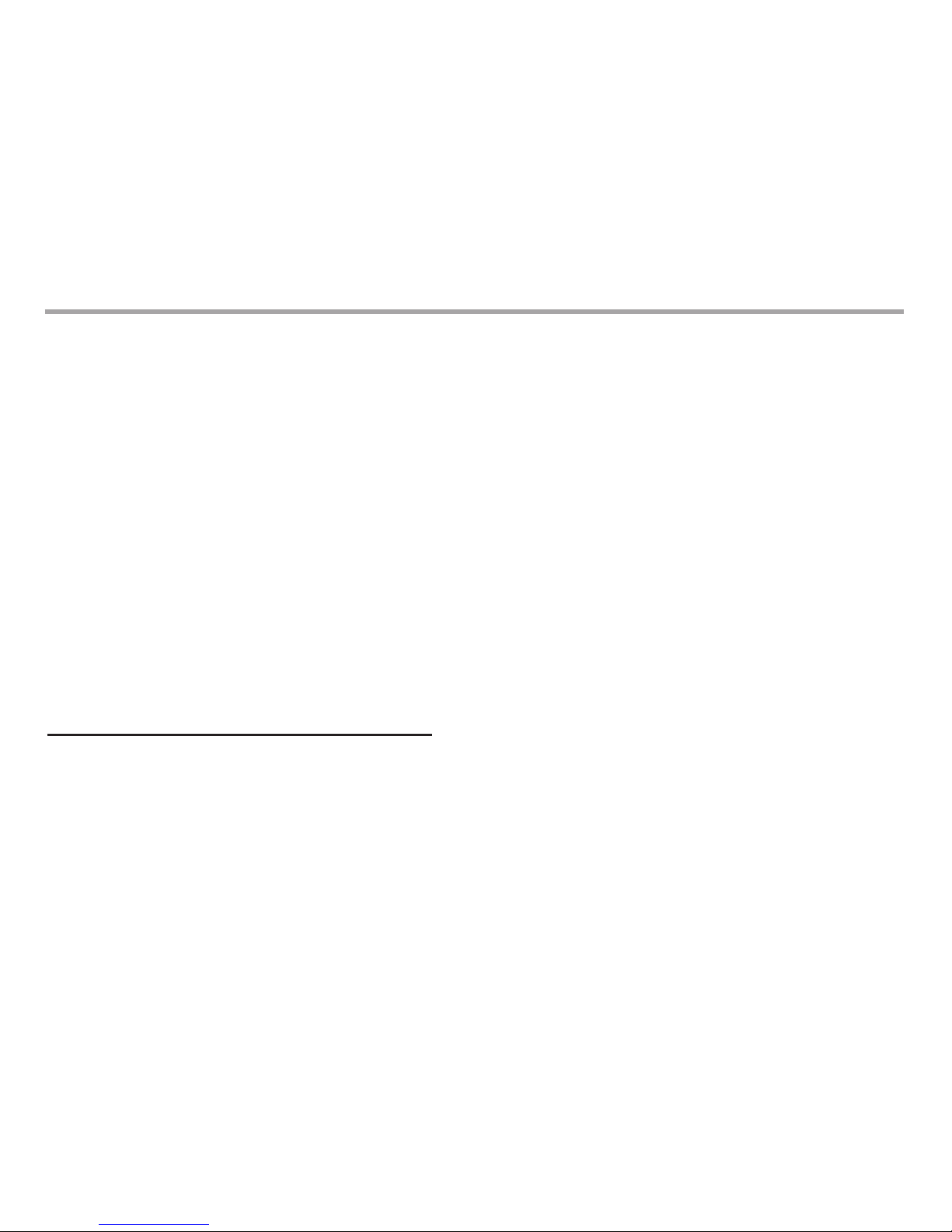9
Making a Measurement
1. Push the POWER button to turn the CD100 on.
2. Use the MEAS. / SELECT button to select the desired decode mode. Each press of the but-
ton will change the decode mode from CTCSS, DCS, DTMF and LTR.
3. Key a transmitter until the frequency and tone/code are displayed. Note: The frequency
easure ent ay flash while active decoding is taking place. When the CD100 is actively
decoding CTCSS, DCS or LTR an “*” asterisk will appear to the right of the data.
Decode Data: Refer to page 8 or page 12 for decode data information.
Storing a Measurement to Memory
1. Press the UP or DOWN ARROW button to store the data showing on the display to memory.
2. Each time the UP or DOWN ARROW button is pressed the current data will be stored to one
of the 100 internal memories.
The CD100 will not store a zero (0.0000 MHz) value frequency to e ory. However, if the display indi-
cates a valid frequency but no data for the decode ode selected then a zero decode value will be stored
to e ory.
Memory Recall (100 memories / 00-99)
1. Press the FUNCT ON button one time. The top line of the display will read MEMORY 00
and a frequency will be displayed on the bottom line.
2. Press the UP ARROW button one time. The top line of the display will still read
MEMORY 00 while the bottom line will display either the CTCSS, DCS, DTMF or
LTR tone or code associated with that frequency.
3. Scroll forward through the memories using the UP ARROW button. Scroll backward
through memory using the DOWN ARROW button.
4. Exit FUNCT ON mode by pressing the TEST button or by pressing the FUNCT ON button
until test mode is displayed.
Operation (cont.)