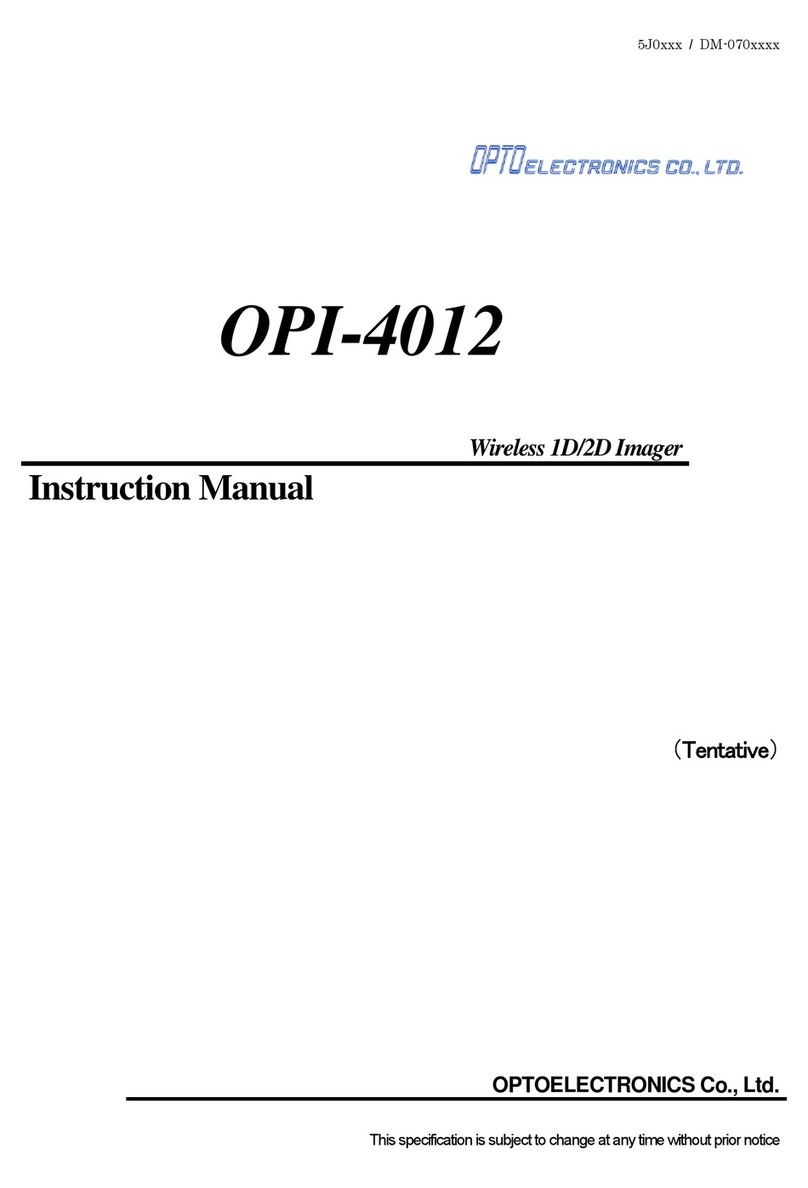10
P ODUCT WA ANTY
Optoelectronics, Inc. warrants all products and accessories for one (1) year against defects in materials
and workmanship to the original purchaser. Products returned for warranty service will be repaired or
replaced at Optoelectronics’ option.
Specifically excluded are any products returned under this warranty that upon examination, have been
modified, had unauthorized repairs attempted, have suffered damage to the input circuitry from the
application of an excessive input signal, have suffered damage to the charging circuitry or internal bat-
teries from the application of excessive voltage, or show other evidence of misuse or abuse.
Optoelectronics reserves sole right to make this determination.
o other warranties are expressed or implied, including but not limited to the implied warranties of
merchantability and fitness for a particular purpose. Optoelectronics, Inc. is not liable for consequen-
tial damages.
WA ANTY
Products under warranty must be returned, transportation prepaid, to Optoelectronics’ service center.
All parts replaced and labor performed under warranty are at no charge to the customer.
NON-WA ANTY
Products not under warranty must be returned, transportation prepaid, to Optoelectronics’ service cen-
ter. Factory service will be performed on a time and materials basis at the service rate in effect at the
time of repair. A repair estimate prior to commencement of service may be requested. Return shipping
will be added to the service invoice and is to be paid by the customer.
Factory Warranty