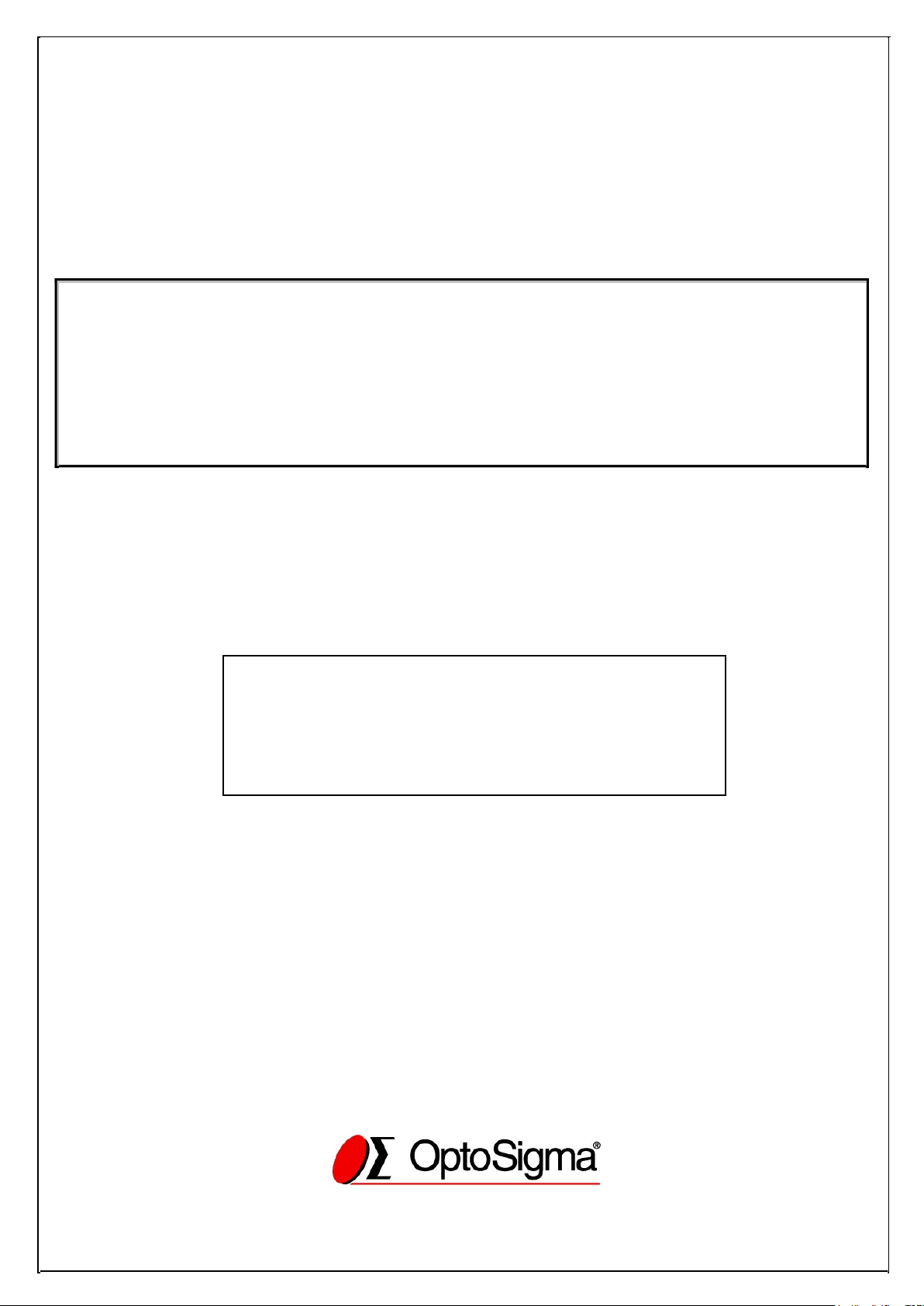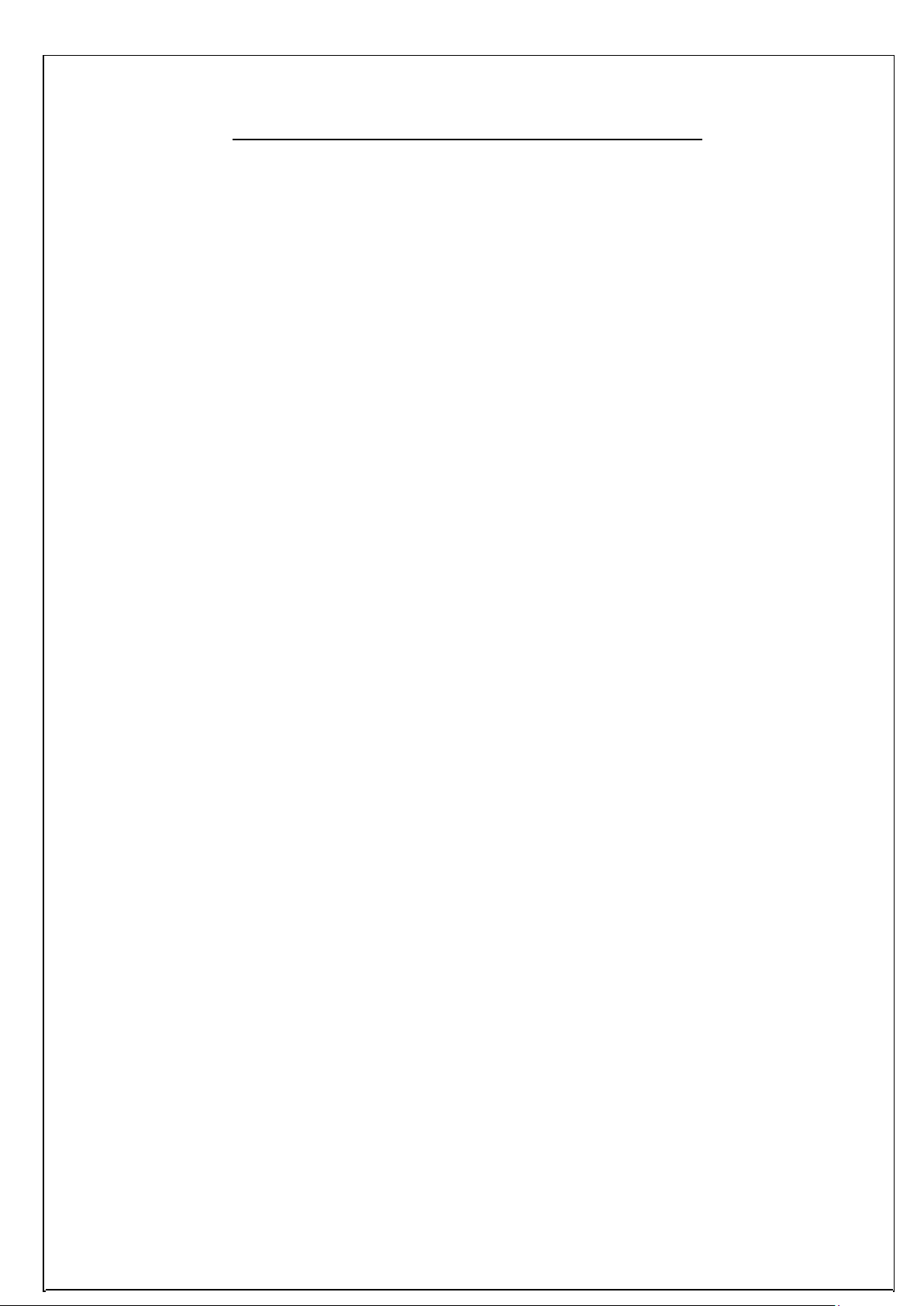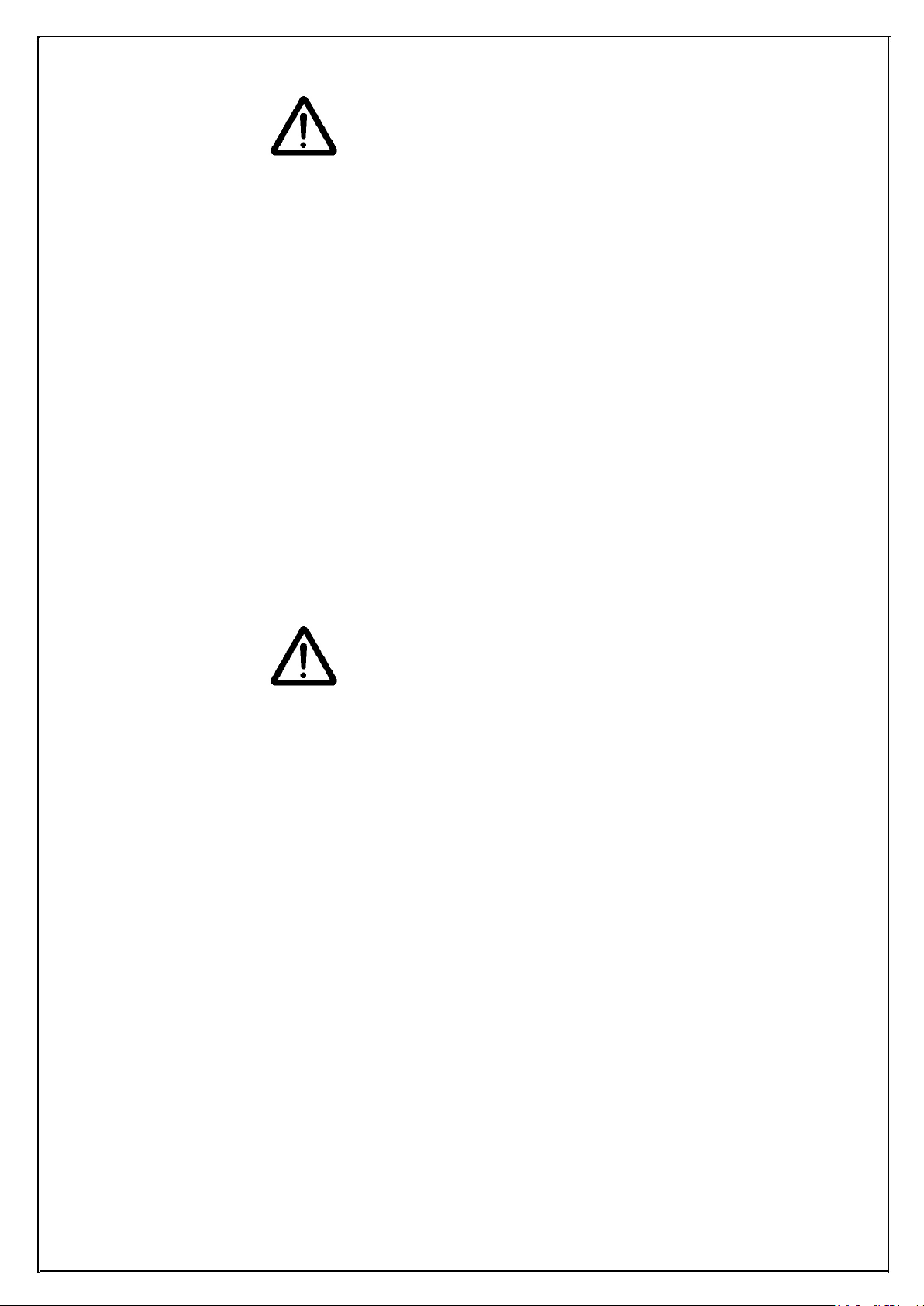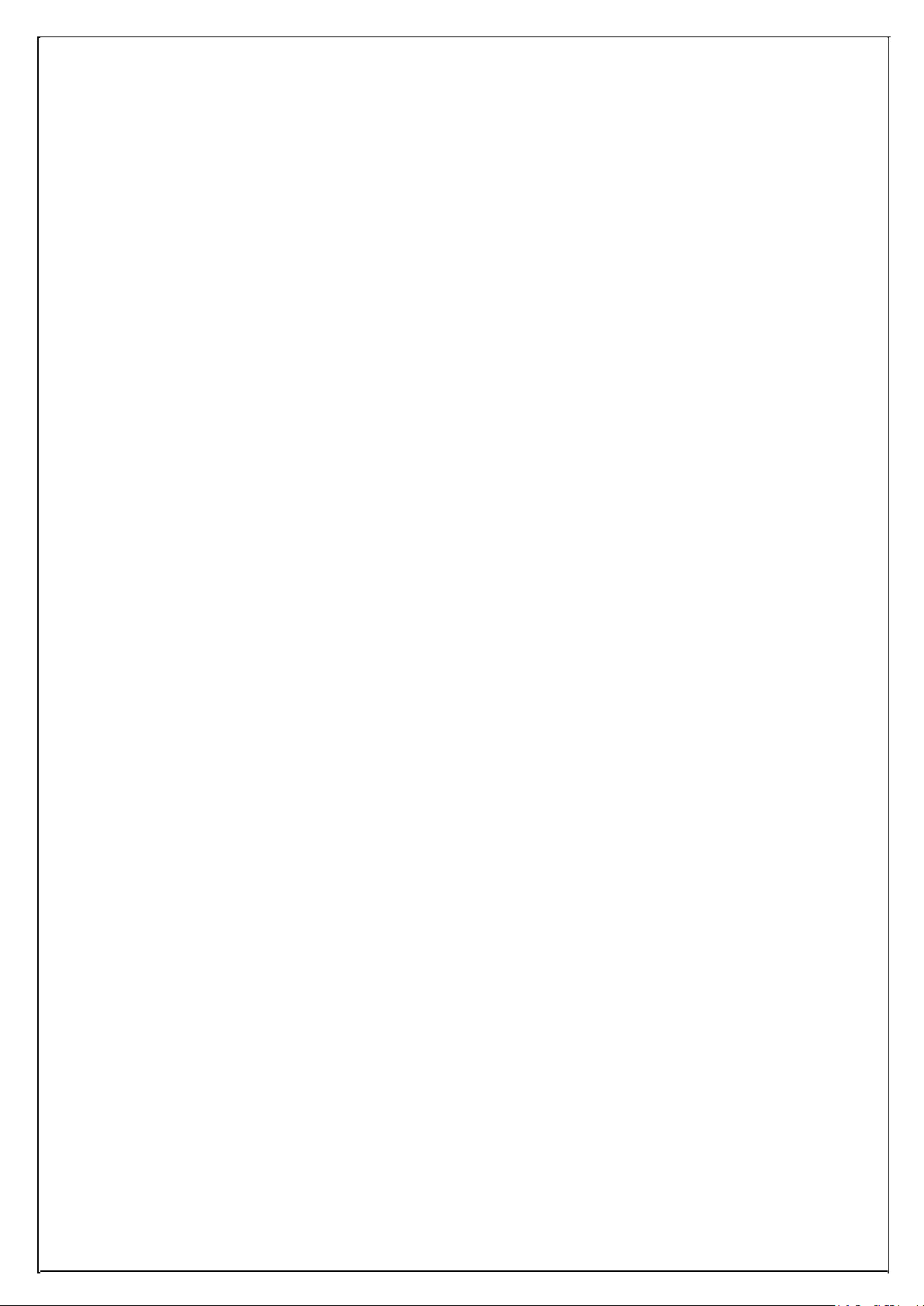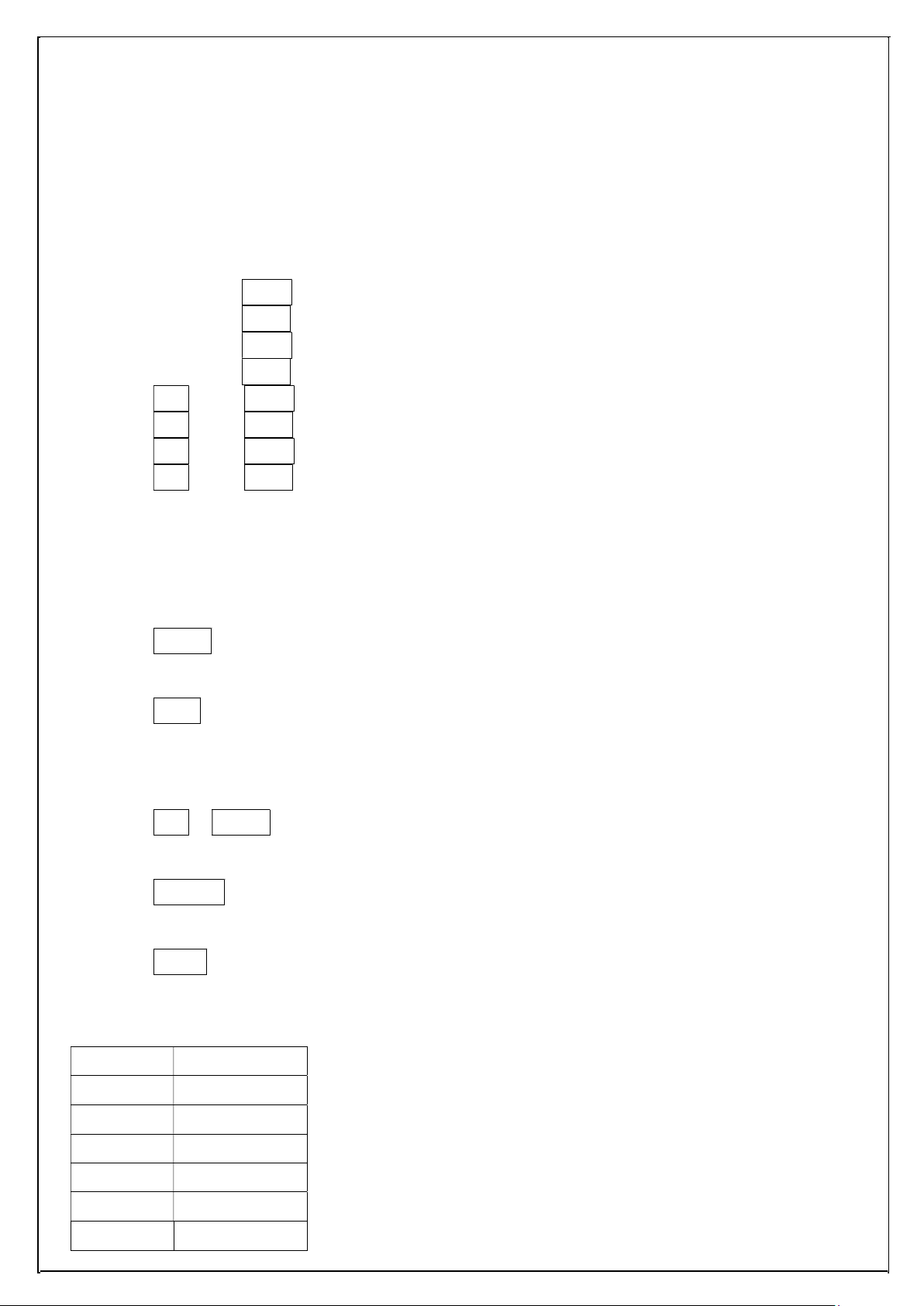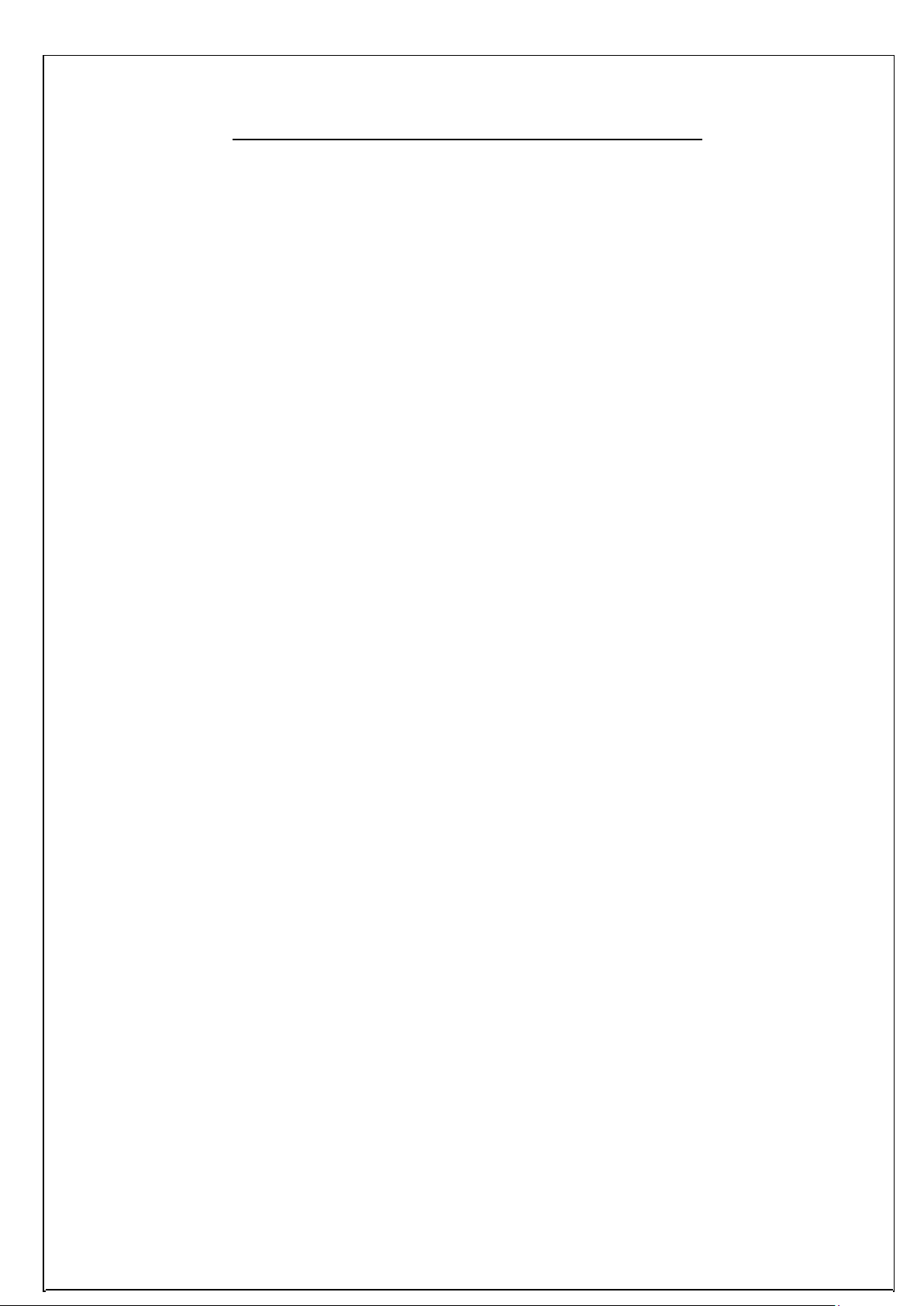
Notes regarding these materials
These materials are intended as a reference to assist our customers in the use of the
SIGMAKOKI CO., LTD. product best suited to the customer’s application; they do not
convey any license under any intellectual property rights, or any other rights, belong to
SIGMAKOKI CO.,LTD.
SIGMAKOKI CO.,LTD. assumes no responsibility for any damage, or infringement of
any third-party’s rights, originating in the use of any product data, diagram, charts,
programs, or algorithms contained in these materials.
All information contained in these materials, including product data, diagrams, charts,
programs and algorithms represents information on products at the time of publication of
these materials, and are subject to change by SIGMAKOKI CO.,LTD. without notice due
to product improvements or other reasons.
When using any or all of the information contained in these materials, including product
data, diagrams, charts, programs, and algorithm, please be sure to evaluate all information
and product. SIGMAKOKI CO.,LTD. assumes no responsibility for any damage, liability
or other loss resulting from the information contained herein.
SIGMAKOKI CO.,LTD. product are not designed or manufactured for use in equipment
or system that is used under circumstances in which human life is potentially at stake.
SIGMAKOKI CO.,LTD. products cannot be used for any specific purposes, such as
apparatus or systems for transportation, vehicular, medical, aerospace, nuclear, or undersea
repeater use.
The prior written approval of SIGMAKOKI CO.,LTD. is necessary to reprint or reproduce
in whole or in part these materials.
If these products or technologies are subject to the Japanese export control restrictions,
they must be exported under a license Japanese government and cannot be imported into a
country other than the approved destinations.
Any diversion or re-export contrary to the export control laws and regulations of Japan
and/or the country of destination is prohibited.