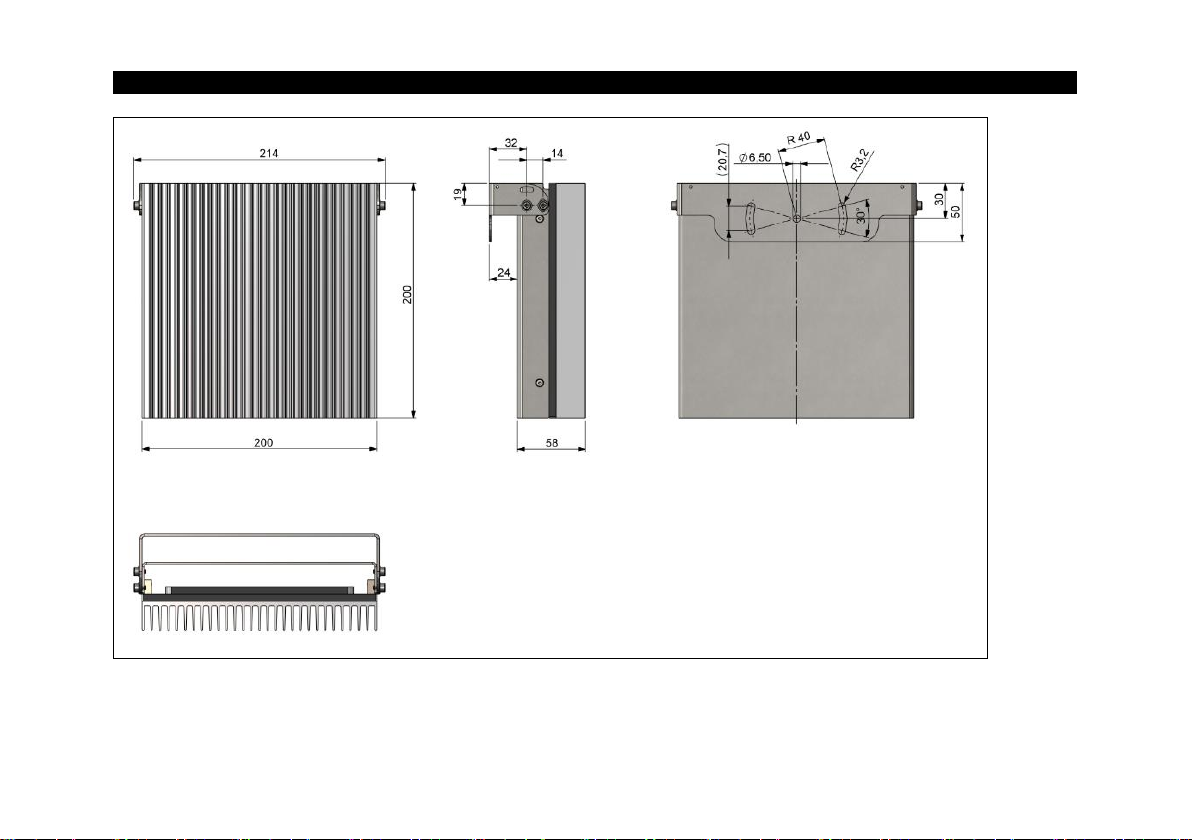-Table of contents 3-
Table of contents
Table of contents.........................................................................................................................................3
1General notes.......................................................................................................................................5
1.1 Intended use..................................................................................................................................5
1.2 Warranty ........................................................................................................................................6
1.3 Scope of supply .............................................................................................................................6
2Technical Data .....................................................................................................................................7
2.1 BR 20AR........................................................................................................................................7
3Installation......................................................................................................................................... 10
3.1 Hardware installation .................................................................................................................. 10
3.2 Configuration .............................................................................................................................. 17
3.3 Accessories................................................................................................................................. 22