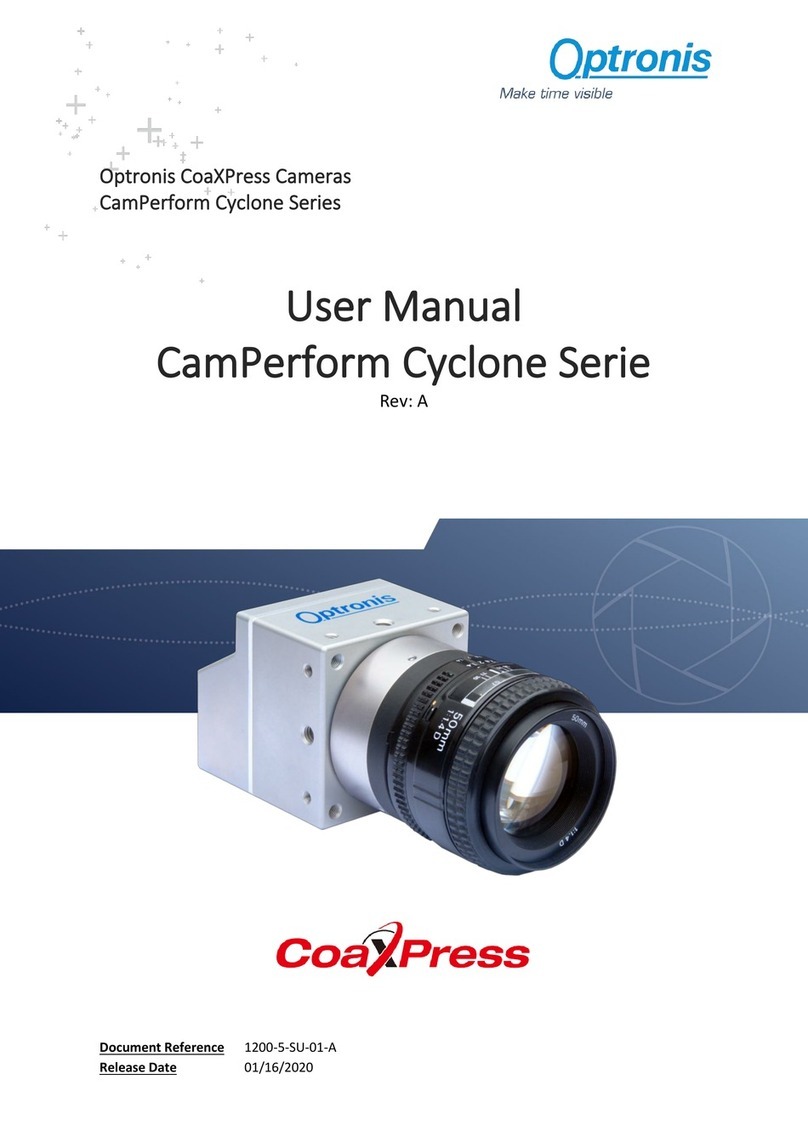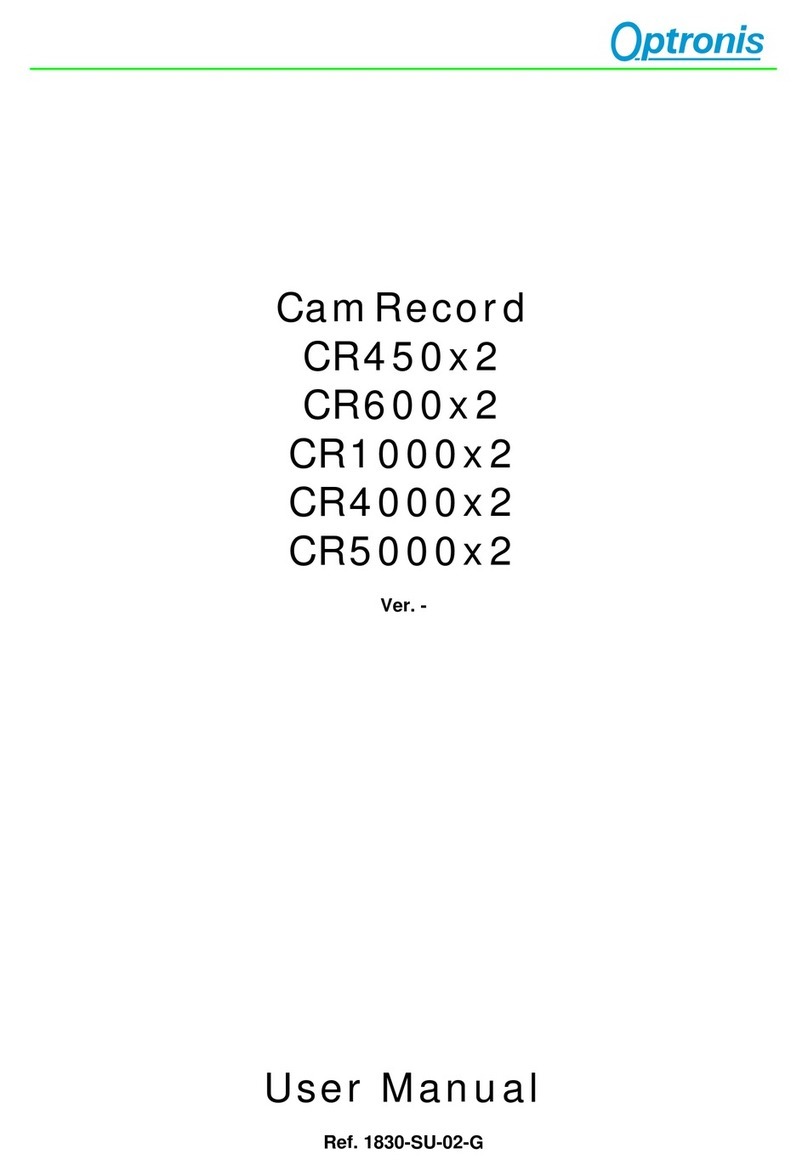CR Series Ref. 1830-SU-02-N Page 6
/BI: Battery Pack
Lens mount: /CM: CMount
/FM: FMount
/FMG: FMount and Nikon G-Lenses
/EM: Canon EF/EFS lenses (automatic focus / aperture)
Power supply: +12Volt / 2,5Amp., 100 .. 240VAC/50-60Hz
External Synchronisation / Trigger Adapter cable
User Manual
TimeBench software (CD-ROM) for camerasystems after 03.2010
CR600x2 CamRecord High-Speed camera
Options: /C: Color sensor (Bayer Pattern)
(IR Cutoff Filter, Specification: 1830-SS-10)
/M: Monochrome sensor
/2GB: 2 GByte Memory
/4GB: 4 GByte Memory
/8GB: 8 GByte Memory
/16GB: 16 GByte Memory
/UF: Ultra Format (free Software Feature after 03.2010)
CR-SDK: Software Development Kit
CR-Labview: Labview Driver
/BI: Battery Pack
Lens mount: /CM: CMount
/FM: FMount
/FMG: FMount and Nikon G-Lenses
/EM: Canon EF/EFS lenses (automatic focus / aperture)
Power supply: +12Volt / 2,5Amp., 100 .. 240VAC/50-60Hz
External Synchronisation / Trigger Adapter cable
User Manual
CamControl software (CD-ROM) for camerasystems before 03.2010
TimeBench software (CD-ROM) for camerasystems after 03.2010
CR1000x2 CamRecord High-Speed camera
Options: /C: Color sensor (Bayer Pattern)
(IR Cutoff Filter, Specification: 1830-SS-10)