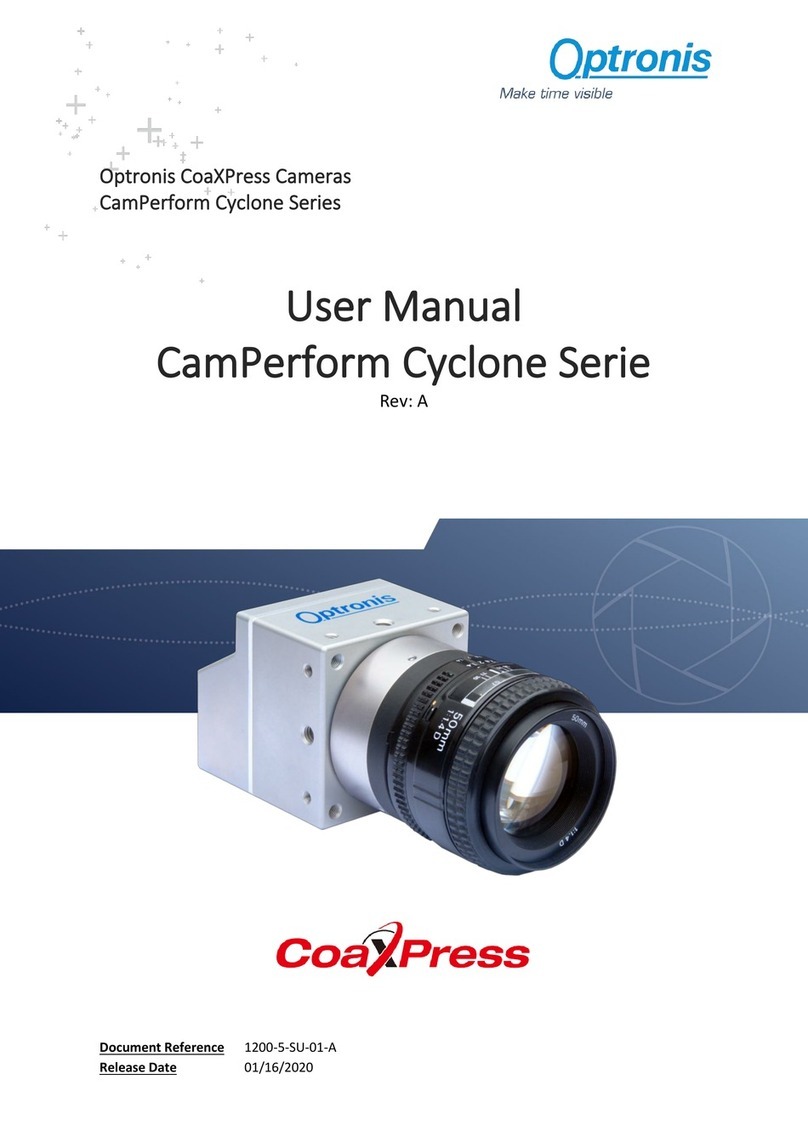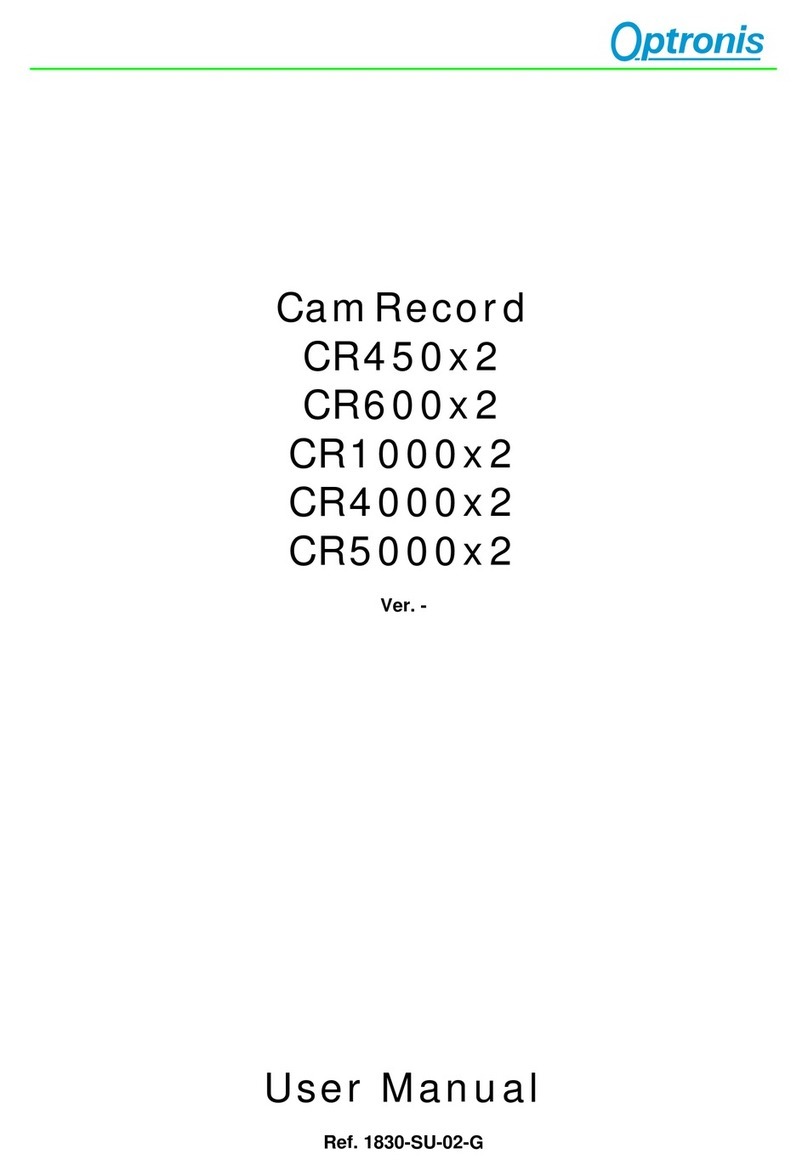-3-
Table of Contents
1General............................................................................................................................................................ 6
1.1 Declaration of Conformity.......................................................................................................................6
1.2 RoHS Compliance ....................................................................................................................................7
1.3 Standards ................................................................................................................................................7
1.4 Remarks...................................................................................................................................................7
1.5 Scope of Delivery.....................................................................................................................................7
2Getting Started................................................................................................................................................ 8
2.1 General Precautions................................................................................................................................8
2.1.1 Environmental Conditions .................................................................................................................8
2.1.2 Camera Handling................................................................................................................................8
2.2 Setting Up System ...................................................................................................................................9
2.2.1 Typical System Configuration ............................................................................................................ 9
2.2.2 Set Up Lenses.....................................................................................................................................9
2.2.3 Optical Considerations.....................................................................................................................10
3Camera Overview .......................................................................................................................................... 11
3.1 Model Description.................................................................................................................................11
3.1.1 Model Name and Options................................................................................................................11
3.2 Technical Data.......................................................................................................................................12
3.2.1 General Info .....................................................................................................................................12
3.2.2 Spectral Response............................................................................................................................13
3.2.3 Glass Filter........................................................................................................................................14
3.2.4 Mechanical Drawings - Dimensions and Mounting Points ..............................................................15
4Camera Main Features.................................................................................................................................. 16
4.1 Frame Format........................................................................................................................................16
4.1.1 Supported Pixel Formats..................................................................................................................16
4.1.2 Single ROI.........................................................................................................................................16
4.2 Available CXP Configurations ................................................................................................................18
4.3 Acquisition Control - Frame Generation and Synchronization ............................................................. 18
4.4 Frame Rate and Exposure .....................................................................................................................19
4.4.1 Synchronization timings...................................................................................................................20
4.4.2 Max & Min FPS.................................................................................................................................21
4.4.3 Max & Min Exposure Time...............................................................................................................21
4.5 Sync Out Output....................................................................................................................................21
4.6 Image Enhancement .............................................................................................................................22