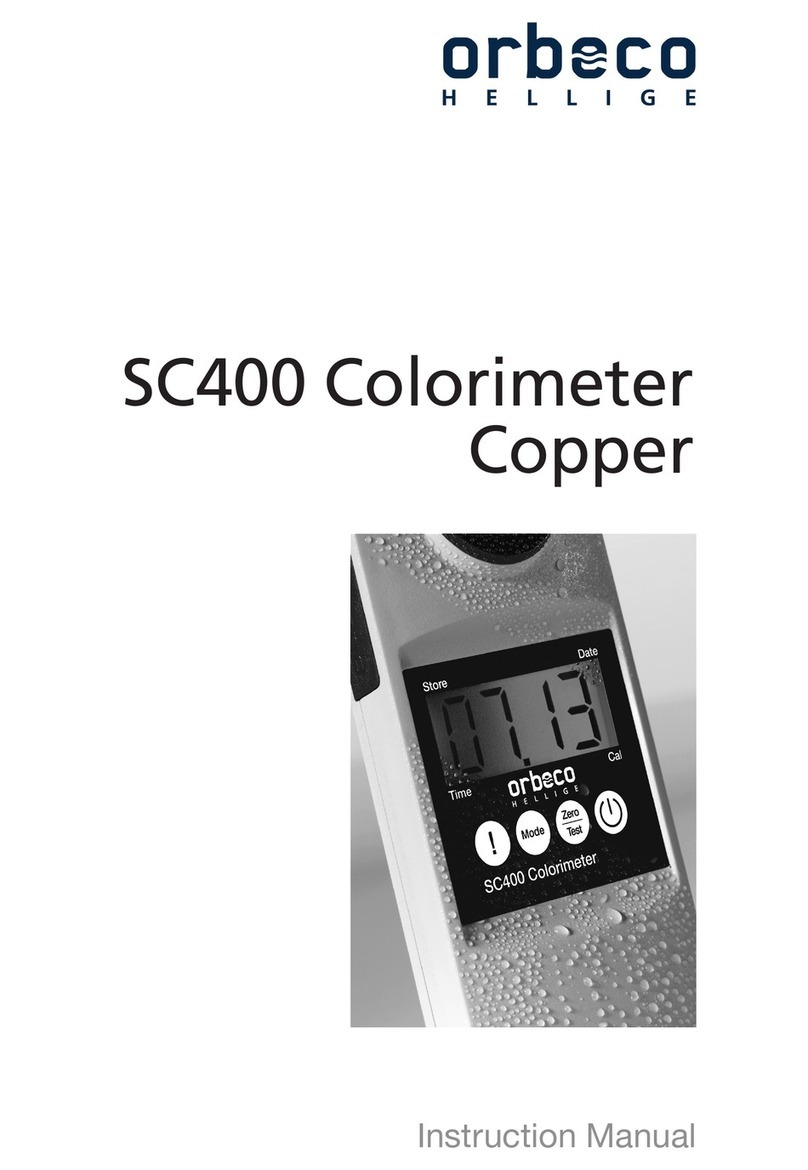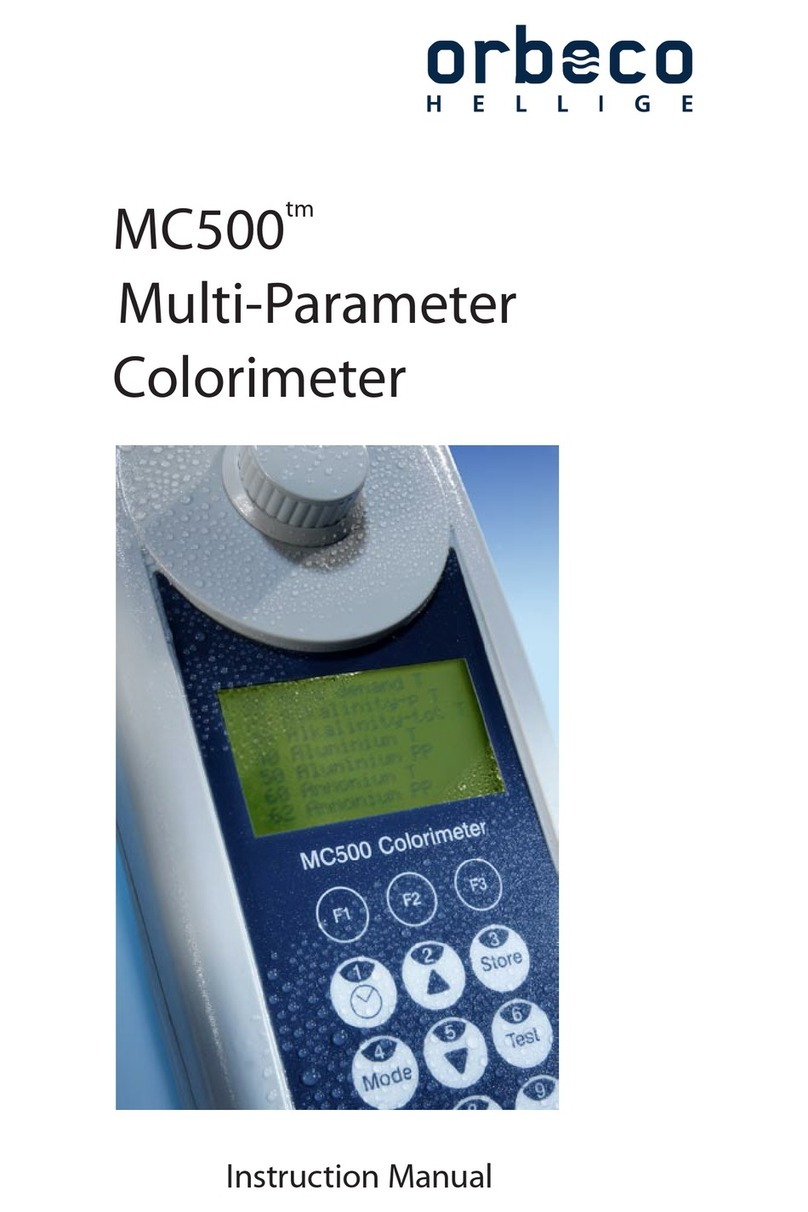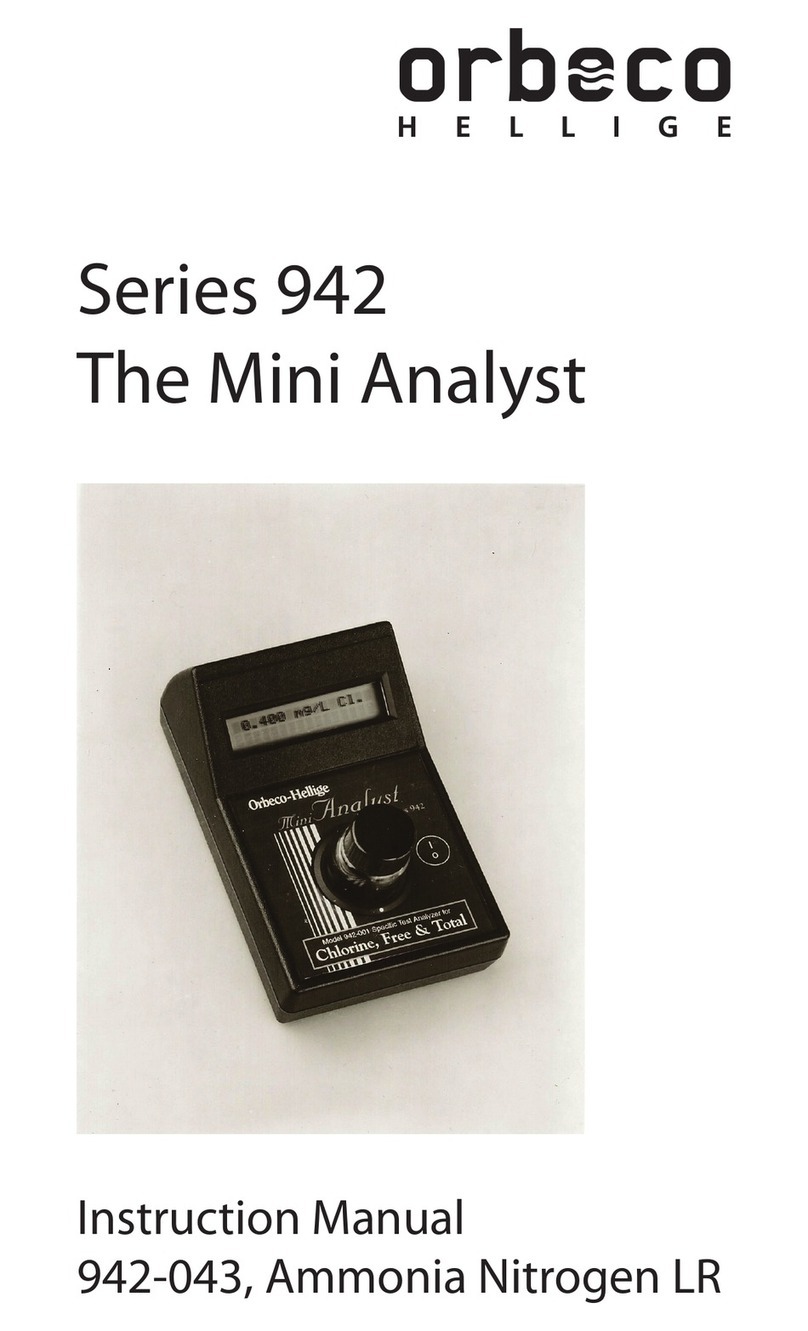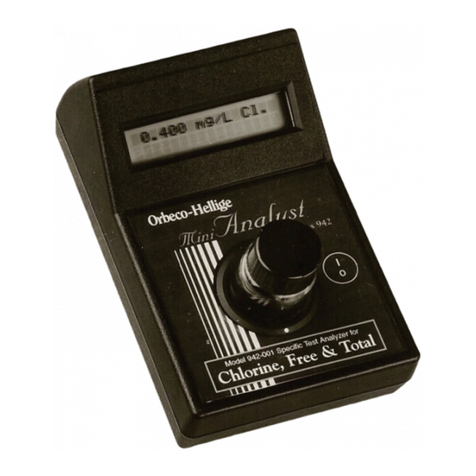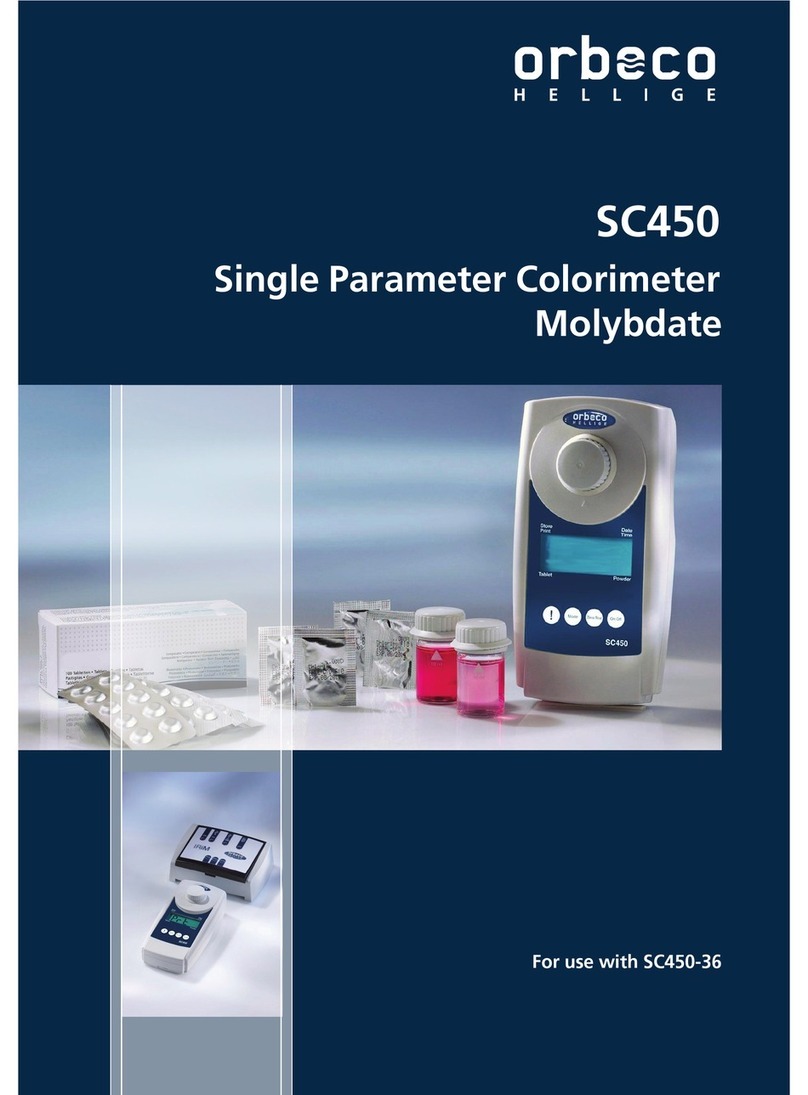3
SC450_V1_10/2011
Contents
CAUTION
The accuracy of the instrument is only valid if the instrument is used in an
environment with controlled electromagnetic disturbances according to DIN 61326.
Wireless devices, e.g. wireless phones, must not be used near the instrument.
General notes• ......................................................4
Guidelines for photometric measurements . . . . . . . . . . . . . . . . . . . . . . . . . . . . . . . . . 4
Method notes .......................................................4
Replacement of batteries...............................................5
Functional description• ...............................................6
Operation ..........................................................6
Display backlight.....................................................7
Recall of stored data ..................................................7
Countdown ........................................................7
Methods• ..........................................................8
Chlorine,withpowderpack(CL2) .......................................8
Chlorine,withpowderpack(CL8) ......................................10
pH-value, with tablet.................................................12
pH-value,withliquidreagent ..........................................13
Menu options• .....................................................14
Menuselections....................................................14
Recall of stored data .................................................14
Transmittingstoreddata..............................................14
Settingdateandtime................................................15
Calibration Mode• ..................................................15
User calibration.....................................................15
Factory calibration reset. . . . . . . . . . . . . . . . . . . . . . . . . . . . . . . . . . . . . . . . . . . . . . . 17
Technical data• .....................................................18
Operatingmessages.................................................19
Errorcodes........................................................19
Instrument accessories information ......................................19