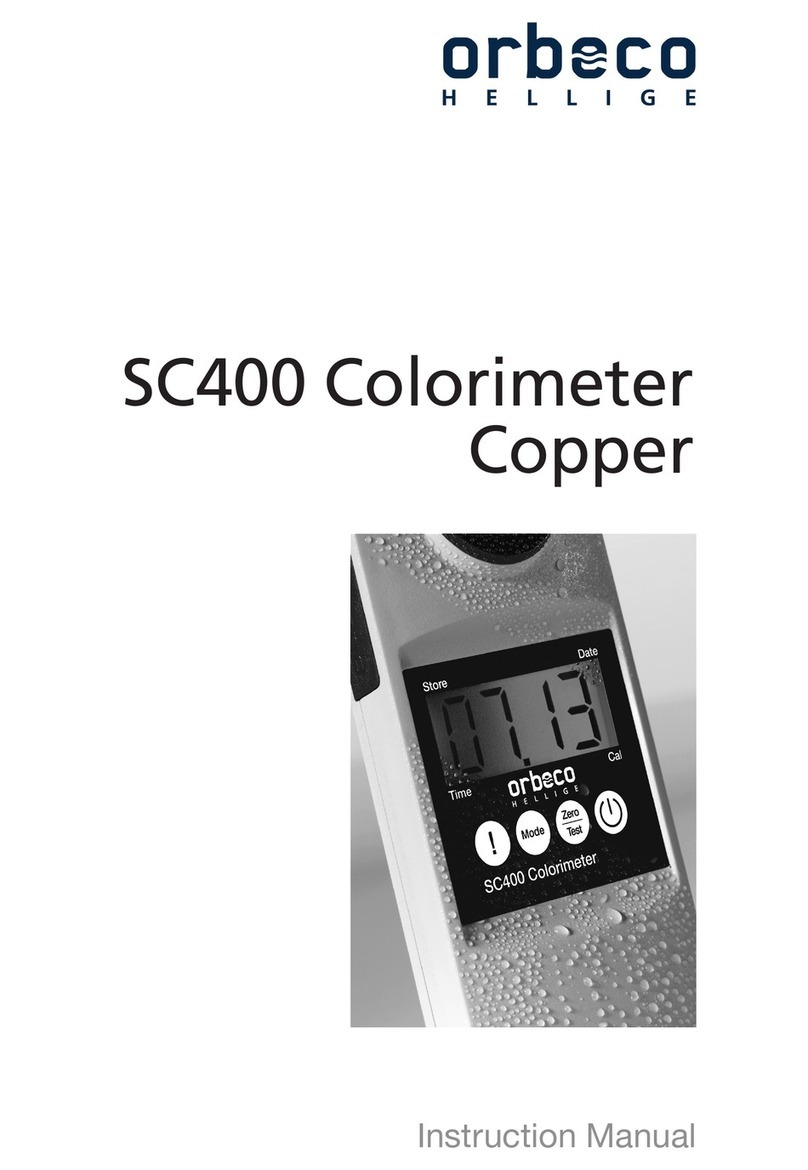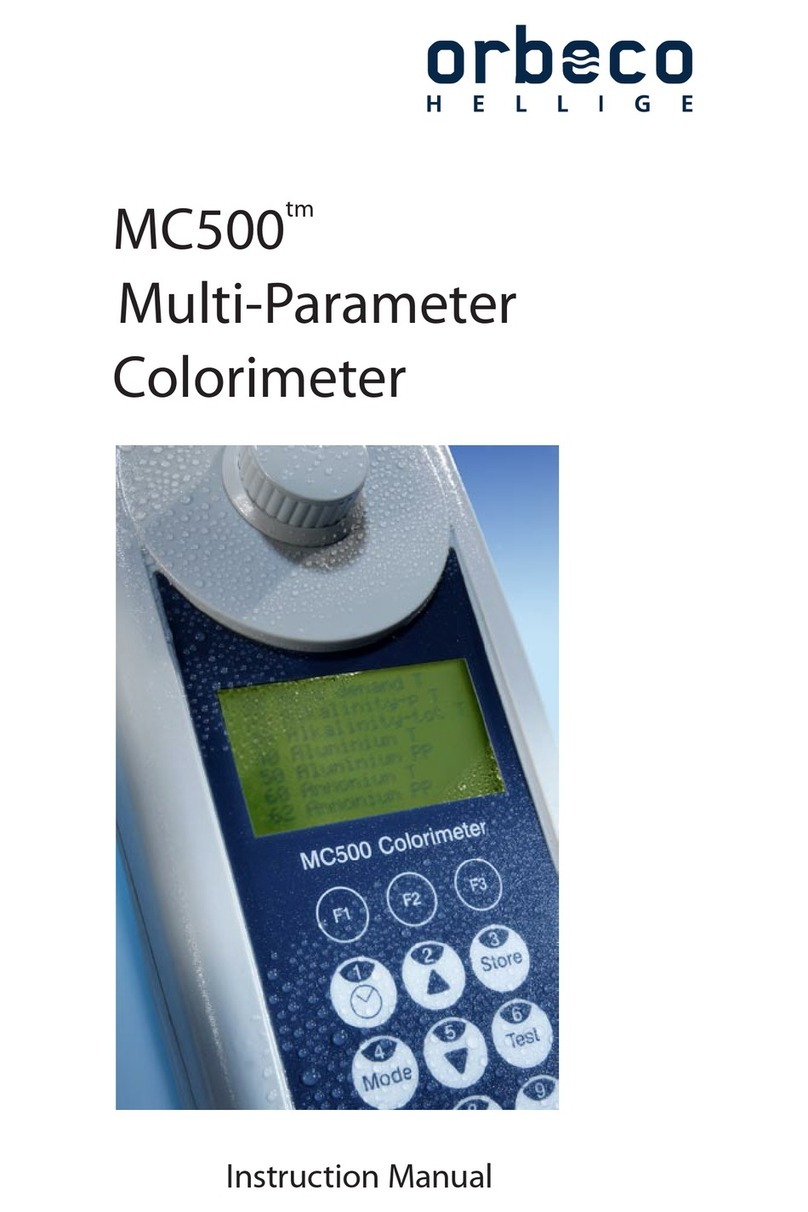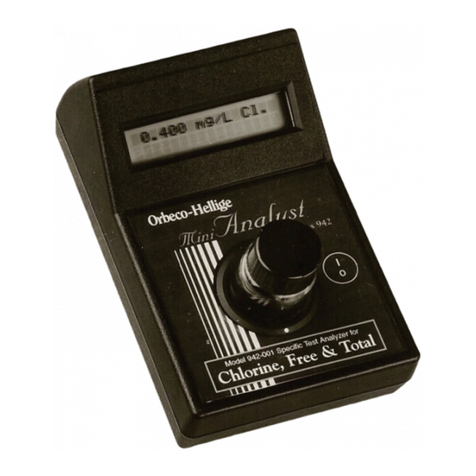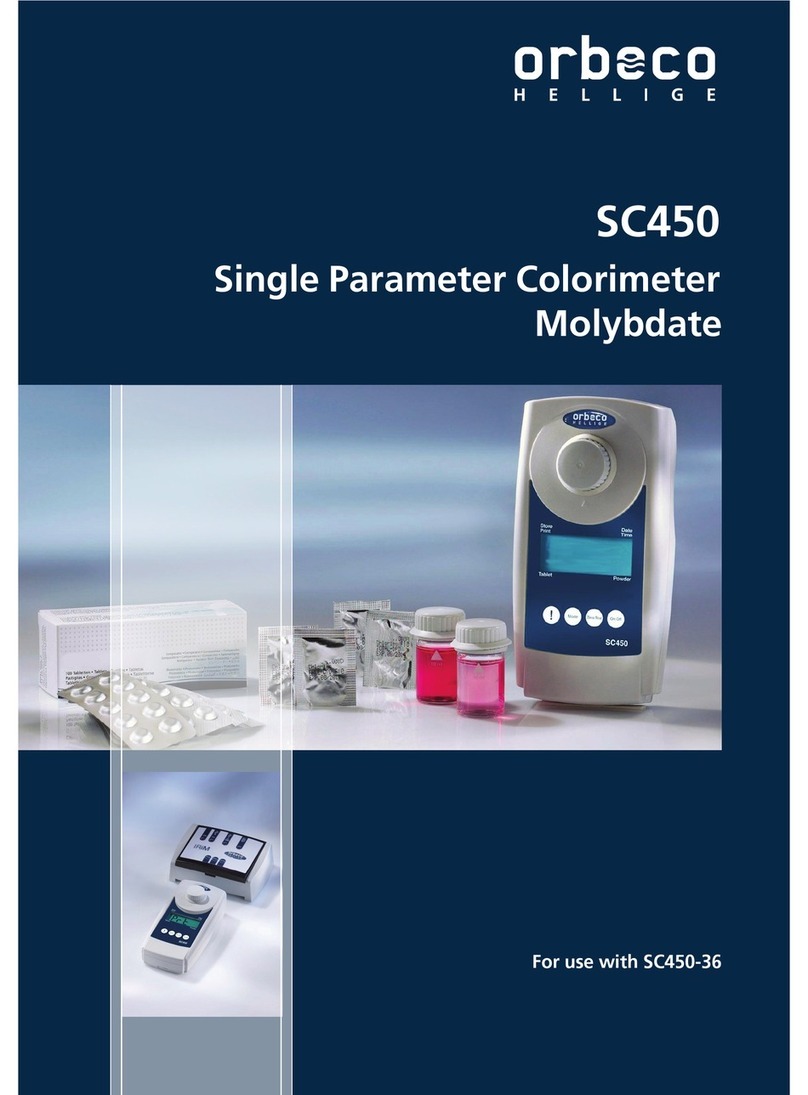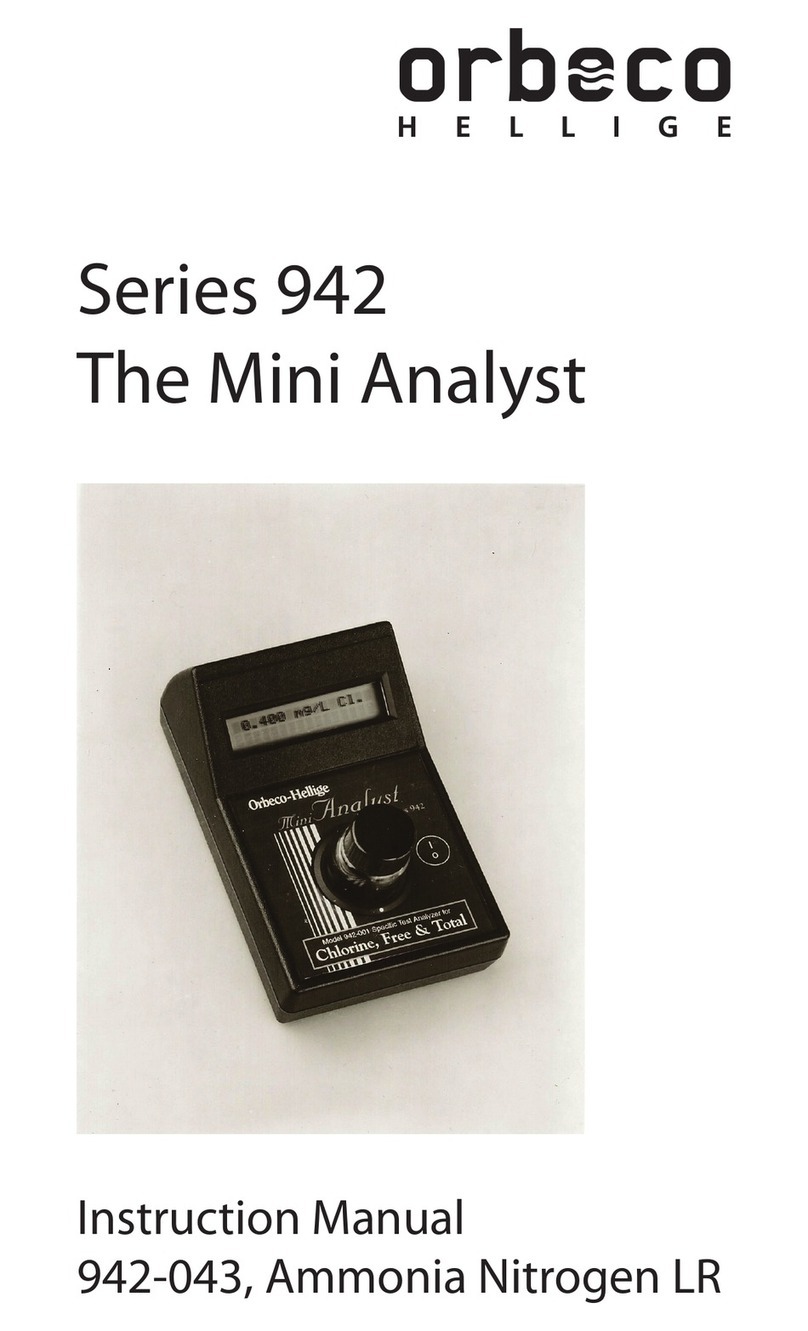V. Set Data/Time display type
VI. Electrode Replacement
SETUP
I. Recall Data
II. Select Buffer System
III. Set Date and Time
IV. Set Temperature system (°C/°F)
Recall Data
go to l.
Set Temperature
go to lV.
Select Buffer System
go to ll.
Set Data/Time display
go to V.
Set Date and Time
go to lll.
To enter.
1x
4x
3x
2x
3 sec
3 sec
3 sec
3 sec
3 sec
3 sec
3 sec
3 sec
3 sec
Minutes
Minutes
24 h
AM
PM
Hours
Hours
Year
Year
Month
Day
Day
Month
pH Buffer
Order Codes
R-5012-5 pH buffer 4.00 (25°C) 1 liter
R-5013-5 pH buffer 7.00 (25°C) 1 liter
R-5014-5 pH buffer 10.00 (25°C) 1 liter
RT560-0 Buffer tablets pH 10 100 pc.
RT560-1 Buffer tablets pH 10 250 pc.
RT561-0 Buffer tablets pH 7 100 pc.
RT561-1 Buffer tablets pH 7 250 pc.
RT562-0 Buffer tablets pH 4 100 pc.
RT562-1 Buffer tablets pH 4 250 pc.
Accessories
4000-006 Battery CR 2032 (2 Batteries required)
L194820 pH replacement electrode
L384801 Beaker, 100 ml
Preparation of buffer solution
1. FilI a clean beaker with 20 ml deionized/
distilled water.
2. Add one buffer tablet of the required pH-
value and shake or crush with a clean
stirring rod until the tablet disintegrates.
3. Allow to stand for about two minutes
to ensure that the buffer is completely
dissolved and to allow any insoluble
particles to settle.
4. Immerse the electrode into the beaker
and calibrate the SD 50 in accordance
with this instruction manual.
5. Remove the electrode and rinse it
thoroughly.
6. Use the buffer solution only once.
Note
It is important to rinse the
electrode before immersing
it in a buffer solution of a
different value.
Accuracy
Fresh buffer solutions should
always be made up in
deionized/distilled water. The
maximum tolerance based
on the pH values 4, 7 and 10
is ±0.05 pH.
Warranty
The waterproof SD50 is
guaranteed to be free from
manufacturing defects for 2
years and electrode (probe)
module for 6 months.
G. System Setup
Unfreeze data first (see frontside B) before Menu selection.
Delete stored data.
Automatic Exit
Select V. `Set Data/ Time display type‘ first.
to increase (+);
new electrode No.: L00386910
to decrease (-)
Adjustment:
1x
2x
3x
4x
Press for
further files. Exit
Exit
Exit
Exit
Exit
Exit
°C °C
select select
°F
123
4 5 6
Content
1 pH Meter SD50 in a robust
plastic case with strap
2 Batteries
10 pH 4 Buffer tablets (1 strip)
10 pH 7 Buffer tablets (1 strip)
10 pH 10 Buffer tablets (1 strip)
1 Instruction Manual
Instruction manuals available online: www.orbeco.com
SD50 pH Specications/Features
am/pm
12 hour clock
or 24 hour
clock
am/pm 12 hour clock
24 hour clock
Characters in RED represent “Flashing symbols“.