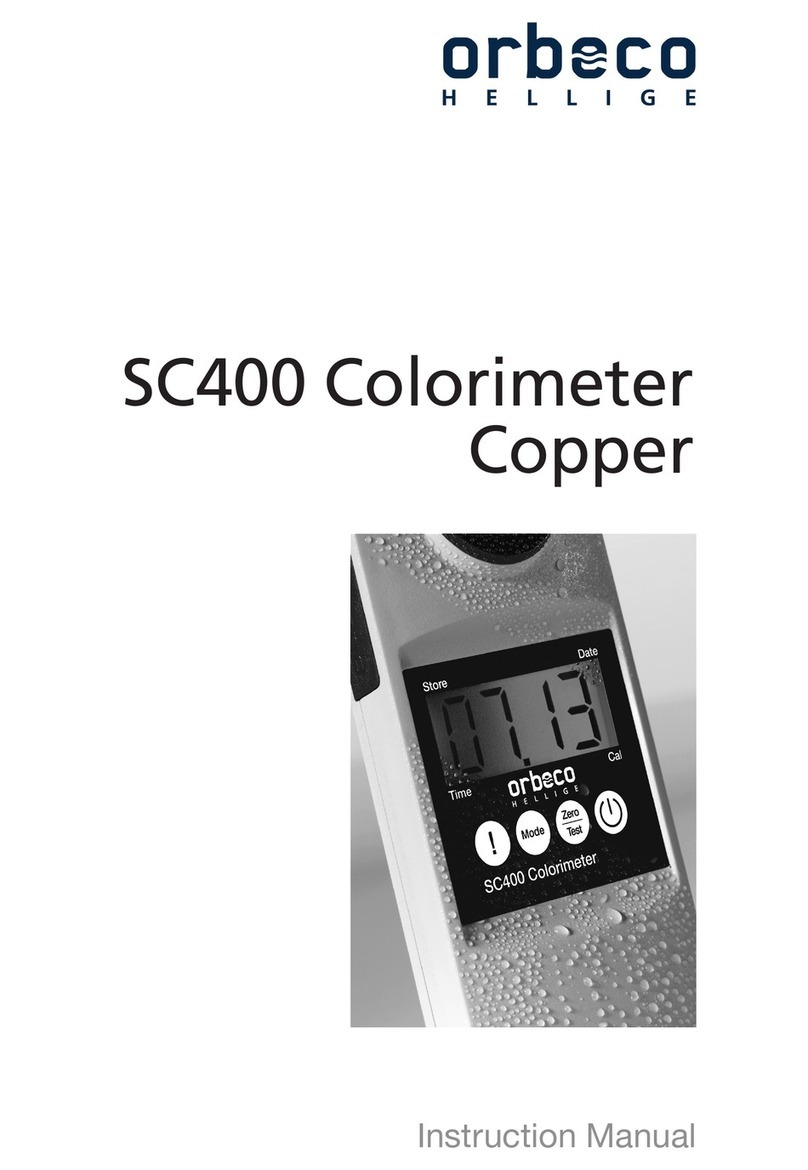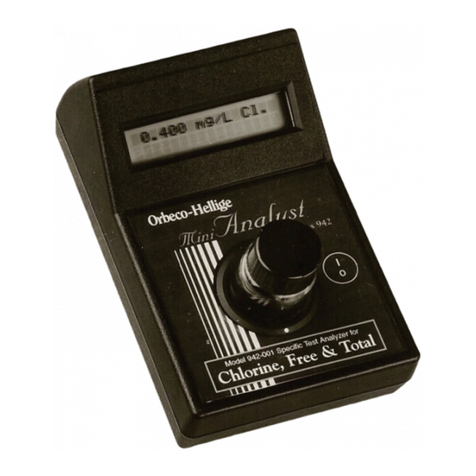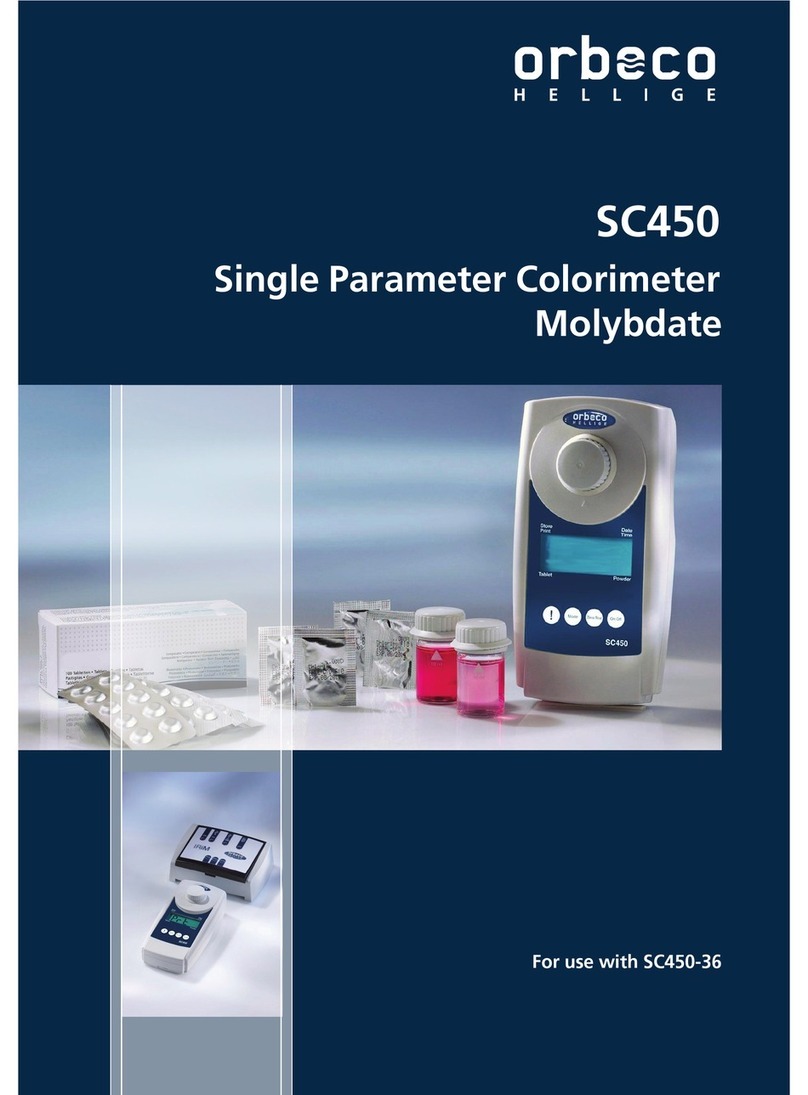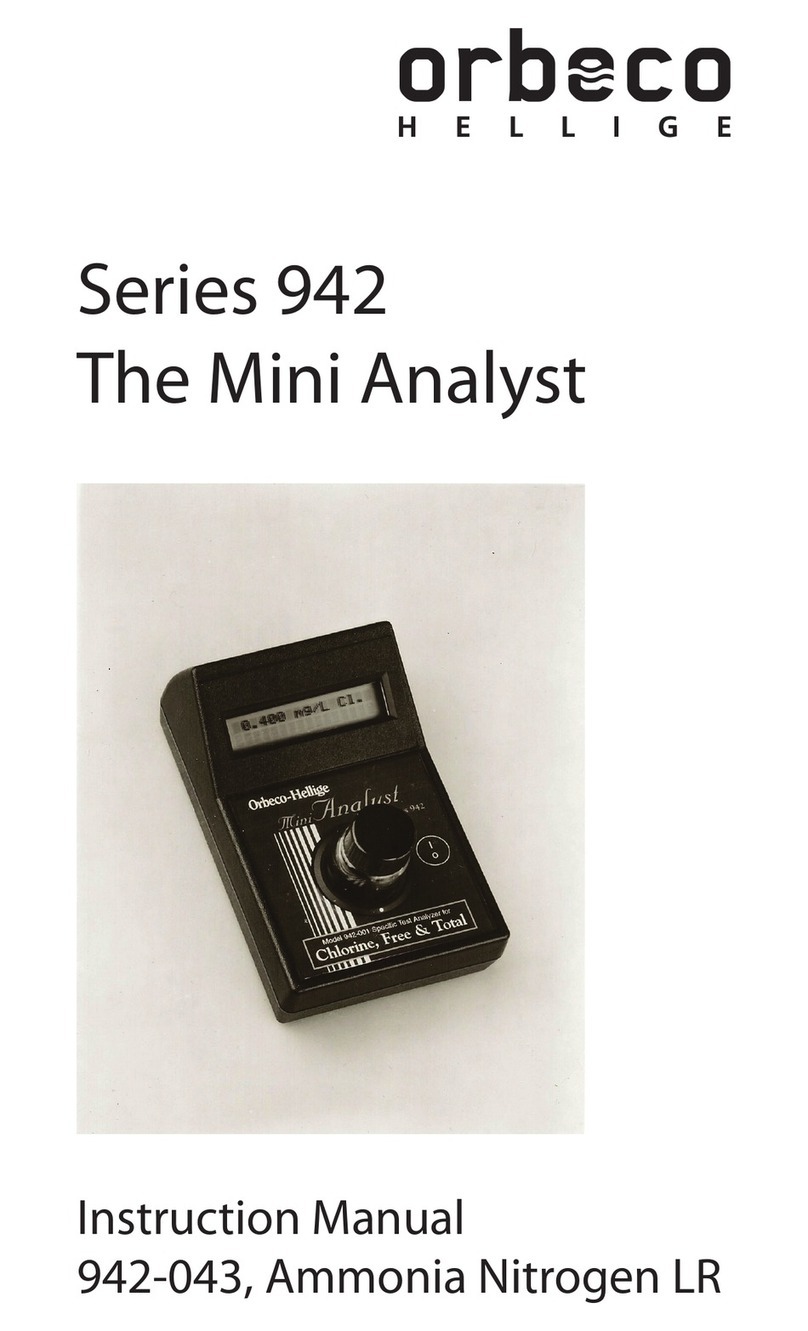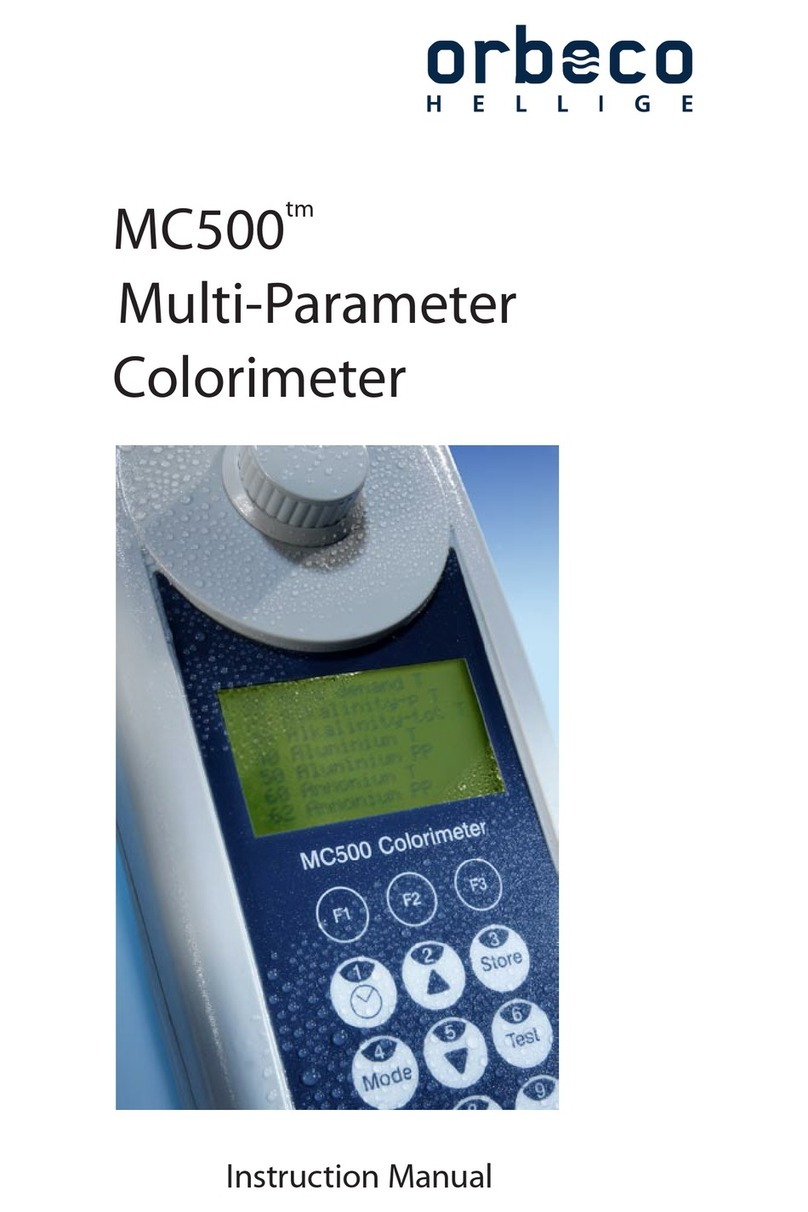Lock/Unlock Data!
C. Backlight ON/OFF
____________________________________________________________________________________________
Note: Icons/Characters in RED meaning "BLINK"
: Hit once / : Press and hold / : Release
F. Store Data
1. In lock mode: 2s
2. In measurement mode: 2s (or 2s )
3. When the storage is full, it will overwrite the oldest data.
-------------------------------------------------------------------------------------------------------------------------------------------------------------------------------
G. System Setup
Menu selection:
2s (latest memory#)
(7.00 or 6.86) (dd-mm-yy/24hr or mm-dd-yy/12hr) (°C or °F)
(31-12 24 or 12-31 12ampm) .....
To enter:
!
MEASUREMENT
CON CALIBRATION
Remove protective cap from the probe
D. Store Data
Press
Press for
3 seconds Press and
hold
+
+
+
1 2 3
4 5 6
+
-
--
-
Insert the batteries
unlock
off
off
unlock
off
Automatically turns off after 8 minutes of
inactivity.
Possible slight delay after pressing
before freeze of the data (!).
After 3 sec. the file no. temporarily appears
on the display, e.g. 01.
Once the storage has reached max. capacity,
the data will overwrite the oldest files.
off
lock
on
on
• Re-Calibrate according to individual recommendations! Rinse the electrode
with distilled water after each measurement.
• If temperature is out of range, “ERR“ will appear. Meter automatically returns to Measurement Mode.
• If the default reading is more than 30% out of standard buffer range, ”ERR“ will appear.
Remove protective cap from the probe.
Power ON (see A)
Remove protective cap from the probe.
Power ON (see A)
: Limited to 200 ~ 2000 µS; : limited to 2.00 ~ 20.00 mS
GB
Immerse the probe
into calibration
solution (1413 µS).
Immerse the probe
into calibration
solution.
wait
wait
wait
wait
Immerse the probe into
calibration solution
(12.88 mS).
Immerse the probe into
calibration solution.
E1. Auto Mode
E2. Manual Mode
Auto-recognition for : 1413 µS and : 12.88 mS
to increase (+);
to store
to store
To decrease (-):
To decrease (-):
Adjustment
Adjustment:
+
+
∞
∞
∞
To increase (+):
Characters in RED represent “Flashing symbols“.
!
SD 70
Conductivity