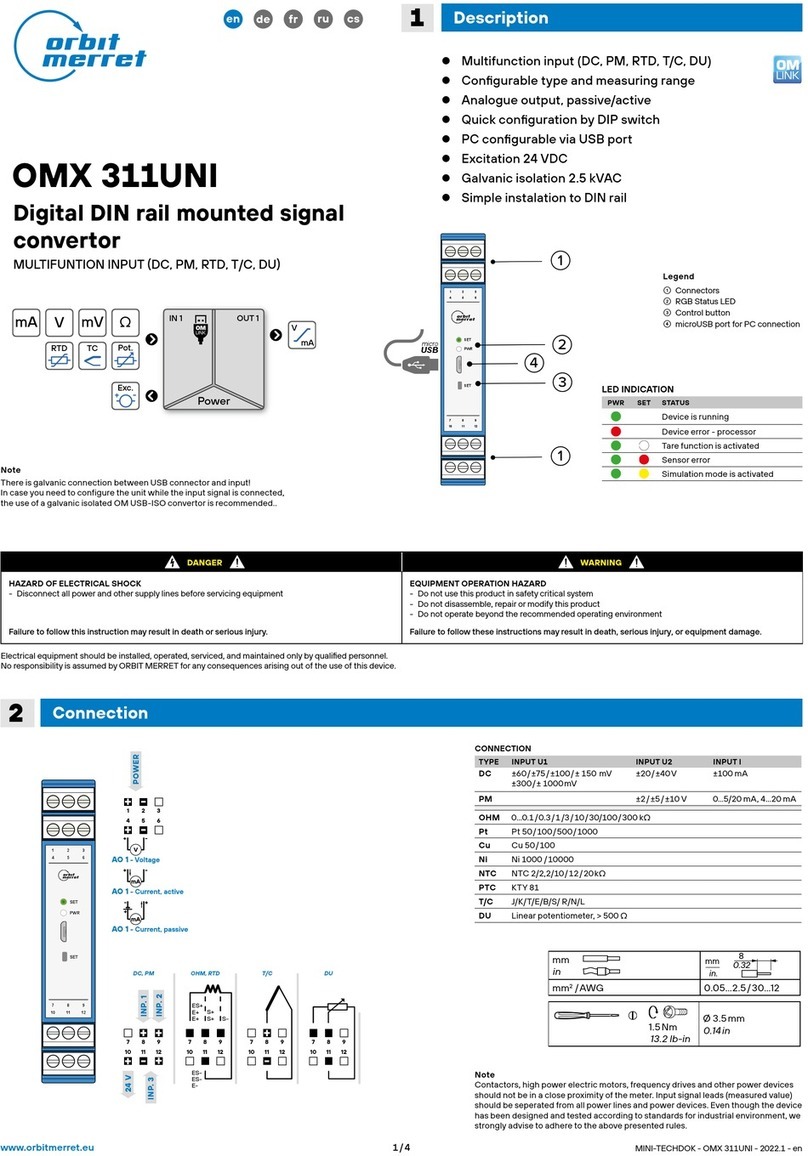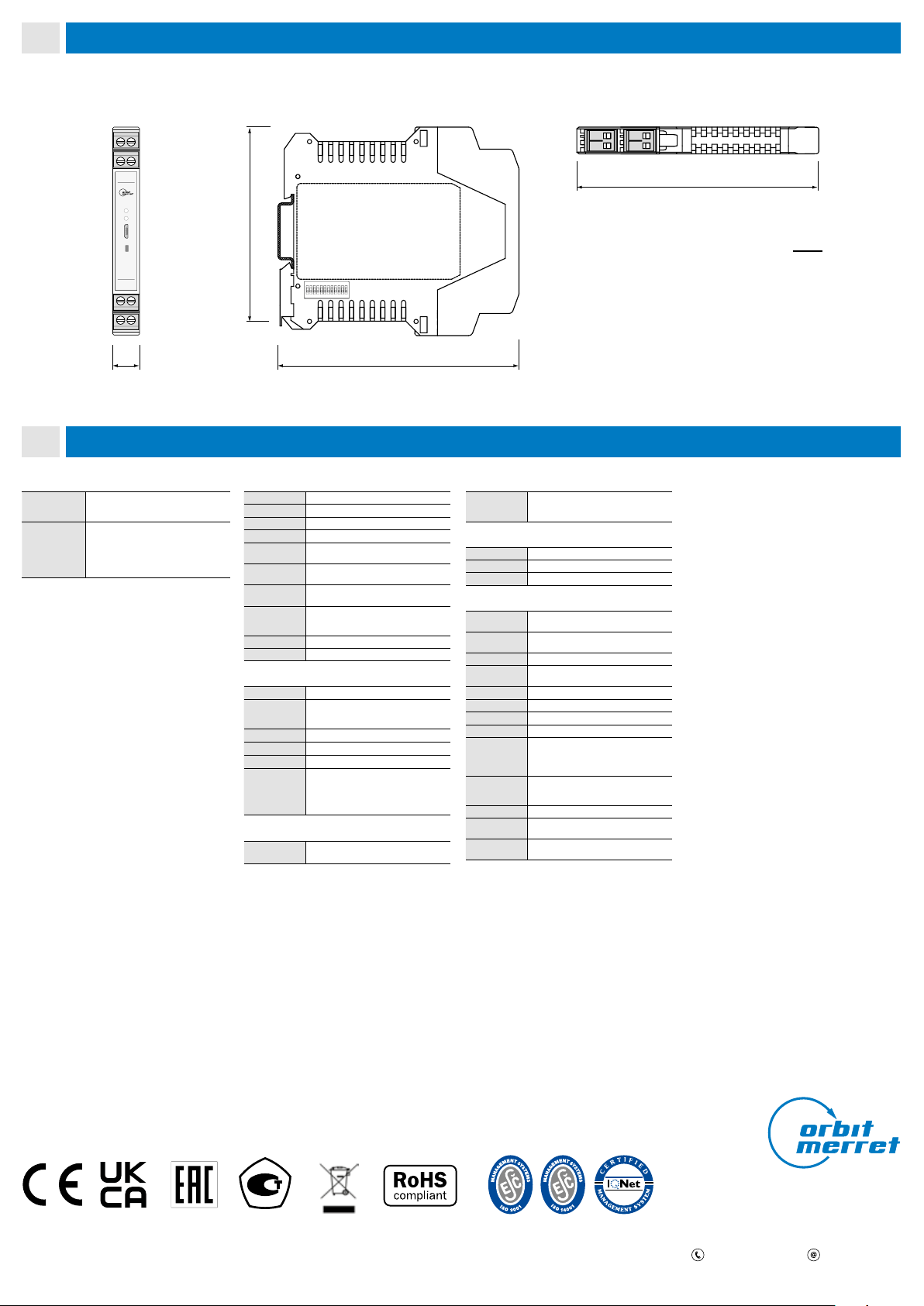INPUT
No. of inputs 1
The range is selectable either by DIP switch or
by OM Link free SW from PC
PM Range 0…5 mA < 200 mV
0…20 mA < 200 mV
4…20 mA < 200 mV
±2 V 1 MΩ
±5 V 1 MΩ
±10 V 1 MΩ
INSTRUMENT SPECIFICATIONS
TC 50 ppm/°C
Accuracy ±0.1 % of the range (for 20 meas./s)
Rate 1…100 measurements/s
Functions Teach-in, Tare, Math functions, Simulation
Digital filters exponential / floating / arithmetic average,
rouding
Math functions polynomial / inverse polynomial / logarithm /
exponential / power / root
Linearization linear interpolation in 100 points
(only via OM Link)
OM Link company communication interface for
operation, setting and update of
instruments. (microUSB)
Watch-dog reset after 500 ms
Calibration at 25°C and 40 % r.h.
ANALOGUE OUTPUT
No. of outputs 1
Type isolated, configurable with a resolution of
10 000 parts, type and range are selectable
in the menu
Non-linearity 0.1 % of FS
TC 15 ppm/°C
Rate response to change of value < 3.5 ms
Ranges 0…10 V, 10…0 V
resistive load < 2,6 kΩ
0…20 mA/20…0
4…20/20…4 mA (active/passive)
compensation of leads' resist. < 600 Ω/12 V
EXCITATION
Fixed voltage 24 VDC/35 mA, isolated
(only for input 4…20mA)
POWER SUPPLY
Power 10…30 VDC/24 VAC, ±10 %, 2,5 VA, PF ≥ 0,4,
ISTP< 40 A/1 ms, isolated
- fuse inside (T500mA)
MECHANIC PROPERTIES
Material PA66, incombustible UL 94 V-0, blue
Dimensions 114.5 x 99.0 x 12.5 mm
Installation to DIN rail 35 mm wide
OPERATING CONDITIONS
Connection connector terminal blocks,
section < 2.5 mm2
Stabilization
period within 5 minutes after switch-on
Working temp. -20°…60°C
Working
humidity
< 95 % r.h., non condensing
Storage temp. -20°…85°C
Protection IP20
Construction safety class I
El. safety EN 61010-1, A2
Dielectric
strength
2,5 kVAC for 1 min. between power supply
and signal input
2,5 kVAC for 1 min. between signal input
and outputs
Insulation
resist.*
for pollution degree II, measurement cat. III
power supply > 300 V (PI), 255 V (DI)
Input/outputs > 300 V (PI)
EMC EN 61326-1 (Industrial area)
Seismic
qualification
IEC/IEEE 60980-344 Edition 1.0, 2020, par. 6, 9
Mechanical
resistance
EN 60068-2-6 ed. 2:2008
* PI - Primary insulation, DI - Double insulation
6
Technical data
5
Instrument dimensions and installation
ORBIT MERRET, spol. sr.o.
Vodňanská /
Praha
Czech Republic
+ - orbit@merret.eu
Measuring instruments of the OMX PM series conform to the European regulation //EU and //EU
This product must be installed, connected and used in compliance with prevailing standards and/or installation regulations.
As standards, specications and designs develop from time to time, always ask for conrmation of the information given in this publication.
mm
inch
12,5
38.97
Installation to DIN rail of 35 mm width
44.88
114,5
99
44.68
114,5
1234567891011 12
ON
1 2
3 4
5 6
7 8
SET
SET
PWR
MINI-TECHDOK - OMX 211PM - 2022.1 - en
4/4www.orbitmerret.eu