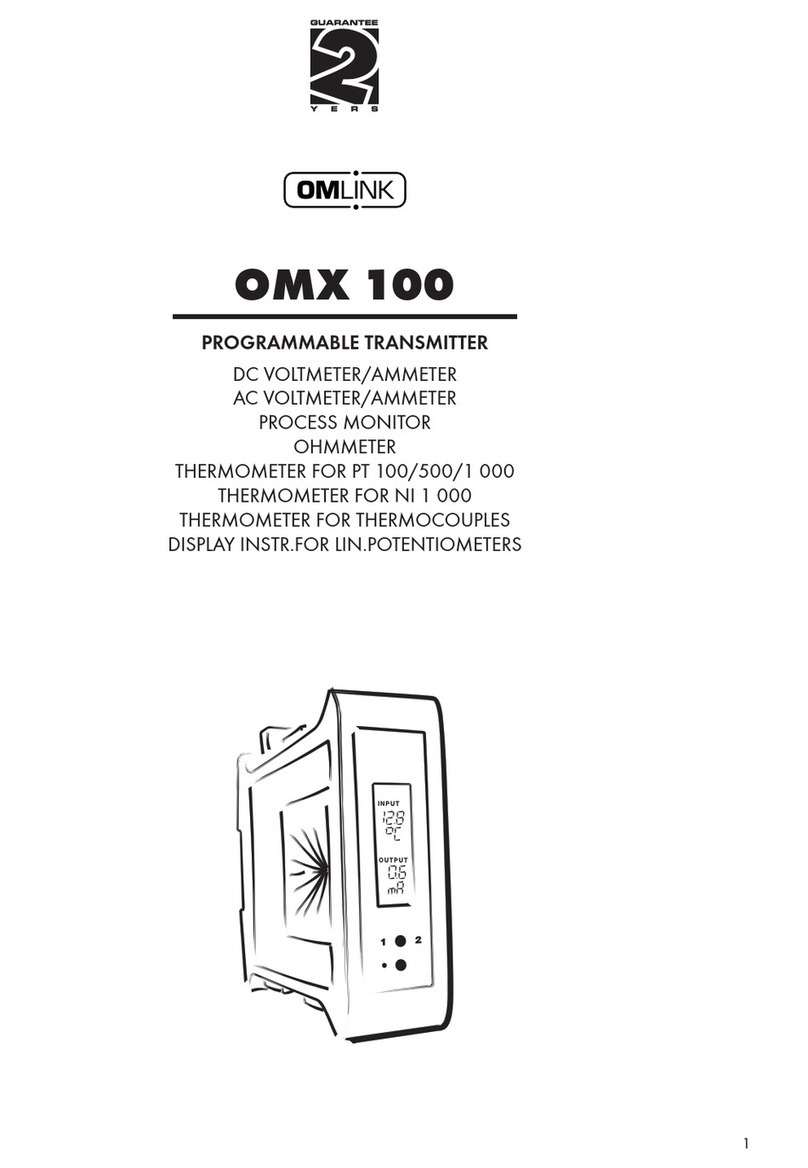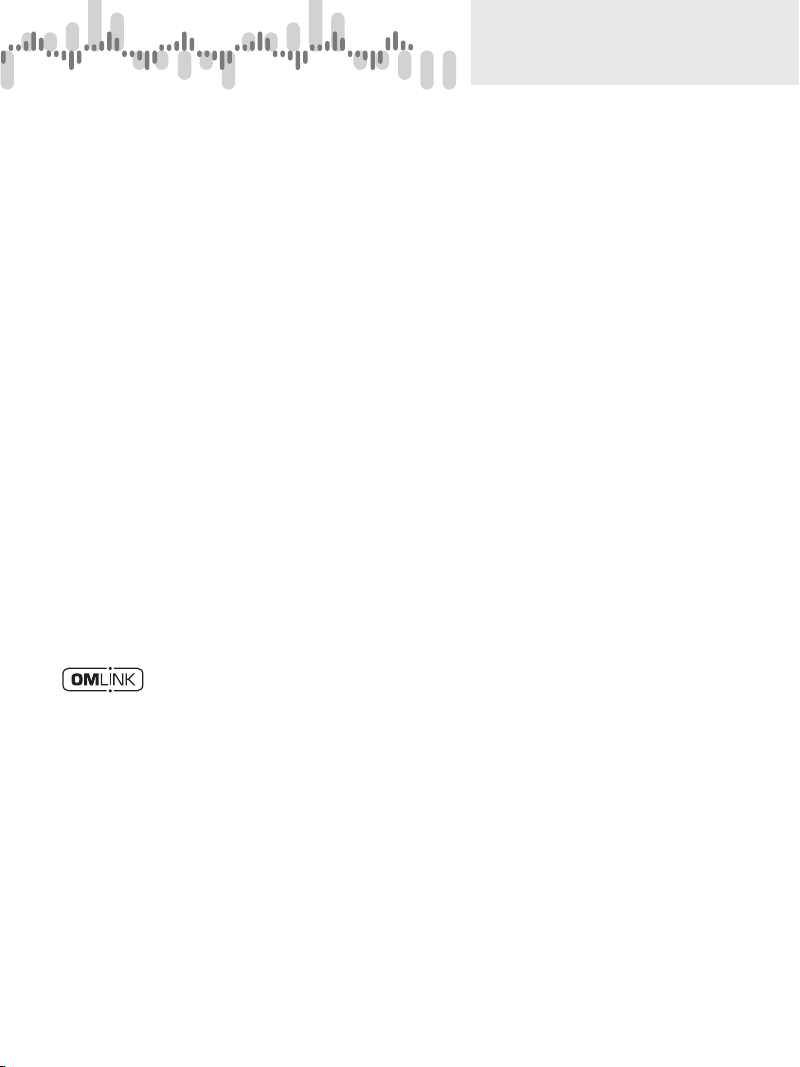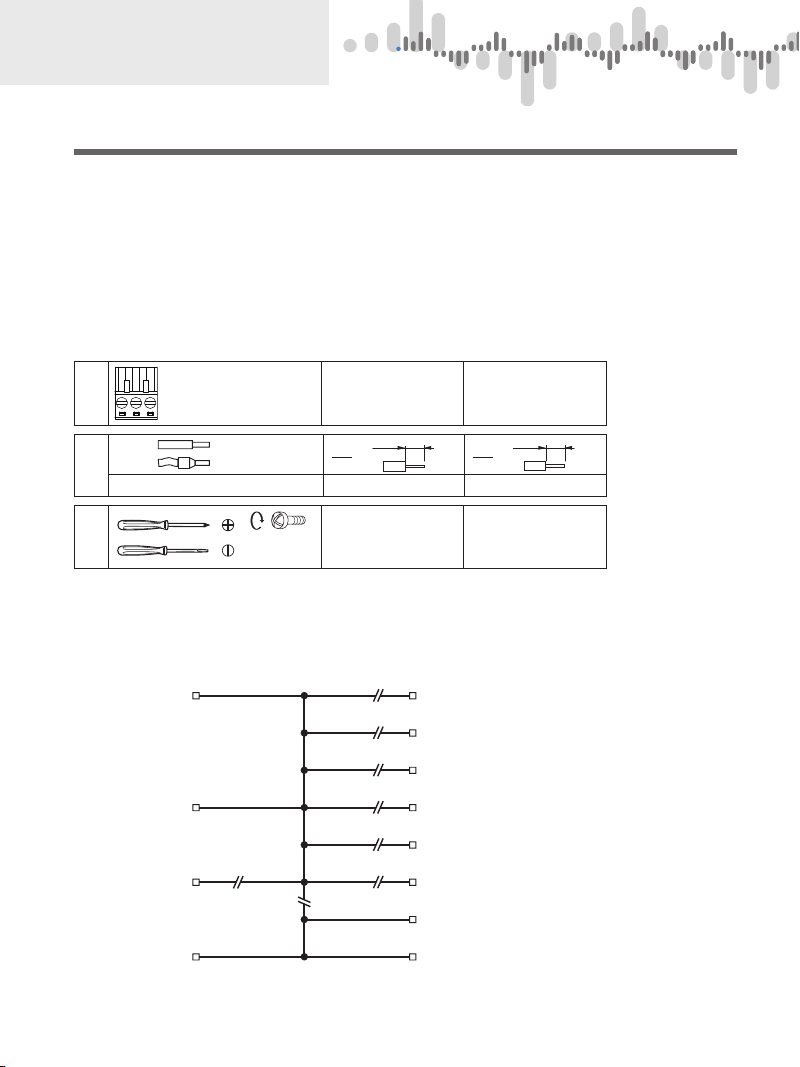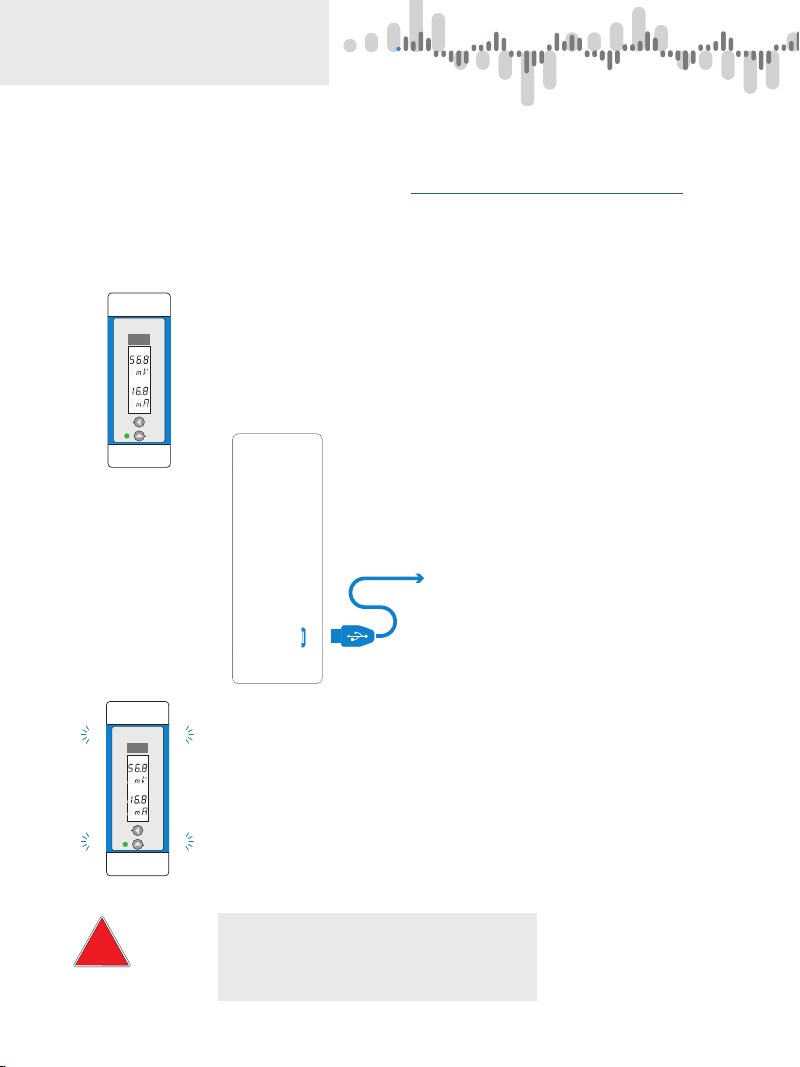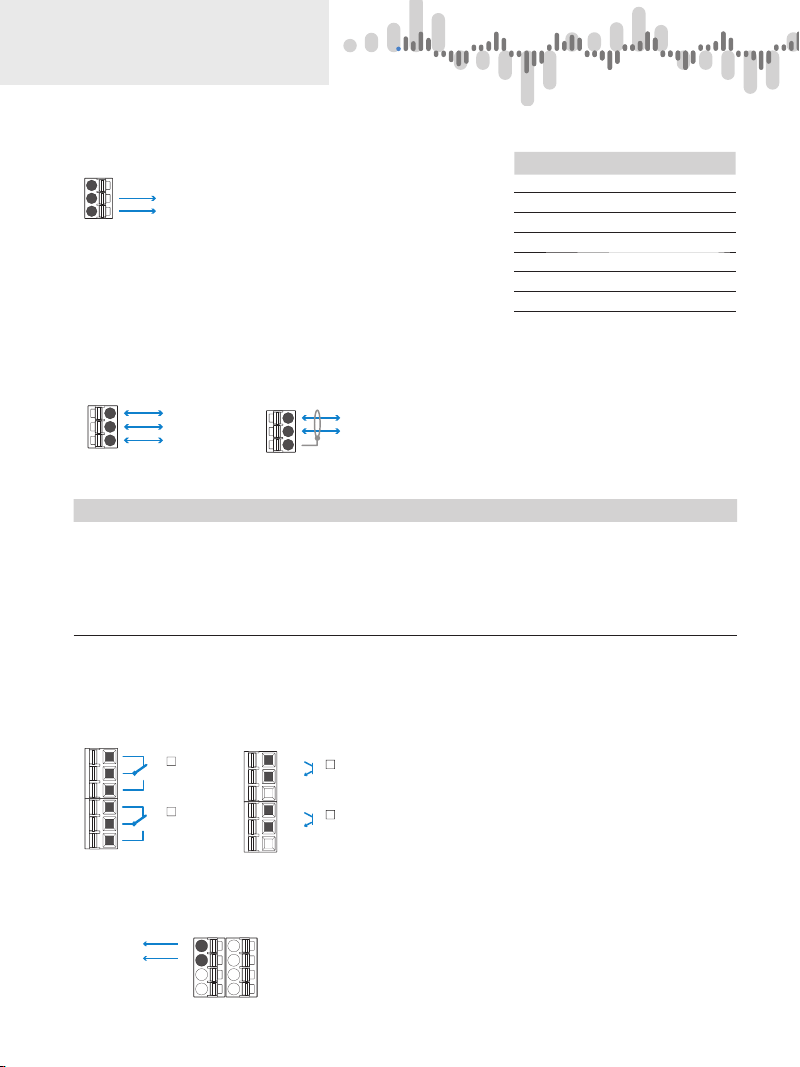USER MANUAL OMX 103UNI | 3
.CONTENTS
. CONTENTS . . . . . . . . . . . . . . . . . . . . . . . . . . . . . . . . .
. DEVICE DESCRIPTION . . . . . . . . . . . . . . . . . . . . . . . .
. CONNCECTION . . . . . . . . . . . . . . . . . . . . . . . . . . . . . .
Device connection.. . . . . . . . . . . . . . . . . . . . . . . . . . . . . . . .
OM Link connection via USB . . . . . . . . . . . . . . . . . . . . . .
Connection of individual terminals. . . . . . . . . . . . . . . . .
Examples of sensor connection. . . . . . . . . . . . . . . . . . .
. DEVICE SETTING. . . . . . . . . . . . . . . . . . . . . . . . . . . .
Front panel layout . . . . . . . . . . . . . . . . . . . . . . . . . . . . . . . .
Symbols used in this user manual. . . . . . . . . . . . . . . . .
Setting of decimal point and of negative sign (-). . .
Functions of keys. . . . . . . . . . . . . . . . . . . . . . . . . . . . . . . . .
. “LIGHT” MENU . . . . . . . . . . . . . . . . . . . . . . . . . . . . .
. “LIGHT” menu entry . . . . . . . . . . . . . . . . . . . . . . . . . . . .
Input setting - Type “DC” . . . . . . . . . . . . . . . . . . . . . . . . .
Input setting - Type “PM” . . . . . . . . . . . . . . . . . . . . . . . . .
Input setting - Type “OHM” . . . . . . . . . . . . . . . . . . . . . . .
Input setting - Type “RTD - Pt” . . . . . . . . . . . . . . . . . . . .
Input setting - Type “RTD - Ni” . . . . . . . . . . . . . . . . . . . .
Input setting - Type “RTD - Cu . . . . . . . . . . . . . . . . . . . .
Input setting - Type “T/C”. . . . . . . . . . . . . . . . . . . . . . . . .
Input setting - Type “DU” . . . . . . . . . . . . . . . . . . . . . . . . .
Limits.. . . . . . . . . . . . . . . . . . . . . . . . . . . . . . . . . . . . . . . . . . . .
Analogue output . . . . . . . . . . . . . . . . . . . . . . . . . . . . . . . . .
Language selection . . . . . . . . . . . . . . . . . . . . . . . . . . . . . .
Access password. . . . . . . . . . . . . . . . . . . . . . . . . . . . . . . . .
Device identification. . . . . . . . . . . . . . . . . . . . . . . . . . . . . .
. “PROFI” MENU . . . . . . . . . . . . . . . . . . . . . . . . . . . . .
. “PROFI” menu entry . . . . . . . . . . . . . . . . . . . . . . . . . . .
. “PROFI” menu - INPUT
.. Reset of internal values. . . . . . . . . . . . . . . . . . . . .
.. Input Configuration . . . . . . . . . . . . . . . . . . . . . . . .
.. Input setting.. . . . . . . . . . . . . . . . . . . . . . . . . . . . .
.. Input setting . . . . . . . . . . . . . . . . . . . . . . . . . . . . .
.. Functionality of external control inputs . . . . .
. “PROFI” menu - CHANNELS
.. Channel parameters
(filters, decimal point, units) . . . . . . . . . . . . . . . .
.. Channel parameters . . . . . . . . . . . . . . . . . . . . .
.. Math functions . . . . . . . . . . . . . . . . . . . . . . . . . . . .
.. MIN/MAX value evaluation . . . . . . . . . . . . . . . . .
. “PROFI” menu - OUTPUT
.. Limits. . . . . . . . . . . . . . . . . . . . . . . . . . . . . . . . . . . . . .
.. Data output selection . . . . . . . . . . . . . . . . . . . . . .
.. Analogue output selesction . . . . . . . . . . . . . . . .
.. LCD bakclight option. . . . . . . . . . . . . . . . . . . . . . .
. “PROFI” menu - SERVICE
.. Real Time Clock setting (RTC) . . . . . . . . . . . . .
.. Factory settings restoration . . . . . . . . . . . . . . . .
.. Language selection. . . . . . . . . . . . . . . . . . . . . . . .
.. New access password. . . . . . . . . . . . . . . . . . . . .
.. Device identification . . . . . . . . . . . . . . . . . . . . . . .
. “USER” MENU . . . . . . . . . . . . . . . . . . . . . . . . . . . . .
. Configuration of “USER” menu . . . . . . . . . . . . . . . . .
. COLD JUNCTION COMPENSATION . . . . . . . . . . . . .
. DATA PROTOCOL . . . . . . . . . . . . . . . . . . . . . . . . . . .
. ERORR CODES. . . . . . . . . . . . . . . . . . . . . . . . . . . . . .
. TABLE OF CHARACTERS . . . . . . . . . . . . . . . . . . . . .
. TECHNICAL DATA.. . . . . . . . . . . . . . . . . . . . . . . . . . .
. DIMENSIONS AND MOUNTING INSTRUCTIONS . .
. WARRANTY CERTIFICATE . . . . . . . . . . . . . . . . . . . .