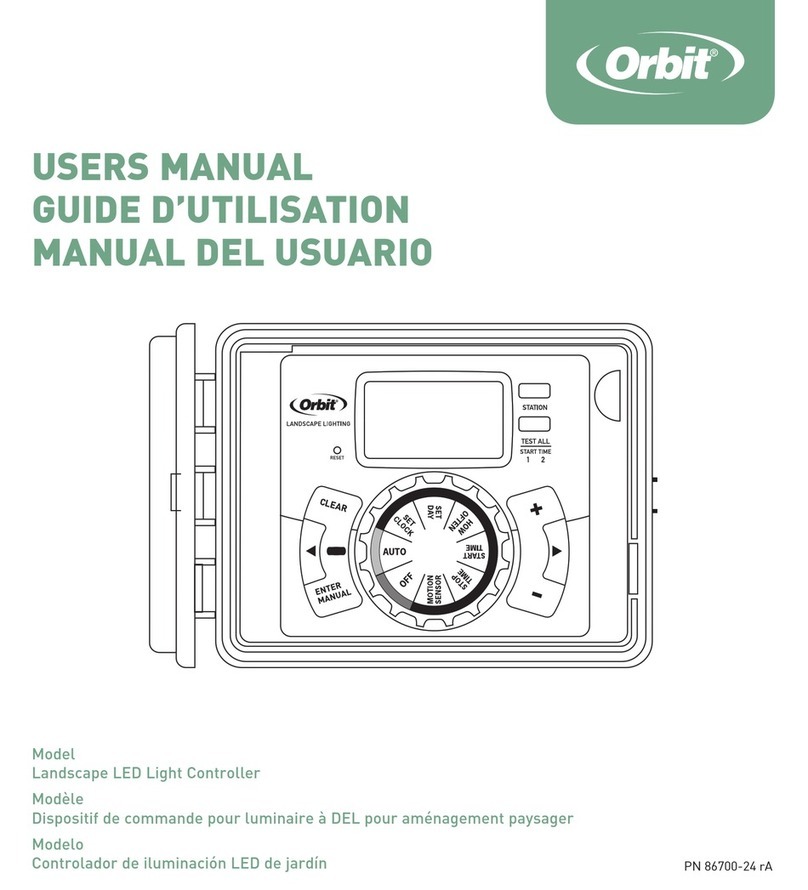Orbit JETRONIC-BOX – Manual 1.2
Introduction
The Orbit JETRONIC-BOX is a universal R/C processor for use in ediu -sized and large odel
aircraft. Two R/C inputs can be progra ed to control up to three R/C outputs, for exa ple to
i ple ent a landing gear with door control or a cockpit with open/close and lock functions, where
even an R/C trans itter with icroprocessor control is not sufficient. Since such odel functions
are often realised using pneu atic syste s with an air tank and a pneu atic cylinder, the
JETRONIC-BOX also features an air pressure easure ent and display function as well as the
corresponding adjustable pressure onitoring function.
To read the current operating data and to adjust settings, a suitable display and progra ing unit
(Engine Data Ter inal) is required. The following devices are supported:
Orbit JETRONIC-EDT, no.: 0830
Orbit ONBOARD-EDT, no.: 0832
Graupner BOOSTER-EDT no.: 6813.10
Graupner ONBOARD-EDT no.: 6813.7
These units are equipped with an illu inated alphanu eric display and can be connected and
disconnected while the syste is running, or they can be per anently installed in the odel
(ONBOARD-EDT).
Besides the current operating para eters, such as the battery voltage, it is also possible to display
additional infor ation, such as air pressure or R/C inputs and outputs. All display and adjust ent
functions are accessible via a enu-controlled plain text dialog. The JETRONIC-BOX is connected
to the R/C receiver via RC-1 nor ally, but RC-2 can be used as well (additional function).
Using a USB cable (type Orbit Jetronic-SIO2USB), the JETRONIC-BOX can be updated via the
Internet, aking it possible to install new functions or extensions. To do so, use the JetLog PC
software shipped with the Jetronic-SIO2USB cable.
This akes the JETRONIC-BOX suitable for future odel projects, too – for exa ple, flashing
position lights, warning lights or special control functions are possible.
3