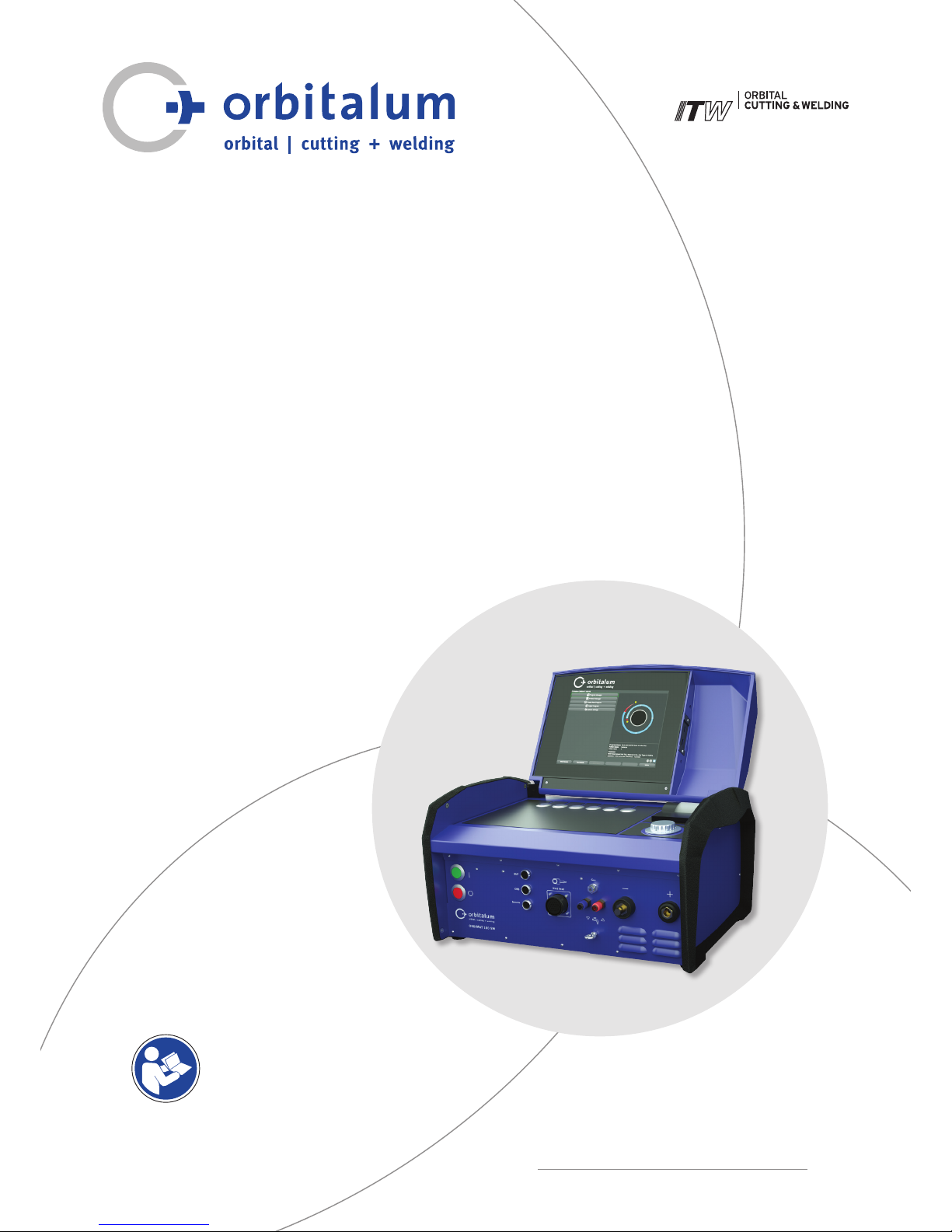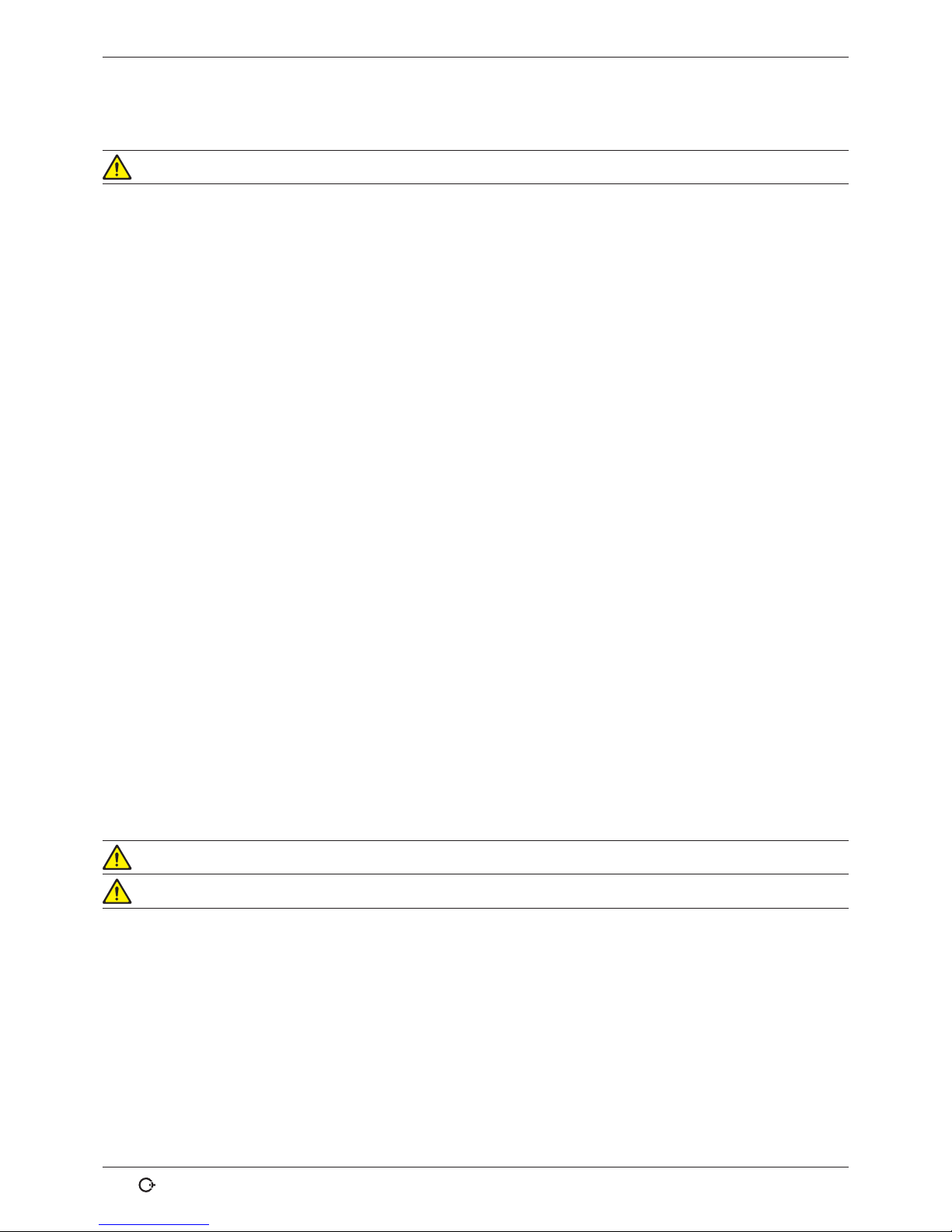ORBIMAT 180 SW | Operating instructions
(17.09.18) OW_ORBIMAT_180SW_BA_850060202_00_EN orbitalum tools GmbH, D-78224 Singen, www.orbitalum.com, Phone +49 (0) 77 31 792-0 3
1. About these instructions ......................................5
1.1 Warning messages.....................................5
1.2 Further symbols and displays.....................5
1.3 Abbreviations ............................................5
1.4 Further applicable documents ....................5
2. Information and safety instructions ......................6
2.1 Requirements for the responsible body.......6
2.2 Using the machine .....................................6
2.2.1 Proper use .......................................6
2.2.2 Machine constraints.........................7
2.3 Environmental protection/disposal .............7
2.3.1 Coolant............................................7
2.3.2 Electric tools and accessories...........7
2.4 Personnel qualification ..............................7
2.5 Fundamental information on operational
safety ........................................................8
2.6 Personal protective equipment ...................8
2.7 Remaining risks .........................................8
2.7.1 Injury through high weight ...............8
2.7.2 Burns and danger of fire through
high temperatures ...........................9
2.7.3 Tripping over the hose package ........9
2.7.4 Long-lasting physical damage
through wrong posture.....................9
2.7.5 Electric shock ..................................9
2.7.6 Danger through incorrect handling
of pressure tanks ...........................10
2.7.7 Damage to eyes through radiation ..10
2.7.8 Dangers through electromagnetic
fields.............................................10
2.7.9 Risk of suffocation through an
excessive argon share in the air......11
2.7.10 Health problems ............................11
2.7.11 Danger of system tipping over ........11
2.7.12 Danger of explosion and fire...........11
2.7.13 General injuries through tools ........11
3. Description ........................................................12
3.1 ORBIMAT 180 SW.....................................12
3.2 Operating concept....................................14
3.2.1 Operation via push switches
(softkeys) ......................................14
3.2.2 Operation via touch screen.............14
3.2.3 Operation via rotary knob...............14
3.2.4 Operation via an external
keyboard .......................................15
3.3 Warning signs..........................................16
4. Scope of application...........................................17
4.1 Accessories .............................................17
4.1.1 ORBICAR W trolley..........................17
4.1.2 ORBICOOL Active ...........................17
4.1.3 ORBITWIN switching unit................18
4.1.4 ORBmax oxygen meter ...................18
4.1.5 Remote control with cable ..............18
4.1.6 OCL-30 coolant...............................18
4.1.7 ORBIPURGE forming set..................18
4.1.8 Paper rolls and ribbon cartridges ...18
5. Technical specifications .....................................19
6. Storage and transport........................................20
6.1 Gross weight............................................20
6.2 Preparing storage ....................................20
6.2.1 Removing the weld head from the
orbital welding power supply..........20
6.2.2 Pumping out coolant ......................20
7. Commissioning ..................................................23
7.1 Scope of delivery .....................................23
7.2 Checking the scope of delivery .................23
7.3 Accessories (optionally available).............23
7.4 Connecting the welding power supply.......24
7.4.1 Setting up machine........................24
7.4.2 Connecting a gas bottle .................24
7.4.3 Connecting weld heads ..................25
7.4.4 Detaching coolant hoses ................25
7.4.5 Pumping out coolant ......................25
7.4.6 Closing off gas hose.......................25
7.5 Commissioning ........................................25
7.5.1 Topping up coolant.........................26
7.5.2 Connecting Remote control/dummy
plug...............................................26
7.5.3 Switching on the power source.......27
7.5.4 Setting the language......................28
7.5.5 Setting the measuring units ...........28
8. Operation ..........................................................29
8.1 Auto programming ...................................29
8.1.1 Setting parameters ........................29
8.1.2 Configuring weld head ...................29
8.1.3 Configuring material ......................30
8.1.4 Configuring protective gas .............30
8.1.5 Configuring pipe diameter..............31
8.1.6 Configuring wall thickness .............31
8.1.7 Configuring wire feed.....................31
8.1.8 Calculating procedure ....................31
8.2 Testing the procedure...............................32
8.2.1 Preparing weld head ......................32
8.2.2 Preparing electrode .......................32
8.2.3 Turning weld head..........................32
8.2.4 Connecting forming gas .................34
8.2.5 Welding .........................................34
8.2.6 Interrupting the welding process ....36
8.3 Adjusting the procedure ...........................37
8.3.1 Reasons and steps for adjusting
procedure ......................................37
8.3.2 Making percental changes..............37
TABLE OF CONTENTS