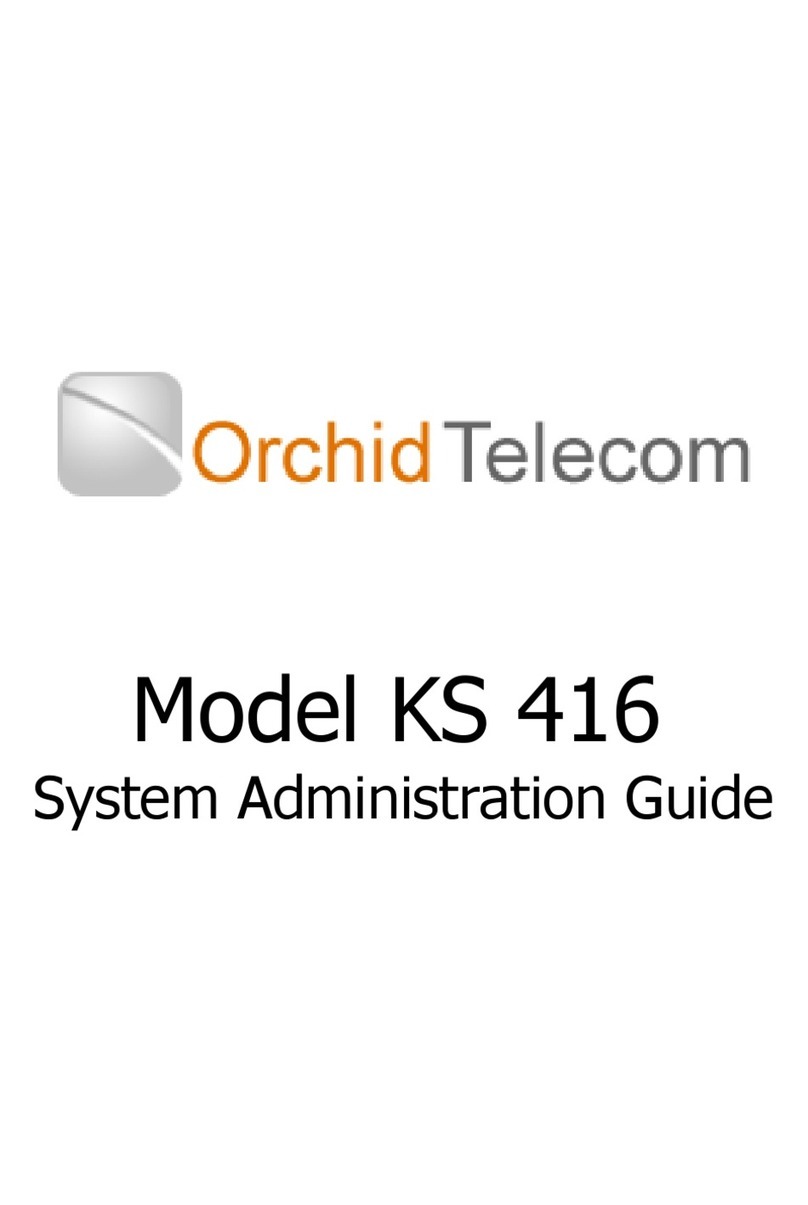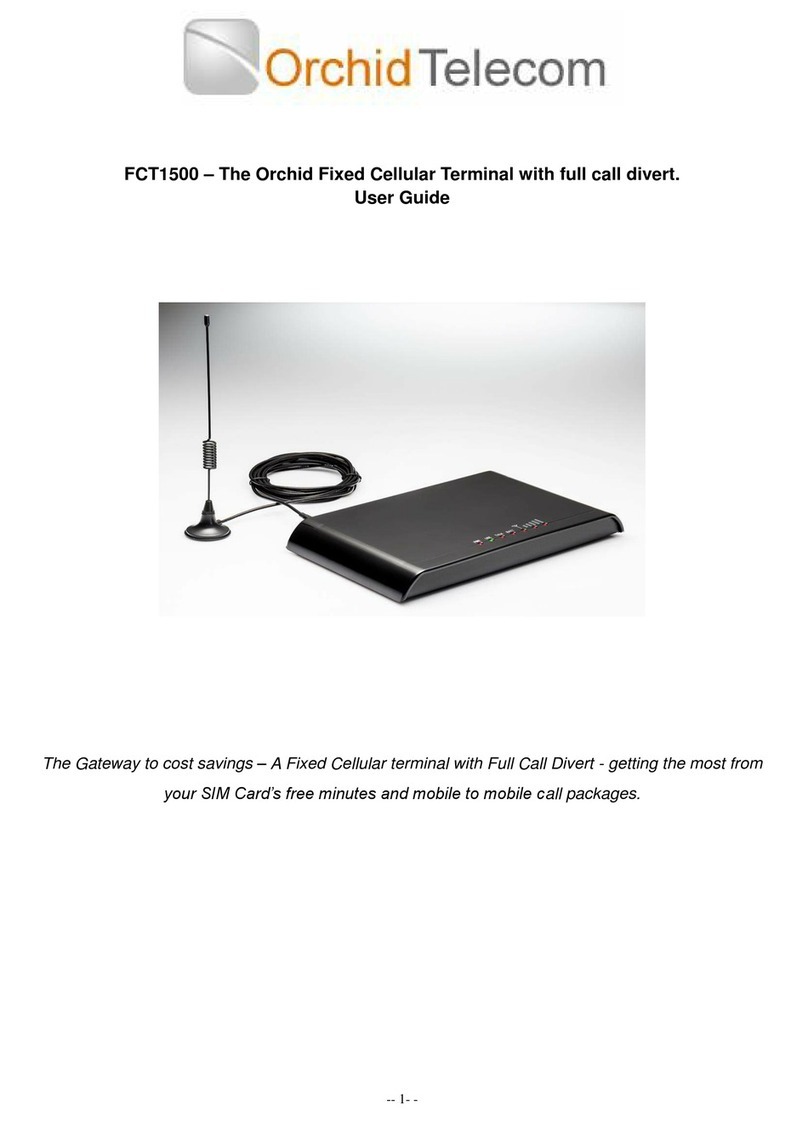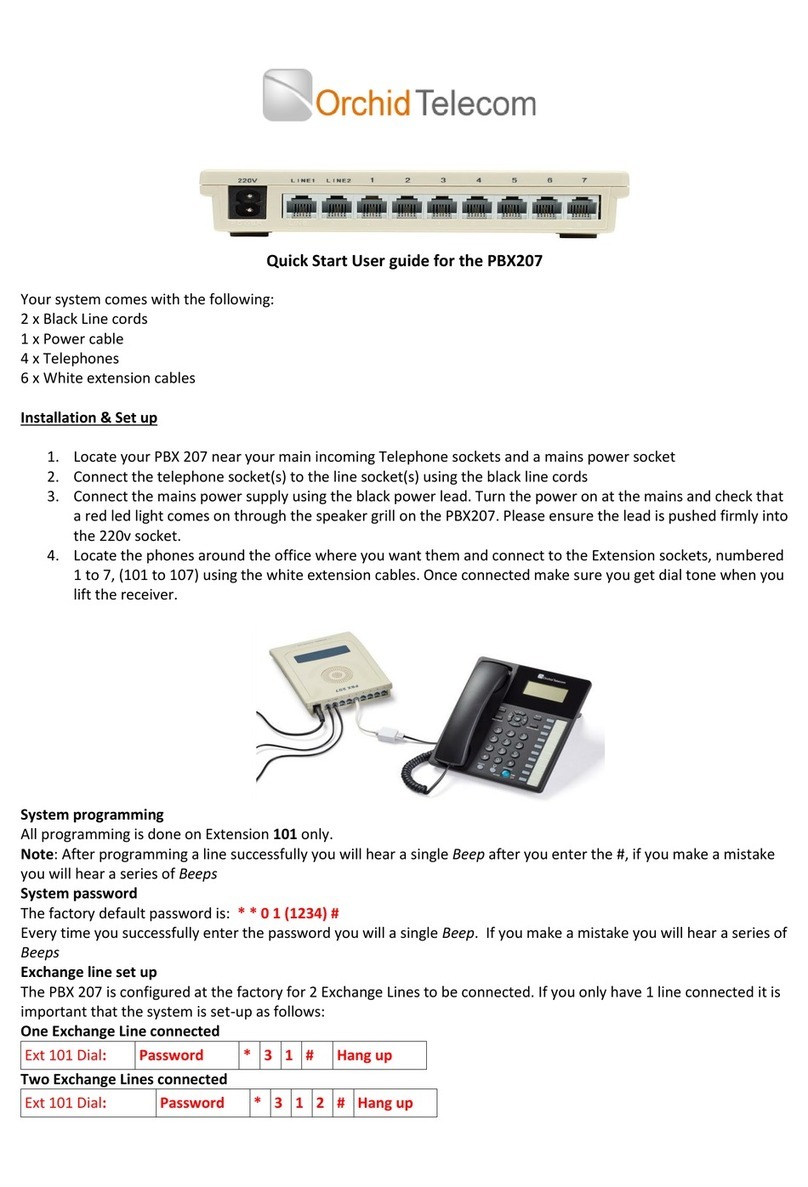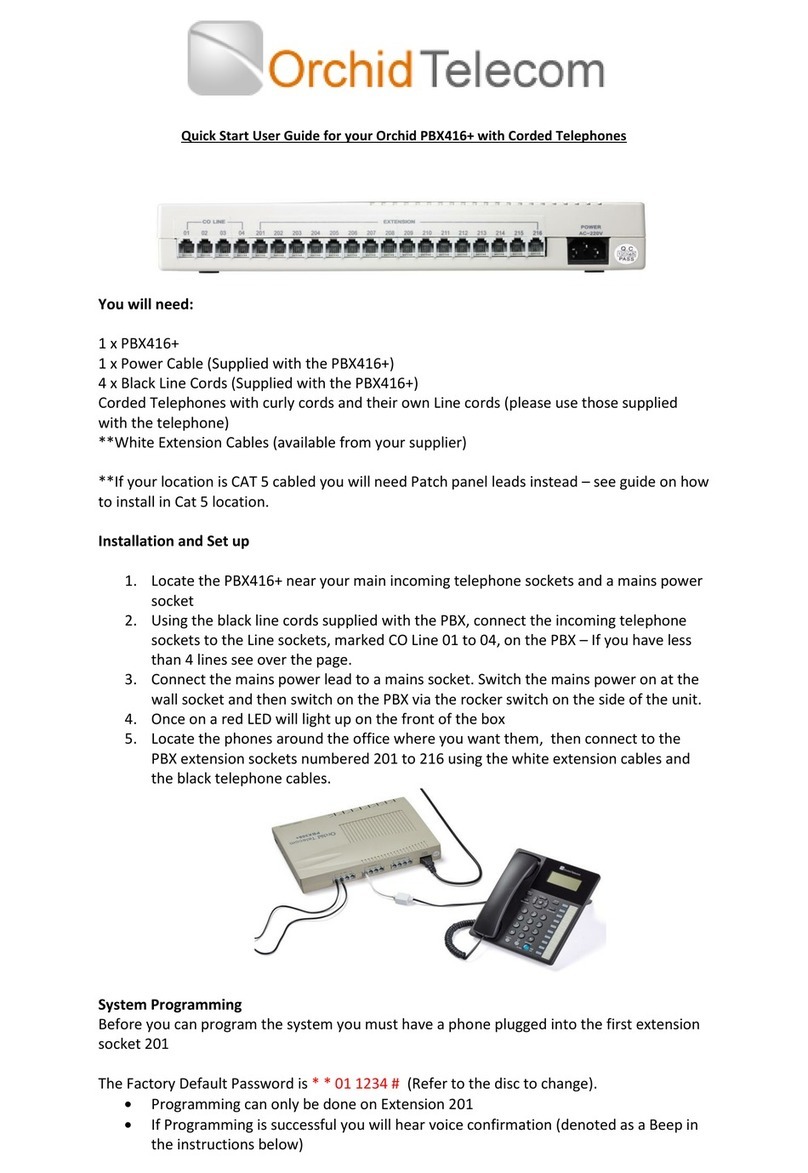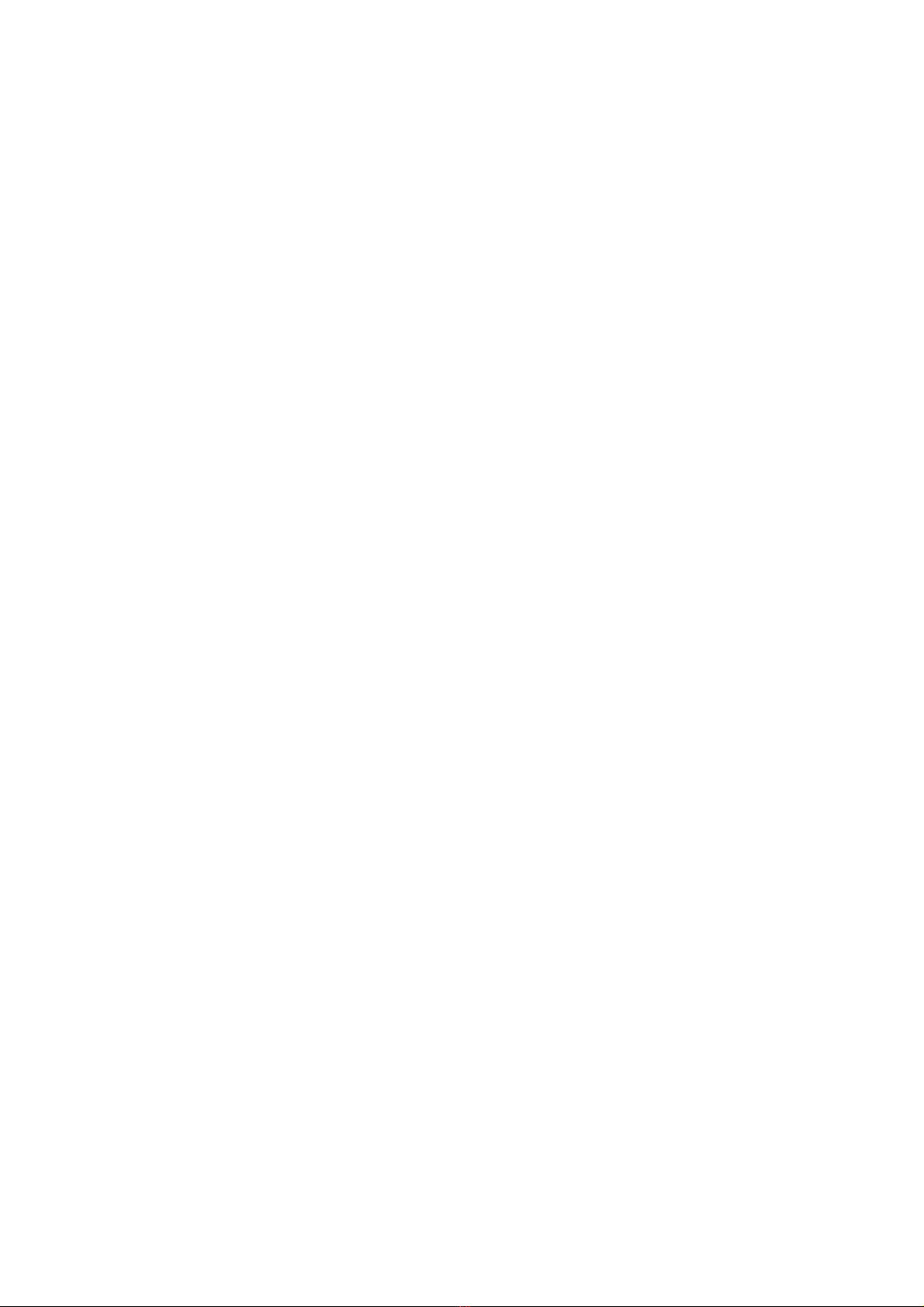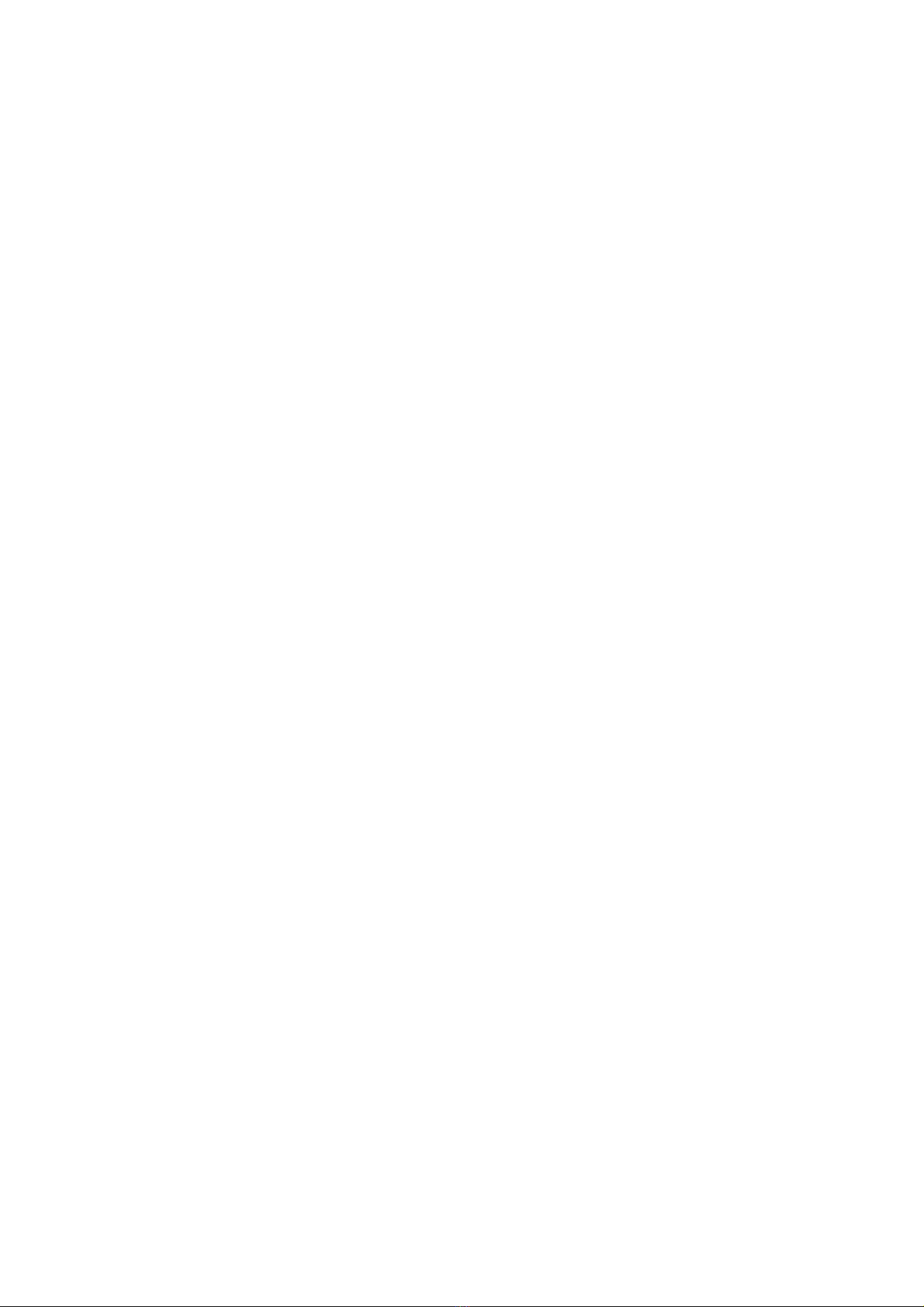7
Telephones with CALLER DISPLAY and DATE/TIME features.
If you are intending to use telephones with the above features on the KS832 you must program
the DATE/TIME settings on the KS.
The KS832 will update your Caller Display log on your telephones with the time/date of each
Incoming call and calls from other extensions. There is no need to program each telephone, it is
done automatically when it is first called.
SETTING THE DATE and TIME
NB: At the end of every successful programming sequence you will hear a beep
Setting the Date and Time (24 hour clock)
1) To set the Date
On Extension 201 Dial Password (beep) * 95 1 yy mm dd dow # (beep) (Where DOW Monday
= 1, Tuesday = 2 etc)
Eg.: Thursday 26 March 2009 would be * 95 1 09 03 26 4 # Beep
2) To set the time
On Extension 201 Dial Password Beep * 952 hh mm # beep
Eg.: 3.20 pm would be * 952 15 20 # Beep
Changing Extension Numbers
As currently configured the Extensions are 3 digits 201 to 232, but these numbers can be changed
to 2, 3 or 4 digits and any numbers you want from 10 –8999
To change the number of digits and lead digit for Extensions.
Note: The system Extensions can be programmed for a combination of 2, 3 or 4 digits
but 2 , 3 or 4 Digit Extensions must have a different leading Digit eg; 2 digit Extensions could start
with 1, 3 digit Extensions could start with 5 and 4 digit Extensions could start with 6.
Example 1: To change ALL Extensions from 201 - 216 to 10 - 25
On Extension 201 Dial Password Beep * 72 1 (where 1 is the lead digit) 2(Where 2 is the
number of digits) #Beep
Then Dial * 7 001(where 001 is the extension socket on rear of unit) 10 # Beep
* 7 002 11 # Beep * 7 003 12 # Beep Keep going until * 7 016 25 # Beep Hang up
Example 2: To change Extension 202 to 33 and 208 to 5555
Dial Password Beep
Then Dial * 72 3 2 # Beep * 72 5 4 # Beep
* 7 002 33 # Beep * 7 008 5555 # Beep Hang up