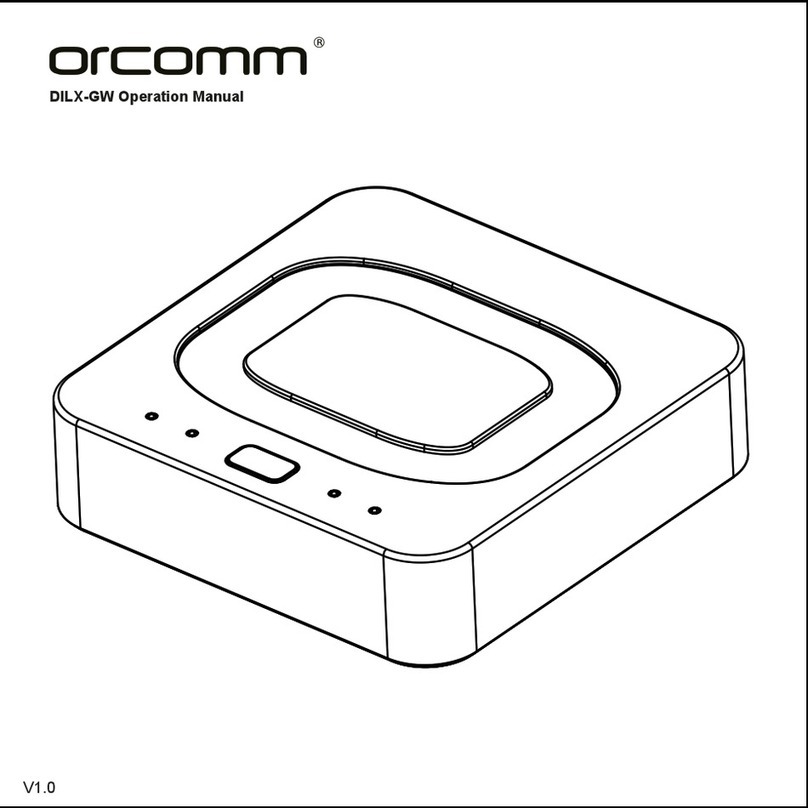ORC E2V3 / ORC E3V3 / ORC E5
Quick connection Diagram v2.1
Contents
Introduction ........................................................................................................................................................ 2
ORC E - V3 range connection overview........................................................................................................ 2
Door Panel Connections.................................................................................................................................. 3
12V DC Power............................................................................................................................................... 3
Network Connection ..................................................................................................................................... 3
Optional .......................................................................................................................................................... 3
Wiegand reader to Access Controller.................................................................................................... 3
Local Door Contact / Press to Exit ......................................................................................................... 4
Using Relay on Door Panel for PTE input on Access Controller....................................................... 4
ORC-UM-R ........................................................................................................................................................ 5
Brief Description............................................................................................................................................ 5
Technical Characteristics ............................................................................................................................ 5
Timer (Relay 1).............................................................................................................................................. 5
Unused Wires................................................................................................................................................ 5
Terminal Connections .................................................................................................................................. 6
Standard Wiring ........................................................................................................................................ 6
RS485 Wiring ............................................................................................................................................ 6
Exit Wiring.................................................................................................................................................. 6
Relay 1 options.............................................................................................................................................. 7
Access Control / 3rd Party devices.......................................................................................................... 7
Fails Safe ................................................................................................................................................... 7
Fail Secure................................................................................................................................................. 7
ORC-E-V3_QUICK_CONNECTION_V2