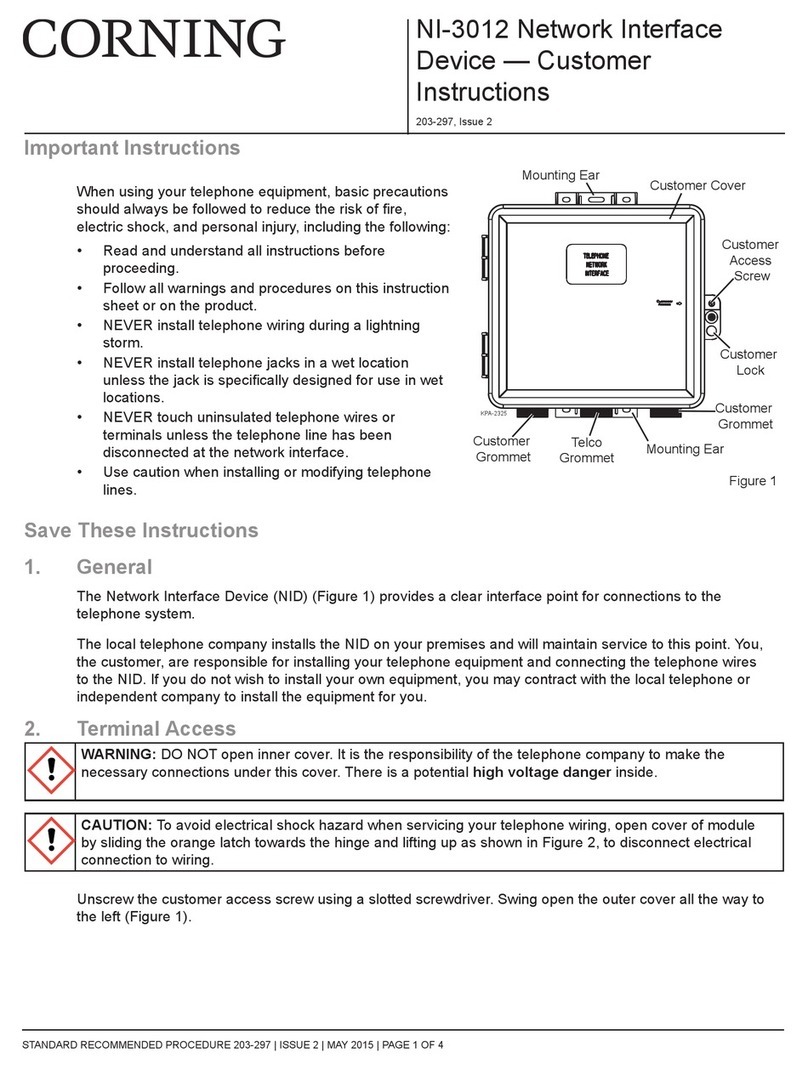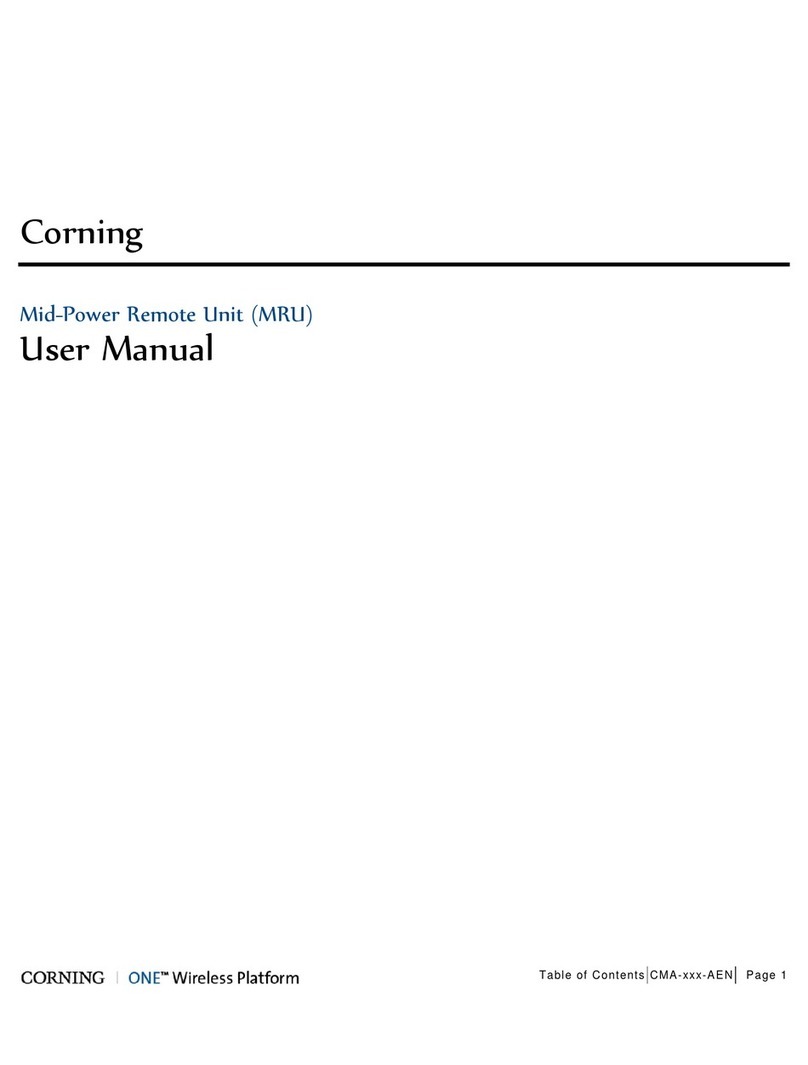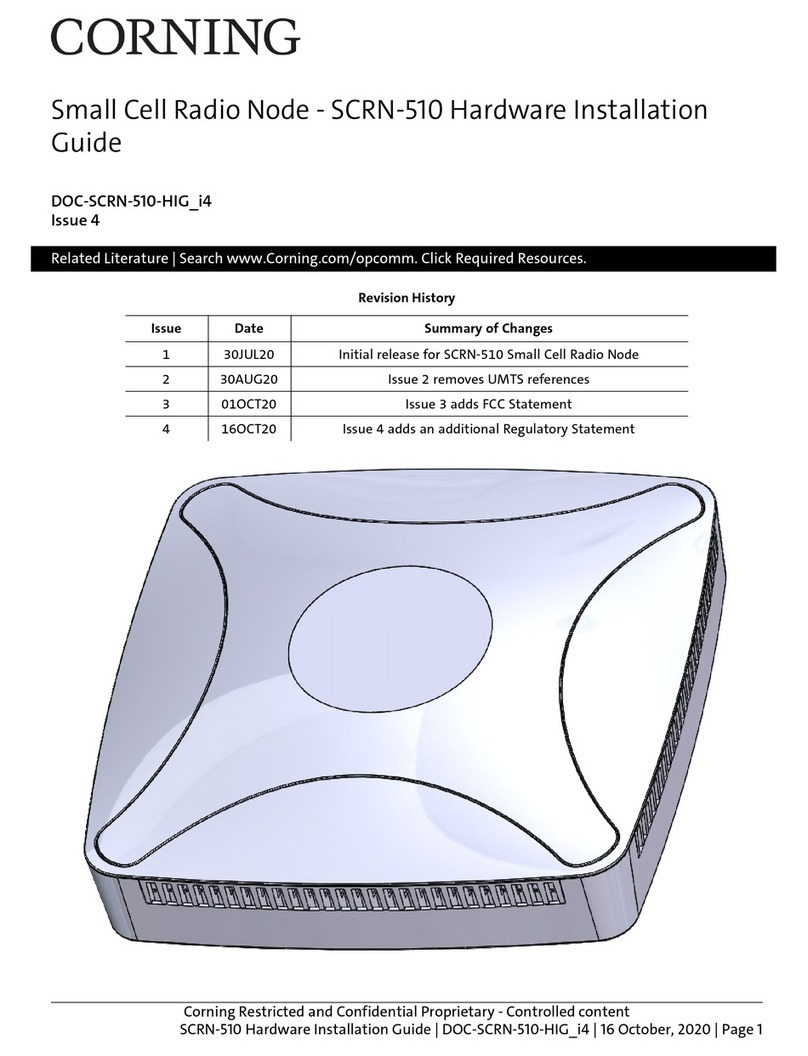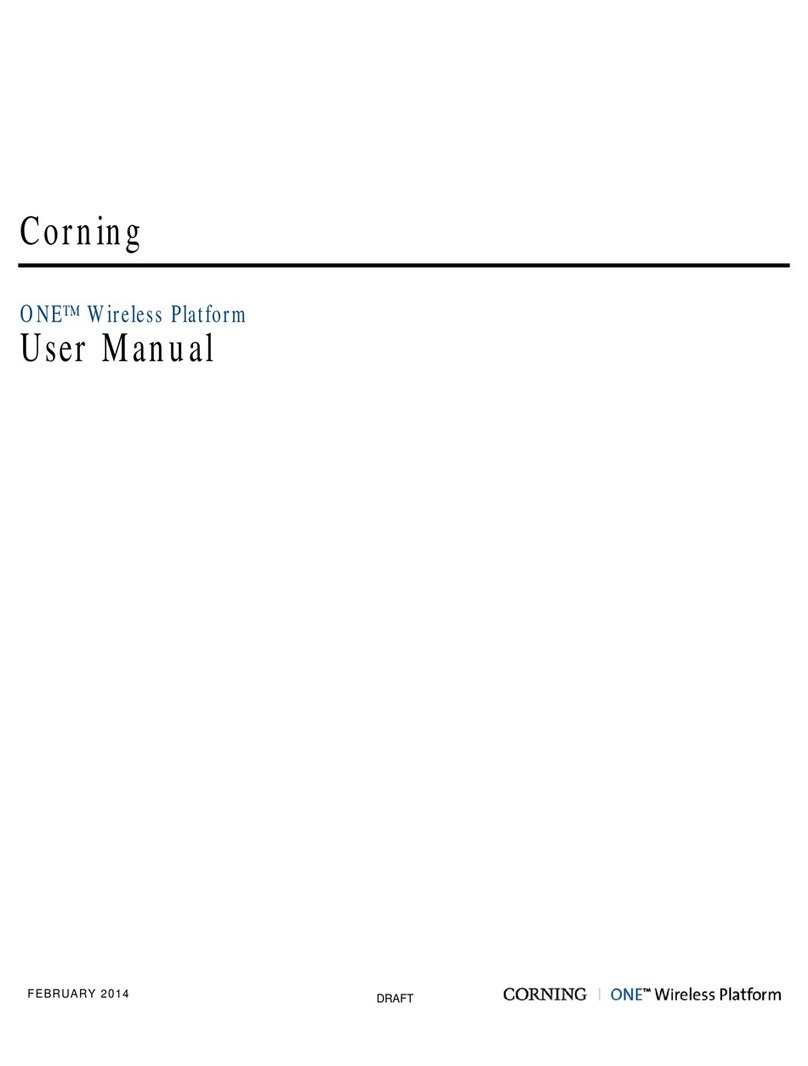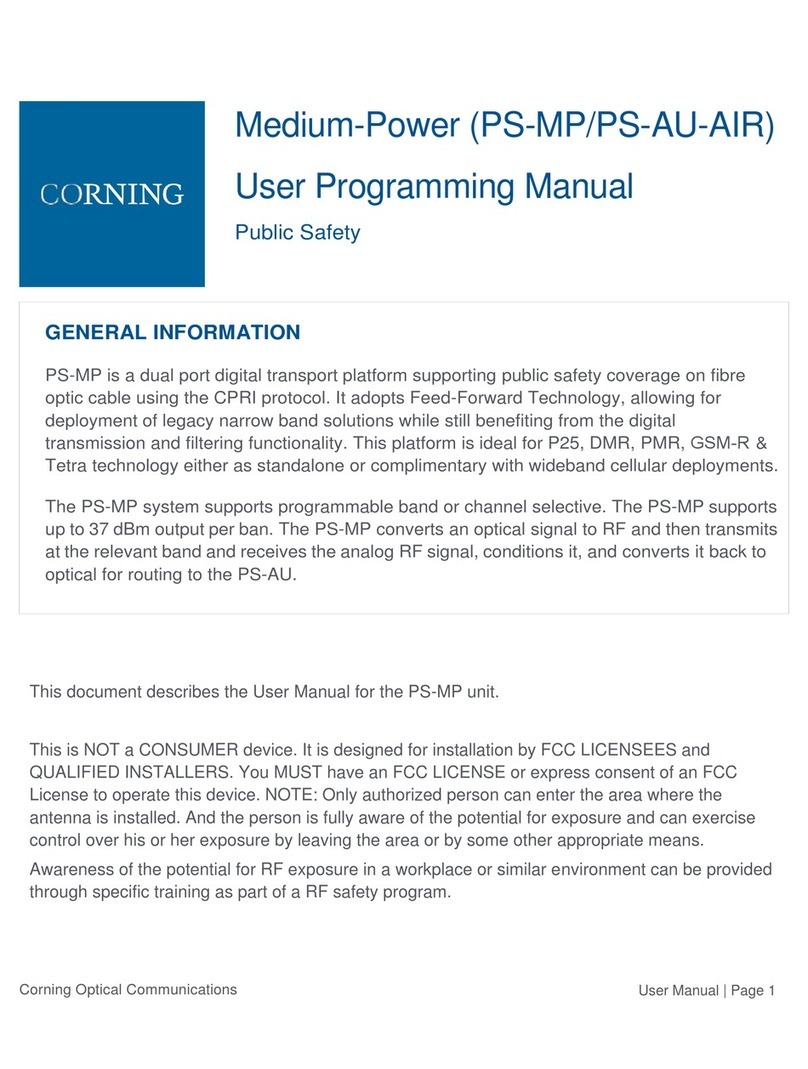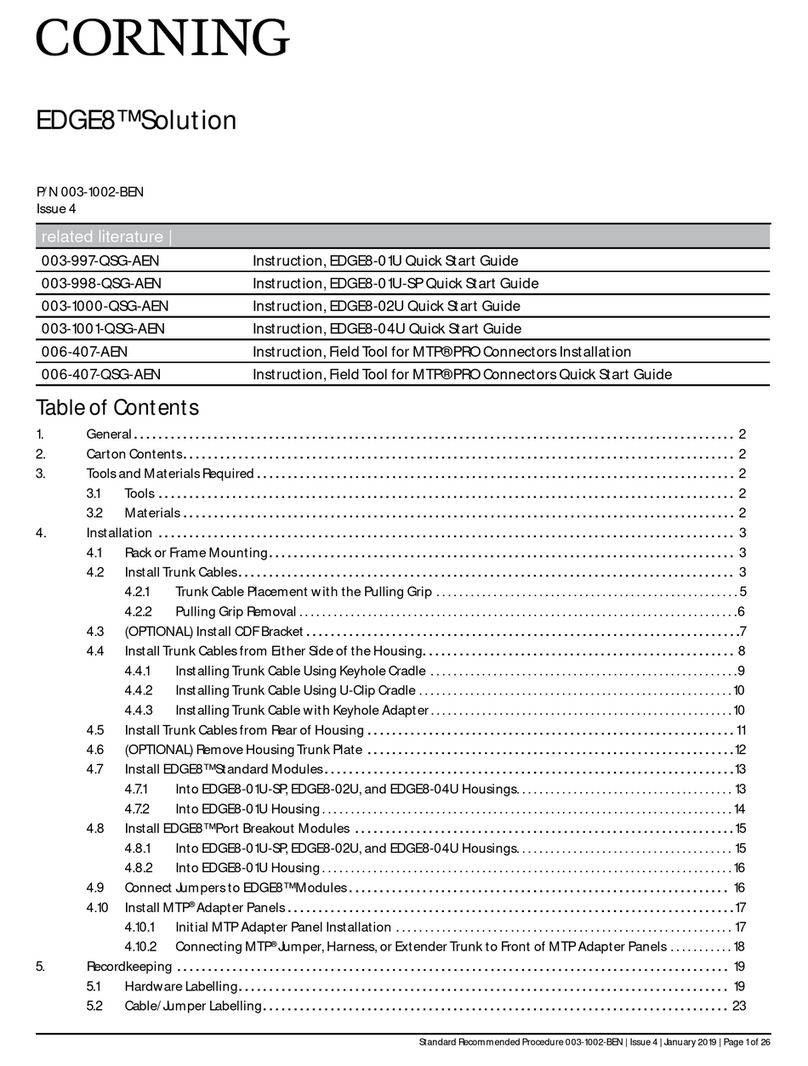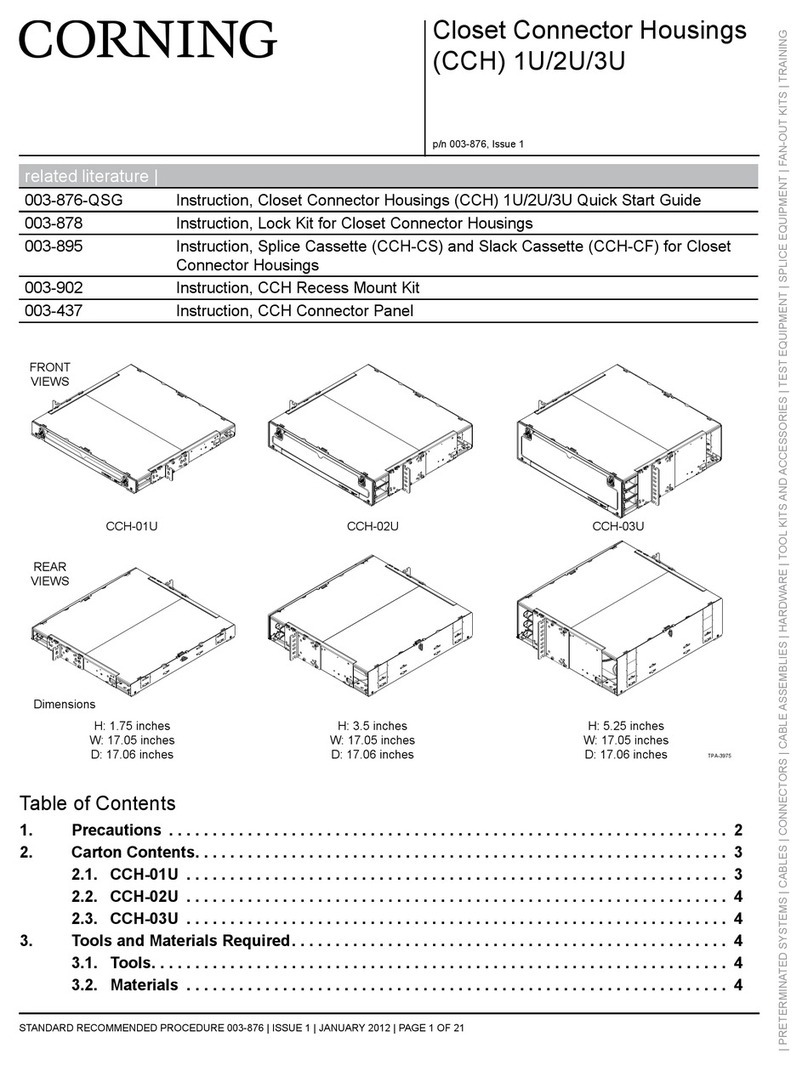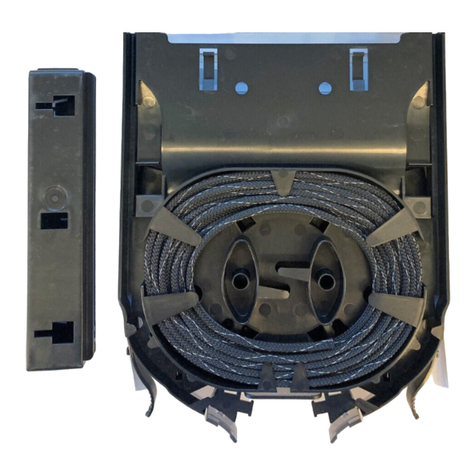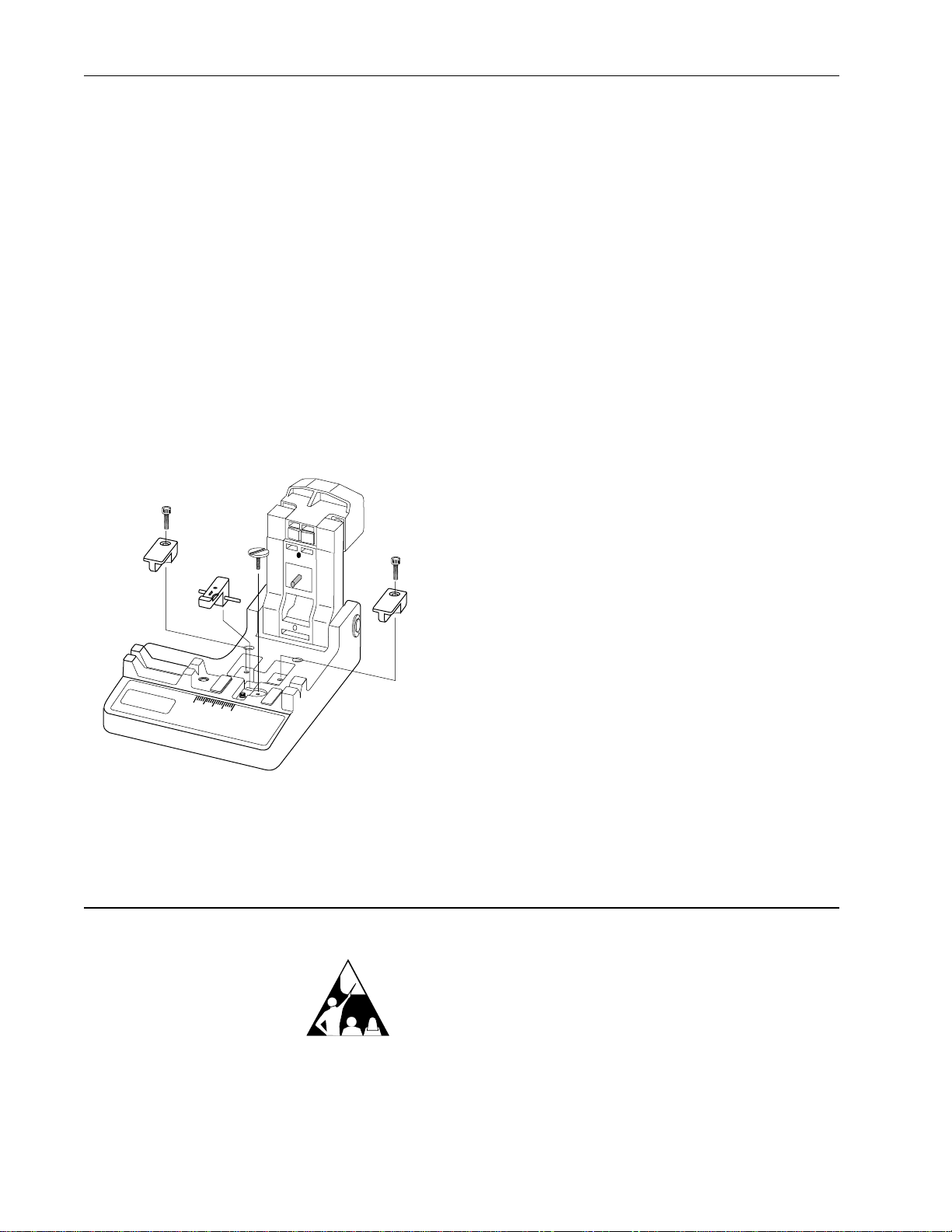4.12 Place the fiber in the cleaver to give the desired cleave
length as shown in Figure 7. Hold the fiber in place with
your left thumb or forefinger- position the fiber so that its
bow is placed downward to force the fiber to lay straight
across the blade.
The bare fiber should extend across the base to the right fiber
guide. Make sure that no aramid yarn is on the clamping pads
during cleaving (Figure 7).
Figure 7
4.13 Gently swing the cleaver arm down so that the upper
fiber clamps are resting on the fiber.
4.14 Push down on the cleaver with a slow and gentle motion
until you hear a click – the fiber is now cleaved (see Figure
4).
4.15 Remove the cut end of the fiber with tweezers and
put it on the loop of tape (see Figure 5).
4.16 After completing use of the cutter, properly dispose of
the tape loop holding the cut fiber ends.
5. Maintenance
Cutter Cleaning
5.1 After each day’s use, clean the guides, clamping pads,
blade, and anvil of the FBC-006 as follows:
a) Clean the clamping pads by inserting a cleaning
strip soaked in alcohol between the pads and
pressing down on the cleaver to close them. Pull
the strip from between the pads (Figure 8). Repeat
this step several times.
b) To clean the diamond cutting blade:
Insert a cleaning strip soaked in alcohol between the
anvil and the cutting blade. Gently press down on
the cleaver bar to bring the anvil into contact with the
strip. Pull the strip from the cleaver.
Open the cleaver and use the strip to clean the end
faces of the blade (Figure 9).
Figure 9
c) Carefully inspect the cutter for any fiber remnants,
bits of dirt, etc. Repeat steps a and b if necessary.
Changing Guides
5.2 The following optional guides and guide sets are
available for the FBC-006 cleaver:
• FBC-006-04 -standard universal fiber guide (for 250 mm
and 900 mm fiber
• FBC-006-05 - 3 mm fiber guide, permits cleaving 3 mm
cable for FuseLite™ termination.
• FBC-006-07 - Fanout and OptiStrip Kit, two fiber guides
and instructions, permits cleaving 3 mm
OptiStrip cable or fanned-out fibers in a
buffer tube fan-out kit.
5.3 To change a guide :
a) Use a 2.5 mm hex key to remove the hex-head
cap screw which secures the guide to the cleaver
base (Figure 0).
b) Place the new guide in the base and secure it with
the cap screw. Optionally, the guide may be held in
place by the magnetic base without the securing
screw.
Issue 7 SRP-001-062 Page 3
CAUTION: Never substitute sand paper or other
abrasive papers for the cleaning strips. Doing so will destroy the
polished surface of the anvil and clamps.